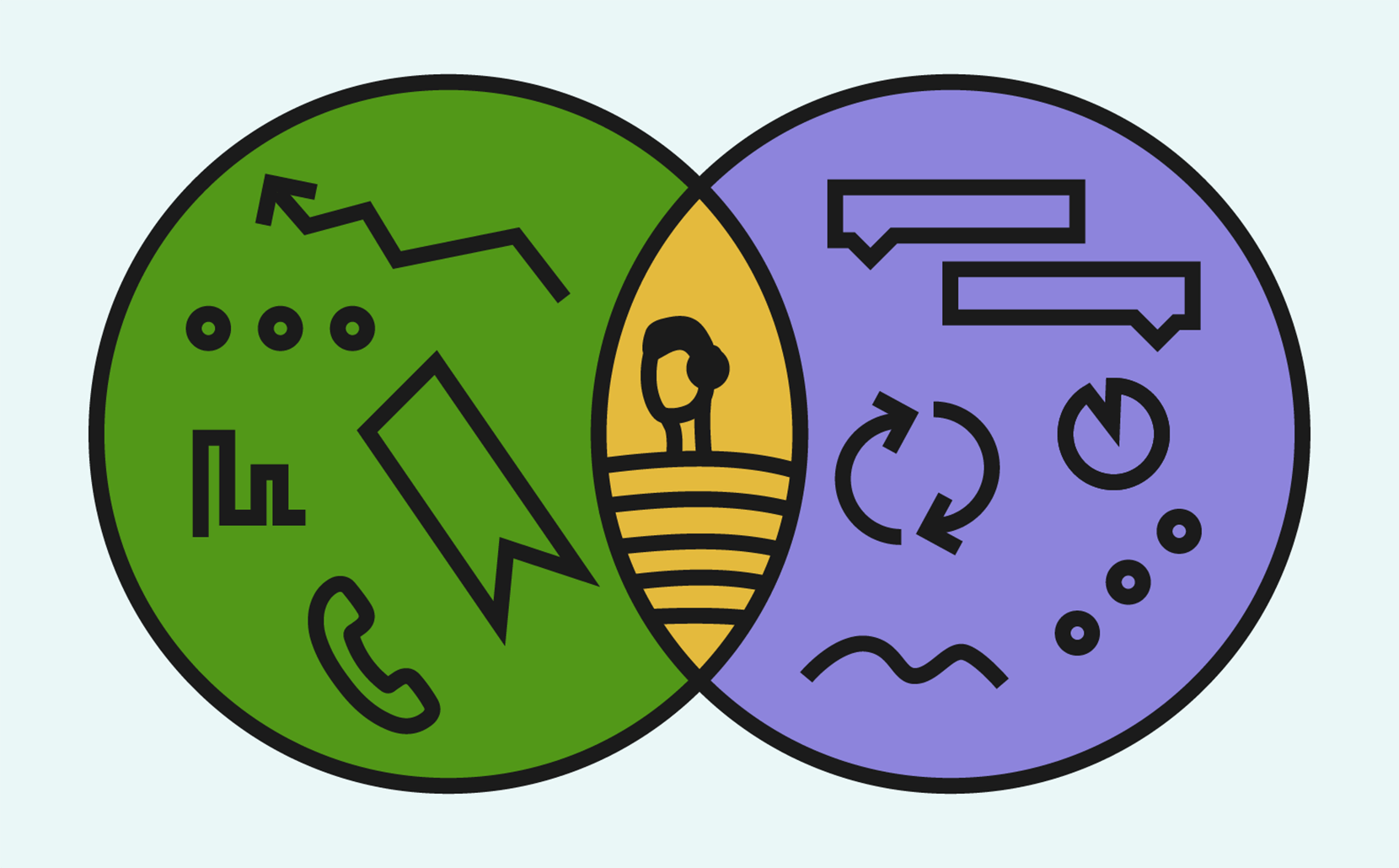Let’s say you’re working at a startup (or small business) and you’re a founder, COO, or someone else who’s been put in charge of customer support.
You’re growing fast and need a better solution than a bunch of people firing off emails willy-nilly. So you’ve started to examine the various tools out there. But, phew, it sure is overwhelming.
You just want to deliver efficient, helpful support in the simplest way possible. So which kind of tools do you need? And which product(s) will help you really move the needle when it comes to customer support?
Well, you’re in the right place. This is a deep dive into the different kinds of support tools and which will help you provide the best customer service for your users.
- Most customer service tools have similar features; knowing the channels your customers and support agents rely on is essential.
- Your help desk software and inbox should be the centerpiece around which all other workflows orbit, integrate, and turn.
- The right customer service software should complement your customer experience and support, not complicate them.
The epicenter of all business workflows
“But I thought all customer service tools were basically the same.”
While it’s true most customer service tools have similar features, there are key differences. And considering your help desk software and inbox is at the epicenter of your other workflows, those differences can have a big impact on your team.
Plus, “support” is a catch-all term. Obviously, you want to enable your team to guide customers. But you may also want to provide forums for external conversations so customers can help each other (plus you can learn from their dialogue too). And maybe you want to offer live chat, surveys, or other specific features. Regardless, you want to do it without getting lost in a jungle of complexity.
To help you out, this piece will break down the various support options into ten different categories and offer tips on the tools that fit best depending on your specific needs.
We’ll be pulling in information from our analysis of G2, the largest and most trusted software marketplace and home to authentic peer reviews. We’ve read all the reviews about tools like Help Scout, Zendesk, Front, Groove, and others on G2 to sort out why people like and dislike each solution. For more detailed A-B comparisons of how G2 users rate various support tools, check out 10 Top Help Desk Software for 2024 (G2 Reviews Analysis).
Who’s behind this? We’re the team that makes Groove, dynamic and intuitive help desk software. While Groove is easy to use and delivers great experiences for customers, we understand it’s not the ideal solution for everyone. To that end, our goal is to guide you to the right support platform for you and your customers. If that’s Groove, then great. If another tool fits the bill better, that’s great too.
OK, on to the support categories…
1. Help desk software and ticketing systems
Help desk software (aka “services desk software”) serves as the main point of contact for your support team. It lets your reps easily track customer progress as they deal with issues, prioritize tickets, and interact with customers via various channels. The goal: To help resolve customer questions effectively and quickly while also making life easy for your support team.
Customers desire interaction via a variety of support channels—phone calls, texts, online forms, social media, email, etc. If you’re not careful, these various modes of communication can lead to issues slipping through the cracks – and that can result in disappointed customers (who may disappear forever as a result). This software prevents that from happening.
Benefits of effective help desk software:
- Customers stay informed about status of support tickets
- Gives customers a consistent experience regardless of support channel used
- Managers and admins can monitor help desk data in order to improve business operations
- Reps never miss out on customer requests and deliver timely responses
- Customers can seek self-help
- Tickets automatically assigned to the agents best able to provide help
- Eliminate redundant tasks via workflows and automation
It’s also worth noting that help desk software is key to internal communications too. It gives your team members a place to discuss issues with each other and lets them categorize requests, delegate them, and track conversations.

Worth mentioning: “Ticketing system” is a term you’ll often hear in discussions of help desk software.
Ticketing systems keep track of customer service requests in a way that’s easy for everyone to use. They create and store records for each request, called tickets or cases. These records include important user information and details about the issue. A good ticketing system is designed to be user-friendly for customer service representatives, managers, and administrators.
However, it’s a good idea to think of your support interactions as conversations with other humans instead of tickets that require resolution. Your customers will appreciate not being reduced to a simple checkbox that needs to be ticked off.
How Groove can help: Groove was built as a simpler alternative to Zendesk and was named best overall (4.6/5 stars) in an analysis of help desk software reviews from G2. Read Groove vs Zendesk for a detailed comparison of the two tools. If you want to join the 2,000+ companies that use Groove to offer effective support, start your free 7-day trial today. (No credit card required.)
2. All-in-one inbox for multi-channel support
An all-in-one inbox solution unifies conversations across multiple channels (and senders) into one central place. This shared inbox eliminates “who did what?” madness that can easily develop when multiple people are replying to customers.
What is a shared inbox?
A shared inbox is like a special email account that multiple people can access at the same time. Your entire team can see all emails sent to the shared address, write and send emails from the shared address, and more.
This is different from just forwarding emails or sharing logins because everyone has secure, direct access over the shared inbox. That makes it much easier to collaborate on email communication and see who’s doing what, especially for larger teams.
A shared inbox is a great option when you have a team that needs to handle shared email communication (e.g., support@, sales@), you want to avoid any emails getting lost or missed, and you want everyone on the team to be able to see and respond to emails easily.
How Groove can help: The shared inbox at Groove is as simple as email and keeps growing teams on the same page. You can assign support messages to coworkers, add private notes, and see who’s replying to what. There’s a free 7-day trial too. (No credit card required.)

Things you can do with an all-in-one inbox:
- Assign responsibility to specific team members
- Add internal notes based on private discussions
- Monitor support-ticket status and update conversations
- Avoid duplicate replies (aka “collisions”) in real-time
- Escalate conversations to non-support departments
Automate regularly sent messages via canned replies
It’s worth noting that your inbox tool winds up, in effect, invisible to your customers. After all, they want answers; they don’t need to know what happens on the backend. They just want to be able to start a conversation with you however they want (e.g. email, chat, social, etc.).
3. Self-service knowledge base for FAQs and onboarding
A self-service knowledge base is an online library curated by your team to provide helpful information to customers. What self-serve is to a gas station, a knowledge base is to customer support.
Many customers want to at least attempt to solve problems on their own at first. If that doesn’t work, they then want to be able to easily turn to a support rep for direct help. For example, 86% of B2B executives report a preference using self-service tools over talking to a sales representative (source: 80 Customer Service Statistics).

A knowledge base delivers information in the form of articles, how-to guides, explainer videos, and/or illustrations. Alongside your customer service team, this knowledge base can serve as the front line that keeps users on track and in flow.

Creating a knowledge base is relatively easy when you have the right software to power it. Some features to look for in knowledge base software:
- Site-wide widgets for easy access
- Google-like search functionality for visibility onsite and off
- Related content recommendations that surface relevant articles
- Data and reporting to identify what’s working and what’s not
- Immediate access to your support team if the knowledge base doesn’t cut it
How Groove can help: Groove’s easy-to-use Knowledge Base is included for free with every Groove account. You can set it up in mere minutes too. Give it a try free for 7 days. Groove also offers guidance along the way, like this piece on how to create a knowledge base from the ground up that your customers will love.

Related: How to Create a Knowledge Base from Start to Finish: Building Self-Service for Customer Support.
4. Social media listening, monitoring, and responding
Social media monitoring lets you listen and track what people are saying about your brand online—giving you the ability to respond natively on that specific platform while also gathering useful feedback.
Why is the “native” part important? When a customer chooses to reach out via social media, they’ve revealed their communication channel of choice. And when a customer’s in trouble, you want to lessen the burden on them however you can. Meeting them where they want to meet is a good first step.
How frequently customers seek answers this way is also a statement on the woeful customer service provided by many companies – social media often feels like the one place customers know they’ll be “heard.” This can create challenges since customers typically expect a timely (if not immediate) reply. Unless you have a social media team working around the clock, it’s challenging to keep up. Finding the right tool can help alleviate this burden.
And keep in mind that social media monitoring provides other benefits besides pleasing customers: It can identify trends, track competitor activity, understand customer sentiment, and measure the impact of your social media marketing. That data can be invaluable.
Some features to look for in social media monitoring tools:
- Track and respond to both brand and product mentions
- Identify trending topics important to your product, service or industry
- Gain better insight into customer sentiment
- Integrate with existing business tools, such as your help desk software, so you can create support tickets from social mentions and respond directly from the app
It’s inevitable that customers will contact you via social media for support so be proactive with how you listen and respond. Increasingly, how you handle social media interactions can make or break the customer experience.
However, it’s worth noting social media monitoring can be a black hole too. If you’re a small business, you don’t want to wind up stretched thin trying to monitor tons of different channels. Often, it’s wiser to focus on driving inquiries to a single channel so you can handle them more efficiently. This also prevents customers putting you on blast publicly and keeps tense conversations private.
Plus, X (formerly known as Twitter) is perceived by many as a toxic place these days – and that can be problematic for a brand that cares about its image. No wonder so many advertisers have bailed from the platform recently. It’s a good example of how you don’t control social channels as much as you do your inbox. Don’t feel like you have to be all-in on social if it’s not a great fit for your company.
5. Real-time phone calls, live chat, and video
“We’ll do it live!” Sometimes that’s the only way. Real-time communication tools help your support team deliver immediate service and information to a customer instantly. After all, we all know it can be easier to just jump on a call or screen-share with a customer in order to walk through a fix.
The big win here is the time saved. Also, if it’s a frustrating or tense conversation, having a live conversation can help calm nerves (especially compared to written communication, in which tone can be difficult to parse). We’ve all seen how texts/emails can inflate confusion and anger. Sometimes a human voice is the best way to soothe a savage customer.
Another benefit is how real-time tools can bring your own team together. They allow you to run webinars, conduct remote training, and form a stronger customer service team, especially when team members are working remotely in separate spaces.
How Groove can help: Groove offers a live chat widget that can be plugged into every page of your website or app to offer immediate support. Endless customization options ensure customers always know they’re talking to you. And Groove also integrates with Olark for live chat and JustCall for phone support. More on Groove’s powerful Live Chat software here. Or start your free 7-day trial today. (No credit card required.)

Some phone, video, and chat features to look for when choosing a tool:
- Integration with help desk software
- Access to chat transcripts
- Ability to log phone calls and extra notes
- Analytics for usage, performance, and improvement
And needless to say, make sure it’s reliable too. When a customer’s in trouble, the last thing you want is to have a conversation where one of you “drops out” (or experiences any other bugs). When a customer is already on edge, it’s no time for “Can you hear me now?”
Related: 15 Advanced Zoom Tips for Better Video Meetings
6. Community forums
Often, we get so fixated on how we’re communicating with our customers that we don’t consider the idea of facilitating conversations between them. Community forums provide a digital place for customers to connect, ask questions, and share their experiences and knowledge about your product.
There, customers can share reviews, tips, hacks, and more. Sometimes, these customers can turn into great evangelists for your product. Occasionally, they’ll even provide support assistance without your team needing to help.
Plus, keep in mind customer voices can carry more weight since they’re an unbiased source (as opposed to a company rep).
A forum can be a goldmine for your support team too. You get access to a constant stream of customer questions and insights. You can use this to develop FAQ-style content and optimize your workflows.
Most online forums are fairly straightforward to set up. Users register an account and create threads or post in response to other users’ messages. On the company side, you want to make sure you have admin access and moderators to look out for offensive content.
Other features to consider:
- Customizable forum to keep it on-brand
- Ability for users to customize their profiles
- Searchability to help customers find threads
- Integration with email so customers (and you) are able to send messages and get notified when others have commented
- Some level of analytics to report on conversation sentiment, topics, and demographics
- Safeguards to block spam or abusive users
Keep in mind that forums are rarely “if you build it, they will come” platforms. If you don’t push customers to interact, forums can wind up unused and desolate. Have a strategy that encourages engagement and realize you may need to “prime the pump” a bit in order to keep conversations flowing.
And be mindful that some customers dislike forums. They want 1-on-1 help from an expert, not responses that can feel like a pile-on from a bunch of amateurs. Others will be hesitant to air their issues in public.
Plus, even though forums seem self-serve, there’s still a cost to your company. They can be a huge time suck when it comes to moderation. Also, they can make it seem like your product is full of bugs and like users are constantly facing issues. After all, people are much more likely to show up to complain than they are to rave.
How Groove can help: Groove offers a self-service Knowledge Base to radically reduce support volume and increase customer satisfaction. It’s not a customer forum per se, but it’s a great way to let users help themselves ASAP. Plus, it gives you powerful metrics. Start your free 7-day trial today. (No credit card required.)
7. Shared project management
Keep in mind customer service isn’t just about answering support tickets. It’s also about using the data you gather to improve the product moving forward. Often, great feature ideas flow in from the daily conversations you’re having with customers. Project management (PM) software gives you a place to record those ideas, collaborate, and track progress on implementation.
Examples of things you may want to manage in your PM tool:
- Bugs that need to be fixed
- New features to be built
- Knowledge base articles to be written
- Explainer videos to be recorded
- Onboarding emails that need improving
A project management tool keeps everyone organized and helps projects stay on track. Think of it as a shared to-do list on steroids.
Also, consider exposing your product roadmap to customers. Making progress (“this feature coming next month,” etc.) accessible to users can help them feel in-the-know about upcoming launches, bug fixes, etc. That can also prevent repetitive inquiries along the lines of “When are you going to add _____?”
For example, at Groove, we use Trello as our PM software. This is an especially nice option since our customer service platform integrates with Trello. We can attach conversations to existing Trello cards or create new cards directly from conversations. We also host an open Trello board of the Groove Product Roadmap. That gives us both external and internal clarity around what’s being prioritized, why, and when it will be delivered.

When you’re evaluating PM tools, some of the features to pay attention to:
- Progress indicators
- Drag-and-drop functionality
- Easy organization with tags, labels, and categories
- Integration with other communication channels
- Ability to upload large files and attachments
- Activity streams and @mention functionality
Also, a PM tool that integrates with your help software can be a lifesaver. You want the transition from bug found to bug fixed to be as seamless as possible.
8. Internal communication tool
While Email can be great for intrasquad conversations, it can sometimes be too sluggish and formal-seeming for daily team communication. Chat software lets you quickly collaborate via private conversations – and categorize them into specific channels too.
Your chat room(s) can also help maintain your workplace culture, facilitating day-to-day conversations with colleagues in a way that gives the team a sense of belonging. When people are working remotely, your chat software can start to feel like your “real” office.
Externally, chat can serve as a vital link between your team and customers. It’s a space to share customer feedback/ideas and company-wide updates on product features or fixes – and that keeps anyone answering support tickets up-to-date.
Some of the key features to consider when evaluating an internal communication tool:
- Apps and integration capabilities with your current tools
- Flexible organization via teams, projects, locations, clients, or products
- Searchable history
- Ability to share and upload files, attachments, and links (with previews)
- Shared channels (or guest accounts) for external partners and/or stakeholders
- Secure sharing of conversations and data
- Mobile app for support and sales team members on the go
If you’re still using email (or Hangouts) as your primary form of team communication, it’s definitely time to think about something new. FYI, at Groove, we use Slack and it’s been a real game-changer for our internal comms.
Related: Learn more about how Groove integrates with tools like Slack, Stripe, Shopify, and Recharge.
9. Customer experience and satisfaction surveys
Surveys that tell you about the experiences and satisfaction level of your customers can provide valuable feedback — both quantitative and qualitative — on your company’s overall performance. You might not like everything you hear, but hey, that’s the point. Those tough responses can wind up helping you improve a product, service, or process.
You’re can go short and simple with quantitative surveys like:
- CSAT (Customer Satisfaction)
- NPS (Net Promoter Score)
- CES (Customer Effort Score)
Or, you can use software to customize substantial surveys with multiple-choice or open-ended questions.
How Groove can help: Groove offers CSAT (Customer Satisfaction) surveys alongside other help desk features. These surveys can reveal customer happiness as it relates to particular interactions. Tip: Drawing concrete conclusions from CSAT surveys relies on objective, numerical responses. Multiple choice questions offer exactly that. (More G2 review analysis.)
Surveys help channel your customers’ feelings in the right direction. Customers who aren’t given an outlet to provide feedback will often do so via social media (an outcome you want to avoid if their thoughts are negative). Incorporating customer surveys into your regular ticket flows can give them an outlet to vent and feel heard. On the flip side, it’s also a great way to identify happy customers who can become advocates via case studies, referral programs, etc.
Things you should look for in a survey tool include:
- Template design functionality or pre-made templates
- Ability to embed surveys into emails, web pages, live chat, etc.
- Unlimited questions and answers
- Export and filter custom data for reporting
- Dashboards within the platforms
With survey software, the free version may be all you need to get started and see if the tool is the right fit for you.
Related:3 Customer Satisfaction Surveys: How To Write and Measure CSAT, NPS, and CES Surveys. Includes real-world questions, examples, and clearly defined benchmarks for CSAT, NPS, and CES.

10. Customer service reporting
You only improve what you measure. And that’s why reporting tools – ones which help you measure, analyze, and track customer support – are crucial. They bring your metrics into a single, interactive dashboard you can use to make real decisions and track bottom-line performance. That way you can stay on top of the metrics that drive customer satisfaction most.

The key is knowing what to track – and then what to do with it. There’s external information, like requests received, support tickets opened, time of day, frequent channels, and (of course) overall satisfaction. Then, you have internal information, like response times, resolution times, average replies per resolution, and team member performance.
A smart tool will present all this data in a single interactive dashboard:

Some requirements to consider for your reporting tool:
- Pre-built metrics to cover customer service basics
- Custom metrics via integrations (APIs) unique to your business
- Time and volume tracking for calls, email, and other support channels
- Direct integration with the rest of your tool stack
How Groove can help: Use Groove and get easy-to-understand reports so you can stay on top of the metrics that drive customer satisfaction. You’ll gain valuable insights to continuously improve your knowledge base and lower common queries. Start your free 7-day trial today. (No credit card required.)

Conclusion: How to Choose the Right Customer Service Tool
Picking the right support solution is all about your specific needs:
Can the software grow alongside your customer base? Does it offer customizable workflows? Does it integrate with other software you use? Does it let you track support performance easily? Is the interface easy to use? Is the price affordable?
Starting off looking at big picture items (e.g. pricing, ease of use, scalability, etc.) and then dive deeper into features like ticket management, automation, self-service portals, etc.
Maybe you need custom integrations with commonly used CRM systems. Or perhaps you require a tool that offers a mobile app. It’s up to you to figure out which features deserve “top priority” status.
Let’s be real, though. In the end, articles, lists, and reviews tell you only so much. The best way to know if a customer service tool is right for you is to give it a try. Luckily, most tools offer free trials.
If you’re still up in the air, we humbly suggest you give Groove a try. We’re a company that truly cares about customers. That’s why provide a simple, affordable option for small businesses that don’t require a massive platform (and the headaches that come with them). Just reach out if you’ve got any questions.And one final tip: It’s always a good idea to bring your support team into the decision-making process when it comes to these tools. They’ll be the ones diving into them on a daily basis. You want their experience to be as frictionless as possible. After all, happy support reps mean happy customers.