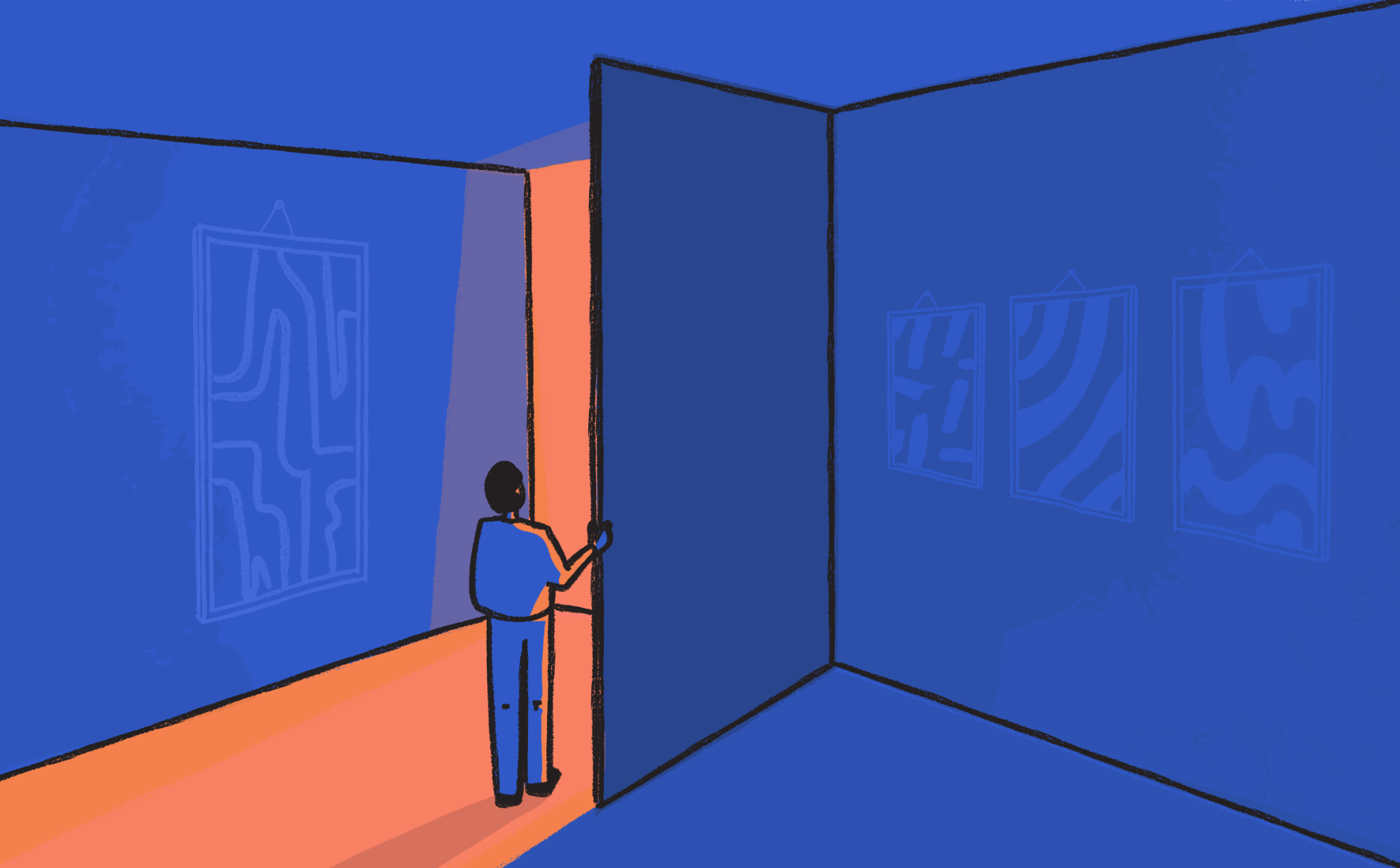2023 was a year of exponential growth and innovation for Groove! We poured our hearts (and countless cups of coffee) into crafting new features and optimizations to make your customer support experience smoother, faster, and more delightful than ever.
Here’s an overview of the biggest and best changes that transformed Groove this past year.
New AI Features: Your Smart Support Sidekick
We believe AI should be your empowered teammate, not a robotic replacement. That’s why we introduced these game-changing AI features:
AI Instant Replies
Happy with a response you’ve just sent out and think it would be useful for the future? With AI Instant Replies, you can turn it into a canned response to use again and again with the click of a button.

AI Summaries
Long support threads got you drowning in information overload?
AI Summaries condense the key points into a concise snapshot, perfect for catching up teammates or handing over tickets seamlessly. No more wading through paragraphs to get the gist!
If you’ve ever needed to do a ticket handover or explain to a teammate what’s been happening in a long thread, this new feature will summarize the conversation for you to copy to your clipboard, or insert as a note. Nice and easy, right?
AI Text Modifications
Worried about typos or sounding unprofessional? Groove’s AI wand is your secret weapon!
The new AI Text Modifications button can fix spelling and grammar errors, streamline your message for clarity, or add depth and detail, ensuring your writing always gets the right message across.

Rules: Your Workflow Automation Playground
In 2023 we supercharged Rules to transform them into your personal workflow automation toolkit:
- New Firing Triggers: Choose from over 20 triggers based on message changes, teammate activity, and more. Set up round-robin assignments for incoming chats, bulk-tag conversations for easy organization, or automatically notify teammates when specific keywords are used.
- Rule Templates: Don’t waste time reinventing the wheel! Pre-built templates for SLAs, notifications, auto-replies, and more. Groove’s new Templates will get you started in a flash. Streamline common tasks and focus on what matters most – delivering exceptional customer service.
- More Advanced Rules: Dive deeper with business hours, time-based conditions, and a whole lot more. Fine-tune your automations for maximum efficiency and let Groove handle the repetitive tasks, freeing you to focus on the human touch.

Search & Filters: Find What You Need, Lightning Fast
We made searching your inbox a breeze with laser-sharp precision:
- New “Waiting longest” filter: Never let a customer slip through the cracks again. This priority filter surfaces the oldest unanswered conversations, ensuring everyone gets the attention they deserve.
- Filter by inbox and multi-inbox search: Narrow down your results by specific inboxes for focused searches. Need to find all open tickets in the Sales inbox, or Sales and Support? Done!
- Date filter: Now it’s easy to search for tickets by creation date.
- Search improvements: From enhanced highlighting to removable filters and recent searches, we’ve made finding what you need faster and easier than ever. No more sifting through irrelevant information – get to the right answer instantly.
Revamped UI & UX: A Sleek, Intuitive Experience
We streamlined the Groove experience with a cleaner, more intuitive interface. Plus, new features like in-app notifications and navigation changes help you stay on top of things without ever leaving Groove. Everything feels smoother, more natural, and designed to boost your productivity.
In-App Notifications
With Groove’s in-app notifications, you can see everything in one place within Groove, without needing to check your mail.

We’ve also added new notify actions within Rules that allows you to notify agents and add them to follow conversations. Now you’ll never miss another @mention on a ticket that’s been snoozed or closed!
Attachments Center
This highly requested feature shows all attachments for a ticket in the right side bar. You’re able to download the attachment, or view the message where the attachment came in from, without wasting time searching the whole conversation.
Navigation Improvements
We also added the Centralize, Automate, Analyze, Powerup, and Learn at the top of Groove. The goal is to encourage people to use the most powerful features of Groove that may have been hidden under settings before.
Reply Editor Enhancements: Craft Perfect Responses with Ease
Crafting the perfect response just got smoother with a brand-new compose form:
- Performance boost: Our newly redesigned compose form is not only intuitive and easy to use, but is faster and smoother than ever.
- Hidden reply box: Focus on the conversation context with a minimized reply box that pops up when you need it. No more distractions, just a clean canvas for your message.
- Instant reply previews: See what your Instant Reply will do before you add it. No more surprises, just informed decisions for a seamless workflow.
Internal Notes Improvements
We’ve made communication with your teammates easier than ever with these Notes improvements:
- Edit and delete internal notes: Made a mistake in a note? No worries! Our handy editing and deleting feature lets you fix typos and keep your notes clean and accurate.
- Emoji reactions to notes: If you want to quickly acknowledge or show some love on a note that your teammate has left, you can now drop an emoji on it. Hover over the emoji icon on a note to add them!

Instant Reply Power-Ups: Your Productivity Rocket Booster
We took Instant Replies to the next level with supercharged features:
- Actions: Add/remove tags, change status, snooze, or assign conversations automatically when using an Instant Reply. Automate repetitive tasks to keep your workflows moving like a well-oiled machine.
- Previews: See what your Instant Reply will do before you add it. No more wondering if you’re choosing the right option – make informed decisions every time.
- Better organization: We added a “Recently Used” category so you can quickly access your most frequently used replies, and helped you group instant replies by inbox.
New & Improved Groove Integrations
- Shopify & Recharge: These integrations eliminate context switching and bring customer information, orders, and subscriptions directly into the Groove sidebar. Respond to customer inquiries with full context, manage orders and subscriptions seamlessly, and boost your team’s efficiency.
- Stripe: The updated Stripe integration provides a clearer view of key payment information alongside conversations, streamlining the payment process and improving customer support.

Groove Mobile App Updates
Answering customers on the go? We’ve added several improvements to our mobile apps:
- Attachment management: Take photos, add files, and view attachments directly on your phone, keeping you productive and connected even on the go.
- Powerful search: Find the information you need quickly with keyword and filter options, ensuring you can resolve customer issues swiftly and efficiently.
- Undo Send: Did you hit send a little too soon? No problem! The undo send feature gives you peace of mind and prevents accidental messages.
And More…
- Secure logins with 2FA: Two-Factor authentication adds an extra layer of security to your accounts by requiring two different types of verification before granting access. This makes it much harder for hackers to access your accounts, even if they know your password.
- Separate satisfaction ratings by inbox: Tailor your CSAT surveys to different segments of your audience for more accurate and actionable feedback. Understand how each team or product is performing and personalize your approach for maximum impact.
- Settings page improvements: Our settings have now been fully overhauled to be in line with the rest of our application, giving you a much smoother experience. We’ve also made some improvements to make popular settings more easy to find.
- Profile image variable in email signatures: Now each email can be automatically personalized with your team’s individual profile images.
What’s Coming in 2024?
This coming year, we’re prioritizing more AI features to save you even more time. We’ve got lots of big items in the works, including:
- AI Suggested Replies: Stuck on a tricky response? Let AI be your wingman and draft the perfect message in seconds for your review.
- AI Tag Suggestions: Need help keeping your conversations organized? Let AI help you by suggesting tags.
- AI Sentiment Analysis: Want to prioritize the tickets of frustrated customers, or ask happy customers for a review? With AI sentiment analysis it’ll be easier than ever.
Overall, 2023 was a year of remarkable growth for Groove, and we’re incredibly excited to continue pushing the boundaries of what a help desk can do in 2024.
Do you have a suggestion for our 2024 roadmap? Get in touch and let us know!