We’re willing to bet your inbox is overflowing with customer inquiries. You’ve probably realized that although relying on Gmail or Outlook seems manageable at first, it soon leaves you buried under a mountain of messages.
Your support team ends up feeling overwhelmed, and your customers wait too long for answers. Yet finding the perfect help desk software to replace your current system can be like searching for a needle in a haystack.
That’s why we’re going to explore how you can choose the best help desk software for your needs. The right tool can not only streamline your support operations, but also make a real difference in how customers feel about your business.
How a Help Desk Benefits Your Business
A help desk is more than just a tool. It’s a strategic asset for any small business looking to enhance customer service on limited resources.
Unlike using Gmail or Outlook, which at a certain volume leads to scattered communications and missed inquiries, a help desk centralizes all customer interactions in one place. No request slips through the cracks, and your support agents can manage their workloads more effectively.
In case you’re still on the fence about whether a helpdesk will be better than the trusty email tools you’ve been using, here are a few pros to take into consideration:
- Streamlined ticket management. Help desk software converts customer inquiries into tickets. That allows for easy tracking, prioritization, and assignment.
- Enhanced collaboration. With features like shared inboxes and internal notes, help desks enable seamless teamwork and information sharing among support agents. This is crucial for resolving complex issues efficiently.
- Automation and efficiency. Help desks automate repetitive tasks such as ticket routing and escalation, freeing up your team to focus on more unique issues. This increases efficiency and reduces response times.
- Comprehensive reporting. Robust analytics tools provide insights into team performance and customer satisfaction. By tracking key metrics such as response times and resolution rates, you can identify areas for improvement and make data-driven decisions to enhance your support operations.
- Scalability. As your business grows, so do your support needs. Many help desks are designed to scale with you, offering flexible features and integrations that adapt to increased volume and complexity.
Whether you’re dealing with a high volume of inquiries or looking to improve efficiency, a help desk provides the infrastructure needed to elevate your customer experience.
4 Tips for Choosing Help Desk Software That Elevates Your Support Game
Choosing the right help desk solution can feel daunting. There’s a myriad of options available. Not to worry, though – we’ve got you covered!
Here are four tips to help you navigate this process, and select software that aligns perfectly with your business demands.
1. Assess Your Current Support Situation
It’s crucial to first take a step back and evaluate your current support setup. This will help you identify what you truly need from a new system. You could start by:
- Talking to your team. Engage with your support agents to gather insights about their daily challenges and needs.
- Surveying your customers. Conduct surveys to gather feedback on their support experiences (and what areas need improvement).
- Reflecting on current challenges. Know what difficulties you’re facing with your existing support process. Understanding the pain points will guide you in selecting software that addresses those specific issues.
- Identifying your support channels. Make a list of the channels through which your customers typically reach out – whether it’s email, social media, phone, and/or chat. Ensure that any help desk software you’re considering can seamlessly integrate with those channels to provide a unified experience.
- Considering your team size. How many support agents do you have now, and how might this number change as your business grows? The size of your team can influence the type of software you choose, especially if you need features that support collaboration among multiple agents.
- Determining essential functionalities. Establish the features that are absolutely essential for your team to operate efficiently. This could include automated ticket routing, reporting tools, and multi-channel support.
- Defining your budget. Establish a realistic budget range before starting your research. Consider not only the initial costs, but also long-term expenses, including potential increases as your team expands. This will help you narrow down options that are financially sustainable for your business.
By thoroughly assessing your current support situation, you’ll be better equipped to choose help desk software that sets you up for success.
2. Decide What Features You Want
Next, it’s time to focus on the specific features that will best serve your business. Knowing what’s available and distinguishing between ‘must-have’ and ‘nice-to-have’ functionality guides you towards the perfect help desk solution. Here’s what we’d put on our list.
Must-Have Features:
- Multi-channel support. It’s crucial for the software to centralize communication from various channels like email, social media, live chat, and phone calls into a single view. This integration ensures efficient and consistent interactions, regardless of how customers choose to reach out.
- Ticketing system. A robust ticketing system is indispensable for managing inquiries. Look for features such as customizable ticket statuses and internal notes to streamline tracking and collaboration among team members.
- Automation capabilities. Automating repetitive tasks like sending acknowledgment emails and routing tickets enhances efficiency. This not only speeds up response times, but also allows your team to focus on resolving more complex issues.
- Reporting and analytics. Access to detailed analytics is critical for monitoring KPIs such as resolution times and customer satisfaction scores. These insights enable you to identify bottlenecks, optimize workflows, and enhance overall customer experiences.
Nice-To-Have Features:
- Customization options. Having customizable fields and tags makes it easier to tailor the software to your specific processes (improving efficiency and adaptability).
- Integrations. Consider software that integrates with other business applications you use. This can enhance data flow across your organization, and save a lot of time.
- Self-service resources. The more customers are able to solve problems on their own, the fewer tickets you’ll face. Some help desks come with self-service functionality built in, such as the ability to create a knowledge base.
You can’t always get everything you want, especially when you’re on a budget. So it’s crucial to prioritize your requirements when evaluating help desk options. You can invest in a solution that meets your essential needs, and carefully consider the added value proposition offered by various ‘extras’.
3. Research and Compare Options
With a clear understanding of your feature requirements, the next step is to research and compare help desk software. Here are a few tips to guide your search:
- Read reviews and gather insights. Start by reading reviews from other small businesses, to gain insights into the strengths and weaknesses of various help desk solutions.
- Websites like G2 and Capterra are valuable resources. They offer user reviews that highlight real-world experiences with different platforms. Pay special attention to feedback on features, customer support, and overall satisfaction.
- Compare features and pricing plans. Create a shortlist of top contenders, and see what balance of features vs. pricing each offers. Keep in mind that most platforms offer tiered pricing based on the number of users or advanced functionalities.
- Evaluate interface, usability, and performance. Beyond features and pricing, other important factors include interface design, usability, and performance.
- In particular, a user-friendly interface can significantly reduce training time for your team. Meanwhile, good performance ensures smooth operation even during peak times.
- Take advantage of free trials. Most help desk providers offer free trials. Take advantage of these to test the software firsthand with your team!
- During the trial period, assess the ease of use and essential features. This hands-on experience provides a clearer picture of how well the software supplements your support strategy.
4. Consider Future Growth
Your business is likely to evolve, and your support needs will change along with it. To ensure that your investment remains beneficial in the long run, consider these key aspects of future growth as you finalize your choice of help desk software:
- Define your growth plans and goals. Start by outlining your business plans and goals for the next six months, one year, and five years. Consider factors such as expected increases in customer inquiries, expansion into new markets, or the addition of new products or services.
- Evaluate scalability and flexibility. Choose help desk software that offers flexible pricing plans, and can accommodate more agents and increased support volume as your business expands. Look for solutions that allow you to easily adjust your plan based on changing needs, without incurring excessive costs.
- Prioritize features for scalability. Identify features that are crucial for scalability, such as advanced automation capabilities and robust integration options. Automation helps your team manage higher volumes of support requests efficiently, while integrations ensure seamless data flow across tools as your operations become more complex.
By considering future growth in your decision-making process, you can select help desk software that meets your current needs and supports your long-term objectives.
Case Study: Why Groove Might Be the Right Choice for Your Small Business
Now that we’ve explored how to choose help desk software, let’s put that knowledge into practice!
Here at Groove, we’ve designed our help desk with the needs of small businesses in mind. We think it’s pretty great, and we hope you will too. But you don’t have to take our word for it – here’s how it stacks up, so you can compare it with the other solutions you’re considering.
Assessing Your Support Needs
When evaluating your support needs, it’s crucial to consider team collaboration, multi-channel support, and scalability. Here’s how Groove provides for those needs:
- Team collaboration. Our shared inbox is at the heart of Groove’s collaborative features. It facilitates seamless email collaboration, allowing your team to work together efficiently.
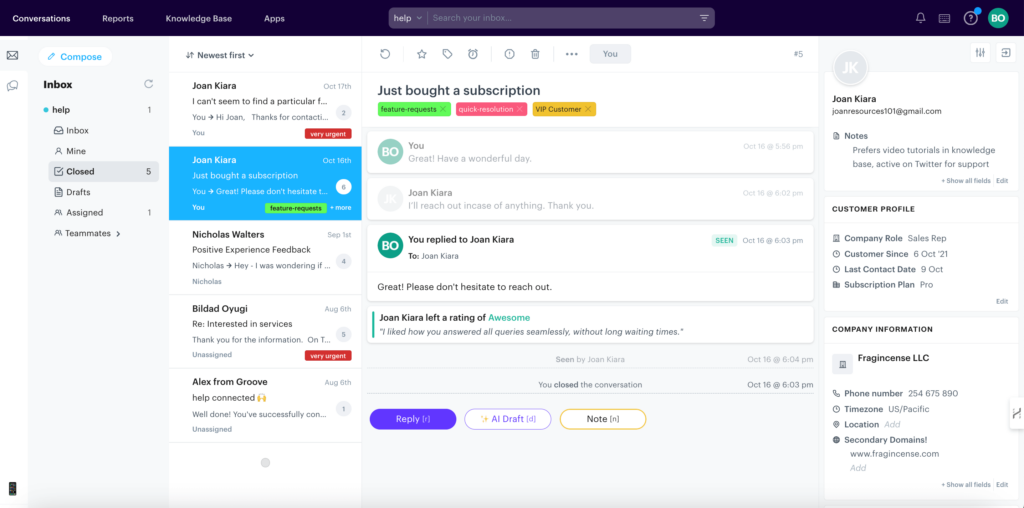
- Multi-channel support. Customers reach out through various channels. Groove centralizes communication from email and live chat, providing a unified view of all interactions. This integration allows your team to manage and respond to inquiries more effectively.
- Scalability. We understand that your business isn’t static. As your company grows, your support needs will evolve. Groove is designed to adapt to these changing needs, accommodating your expanding team and increasing support volume without disrupting your workflow.
Essential Features
Based on our extensive experience with small businesses (and as one!), we’ve focused on key features that are crucial for effective support. Those include:
- Ticketing system. Our robust ticketing system is the backbone of efficient customer support. It allows for streamlined tracking, prioritization, and management of customer inquiries. With Groove, you can ensure that no request falls through the cracks, and each issue is addressed in a timely manner.
- Knowledge base. Empower both your customers and your support team with a comprehensive knowledge base. You can easily create a library of FAQs and help articles, reducing the volume of requests and enabling your team to focus on issues that require personal attention.

- Live chat. In an era where customers value immediate responses, live chat allows you to engage with them in real-time. This boosts customer satisfaction and builds loyalty.
- Reporting and analytics. To continuously improve your support operations, you’ll need data-driven insights. Groove’s clear and concise reporting tools help you track key metrics, identify areas for improvement, and make informed decisions to enhance your customer support strategy.

Comparing Groove To Other Options
When comparing help desk options, it’s important to consider more than just features. Here’s what sets Groove apart:
- Intuitive interface. We’ve prioritized user experience in Groove’s design. Our user-friendly interface ensures quick adoption, even for team members who aren’t tech-savvy. This ease of use translates to less time spent on setup and training, and more time supporting your customers.

- Flexible pricing. We understand that every business has unique needs and budgets. That’s why we offer transparent and flexible plans that cater to businesses of different sizes and requirements. Our pricing structure is designed to provide value at every stage of growth.
- Customer support. At Groove, we practice what we preach. Our dedicated support team is committed to ensuring you get the most out of our software. We provide personalized assistance when you need it, helping you optimize your use of Groove to best serve your own customers.
Supporting Future Growth
Choosing a help desk solution isn’t just about meeting your current needs. It’s about supporting your future growth. Here’s how Groove is designed to scale with your business:
- Advanced automation. As your support volume increases, efficiency becomes even more crucial. Groove’s automation features allow you to streamline repetitive tasks, maintain quick response times, and manage a higher volume of inquiries without a proportional increase in workload.

- Integration capabilities. As your business grows, you’ll likely adopt additional tools and systems. Groove integrates with a variety of popular tools, supporting your operations as they become more complex and ensuring smooth data flow across your entire tech stack.
See How Groove Can Empower Your Small Business!
So who is Groove for? You might find it the perfect match if:
- You’re a small to medium-sized business looking for a user-friendly and easy-to-learn help desk
- You value simplicity, and want a help desk system that offers core features without too many frills
- You need a solution that can grow alongside your business, without breaking the bank.
- You appreciate excellent customer support and a personalized experience
Of course, Groove isn’t the only game out there. We think it’s pretty great, but you have to choose the help desk software that’s best for your business.
That’s why we invite you to experience Groove first hand with a 7-day free trial. See for yourself how our help desk software enhances your support operations and contributes to your business’ growth.
Who knows? It might just be the beginning of a beautiful friendship!




