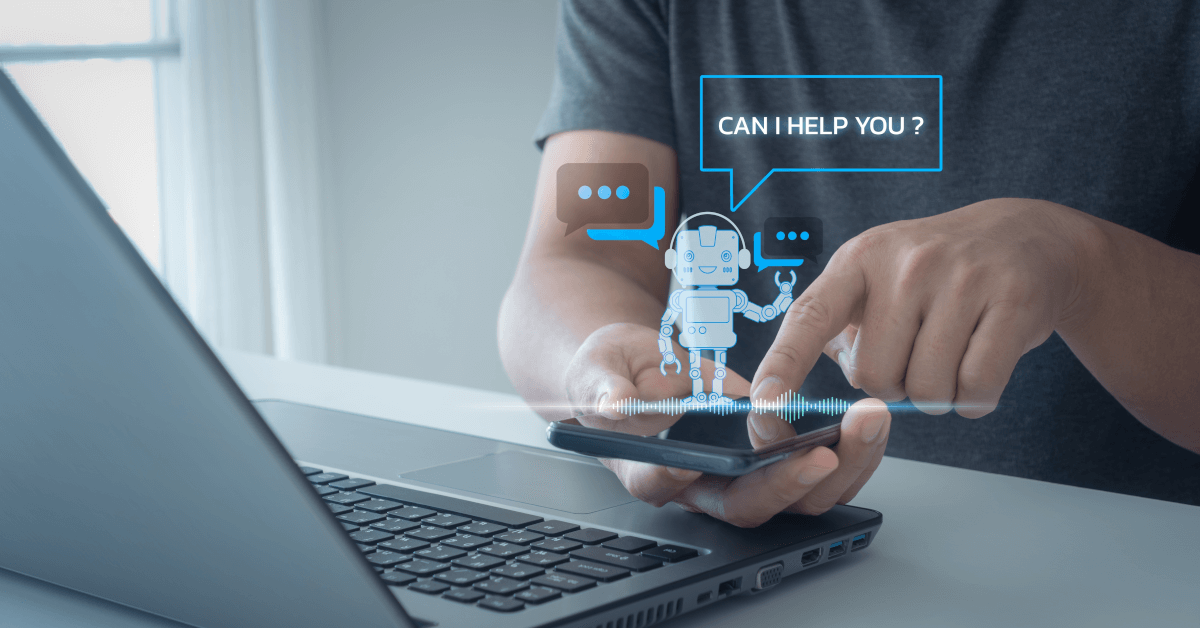Your business is caught up in the whirlwind that is AI. You’ve noticed competitors implementing it, and you don’t want to be left behind.
Maybe your customer service team wants to understand how AI can make their lives easier. Or perhaps your business views AI as a great way to eliminate the costs of hiring additional team members.
Either way, you’ve noticed how companies like Shopify and Klarna are shifting gears. They’ve seamlessly integrated AI into their CX by using AI agents to deliver support to thousands of customers on a daily basis. If businesses that successful have done it without backlash, is it time to follow suit?
While AI cannot fully replace human customer service, it can help with many tasks. It compliments human service to enhance overall speed and quality.
This approach to customer support is sometimes called “AI-driven”. What does it look like, and how can you make it work for your small business? Let’s find out!
What Does AI Offer for Your Customer Support?
Businesses are flocking to AI. They’re quickly adopting and integrating AI tools in customer support and elsewhere.
Unfortunately, many companies misunderstand where AI starts and automation ends. They think they’re adopting AI technology, when all they’re really doing is adding a couple of handy automation rules to their workflows. Automation is great for streamlining service, but it’s an entirely different category of tools.
So let’s talk about the differences between automation (not AI), customer service chatbots (also not AI, usually) and true AI features.
Automation vs. AI
Automation and AI are often confused. And it’s true that they can be used in combination. But they’re not at all the same thing.
Automation executes commands based on pre-determined rules/triggers. It’s more traditional programming, and it’s great for completing the exact same task, over and over (and over) again without variation.
The end goal of automation is enhanced efficiency. Think about sorting filters in your email client or help desk. These leverage automation to organized customer inquiries into specifics folders, provided they meet the ‘rules’ you set.
For example, all customer emails that include the word “refund” in the subject or text might be given the “refund” tag, and filed into the “refund requests” folder.
Here are a few other automation features that are handy in customer support:
- ‘Instant Replies’ or canned responses, which send a pre-written reply via email to answer common questions, assure customers that their inquiries have been received, etc.
- Round-robin assignment, which balances workload fairly among agents based on how many emails/tickets are currently assigned to them.
AI, on the other hand, executes tasks that weren’t specifically programmed. It’s designed to function at a more ‘intellectual’ level by learning from data patterns, behaviors, and prior experiences. That means it (ideally) can answer questions it hasn’t been given an explicit answer to, and perform novel functions.
Some of the AI functionality that can be beneficial to your service team includes:
- AI drafts that generate text for quick replies to customer emails/tickets. They work by scanning pre-existing resources/documentation and conversations. As they learn from this data, the quality of response improves over time.
- AI sentiment analysis tools, which often use NLP (or other machine learning algorithms) to process the emotions behind words in a piece of text. Text is then classified as positive, negative, or neutral based on context, giving your agents clues on how to best respond.
- AI text modifications that generate new text similar in style or content to the desired input. It works by analyzing large existing datasets, then generating new text based on those patterns.
- AI chatbots or AI agents, which use a combination of machine learning algorithms and pre-programmed scripts to respond based on customer inputs.
Chatbots vs. AI Support Agents
Chatbots are frequently referred to as ‘AI’, but that’s often misleading.
In fact, chatbots have been around for quite a while, and they are useful. But more often than not, they follow pre-scripted conversation workflows, rather than using AI technology. While still helpful for fielding general inquiries, they can’t respond effectively to any inquiry they haven’t specifically been trained on.
We can look at an example in context from Shippie, a Canadian same-day mail delivery service:
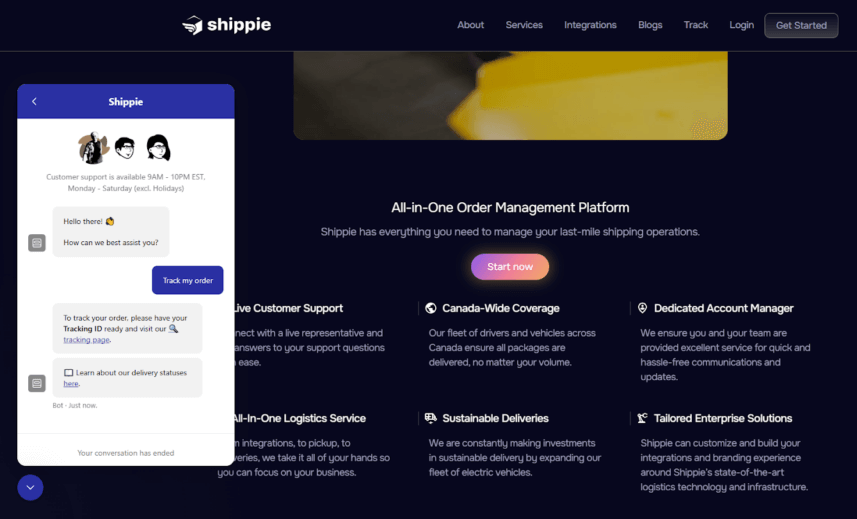
On its website landing page, this business uses a chatbot to field basic inquiries like “Where’s my order?” You can’t manually enter a message. Instead, there are a number of pre-selected options you can choose from, which include:
- “Track my order”
- “Change delivery address”
- “Report delivery issue”
- “View Shippie FAQ”
- “I’m an interested merchant/retailer”
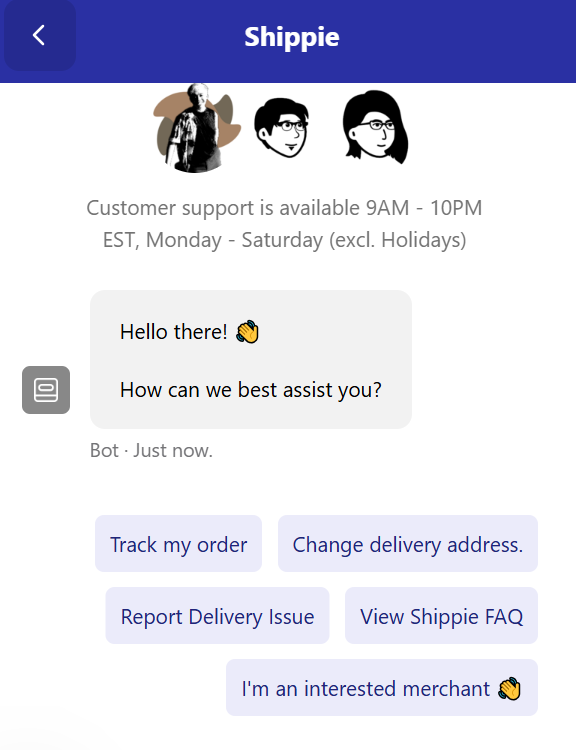
This immediately tells us that this is a traditional, scripted chatbot. While this type of tool is useful for retail businesses that have very cut-and-dry answers to common questions, it’s quite limited. It’s also especially ‘robotic’, and your customers may expect more empathetic and personalized help.
An AI agent uses advanced learning models like NLP (Natural Language Processing), to analyze the content of a question. It then creates an answer based on its data sources – previous conversations in your inbox, or articles from a self-service knowledge base.
An AI agent (like our own sister product Helply!) is more expensive, but often worth the tradeoff. It can respond to a wider range of customer inquiries, and more closely mimics authentic human conversation. Plus, it requires less work on your end, since you don’t have to instruct it on exactly how to answer specific questions.
Where and When You Might Deploy AI in Customer Support
Adding an AI agent to your service workflow is a great start. But there are plenty of other ways you can pivot to a more AI-driven customer support model, without losing out on quality or connection.
With that in mind, let’s look at some more specific use cases for AI in customer service. To help you visualize what’s possible, we’ll focus on our help desk support platform: Groove.
Groove enables small businesses to organize, delegate, and respond to customer inquiries as “service tickets” received in a shared inbox. It offers lots of automation options, like the ones we talked about earlier.
Plus, we’ve incorporated smart AI functionality into many of Groove’s core features (with more incoming)!
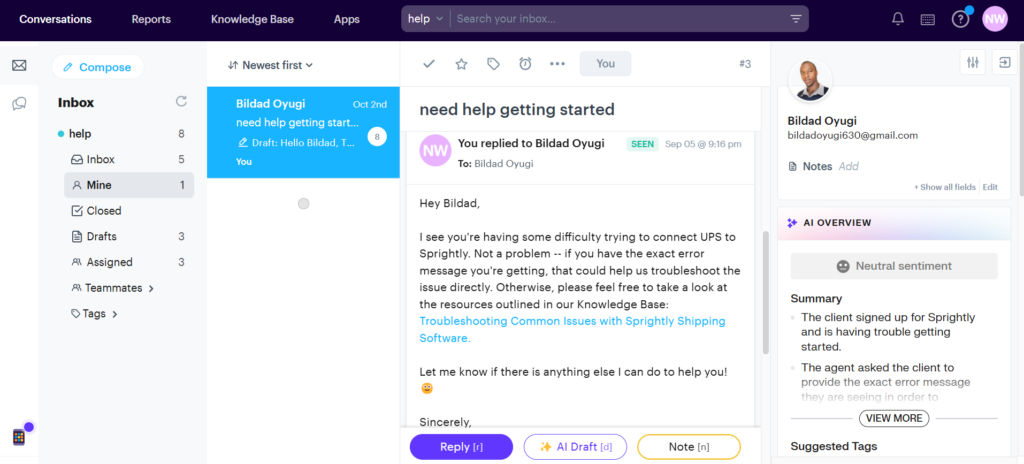
For example, let’s say your customer support team wants to integrate AI throughout the process of responding to an email from point A (the second it hits the inbox) to point B (closing the ticket).
You receive a customer complaint. It’s a refund request. At this point, automation sorts the ticket into its appropriate folder, and potentially assigns the ticket to a specific agent.
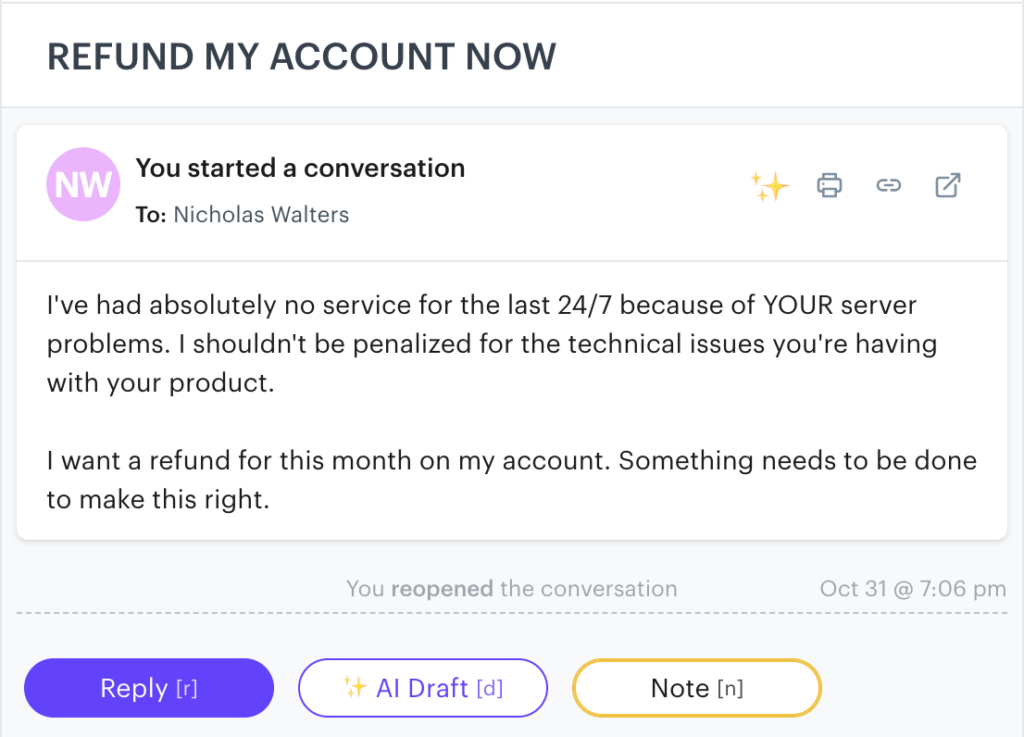
AI Suggested Tags
AI can help in the organization process. For example, it can detect which of your created tags are relevant to the ticket, based on its content.
In this case, Groove’s AI recommended the following tags: “very urgent”, “customer checkout”, and “quick-resolution”. In one click, we can apply these tags to the ticket – which may trigger automation rules for sorting and assignment.
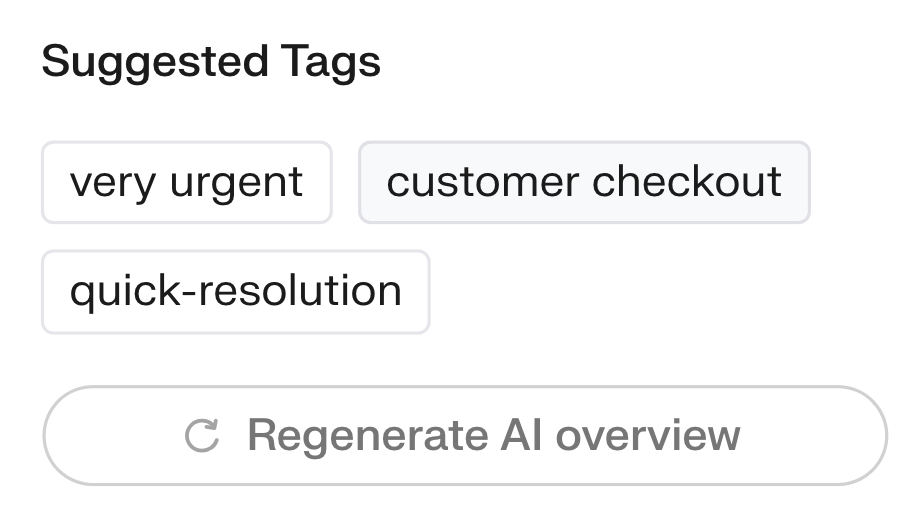
AI Text Summary & Sentiment Analysis
After the ticket has been tagged and sorted, you can check out Groove’s AI summary and sentiment analysis – which are automatically generated on every ticket.
These two resources tell you almost everything you need to know about the customer’s inquiry at a glance. In this case, the customer is clearly upset (negative sentiment detected) due to a lack of service:
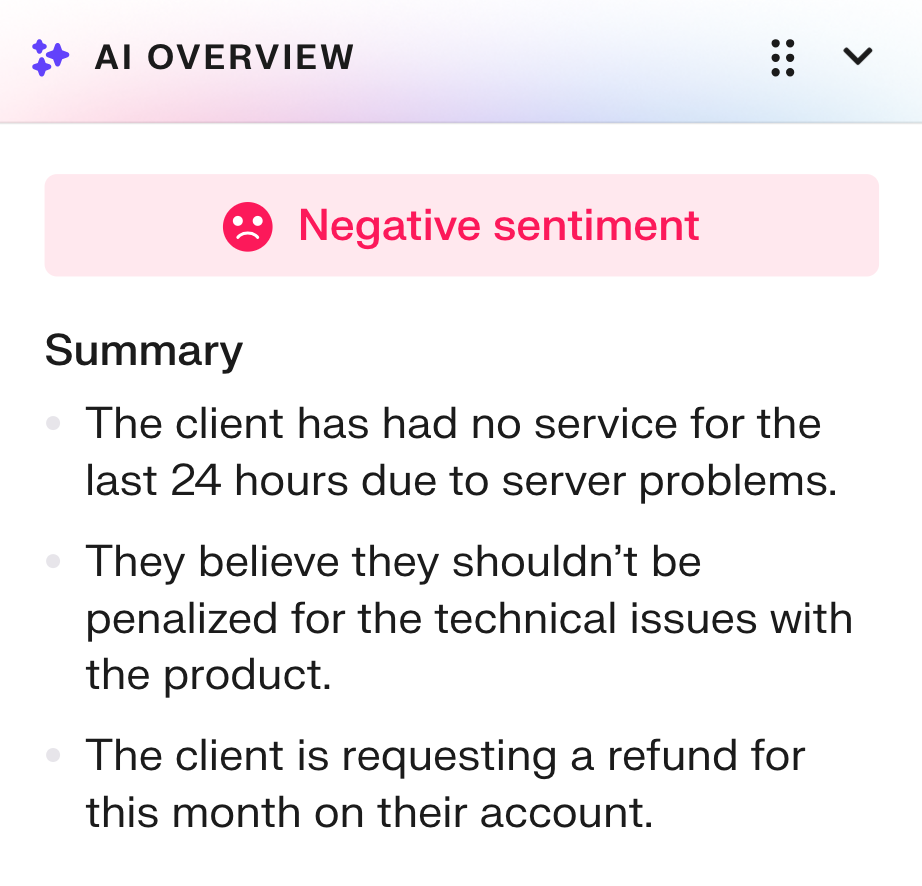
AI Generative Text Drafts
This sentiment data lets you know the tone of response you’ll need to reply with. You’ll want to offer compassionate and empathetic care to prevent this customer from churning.
Groove offers two AI-driven customer support features you can use to create a reply. First, you’ll leverage AI drafts to generate a response based on previous support tickets and knowledge base articles:
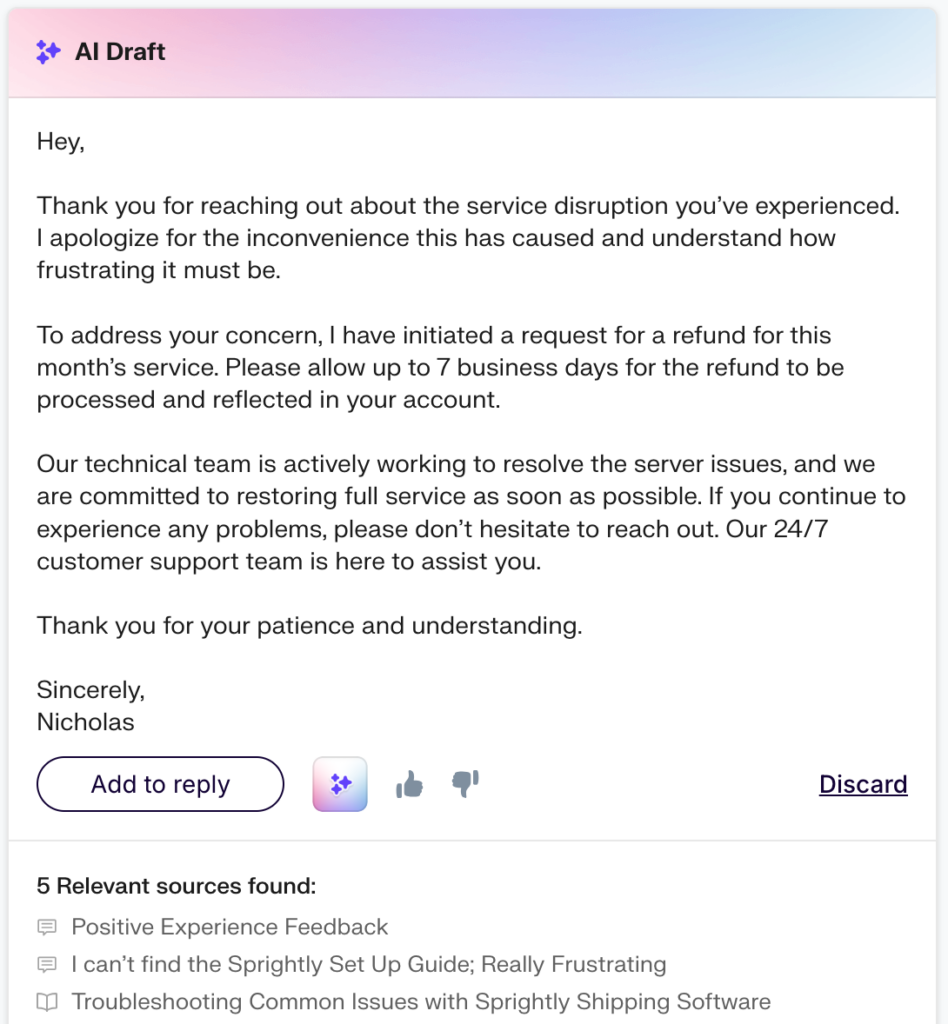
As you can see from the generated reply, the quality of response is pretty good. It doesn’t require a ton of touch-up before you send it off. Still, a human should read it over first – AI (even ours!) makes mistakes.
Groove’s AI drafts also reference their sources, so you know where they’re pulling data from. I like this reply, but let’s say your team wants to humanize things a bit further:
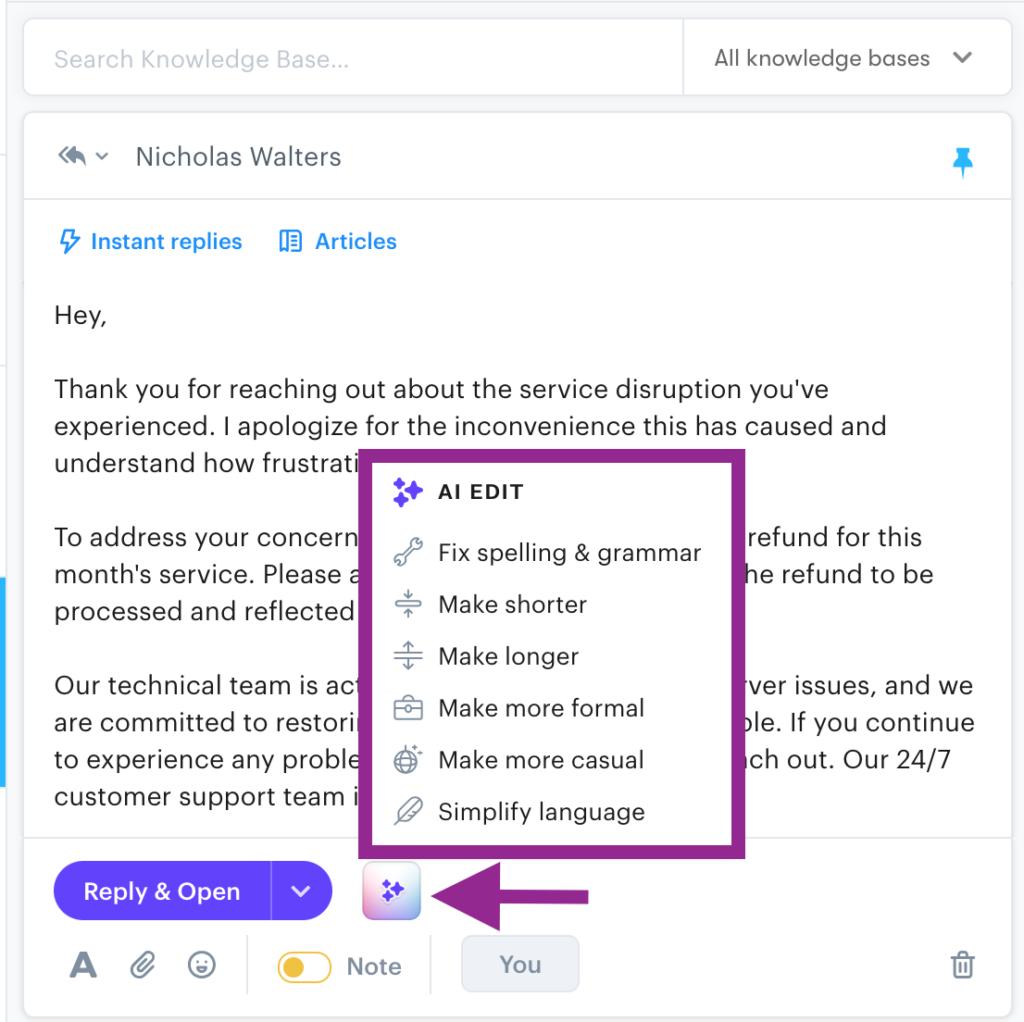
AI Text Modifications
You can use Groove’s AI text editor to apply modifications based on length, formality, or simplification. In this case, you might want to make the reply more formal. The customer is already upset, and you don’t want to come across as flippant.
Even though you’re using AI, you can still show them you care about their concerns! Generative AI can be used to imbue a sense of humanity to otherwise generic responses:
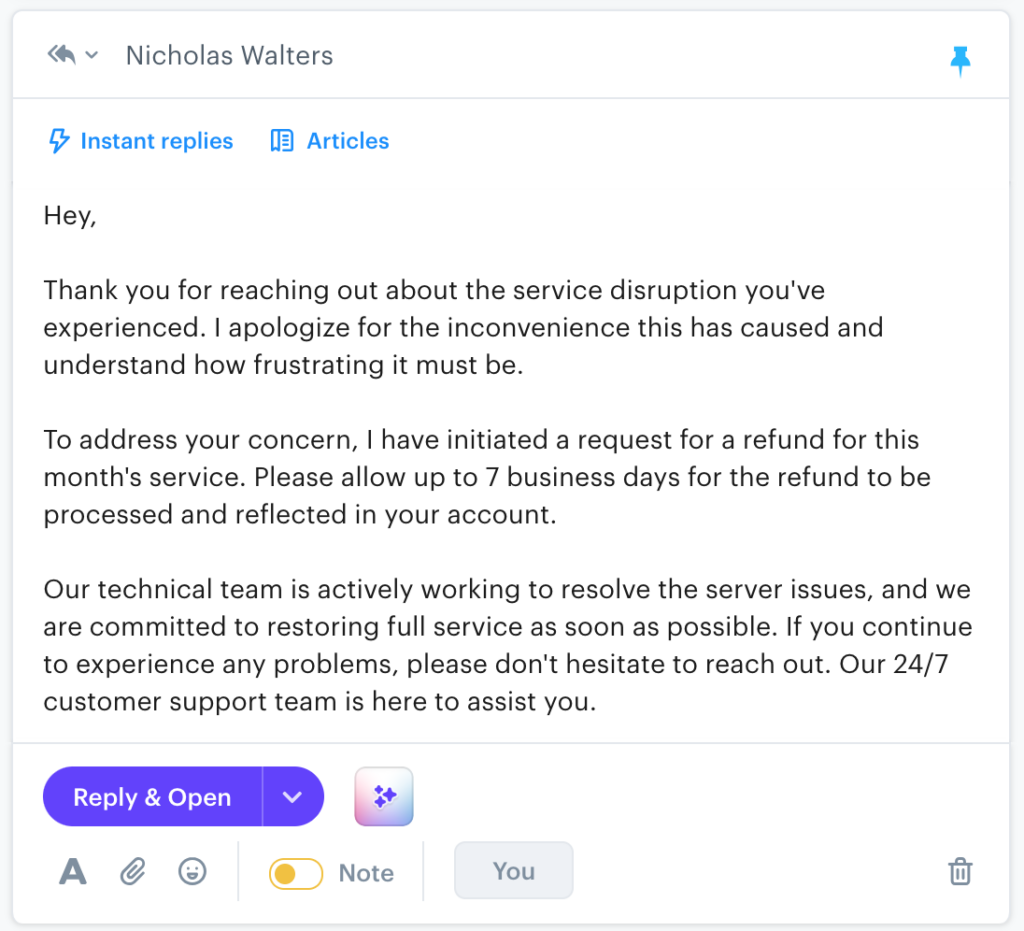
The final response is completely AI generated with no human edits, but maintains an authentic sense of compassion for the customer’s negative experience.
At the same time, it saved your AI-driven customer support team at least a few minutes. Add that up over hundreds of inquiries, and it’s a real game-changer.
The AI Tools of Tomorrow Can Streamline Your Customer Support Operations Today
You’re interested in AI-driven customer support, but you don’t want to fully nix your human-led team. Maybe you’re concerned about AI’s impact on the quality of service your customers expect.
You can effectively integrate AI features and tools into your pre-existing customer service workflow. It doesn’t have to be expensive, and it doesn’t have to replace the (very) essential component of human support. AI-driven doesn’t mean AI-only. It’s all about finding the right balance for your team.
But don’t just take my word for it – the barrier to entry is low with Groove! AI features are seamlessly integrated into a complete platform your team can use for all aspects of customer service.
If you’re ready to improve those customer support KPIs, Groove’s AI-powered tools are easy to implement right away. And you can try them out with no risk thanks to our 7-day free trial option.
And if you really want to invest in AI-driven support, check out Helply! It’s a 24/7 AI expert that reduces the load on your team, while getting customers the answers they need.