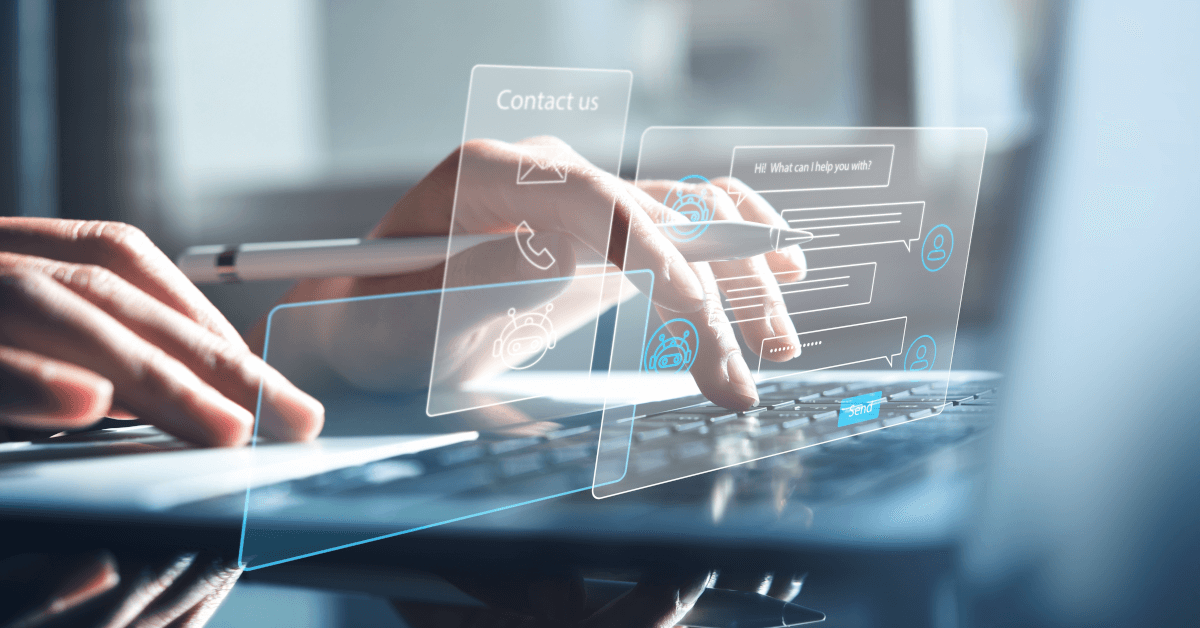A robust platform that can actively funnel email, calls, and social media into a unified inbox is a necessity. Why? Because it’s the backbone of quality customer service.
Without clear organization and a centralized dashboard, it’s easy for high-priority concerns to get left on the backburner. Follow-ups are lost in the shuffle. No one is quite sure who is responsible for what tasks.
How do you effectively track and assign inquiries to the right agents when everything is spread across different channels? Enter the customer service email ticketing system. Let’s talk a little about what this is and how it benefits your business, then explore in detail how to choose the right tool.
What an Email Ticketing System Can Do for Your Business
Amid the dynamic and ever-shifting customer service landscape, email is still the preferred method of communication for millions of people. But while most businesses understand the importance of delivering quality customer support, many struggle to meet increased demands through traditional email platforms.
And that’s not really surprising. Email services like Gmail and Outlook are designed primarily for personal use. They can be used to communicate with your customers, but it’s not ideal.
Especially if you have more than one person working in support or more than one service email address (or both!), you’ll need a more robust system. It should be purpose-built for handling inquiries across multiple channels and funneling them into one place, so they can be worked on collaboratively.
A (Very) Brief Introduction To Helpdesks
This kind of tool has many names. It’s often called a customer service email ticketing system, or simply a helpdesk. Whatever the moniker, this is a platform designed specifically for optimizing support and delivering a better customer experience.
Most helpdesks are cloud-based, and act as a central ‘hub’ that collates all sorts of inquiries. Communications via social media, email, live chat, and even phone are unified as service tickets.
Once a service ticket is created, it can be prioritized and categorized based on predefined criteria. This can include data such as nature of inquiry, customer info, keywords in the email text, and urgency. The process of routing and assigning the ticket can even be automated.
To clarify, a customer service email ticketing system isn’t a replacement for Gmail or Outlook. You’ll still need an email server that can forward messages into your ticketing system. You just won’t need to respond through email, and you can redirect multiple addresses to the same place.
Why Should Your Business Use a Customer Service Email Ticketing System?
The goal of any quality email ticketing system is to streamline the customer support process. When compared to traditional email clients, ticketing systems act as intelligent routing systems. They use round robin assignment to delegate tickets to agents based on workload, availability, and skill level.
Communications are easier to handle effectively when they’re smartly distributed. Setting up clear categorization also helps your team prioritize tasks. Serious, time-sensitive issues that might otherwise be missed or delayed can be given immediate attention.
The ease of continual monitoring is also a huge advantage over traditional email platforms. With a helpdesk, you can keep customers informed, add internal notes for other team members, and save time by creating canned replies and automating rote tasks.
Additionally, most ticketing systems offer built-in reporting. With access to key metrics, you gain real-time data about how your support is performing and whether customers are satisfied.
5 Tips for Choosing the Right Email Ticketing System
An oversaturated market can make it hard to determine the best helpdesk platform for your business. There are a lot of great options, but each is best suited to particular types of users and situations.
Consider that the ‘core’ features of most ticketing systems are very similar. What sets them apart are factors like user interface, ease of setup, support, integrations, and scalability.
To cut through the noise, you’ll want to identify your business’ needs and select a customer service email ticketing system based on those criteria. These five key components are a great place to begin.
Tip #1: Determine Your Business’ Customer Support Needs
What kind of business do you run? How big is it? Do you have a B2B or B2C focus? What’s your niche, and who are your target customers?
The answers to all of these questions (and more like them) will influence your decision. No one ticketing platform is the best fit for every buyer.
For instance, when it comes to helpdesks there’s a tendency to focus on B2C use cases. However, B2B companies benefit just as much (if not more) from a robust ticketing system. What really matters is the degree to which your customer service team needs to be involved in helping your customers.
The stakes are often higher for B2B companies, considering the higher churn rates. A ticketing solution for B2B use needs to be able to handle high-stakes demands, as any downtime or service disruption can have financial implications. Cloud-based solutions on reliable servers should be your top choices.
As another example, SaaS companies face unique challenges. Support requests are more frequent, and often more complex in nature. Customers may need help with recurring contracts, technical problems, integration issues, or general troubleshooting. And it’s especially important to keep them happy, since any subscription-based business relies more on retention than acquisition.
Broad industries aside, you’ll also need to consider your customers’ needs and preferences. Does your business receive a lot of communication via email or contact forms? Or do buyers reach out through social media, or call a support line?
If you get a lot of phone calls, you’ll need a ticketing system that integrates with a solution like JustCall to sync call logs and records with your inbox.
On the other hand, customers who are more experienced and hands-on may appreciate the option to solve problems on their own. In that case, a customer service email ticketing system with automated support features and self-service knowledge base functionality is a greater priority for your business.
Tip #2: Identify Your Team’s Needs and Workflows
Your service team’s needs are just as important as your buyers’ needs. Agents without the right resources and support will struggle to provide a top-quality customer experience, and for good reason.
The first question you need to ask is: What kind of team are you working with?
If your business is small and looking to grow, you may only have a few support team members right now. They may not even be dedicated service agents, but employees with other responsibilities on their plates.
To make the most of a minimal team, you’ll want a customer service email ticketing system that’s easy to jump into, master quickly, and scale over time. Scalability in particular means paying attention to what advanced features (live chat widgets, knowledge base functionality, advanced AI) and integrations are on offer.
If you have a larger team, perhaps you’re more interested in a fully customizable platform. There are ticketing systems that focus on enterprise businesses with robust IT departments, enabling you to develop a highly personalized platform.
It all depends on what your team values, and what resources you have available. Generally speaking, it’s vital to get your team’s direct input, since they’ll be the ones using the system day-to-day.
If they deal with a lot of inquiries and constantly feel overwhelmed, you’ll need to make sure they can automate workflows to offload frequently asked questions and other general inquiries.
Look for the ability to set pre-defined triggers that cause certain actions to take place. Also handy are ticket assignment, tone detection (so you can craft more appropriate responses), and templating functionality.
Whatever your specific needs are, the goal is to help your team collaborate on tickets effectively. Make sure you know exactly what this looks like for your support team, so you can make a wish list of key features.
Tip #3: Consider Potential ROI and Scalability
You can’t determine the exact return on investment (ROI) for a ticketing system you haven’t begun to use yet. However, you can consider time, effort, and finances when factoring in the cost of software versus the potential return from increased retention.
You’ll need to know:
- How much you’ll be investing into the ticketing system
- How much you’re likely to earn/save because of that investment
As a calculation, this looks like:
((Money Gained – Money Spent) / Money Spent) x 100 = ROI
Let’s say you spend $400 on your customer service email ticketing system over the course of a year. As a result of the improved service you’ve delivered through that system, as well as the time you’ve saved, your business sees an extra $800. Your ROI would be 100%.
So take some time to consider what tangible impact you’d like the helpdesk to offer. For example, if you know how many conversations on average a team member is able to handle, and how much those conversations ‘cost’ in time investment, you can predict the monetary benefit of features that save time, streamline workflows, and so on.
Don’t forget to consider retention as well – how many customers do you tend to lose due to customer service issues, and how much might you save by keeping them around?
Weighing Your Needs Now and Leaving Room for Growth
Even if you can’t confidently predict the impact a customer service email ticketing system will have, you can at least set goals. Deciding now what concrete benefits you’d like to see means that a few months or a year down the line, you can better assess whether the platform you decide to try is really worth the cost.
A lot of ticketing systems aren’t cheap, and you typically pay per user. That’s why it’s vital to choose a platform that provides the features you need for an affordable cost. When your business is just starting to grow, you don’t need a solution with complicated functionality you’re unlikely to use, especially if it results in increased month-to-month costs.
At the same time, it’s smart to consider scalability. It’s a hassle to change helpdesks once your workflows are set up and buyer history/data has accumulated. Ideally, your customer service email ticketing system should offer both a plan that’s suited to your current needs and budget, as well as higher-tier options with extra features and capacity you may want down the line.
Tip #4: Look for Integrations That Matter To Your Business
After assessing a customer service email ticketing system for must-have features, you’ll want to see what integrations it offers. Options to connect with other tools your team uses regularly means minimal disruption to your existing workflows.
This can also be vital for delivering a strong customer experience. For example, integration with your CRM allows for a better customer overview, speeding up first response times.
And of course, your chosen helpdesk needs to play well with the other communication channels you already have set up for your buyers. If you depend on phone communication, you may want a solution that integrates with a popular platform like JustCall or AirCall.
You might also take some time to think about what other tools may be helpful, even if you’re not using them yet. A project management tool like Trello is useful for teams looking to organize workflows or feature updates visually, while a platform such as Zapier can be a lifesaver for saving time on rote tasks.
Switching back and forth between third-party tools wastes time, and increases the risk of user error. So wherever possible, you’ll want to ensure that all of your customer service platforms work smoothly together.
Tip #5: Consider Usability and Ease of Setup
Like us, you’re probably short on time. You need a customer service email ticketing system that’s easy to use, and starts helping your team provide better support immediately.
To some extent, this can be gauged by checking out user ratings and reviews. Social proof is important for building credibility with your own potential customers. You can also use it as a guide when selecting tools for your team.
So look for customer testimonials, use cases, and real-world examples of the ticketing system in action. Transparent feedback from real users lets you get a feel for what the platform is actually like to use. It can also give you a heads-up about intangibles that are hard to otherwise gage, such as the quality of the developers’ own customer service.
Review sites like Capterra and G2 offer a more holistic view, but individual feedback matters too. In particular, look out for reviews that relate directly to the ticketing system’s user experience.
What are people saying about the user interface? Is it clean and easy to navigate? How do people feel about the features in action? Do they align with your own needs?
However, the best way to find out if a tool is easy to learn and use is to try it yourself. So opt for a customer service email ticketing system that offers free demos and/or trials. Giving your support team a little time to play around with the platform firsthand shows almost immediately whether it’s going to be a good investment.
Groove: A Customer Service Email Ticketing System Built for Small Businesses
Let’s say your small business is growing. You want a solution to better manage customer concerns – a traditional email platform is no longer sufficient. Your team needs:
- A tool that allows them to communicate effectively and efficiently
- All complaints and inquiries from customer support channels routed to one place
- The ability to prioritize conversations, categorize them, assign them, and promptly respond
Our own helpdesk, Groove, works with your existing Gmail or Outlook support addresses. It’s an all-in-one solution that offers a shared inbox where you can route all of your customer emails, Instagram DMs, Facebook messages, phone calls, live chats, and more.
To keep all those conversations organized and help your team respond effectively, you can:
- Assign a degree of urgency to each ticket, based on how serious the complaint is
- Sort which tickets should be responded to first
- Resolve each ticket yourself, or pass it along to the appropriate team member
- Monitor responses from customers, to provide further help if needed and identify areas for improvement
Saving Time While Increasing the Quality of Your Customer Service
Groove also makes it easier to respond to complaints through the use of smart folders and rules. With the latter, you can automate many key actions based on set conditions. Rules can be organized to fit your business’ workflow, and eliminate repetitive tasks.
Groove is rife with automation and workflow features to proactively help your customers. Plus, you can create passive and AI-supported channels to further cut down on busywork. Create a 24/7 self-serve knowledge base for your customers, use a live chat widget to respond to concerns ASAP, and leverage instant replies to create great responses quickly.
Want to see how your support team is doing? When you’re ready to track KPIs, it can be done through a centralized dashboard. Simple, clear reporting helps your team improve the support they deliver to customers.
If you need a customer service email ticketing system for a small online business hoping to scale, Groove is built specifically for you. It’s designed to save you time, provide only the features you really need right now, and give you a way to easily expand your support workflows over time.
The Best Customer Service Email Ticketing System Grows With Your Business
Excess communication channels easily lead to customer dissatisfaction and increased workload, if you don’t have a way to aggregate them in one place. The right ticketing solution is essential for accommodating the needs of both your customers and your support team.
Groove is a purpose-built solution for small businesses, with an affordable pricing structure that lets you pay only for what you really need. Our goal is to make communication easy for you and better for your customers. It was important for us to build a solution that’s not complicated or difficult to understand, so your team can jump in and start benefiting from it immediately.
If you want to join the 118,000+ users who rely on Groove to deliver support, check it out for yourself with a free trial! It just might be the customer service email ticketing system you’ve been searching for.