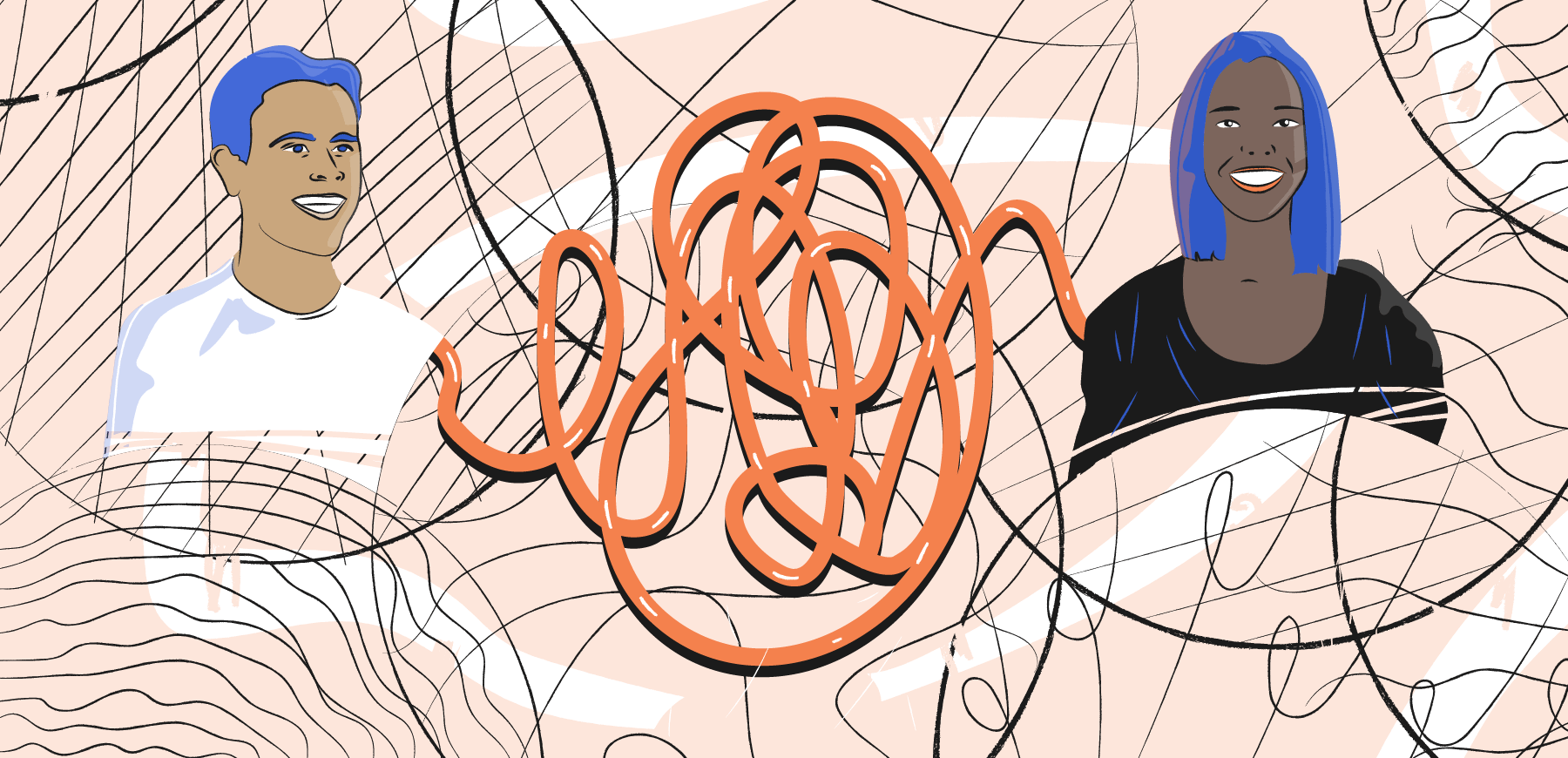Running a remote support team can be challenging. Here’s how to do it right.
If you email Groove for customer service, something really cool happens.
Depending on what you need, your email might be handled by employees in Rhode Island, Maryland, North Carolina, Germany, South Africa, Russia or a handful of other places where our team lives and works.
There’s a good chance, even, that your request gets worked on by multiple employees, halfway around the world from one another.
No, we don’t outsource support to offshore agencies.
Groove is a distributed team, and we’re one of thousands of teams using the power of the web to grow a business without being in the same room.
Remote work is on the rise, and there’s research that makes it a very compelling proposition: one Stanford study found that employees who work from home work, on average, 9.5% longer than those who work in an office (a lot easier to do when you don’t have an hour-long commute), and are also 13% more productive.

But being a remote team doesn’t come without its challenges and questions:
- How do you optimize support coverage over a 24-hour day?
- How do you keep everyone productive and accountable?
- How do you replace the “office” culture?
- How do you manage support to ensure that nothing slips through the cracks?
Fear not: today, I’m sharing our tested tips — honed over years of growing Groove — to help your remote customer service team run smoothly and successfully.
First, A Note On Hiring
We’ve talked about how to hire customer service employees, but hiring remote customer service employees adds another challenge: how do you hire customer support rock stars that’ll still be rock stars without the benefits of being in the same room as their co-workers and manager?
The fact is, working remotely is a skill in itself, and it’s an important one to look for when hiring.
At Groove, we’ve found two traits that have served as good indicators of whether or not someone will be successful working from home:
-
The person has worked remotely before. (Yes, obvious, I know). Not “work-from-home-Fridays” remote, but a real, full-time remote role.
- The person has experience freelancing or running their own business. In a role with no promised paycheck, where you’re responsible for doing enough work to get paid each month, productivity isn’t really an option.
Look for one or both of these characteristics when hiring for a remote customer service job.
Do You Really Need 24-Hour Coverage?
One of the big purported benefits of having a remote support team is the fabled “24-hour coverage.”
That is, by having team members across time zones, you can respond faster to customers all over the world.
While it sounds like a nice perk, don’t be fooled: for most brands, 24-hour coverage is not necessary, and chasing it can cause you to compromise on employee quality in the name of employee location.
Never, ever, ever hire an employee because of their time zone. Share on XThere are two big reasons why 24-hour coverage isn’t necessary for you:
1) Most customers want a response within a day.
In a study done by Lightspeed Research, most customers surveyed expect an email response within 24 hours (with only 13% expecting a response within an hour, and an oddly patient 8% expecting a response within 28 days).
A good customer service professional can be based just about anywhere in the world and respond to any customer within a day.
2) Speed is not the most important factor
in customer service.
In one interesting survey by Gallup, researchers measured how “engaged” customers felt after getting service at a bank.
While customers who felt that the bank offered speedy service were six times more likely to be highly engaged, customers who gave the bank high ratings on “people” factors (like the tellers’ courtesy and willingness to help) were nine times more likely to be fully engaged.

As William J. McEwen said in Married to the Brand, “Speed is one factor, but it is markedly less important than having tellers who can deliver services in a friendly and competent manner.”
24-hour coverage is not the right goal. Extraordinary customer service is.
Hire the very best customer service employees you can find in any time zone, and your customers — and your business — will be better off.
Note: another option that some teams use is to have employees work shifts to cover a 24-hour cycle, regardless of time zone. It’s nice if that works for you and your team, but I wouldn’t recommend it unless you can truly build the shifts around each worker’s most productive hours. It’s better to have great employees who work at the times that are most productive for them than force employees to work at sub-optimal (for them) hours.
You might also find useful:
Keeping Your Team Productive
In our experience, we’ve found that the three keys to remote productivity are communication, task management and focus.
Open communication is a must, especially when you don’t have an office where you can easily share questions and feedback.
We use Slack for team chat, where each day every team member posts a daily standup, sharing what they accomplished the day before, what they’re working on that day, and any roadblocks that are in their way.
The daily standups keep everyone accountable for making progress each day, and keep our whole team in the loop on what’s going on.

For task management, we use Trello for customer service, marketing and operations tasks, and Pivotal Tracker for development and bug tracking.
These tools help our team stay on top of both short-term activity (we see what we’re all working on this week) and long-term goals and progress (we see what we’ve accomplished over the past month or more, and we see what’s up ahead).
There are dozens of great project management tools out there, the most important thing is picking one that works for you and sticking with it.
Focus is tackled at the individual level. Without anyone looking over your shoulder, it’s easy to get distracted by Facebook, Twitter, YouTube and every other “shiny object” that’s out there competing for your attention.
On both a physical and psychological level, not doing work is far, far easier than doing work, and that’s why it’s so easy to get distracted (more on the psychology of distractions here).
My solution? Site blockers.
These are browser add-ons that literally block you from visiting the sites you tell them to block. Alternatively, you can have them block all sites, or all sites except those you need to do your work.
I like StayFocusd for Chrome and LeechBlock for Firefox.

With open communication, thorough task management and the right tools for focus, your support team can be just as productive working from home as they would be in an office (if not even more productive).
You might also find useful:
Building a Team Culture
Customer service is hard work.
Really hard work.
And at times it can be stressful, aggravating and exhausting.
In a standard office, this is the point where you might stand up, walk over to the water cooler and let off some steam by confiding in your co-workers.
That’s a really important part of staying sane while working, and it’s absolutely critical that you set up a “virtual” water cooler environment that lets your team do that.
For us, that environment is Slack.

Having a place to congregate and chat is not just going to help your team be more productive and make collaboration easier, but it’ll give your team the much-needed relief that being able to take a break and “talk it out” with a co-worker can provide.
Choosing and Using Customer Service Software
This won’t surprise anyone, but we use Groove as our customer service software.
Is Groove the best fit for your team?
Maybe. Maybe not. I’m obviously biased and I’d encourage everyone to give it a try, but this post isn’t about our product. It’s about running a remote customer service team, and having the right help desk software is critical for doing this effectively.
The right help desk will help you make sure that:
- Every request gets routed, handled and followed up on, without slipping through the cracks
- Other team members get brought in on support tickets when necessary
- Employees don’t waste time responding to the same ticket twice
Whichever help desk you choose, make sure that it gives you the ability to:
1) Assign Tickets To Co-Workers
Forwarding support emails from one inbox to another, as many remote teams do, is a recipe for disaster. Invariably, wires get crossed and tickets get lost, forgotten or screwed up.
Your help desk should let you assign support requests to your co-workers, making it easy for each team member to see which requests are their responsibility.

2) Share Private Notes
Without being able to turn and ask a co-worker a question about a ticket, being able to pass notes back and forth is really helpful. You could discuss tickets individually in a tool like Slack, but when you’re juggling multiple tickets, chat threads can get hard to keep track of, so choose an app that lets you add private notes directly to tickets.

3) Track Your Team’s Activity
You don’t want emails to slip through the cracks and go unanswered. Conversely, you also don’t want customers getting duplicate responses to their emails.
That’s why it’s important to use a tool that shows you who on your team is working on what.

Also helpful are collision detection features, which show your team members any other employees that might be working on the ticket they’re viewing.

Choosing a help desk with remote-friendly features can help your customer service team run like a well-oiled machine.
Building A Successful Remote Customer Service Team
Remote work comes with its own challenges, but with the right strategies and tools, you can build and grow a productive and effective customer service team that helps your customers — and your business — succeed.
I hope you’ve found these tips helpful. If you have, let me know in the comments below! I’d also love to hear any tips of your own.