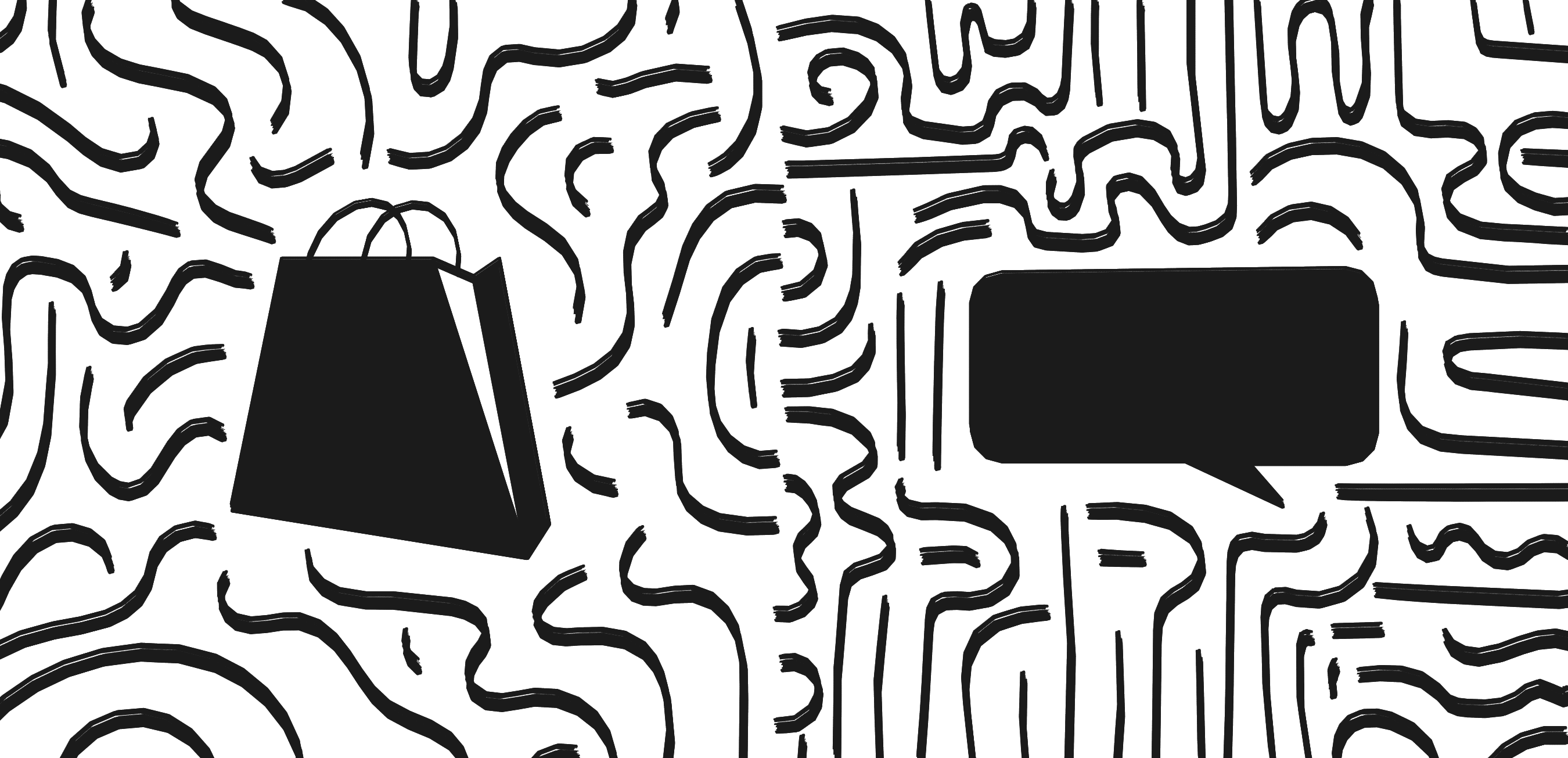Ask anyone how to set up a store online as easily as you can. You’ll likely find the answer is one of the two items in this comparison: either Shopify or WooCommerce (the open-source free plugin for WordPress websites).
Why do they get such widespread love on the Internet? After all, we’re talking about two of the most popular options in all of ecommerce. A reported 7.4% of all websites use the WooCommerce plugin to some degree, while Shopify enjoys about 11% of the total ecommerce market share.
One thing is clear: these are two highly popular, highly accessible platforms for turning your dream into a real, live, working ecommerce store. The only question is: which one is the better choice? Is it as easy as flipping a coin, or are the features of each platform distinctive enough to warrant a closer look?
To answer those questions, we’ve split it up into a few different categories:
- Shopify vs WooCommerce: The Basics
- Shopify vs WooCommerce Broken Down Feature-by-Feature
- Shopify Pricing vs WooCommerce Cost
- Ease of Use
- Scalability
- Support
- Apps and Plugin Offerings
- Payment Options for Customers and Checkout
- Dropship Compatibility and Options
- Pros and Cons: WooCommerce vs Shopify
- Examples of Ecommerce Sites Using Shopify vs WooCommerce
- Get Started with Your Online Store
Let’s get started.
Shopify vs WooCommerce: The Basics
On the surface level, you might not think there’s much difference between the two. They’re both two of the most popular ecommerce platforms in existence; they’re bound to share a couple of traits.
Shopify is affordable and easy to use. WooCommerce is free and easy to use. So it ultimately comes down to whether you want to spring for Shopify or just figure everything out with WooCommerce, doesn’t it?
Not exactly. The two platforms are built using completely different structures; Shopify with its own, and WooCommerce relying on WordPress. That alone is your first hint that the two platforms aren’t exactly the same.
And as you go down this rabbit hole, you’ll likely find that it only gets more complicated from there. True: both of these platforms are so popular that you likely won’t go wrong if you were to pick one with a coin toss. But that isn’t to say that you’ll pick the one that’s best for your particular goals and skills.
What’s the rundown on each? Here’s a quick summary of what to expect:
- Shopify has customer support, easy-to-use templates, and will likely feel like you’re building a store from a pre-set platform, even though there’s plenty of ability to customize as you go. It takes out much of the guesswork of getting started, which is especially nice for anyone who hasn’t done this before.
- WooCommerce runs as a plugin on a WordPress website, but it’s also easy to implement. As an open source platform, it’s free, but that also means that you’re on your own when it comes to support. Fortunately, there are all sorts of plugins and addons you can use here, because it’s such a proven platform.
As you go through the list below, you’ll find out more. We’ve broken it down by each feature so you can get a sense of which platform wins out in each specific area. If price, for example, is far and away the most important thing to you, it’s likely that WooCommerce would win out. But if customer support is necessary to keep you humming along, you’ll want to roll with Shopify.
A main difference between the two is the platform you run on — if you want to run on Shopify that will guide your decision here. Otherwise, both WooCommerce and Shopify can be leveraged both on a WordPress website (via Shopify Lite). For advanced Shopify plans, you need to use the Shopify platform.
What else is there to know? How each one aligns with your specific needs. Let’s explore.
Shopify vs WooCommerce Broken Down Feature-by-Feature
Shopify Pricing vs WooCommerce Cost
The most important feature to discuss is cost. And on the surface, it’s easy to declare WooCommerce the winner. After all, it’s the free option here. It works on WordPress as a WordPress plugin. And WordPress is also a free system, not requiring any paid hosting. Shopify, on the other hand, charges you monthly fees and transaction fees. Winner: WooCommerce?
Not so fast. You also have to consider what you’re getting with your money. To do that, we decided to take a deeper dive into what separates these two key platforms.
Shopify’s Payment Structure
- Basic: $29/month. Includes:
- Online credit card rates of 2.9% and 30c USD per transaction. In-person credit card rates are 2.7% and 0c USD.
- 2% transaction fee if not using Shopify Payments
- Online store
- 2 staff accounts
- Unlimited products
- 24/7 support
- Free SSL certificate
- Abandoned carts
- Gift cards
- Shopify Plan: $79/month. Includes:
- Online credit card rates of 2.6% + 30c USD per transaction. 2.5% and 0c USD in person.
- 1% transaction fee when not using Shopify payments
- 5 staff accounts
- Support, unlimited products, etc., similar features to Basic
- Advanced Plan: $299/month. Includes:
- 2.4% and 30c USD per online credit card transaction. 2.4% and 0c USD for in-person transactions.
- 0.5% transaction fee if not using Shopify Payments
- International per variant pricing available
- Similar features: free SSL, discount codes, gift cards, and more.
Shopify also offers an Enterprise plan (ShopifyPlus) and a Lite option which can be used on any site, (Shopify Lite). Learn more here.
WooCommerce Payment Structure
Although WooCommerce doesn’t cost you anything, you will find that platforms like BlueHost will offer you WooCommerce-specific hosting. A starter plan at BlueHost for 36 months will cost you $24.95 per month, or $39.95 per month when using their Premium plan.
So while it’s technically true that WooCommerce’s open source structure won’t run you any extra costs, you shouldn’t plan on setting up an absolutely free store. You’ll still have to pay for hosting. Fortunately, when you package WooCommerce with a web host like BlueHost, you get additional customer support for certain issues that may help you along the way.
Who wins? It’s not easy to say. In fact, if Shopify’s features are more robust and its customer service is better for your store, you may find that it’s well worth the investment. But one thing is clear: if price is your top priority, the easiest and simplest way to get started selling online is to buy packaged hosting with WooCommerce built in.
Ease of Use
Let’s be honest: there’s nothing about either of these platforms that’s going to feel like rocket science. Sure, you may run into a snag with WooCommerce, and without adequate support, you’re going to feel lost. That’s especially true if you don’t have a technical background. But with how many people rely on WooCommerce across the globe, it’s fair to say that they’ve got it honed down to a well-oiled machine.
However, we have to give it to Shopify here. In our other reviews, the best we could say about other platforms like BigCommerce is that they essentially can “tie” with Shopify’s ease of use. Consider all that you can get here:
- Sleek, ready-to-use templates that make it look like you’ve been designing your store for years
- A quick set-up process that lets you upload products and get selling without having to know a lot about how it all works
- 24/7 customer support that can help you along the way if you run into any of the aforementioned snafus
Especially worth noting are the Shopify templates: the sheer volume of them tends to make them the envy of other website builders. In fact, if you were to scour other “Shopify vs [Insert Store Here]” articles online, you might see that other people constantly compare their template options to Shopify’s.
That isn’t to say that WooCommerce is difficult to use. It’s built on WordPress, after all, and WordPress is one of the most accessible platforms on the entire Internet. However, the robust customer support and ready-to-use templates give Shopify the slight edge in this department if you need to choose the best option.
Scalability
When it comes to scalability in ecommerce platforms like WooCommerce vs Shopify, there’s a rule of thumb: the more you control, the more you can scale. That’s where a platform like Shopify tends to come up short, and WooCommerce looks like the better option.
True: Shopify can hold your hand as you design the site, figure out the bugs, and plug your products into its convenient templates. But if you want to customize your platform to achieve scale, Shopify is going to leave a little bit to be desired before you start seeking out add-ons and pricing tier upgrades.
On the other hand, WooCommerce is open source. It’s robust. It’s built on another open source platform. You can tinker with it to your heart’s content. And its pricing structure—ahem, free—means that you can tinker with it and continue adding products until you’re blue in the face.
With Shopify, you won’t have a problem adding products. This isn’t to say you can’t build a robust store on Shopify, continue to upgrade it, and continue to expand. There are thousands and maybe even millions of Shopify stores that have done that.
But if you’re building, say, a retail outlet with an idea of expanding to thousands of products with millions of customers, it’s possible that the open source nature of WooCommerce will win your love.
Support
There’s no doubt about the winner here: Shopify.
Sign up for Shopify and you’ll get the following customer support features included:
- 24/7 support
- Phone support
- Email support
- Chat support
In addition to that, Shopify’s support features often rank well against other platforms, which means that you don’t have to worry about them being unable to help you out. If you call in, they’re going to have an answer for you—or at the very least, give the answer an honest try.
On the other hand, who can you call when you need WooCommerce support?
If you signed up for a hosting plan with a third-party site, there’s the possibility of some limited WooCommerce support as part of that. And that’s a nice fallback. But it always helps to have a dedicated team to handle your issues for you. With Shopify, it will likely feel like you’re signing up for AAA—something happens while you’re on the road, and they’ll come and take care of you. With WooCommerce, you might call someone, but they might tell you to get out the old socket wrench yourself.
Apps and Plugin Offerings
It depends on your approach. One of the things people love about Shopify add-ons is that there are so many of them—and so many great ones—that they’re basically part of the offerings. The average Shopify store uses 6 add-ons, for example. The robustness of each add-on is basically part of the overall Shopify package. Buy a Shopify store for yourself, and you’ll get connected to the Shopify marketplace. It’s a good thing.
WooCommerce isn’t short on plugins itself. Being open source, it’s easy for just about any developer to fire up the code and create something unique.
In fact, WooCommerce largely relies on its open source solutions to get things solved, depending on your specific ecommerce goals. You’re likely going to find out that you need to tinker with your WooCommerce settings and add-ons to create the store of your vision. It’s not that dissimilar to Shopify in that way.
WooCommerce wins on sheer number here, which makes sense, given its open source structure. The question is how much you want to bother with add-ons, how much you trust them to do the work of your store for you, and whether you’re open to using them.
It’s hard for us to discount Shopify’s robust add-ons, but WooCommerce is one of the few platforms that competes here. Given how popular WooCommerce is and how it’s open source, you won’t struggle to find the add-ons and plugins with your unique needs in mind.
WooCommerce being on WordPress also means you have access to tons of free themes — and while Shopify does offer some, the lists are far longer for free WordPress options.
Payment Options for Customers and Checkout
We haven’t quite highlighted this enough yet, so it bears repeating: Shopify charges additional transaction fees if you’re using a third-party gateway, whereas WooCommerce will not. That might seem like a note that should fall under our “pricing” section, but it’s important to mention here.
Why? Because Shopify wants you to go through its own payment systems first, while WooCommerce doesn’t particularly care how you do it; WooCommerce is open source, so they’re not making any more money if you use one particular feature over another. That alone is reason enough to consider it if you want robust payment options for customer checkout pages.
What about the choice of payment gateways? You won’t have a problem with either WooCommerce or Shopify. They each open up to all sorts of payment options, including Apple Pay, credit/debit cards, PayPal, Stripe, and Square. After all, we’re talking about two of the most robust and powerful ecommerce platforms around. Of course they can handle all sorts of payments.
With that in mind, we’ll have to give the edge to WooCommerce, simply because this is a feature that is so tightly linked to the price you pay. Without extra transaction costs, you can consider its payment options a net win for the platform.
Dropship Compatibility and Options
Dropshipping compatibility and options are often tied to the strength of the addons and plugins that come with the platform. For more on that, you can check out our monologue about the pros and cons of this feature in both platforms above. Suffice it to say, they can both handle dropshipping just fine.
Shopify is well aware that many of its store owners want to create a passive business with dropshipping, so they’ve even created a dedicated dropshipping page at their website. This includes an invitation to start up a free trial of Shopify’s dropshipping features, which makes it tempting to pick before going to WooCommerce.
WooCommerce isn’t explicitly designed for dropshipping any more than it is any other solution. That means add-ons and plugins will help control your destiny here. There are going to be large add-ons for WooCommerce, like Spocket, and learning how to use these may feel a bit like adding on an entirely new store. But you’ll likely find that these add-ons can accomplish a lot, make dropshipping easier, and ultimately make your life as an ecommerce store owner that much more efficient to manage.
Who wins? Call this one a wash.
Pros and Cons: WooCommerce vs Shopify
Now that we’ve strolled through some of the key features and benefits of each platform, you should have gotten a better sense of the specific differentiators that define Shopify and WooCommerce. But to make it even easier to digest, let’s recap and try to sum up each platform on its own terms:
WooCommerce
Pros
- Add-ons and plugins. Since it’s open source, WooCommerce’s giant catalog of add-ons and plugins means that you can essentially customize a store with minimal development work on your own. The key factor here will be researching and reviewing the plugins before you decide to use them, making sure that they fit neatly with your goals.
- Price. There’s simply no beating that price. We don’t think it can get any cheaper to create an ecommerce store like WooCommerce, so there’s no point in even trying. It won’t charge you extra for transactions with specific payment gateways, for example, and it doesn’t want your subscription money. You either use it or you don’t.
- Customization. This will always be an advantage when an option is open source. You can go on customizing your WooCommerce features to your heart’s content, as long as you have either the plug-ins or the developer’s knowledge to do so.
Cons
- Lack of customer support. With a price like that, there’s one key disadvantage: you’re on your own. Of course you can always pay for your own support or hire freelance developers to help you with issues, but considering what a pain (and expense) that can be, it doesn’t exactly move this category into the “pro” category.
- Ease of use. Don’t get us wrong: we’re not saying that WooCommerce is especially difficult to use, or of the complexity of a large platform like Magento. But you should keep in mind that if you run into problems, you’re going to have to poke around with things, or at least align yourself with the right plug-ins before you get everything figured out.
Shopify
Pros
- Out-of-the-box readiness. If you don’t want to endlessly toy and tinker around with your platform, Shopify is one of the best choices. Its robust templates and easy product uploading both mean that you can have a store up and running as soon as possible. You’d be amazed at how quickly you can get a company started once you sign up for Shopify.
- Add-ons. That’s right; we’re including this as a “pro” in both platforms. Why not? Although WooCommerce wins on sheer volume alone, Shopify’s add ons and plug-ins are sophisticated, easy to sign up for, and include just about every solution you’d need for Shopify and haven’t thought of yet.
- Customer support. Simply put, if you’re going to need a helping hand along the way, then Shopify is your platform. They offer customer support at all hours of the day, including different touchpoints like email, chat, and phone.
Cons
- Price. At least relative to WooCommerce. Shopify’s main drawback here is that if you don’t use their system and use other payment gateways, you’re going to pay Shopify a fee. That can be a problem for any company that wants to scale up as quickly as possible and wants to keep its expenses lean.
- Less customization. With Shopify, it can sometimes seem like you’re at the mercy of their developers. Yes, you can change things up with plug-ins and add ons, but keep in mind that “live by the template, die by the template.” For most people, however, this isn’t going to be an issue. It’s just something to keep in mind as you get started.
Examples of Ecommerce Sites Using Shopify vs WooCommerce
Shopify:
WooCommerce:
Get Started with Your Online Store
Are you ready to get started with an online store? You should now have everything you need to pick between two of the most popular options on the market. Truth be told, you can flip a coin and end up with a good store. Choosing a hosted platform such as Shopify can be a nice way to make things convenient. But there are similar options for WooCommerce. The more you know, the better able you’ll be able to make your choice right away.
Chances are, there’s one little feature or issue that popped out to you while you read this—and that can help guide you as you build an ecommerce presence for yourself. Hopefully that gives you the confidence to go out there, start your store, and never look back.