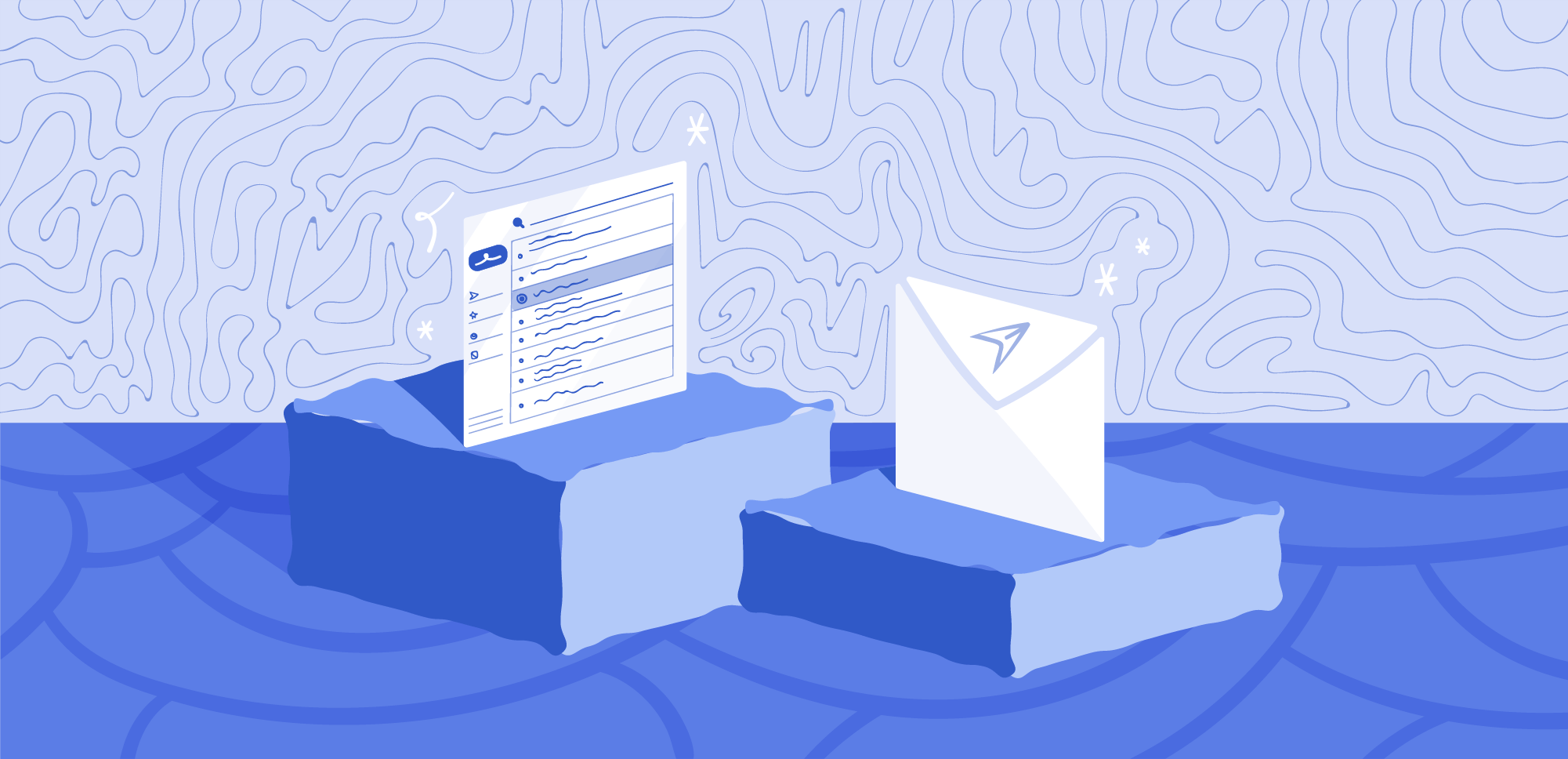When you create a template, it’s one of the most important things you can do. A template may only require a little bit of work, but when you use it time and again, it continues to pay dividends.
But that’s only if you do it right.
If you get the template wrong, it can throw a wrench into your customer support. After all, no customer wants to see an email that starts off with…
Hi David,
…when their name is Jessica.
But a good support email template goes beyond personalization. It requires a sense of human warmth. It requires simplicity. It requires clarity, but with space to customize it if need be.
That’s why we’ve put together a guide to help you navigate the 2022 world of support email templates. We’ve also assembled a few examples of templates that do it the right way so you can see how it’s done.
How to Write Better “Received Your Inquiry” Emails
First things first: we have to talk about the kinds of emails you should be writing to customers that make them want to read what you have to say.
That starts off with a few basic principles you’ll want to incorporate into just about every email template you create:
Human warmth.
You’ll notice we keep repeating this word “human.” What’s the deal with that? It’s because your customer service emails should reflect the kind of warmth that can only be written by a human. Try to inject a little “voice” into it!
Here’s what not to do:
Dear Customer,
Your inquiry has been received. You are now ticket #93209482390. Please await our response as many of our customer service representatives are currently helping other people.
There’s nothing in that message that suggests that it was written by a person with a pulse. Instead, interject with just one or two notes that show that it was a person who created this template.
People are willing to forgive templates if they show your human side. Consider this form letter that legendary comedian John Cleese would send out to fans:
Dear [Name],
I am afraid I’m much too important to write notes to people like you.
Please remember that I am very very very very very very very important.
The obvious humor is that Cleese is portraying himself as a cold, smug celebrity who can’t be bothered to write a letter. But since it’s clear he put thought into crafting the joke, we see his human side. Despite his best efforts.
Make the customer feel valued.
Let’s go back to our example of a cold, dry customer support “Received” email. Notice the first line: “Your inquiry has been received.” It sounds like something the computer from Star Trek might say.
To get started on the right foot, you might try a template like this instead:
Dear [Customer name]
Thanks for reaching out to us! We’re looking forward to helping you with your issue as soon as we can. For now, keep your ticket number handy: 3483920483920.
That quick thank-you note is enough to communicate warmth, for starters. But it also lets the customers know that you value their time. By thanking them for creating more work for you, it sets the stage for the relationship: they’re the valued customer, and you’re here to help.
Notice that there are also references to the humans behind the customer service. By saying “us” and “we’re,” you establish that there are real people behind the ticket that’s been generated.
Get as personal as you can.
You’ll notice one other thing we did. We integrated “[Customer name]” there. Customer support software these days is sophisticated enough to make customers at least feel like you know their name.
But everyone is also running customer software sophisticated enough to do that. How can your basic “Query Received” emails get more personal than that?
Here’s an example:
Hey there,
Thanks for reaching out! This is an automated reply, just so you know that the people in our customer service department are going to help you as soon as they can.
It’s simple, it includes a warm “thank you,” and it mentions a team of people who are working hard. It’s hard for the customer not to imagine the team getting to work on their query.
Bonus points if you use specific names. For example, you might consider signing off with your name:
No need to respond to this email—I’ll get in touch with you.
Thank you,
Dan
Head of Customer Service
It’s a standard way of ending a letter. And yet it compares favorably to other customer service “Query received” emails they’re likely getting because it mentions the specific person handling the case. It uses the first person. It’s enough to paint a solid picture that your customer service team is ready to go.
An A-B-C Template to Use with a Customer Who’s Frustrated With You
One of the most vexing situations in customer support emails is dealing with someone who’s losing self-control due to frustration. It can be particularly tricky over email, because people don’t see a face in front of them. It can be easier, due to the anonymity of the experience, for them to take it out on you.
There are a few things you’ll want to accomplish when you respond to someone who seems really frustrated:
- Demonstrate that you’re on their side. As hard as it can be, let them know that you’re on the side. You want to communicate the vibe that you’re like a neighbor who saw them stuck in the mud. You might know a bit about how to get them out of the mud and are only here to help.
- Acknowledge their frustration. Have you ever been in a bad mood and someone told you to “calm down”? It probably didn’t help much, did it? Similarly, someone going through a bad customer support experience can feel downright apoplectic if they continue to get robotic, unemotional responses from customer support. From their point of view, they’re having a heck of a bad day and want a simple solution. When all you write is “Thank you for your inquiry,” it shows you haven’t paid enough attention to their mood. This can start the interaction off on the wrong foot, because it means there’s a disconnect there already.
- If all else fails, remember that some people are just going to be mad. You’re dealing with people here, not robots. Some people have made up their minds to be mad. Even if you offer them the ideal solution, they may not realize it at the time. In two weeks, they might look back on the situation and realize they were in the wrong. But it doesn’t mean they’ll admit it in your email correspondence. Keep a cool head and remember that no matter how good you are at this, there are going to be the occasional bad eggs.
With that in mind, let’s imagine that a frustrated customer—maybe someone who has tried your customer support several times in the same day—has reached out to you.
It’s obvious they’re made. They’re typing IN ALL CAPS LIKE THIS. Their grammar and punctuation have broken down. Clearly you need to help them as soon as possible if you want to leave a good impression on them, but that can be hard when it seems like they’re dead-set on being in a bad mood.
Here’s a template for a good reply that should help you navigate the situation better:
Hi Bob,
Thanks for reaching out to us. It sounds like you’ve had a really frustrating time figuring out how to re-set your modem.
I tried out a solution that worked from my end. I’m sending along a link: ___________. Follow steps one through three, and let me know if that works. If not, I may have to do some screen sharing so I can see the problem in more detail.
Sincerely,
Rhonda
A Template to Use for Customers Who Ask For Things You Can’t Possibly Provide
There’s another type of customer who can be tricky to deal with: someone who seems pleasant enough, but is asking for something you’re incapable of providing.
The challenge here is that while the customer may not be frustrated yet, they may be headed down that path. We want to avoid that however possible. So what’s the best way to do it? Here are some things to keep in mind:
- Let them know that you’ve done the research. Customers who haven’t had a good experience with your customer service yet may be skeptical that you’re really putting in the work, rather than simply trying to close out their ticket. That’s why it’s essential that you demonstrate that you’ve done the research to help them. Take on a “show, don’t tell” mentality here.
- Legitimately help them! This is, after all, the point of customer service in the first place. You’re going to want to show them that you’ve helped them, or at least looked into the ways you can help them. And to do that, you’re going to have to look up their problem. This is why customers can get frustrated if you don’t do any work and simply point them to a web page at a help desk that they’ve already read. It shows you’ve only put the most cursory research into their solution.
- Give them another step. If you have a customer that doesn’t have a solution, you still need to make them feel empowered. But they’ve hit a dead end. Dead ends and feeling empowered don’t often go hand-in-hand. What do you do? Give them the choice of giving up, or tell them that the only other way to proceed is to review some other support. This is a last-ditch effort to solve their problem if you’re unable to do something they’ve requested. But it does give them an option for moving on if need be.
Hi Dale,
Thanks for reaching out! I’m sorry you’re having a problem with our Burger-O-Matic system. I’ve called the manufacturer and they informed me that they can’t possibly provide refunds because of a flipper mechanism that’s out of alignment.
If you need further help, I would suggest reviewing our instructions at X-page.
Thank you,
Jerry
Best Practices for Better Customer Support Emails
Include their name whenever possible.
It’s a simple equation. If you write “Dear Customer,” the customer is going to feel like another face among many.
They know that you have the software at your disposal to customize your email responses. They know you can write from templates. And if you’re not even willing to do as much as set a template up so customers feel valued, they may question your commitment to the rest of your customer service efforts.
Acknowledge how your customer is feeling.
If a customer is frustrated, it can feel like they’re talking to a wall if you don’t first address that frustration. They may have gone through several tickets or products to arrive at you. And if you just want to treat their journey like they’re any other customer, they won’t feel as though you value or even understand how hard their support process has been.
To nip this in the bud, simply acknowledge how the customer is feeling. It can be as simple as this:
That sounds really frustrating. Let me see if there’s something I can do to help.
One little comment can change the entire context of the conversation. Now, you sound like someone who’s on their team, rather than someone looking to get the customer out of your hair.
Answer questions directly.
Sometimes, in an effort to get customers to “like” us as much as possible, we have a way of circumventing the question at hand. We don’t want to upset them. And that makes sense. Most customers don’t want to hear bad news.
But it can be equally frustrating not to get a straight answer. Ultimately, answering a question directly will not only help the customer find the immediate solution to their problem (if there is one), but will help you increase the average speed with which you resolve customer issues.
Incorporate an automatic grammar check.
There are apps like Grammarly these days making it difficult to find any excuse for an email that’s full of punctuation or grammatical errors. While it’s important to make sure people know there’s a human on the other end, poor grammar can also inspire a lack of confidence in your competence.
Try to write in good, clear, complete sentences. Be as grammatically correct as you can be. Incorporate tools like Grammarly to automatically check your emails for you—that way you don’t spend too much time self-editing, and can instead focus on the customer.
Clarity is simplicity.
When you’re communicating via email, it’s easy to forget that you’re not talking to someone in person. And you lose out on all of the subtle nonverbal communication clues that can aid in providing clarity to a problem.
It’s tempting to go over the mark here. To add words. Long paragraphs. To demonstrate that you know what you’re talking about by giving long, Shakespearean, barely-intelligible comprehension. And this is the wrong way to go about it.
Remember: your customer doesn’t have the experience with your product or service like you do. So if you’re addressing them without first trying to make the message as simple as possible,
A famous general once said that “Orders must not only be easy to understand. They must be impossible to misunderstand.” In the Battle of Gettysburg, Robert E. Lee once gave an order that was up to interpretation, telling a general to take a hill if practical. That “if” had major consequences on how the battle turned out.
Of course, customer service is not a war. But it is an area where simplicity and clarity of communication are of paramount importance.
Give your customers a helping hand
Your customer service comes down to how well you write. But the good news is that you don’t have to reinvent the wheel every time you create a new email. You can use templates to help guide you toward the best practices.
Just keep these steps in mind when you contact your customers and you’ll likely discover that more often than not, it helps you connect with your customers and solve their problems.