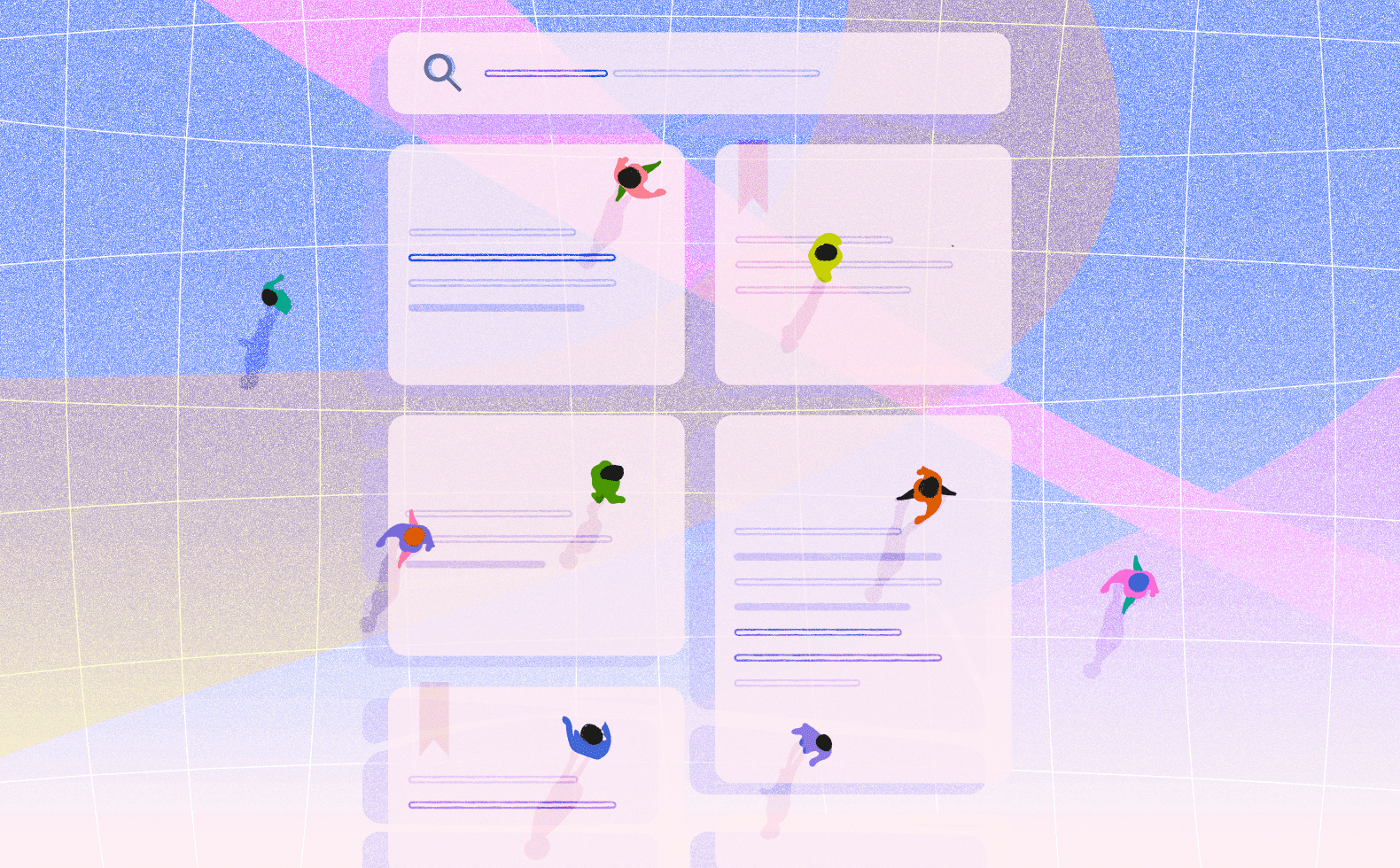Tired of answering the same support questions over and over and over again? A knowledge base is the answer.
He was a founder at a small tech startup that was just gaining traction.
I was a freelance writer.
His company was adding customers daily, which was great—but also a problem.
More customers meant more support emails, and he was starting to get overwhelmed.
“Can you help us create some support articles?” he asked. “I can’t keep answering the same questions over and over by email every day.”
As we learned first-hand from that experience, creating a knowledge base is one of the highest ROI investments you can make.
A knowledge base is sometimes called a support site, help center, or FAQ, but whatever you call it, it’s one of the best ways to reduce the support burden on your company, especially if you’re a founder responding to support requests on your own.
In this article, we’ll go through the basics of a knowledge base, how creating one can help you, and what you need to know to get started.
We’ll also show you how to easily set up a knowledge base for your company and begin publishing articles.
Depending on what tools you choose, setup can be less than 15 minutes, and your first few articles can be live within a couple of hours.
Note: Every Groove account includes our easy-to-use knowledge base at no additional cost. Setup takes about 15 minutes, and you can have your first articles published within an hour. Try it today—free for 7 days (no credit card required).
What is a knowledge base? (And how can it help me?)
Here’s a simple definition of a knowledge base:
Knowledge base (aka FAQ, help center, support site): A self-service collection of support articles that empower customers to find answers to questions on their own—reliving you from having to answer the same questions over and over again through email.
The benefits of a knowledge base are:
- Fewer support queries to your inbox (we consistently see 33% fewer emails for most of our customers)
- Happier customers
- Lower costs (because you can spend less time and resources on support)
Think of a knowledge base as a self-service support channel—a way for customers to get help now for questions that would otherwise require an email or chat request to you (or your support team).
A knowledge base also helps you save time answering support queries—because instead of writing new responses to every question, you can direct users to pre-written resources in your knowledge base.
Combine that with canned replies and you can provide customers detailed answers in just a few seconds—instead of 5-10 minutes per email writing new responses every time you get the same question.
And finally, customers like being able to find their own answers.
More than six in 10 U.S. consumers say that their go-to channel for simple inquiries is a digital self-serve tool. (source)
How to set up a self-service knowledge base
In less than an hour, you can set up a knowledge base, publish your first few articles, and relieve the pressure on your support inbox.
Here’s how.
1. Document the 5 to 10 support questions you get asked most frequently

Your knowledge base doesn’t have to answer every question that’s ever been asked by a customer.
If you have that mindset, you’ll feel like you have to write 1,000 knowledge base articles—and you’ll never get started.
Instead, start by simply documenting the top 5 to 10 questions you get asked by questions in your support inbox.
Every company has these—the questions that come up again and again.
Maybe you already have canned replies set up for some of these that you can cut and paste into your responses.
Whatever these 5 to 10 questions are for you, put them into a list.
This is where we’ll start.
2. Set up a knowledge base

Some companies choose to set up a separate subdomain for their support pages using a CMS such as WordPress. While effective, this option will require either technical knowledge or assistance from a developer.
Another option is to set up knowledge base software like the kind we offer at Groove.
We believe so much in the importance of a knowledge base that we include KB software at no additional cost with every Groove subscription.
In addition, our 7-day free trial means you can thoroughly evaluate the software to see if it will work for you.
Setup is as easy as signing up, connecting your email, and choosing one of our pre-built design templates—all of which can be done in less than 15 minutes.
3. Answer each question as thoroughly as possible

Now that you have a knowledge base in place, take the list of 5 to 10 questions you created earlier and answer each one in the form of an article.
For example, here at Groove, one of the common questions we get asked is how to onboard new users when adding a new employee.
For that, we’ve created an article anyone can use as a resource:

Knowledge base articles do not need to be lengthy. Many of ours are less than 500 words.
They simply need to answer the customer’s question thoroughly and clearly.
4. Add images, animated GIFs, and videos

They say an image is worth a thousand words, and that’s certainly true with knowledge base resources.
In many cases, adding screenshots, images, animated GIFs, and videos will help your customers far more than lengthy text-only descriptions.
Some people will read every word on a support page, but others are more visual and prefer to watch or see your suggestions in an image or a video.
Groove’s knowledge base software lets you easily add digital media resources directly into your articles, and we use them often.
A few resources to help you create images, GIFs, and media are:
- CloudApp: A free tool for easily taking and sharing screenshots
- Nimbus Capture: a browser extension for taking screenshots of a full webpage, including what’s “below the fold”
- Loom: An easy way to record videos while sharing your screen
- Camtasia: A full-featured video editing tool that we often use for screen recording and to create animated GIFs
- Photoshop: For professional-quality image editing.
For videos, you’ll need to choose a host to store your video files, then embed them within your knowledge base articles.
We currently use Wistia to host our video files, but you can also use services such as YouTube or Vimeo if you prefer.
5. (Optional) Organize your questions into categories

When you only have 5 to 10 articles, you probably don’t need categories.
But as you add articles, it’ll make sense to add categories to help people find what they’re looking for.
Categories also form the primary navigation on your knowledge base home page.

You can choose whatever categories you prefer, but don’t make them too complex at the start.
Just group your articles into 2 or 3 categories at the start, and you can add more as you add new resources.
Adding to your knowledge base
As you continue to provide support, keep documenting the questions you get asked the most.
Anything that comes up three times is probably a good candidate for a knowledge base article. If that many customers are asking you about it, it’s a signal that other users probably have the same question as well.
Keeping your knowledge base current
For software companies like ours, we have a regular meeting between our development and customer success team to identify any new features that will require changes to our existing documentation.
If you do this regularly, it won’t require more than a little bit of time every month or every quarter. But that time is among the most important tasks you’ll have moving forward when it comes to a knowledge base.
Because it does you no good to have a knowledge base only for it to be out of date and not helpful to your customers.
We recommend reviewing your knowledge base articles every 6 to 12 months, depending on how quickly you make changes to your product.
Knowledge Base reports can also show you article performance and information about what customers are searching, including failed searches—an easy way to find ideas for new articles you can create to help your customers.

The payoff
What’s the payoff for a highly-useful knowledge base?
Time.
Your time, specifically.
Groove’s knowledge base and Inbox products are used most commonly by founders, or small support teams.
“Lack of time” or “too much to do” or “not enough people” is the No. 1 problem we hear from the people we talk to.
A knowledge base gives you time back.
Without one, someone at your company (maybe you) will need to reply to similar questions getting asked over and over again by customers.
If you want to slash the number of support requests you get from customers, set up a knowledge base today.
If you’re already too busy for your own good, it’s one of the highest ROI actions you can take.