Let me guess – your inbox is overflowing, your customer support team is stressed, and you’re wondering how on earth you’ll keep up with all those inquiries. You’re not alone. Every successful small business faces similar challenges.
Remember when a simple Gmail ‘support’ address was enough? Well, those days are long gone. But jumping into a complex system like Zendesk to handle your customer service needs feels like using a bazooka to swat a fly. Talk about overkill!
So what’s a growing business to do? That’s where Groove comes in. It’s the best alternative to Zendesk for small, online-only companies with growth-focused mindsets. As a support tool, it’s neither too basic nor too complicated. The result is happier customers, a less exhausted team, and maybe – just maybe – you’ll actually look forward to tackling that inbox.
Skeptical? We don’t blame you – we’ve poured over a decade of sweat and tears into Groove, and so we’re inevitably biased. To help you decide for yourself, let’s look at five reasons Groove might be the game-changer your business needs.
1. Groove Is a Simple Yet Powerful Customer Support Platform
There are many types of help desk software, some very basic and some elaborate. Groove offers a balanced approach, combining simplicity with carefully-chosen advanced features. Here’s what sets it apart.
Effortless Setup and Implementation
Unlike Zendesk, which can be complex to configure, Groove prioritizes ease of use from the start. The setup process is straightforward, and requires no specialized technical knowledge.
This means your agents can implement Groove quickly, without the need for extensive IT support or lengthy training periods. Plus, customers won’t suffer any disruptions or delays in service.
Intuitive User Interface
One of the biggest hurdles in adopting new help desk software is the learning curve. Zendesk, focused more on mid-sized to enterprise businesses, has a fairly complex interface that takes a while to get used to.
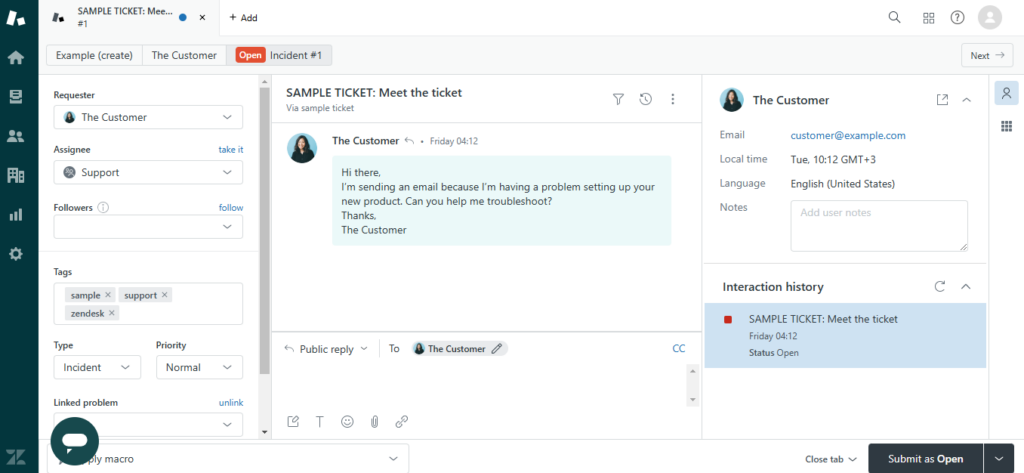
Groove, on the other hand, offers a familiar email-like interface. If your team has used a traditional platform like Gmail or Outlook (and let’s face it, who hasn’t?), they’ll find Groove approachable.
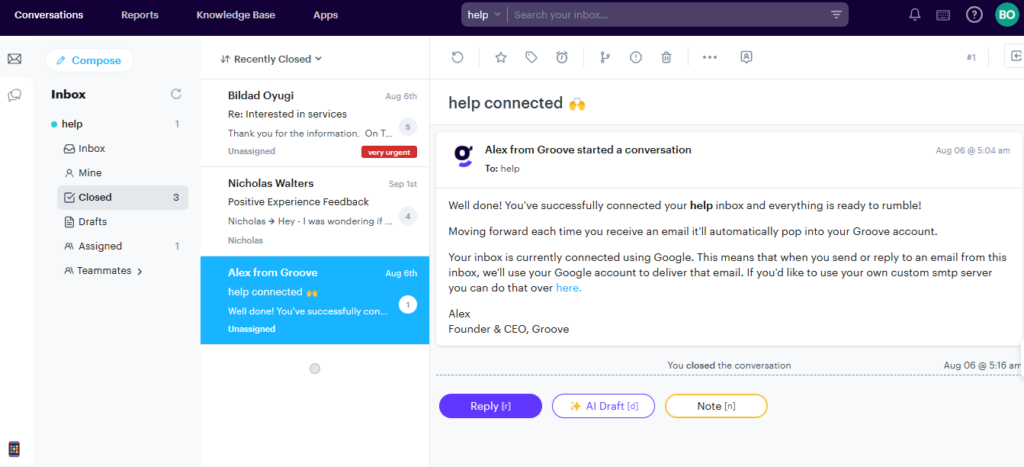
The intuitive design means less time spent training and navigating the interface, and more time actually helping customers.
Comprehensive Functionality
Despite all this talk about simplicity, Groove packs a punch when it comes to features. It includes ticket tracking, customer communication management, and reporting capabilities – everything you need to enhance the customer experience.
Everything you need, and none of the stuff you don’t. Some helpdesks, Zendesk included, try to offer the widest possible feature set. This sounds great in principle. But more features means a steeper learning curve, more complexity, and more room for mistakes.
With Groove, our focus has always been on giving users the options that make a concrete difference, and avoiding unnecessary bells and whistles. By choosing Groove as your Zendesk alternative, you’re not just picking help desk software. You’re opting for a solution that understands the unique needs of small businesses.
2. Groove Is a Cost-Effective Zendesk Alternative
Let’s talk money and growth, shall we? If you’re running a small business, you definitely don’t look forward to splurging on expensive software. Help desks run on subscription models and typically charge ‘per month per user’, and those costs can really add up.
So when designing Groove as the best alternative to platforms like Zendesk, we’ve kept that in mind. Everything about our pricing is meant to be convenient for small businesses seeking an affordable yet scalable customer support solution.
Affordable and Transparent Pricing Structure
Once again, the goal is to keep things as simple and straightforward as possible. Here’s how we’ve done that:
- Simple, scalable pricing tiers. We have three pricing plans for users with basic, mid-tier, or more complex needs. You don’t need to sort through a slew of options, or sit through a sales pitch in order to get a custom quote.
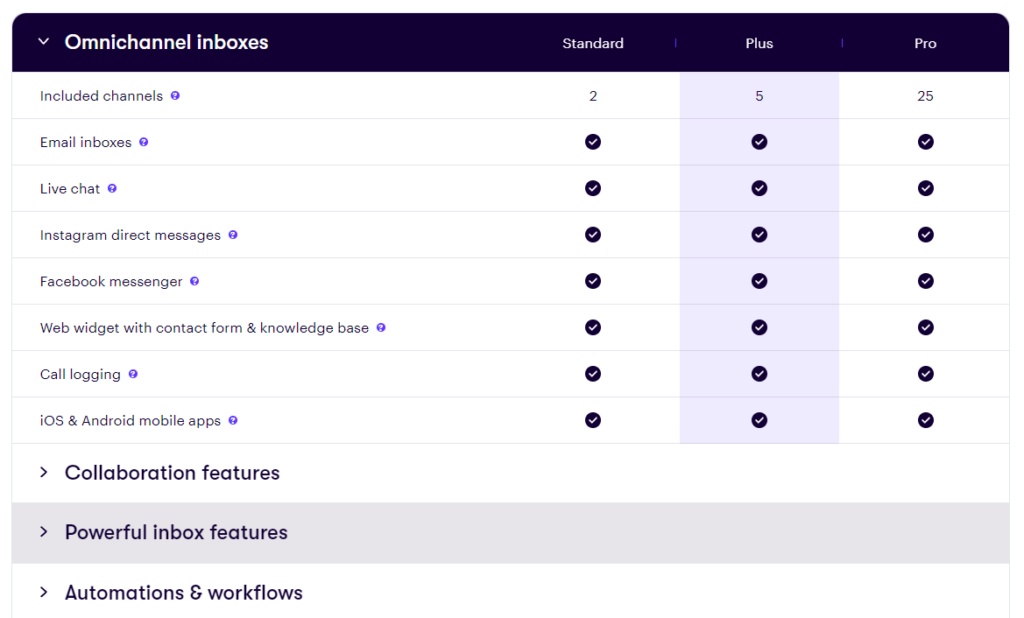
- Per-user pricing. Groove uses a per-user, per-month model. You only pay for the seats you need.
- No hidden costs. Some help desks have unexpected fees, or charge for basic features that should come standard. With Groove, what you see on our pricing page is what you get.
- Free trial. It’s impossible to really know if a tool is right for your team until you try it. Our 7-day free trial option lets you test the platform before committing financially. You can also sign up for a demo if you want an expert to walk you through the key features and give advice tailored to your needs.
Scalable Features That Grow With Your Business
Your business may be small now, but it (hopefully!) won’t always be. Switching support platforms midway through your growth journey creates a host of problems.
As a consequence, Groove is built with scalability in mind. Here’s how it supports your business’ growth:
- Essential features from the start. Even at the basic tier, you get critical features like a shared inbox for team collaboration, knowledge base functionality for customer self-service, basic reporting and analytics, etc.
- Ability to opt-in to more complex functionality. As your business grows, the higher pricing tiers give access to advanced options you may need with a larger team and customer pool (more complex ‘rules’, advanced API access, etc.).
- Flexible workflows. You can build and automate workflows using smart folders, tags, customizable rules, etc. (more on this soon). As your support processes evolve, all of this can be leveraged for maximum efficiency.
- Third-party integrations. As your business grows, you’ll need more tools and resources. Groove integrates with popular platforms like MailChimp, Hubspot, Salesforce, and Zapier – another efficiency win.
Unlike Zendesk, which may require you to pay for features you won’t need for a long time, Groove allows you to tailor your help desk solution to your specific requirements. It’s a tool that adapts to your team’s needs over time.
3. Groove Streamlines Communication and Organization
If you’re tired of juggling multiple tools and drowning in emails, you’ll love what Groove brings to the table. Let’s see how it stacks up as a Zendesk alternative for keeping your customer support organized and efficient.
Multi-Inbox Management
Groove’s most important feature is its shared inbox. With it, you can consolidate multiple support channels into a single workspace. Here’s how that benefits your team:
- Centralized communication. Groove combines emails from various support addresses such as your @info and @support into one unified inbox. This consolidated approach ensures that no customer inquiry falls through the cracks, improving response times and overall customer satisfaction.
- Channel integration. Groove isn’t just for answering emails. With integrations, you can manage customer inquiries from social media, live chat, and even phone support in the same place.
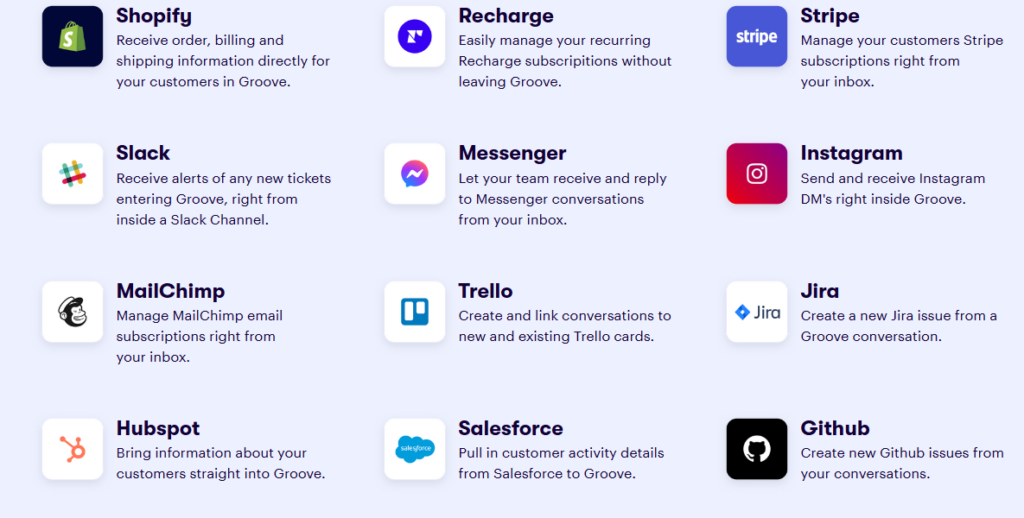
Zendesk offers multi-channel support as well. Any quality help desk does. But navigating the Zendesk interface can be a lot more time-consuming. If you’re going to save effort by keeping everything in one dashboard, you’ll want that dashboard to be as user-friendly as possible.
Efficient Ticket Handling with Smart Organizational Tools
Groove’s ticketing system comes equipped with features designed to streamline your support workflows. That includes:
- Smart folders. Every customer support team has unique needs. Smart folders and custom folder views allow for better organization and prioritization.
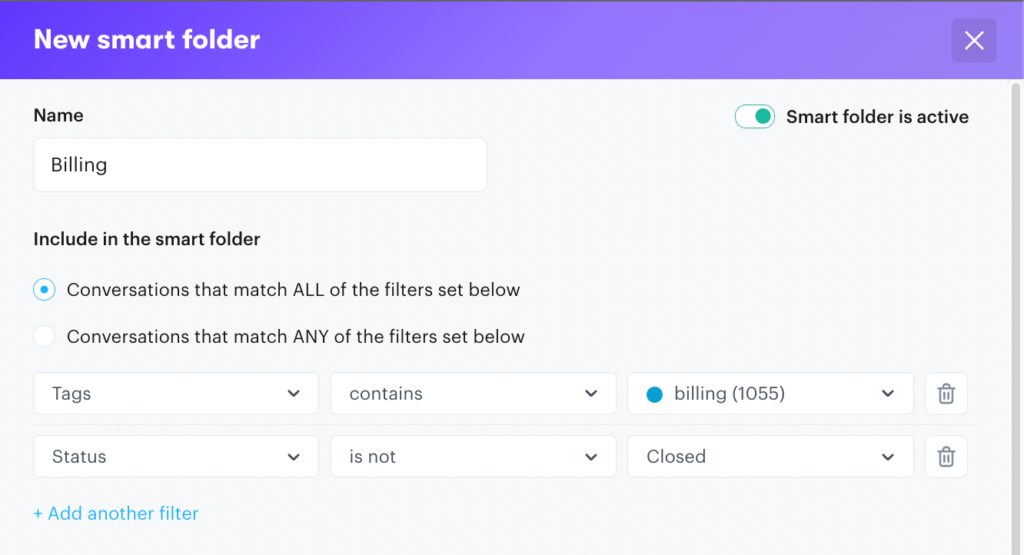
- Tagging system. Categorize your incoming tickets based on criteria such as issue type or priority.
- Assignment capabilities. Easily assign tickets to specific team members, or balance out the workload across your team evenly.
- Status tracking. With custom tags, you can monitor the progress of each ticket from ‘opened’ to ‘resolved’. This helps your team identify bottlenecks in the support process
- Collaboration features. @mentions facilitate quick collaboration on complex issues, while internal notes allow team members to share information without cluttering customer communications.
These features work together to create a more organized and efficient ticketing system. As always, our goal is to help your team resolve customer issues faster, by increasing individual productivity and overall team efficiency.
4. Groove Has a Customer-Centric Design
When building Groove as an alternative to platforms like Zendesk, we wanted to truly put the customer first. Let’s look at how Groove’s customer-centric design features can transform your support operations and enhance customer satisfaction.
Seamless Support Access with the Website Widget
Groove’s website widget is a game-changer for customer engagement, and here’s why:
- Easy integration. As an alternative to Zendesk’s more complex setup, Groove’s widget can be added to your website with just a few clicks.
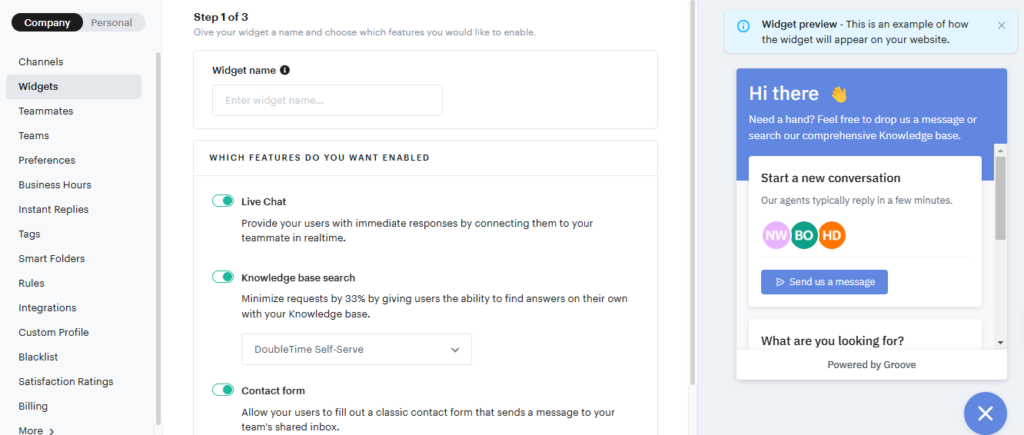
- Customizable appearance. You can match the widget to your brand colors and style for a cohesive look.
- Multi-channel support. Customers can reach out via chat, email, or even video call, all from the same widget.
By providing this easy access point, you’re showing customers that support is just a click away. This is vital for increasing engagement and reducing bounce rates.
Self-Serve Knowledge Base To Empower Customers
Sometimes the best customer service is proactive. Groove’s knowledge base functionality is a powerful tool for customer self-service thanks to its:
- Intuitive article creation. The process for creating and organizing help articles is simple and user-friendly.
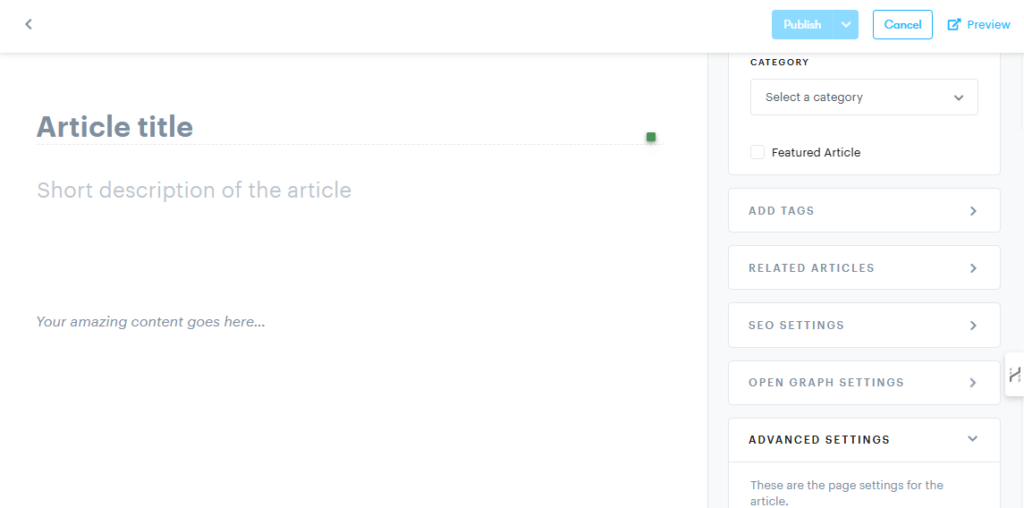
- Smart search functionality. Customers can quickly find answers on their own via robust search options.
- Customizable design. Groove helps ensure that your knowledge base looks and feels like an integral part of your website.
- Analytics and insights. You can track which articles are most helpful, identifying areas for improvement or expansion.
By offering self-service, you’re not just reducing ticket volume. You’re empowering customers to find solutions on their own terms, and enhancing their overall experience with your brand.
Alternatively, you can develop an internal knowledge base to enhance support team efficiency, via:
- A centralized information hub. Keep all internal knowledge in one easily-accessible place.
- Quick onboarding. New agents can get up to speed faster with readily-available resources.
- Consistency in responses. Groove’s knowledge base ensures that all team members have access to the same up-to-date information.
- Collaborative editing. Team members can contribute and update information to keep your knowledge base current and comprehensive.
This feature not only improves agent performance. It ensures that customers receive consistent and accurate information regardless of which team members they interact with.
5. Groove Helps You Save Time via Automations
We’re willing to bet that time is at a premium for your customer support team. Any good alternative to a platform like Zendesk needs to provide for plenty of automation. The less time you spend on organization and rote tasks, the more you save for actually helping users.
Let’s have a look at how Groove’s automation features can supercharge your team’s productivity and time management:
- Rule-based ticket routing. Automatically assign tickets to the right team members based on keywords, customer type, or urgency. No more manual sorting!
- Canned responses. Create pre-written replies for common questions. This way, you spend less time handling routine inquiries. These responses can still be personalized when needed.
- Follow-up reminders. Groove nudges you when it’s time to check in on a customer, or another important task is due.
- SLA monitoring. You can set up alerts to ensure that you’re meeting your service level agreements. It’s like having a friendly (but persistent) coach keeping you on track.
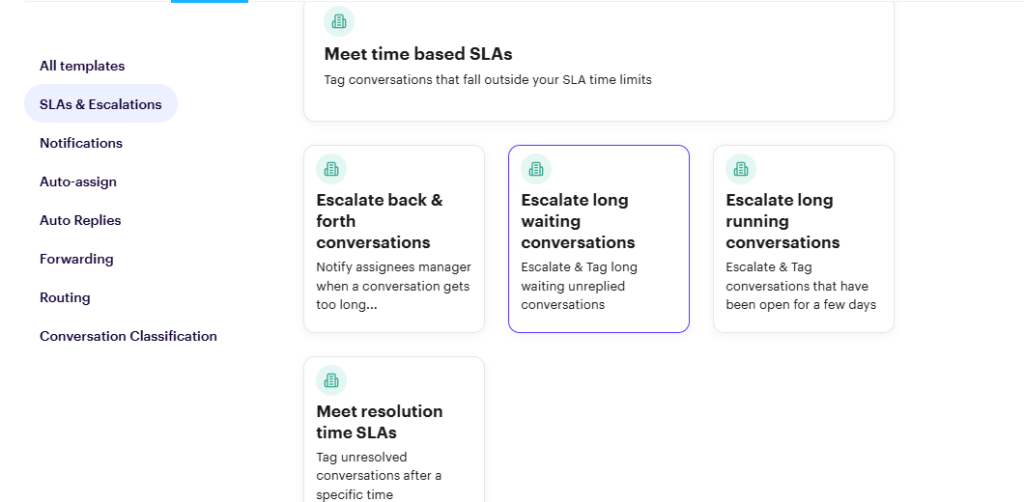
With Zendesk, the automation options are robust, but also complex and time-consuming to set up. If you’re not sure what automation you might want or need, there’s not a lot that helps you understand the possibilities.
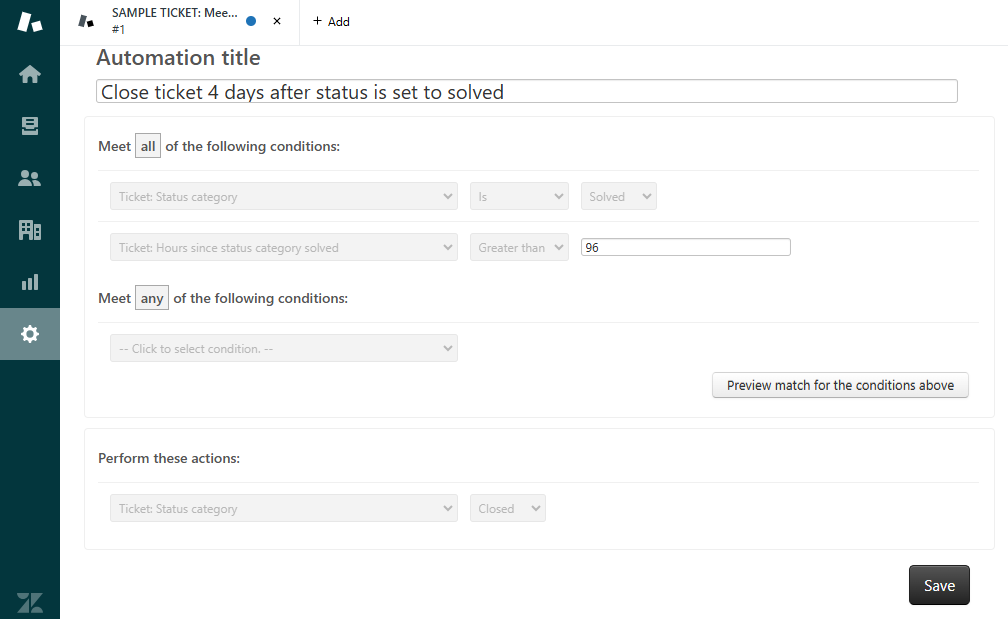
Groove keeps things simpler. You don’t need to be a tech wizard to start saving time and eliminating busywork.
Transitioning to Groove: A Seamless Switch for Your Team and Your Customers
Whether you’re considering a move away from Zendesk, or looking to upgrade from your current email platform, Groove offers a streamlined transition process.
But what does that transition look like? Let’s break down how Groove ensures a smooth migration, minimizing disruption to your support operations.
Efficient Data Migration
When it comes to moving your support data, Groove has you covered. The migration process is designed with small business needs in mind:
- Comprehensive data transfer. Import existing tickets, customer information, and knowledge base articles efficiently.
- Field mapping. Customize data fields to align with your current setup. This ensures continuity in your support processes.
- Minimal operational impact. The migration process is optimized to reduce downtime, allowing your team to continue providing uninterrupted support.
Tailored Onboarding Experience
You might be wondering: “How will my team learn to use this new system?” Groove’s onboarding process is structured to get your agents up to speed quickly, thanks to:
- A clear onboarding process. Learn the basics right from the start, focusing on the key features you’ll need immediately.
- Comprehensive resources. You get access to a rich library of guides and best practices to support your ongoing use of the platform.
- Personalized guidance and customized training (Pro plan). If you have more complex needs and sign up for our Pro tier, you get to work with a dedicated specialist who understands your specific support requirements. Plus, your team can receive tailored training sessions that address their unique needs and workflows.
Cohesive Customer Experience
One of the biggest concerns during any software transition is how it will affect your customers. That’s why Groove:
- Preserves communication channels. You’ll maintain your existing support email addresses and communication methods. On the customer’s end, they won’t notice any difference (besides higher-quality service!).
- Enables uninterrupted service. Groove ensures that all support channels remain active throughout the transition process.
- Facilitates consistent branding. Groove allows you to customize customer-facing elements to align with your brand identity.
These measures help you maintain a consistent experience for customers, both now and over your business’ lifetime.
How To Get Started With Groove
This is just a peek at the reasons why Groove is consistently chosen as the best Zendesk alternative. From its user-friendly interface to its cost-effectiveness and curated feature set, Groove addresses the common pain points small businesses face with traditional emails clients and more complex support platforms.
If you’ve made it this far and you’re thinking Groove might be the solution you’ve been looking for, here’s what you can do next:
- Request a demo. Get a personalized walkthrough of Groove’s features tailored to your business needs.
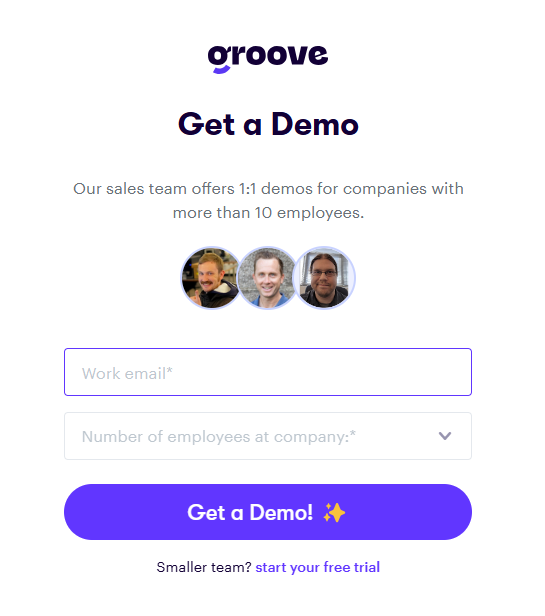
- Try it out for free. Groove speaks for itself. We encourage you to check out the free trial and test its functionality in your specific support environment.
- Develop a transition plan. Even though Groove makes the transition as seamless as possible, it’s still a good idea to lay down some plans. Explore our documentation, talk with your team, and chart out how you’ll use Groove, what workflows you’ll implement, and so on.
- Check out our quick-start guide. This will lead you through the most important steps for setting Groove up. There’s even a quick-start guide for support agents!
By taking a methodical approach, you can ensure that moving to Groove enhances your support capabilities while maintaining the quality your customers expect. In the end, the goal isn’t just to switch help desk software – it’s to elevate your entire support experience.
Elevate Your Customer Support With the Best Zendesk Alternative
Nothing speaks louder than real-world results. Let’s take a look at how small businesses view Groove after making the switch.
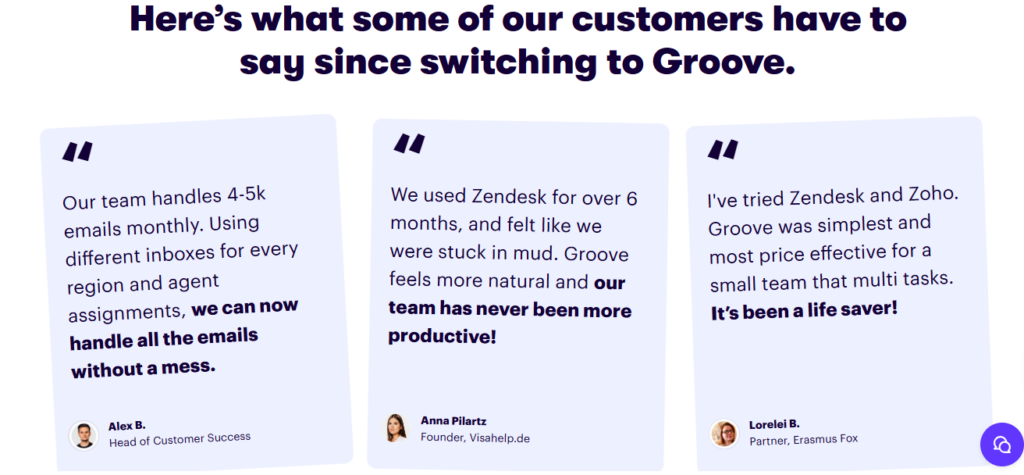
Josh Kohlbach at Rymera says: “Zendesk feels like something out of the late nineties. It’s so painful. Groove was like a breath of fresh air.”
Todd Levesque at Lolly Labs says: “Other products included too many features and ended up being expensive overkills for us. Nothing felt right until Groove.”
Jamie Martin at Partners Marketing Group says: “Groove replaced Zendesk for web dev support—intuitive, cost-effective, with a valuable knowledge base.”
From its user-friendly interface to its cost-effective pricing, Groove addresses the common pain points that small teams face with complex platforms like Zendesk.
It offers a rare combination of simplicity and power, allowing you to manage customer support efficiently without a steep learning curve or hefty price tag. Its intuitive design, scalable features, and smart integrations mean you can focus on what really matters – providing excellent customer service.
Don’t let the wrong tools hold your team back! Make the switch to Groove and maximize your customer support with minimal effort.





