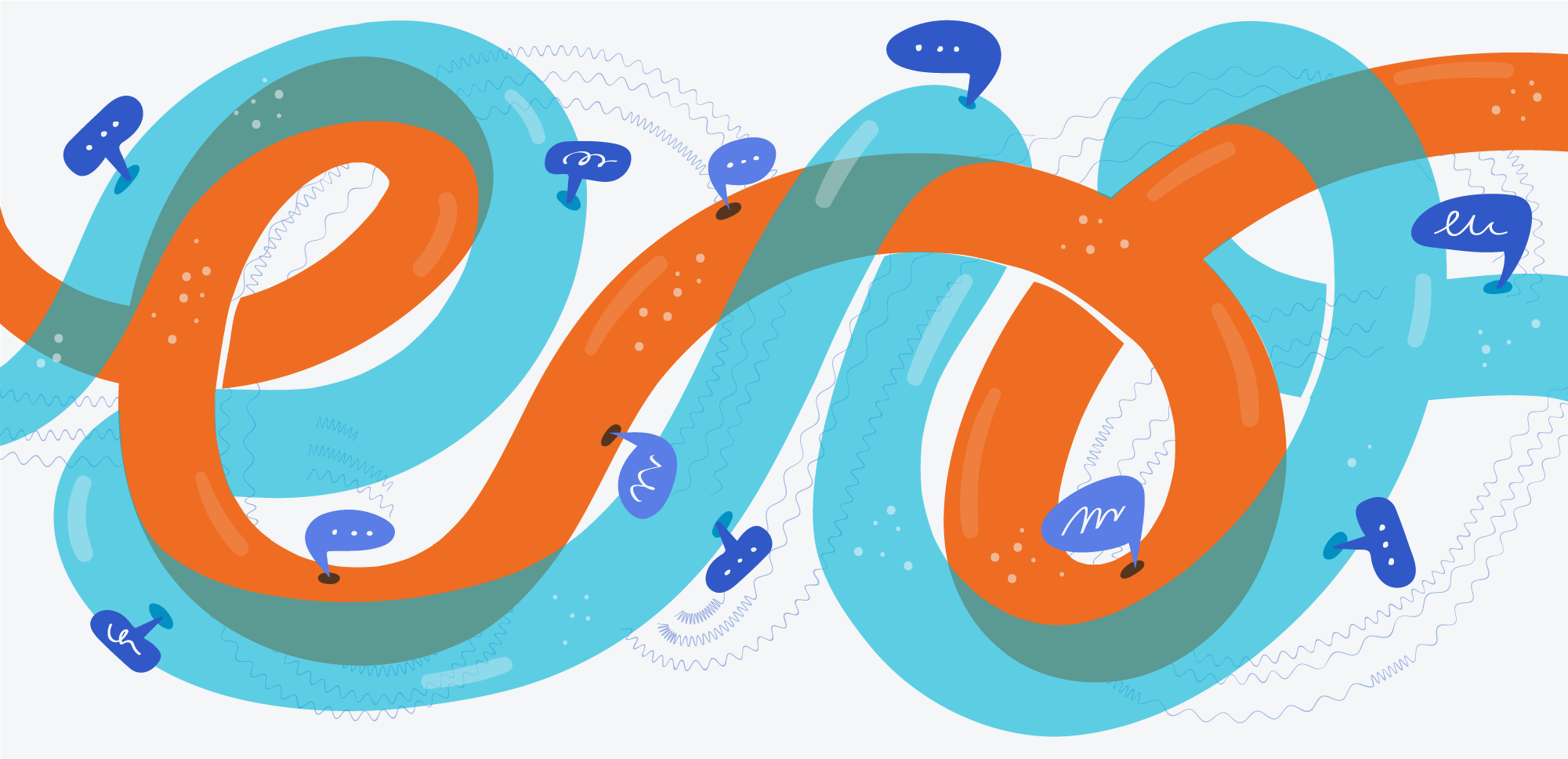You’ve heard of “be careful what you wish for,” right? At some point, every successful business deals with it. You’re chugging along. You’re getting new customers. You’re making sales. And suddenly, you’re so overwhelmed with customer support issues that you feel like your “successful business” dreams have taken over your life.
Enter customer support software like Zendesk and Freshdesk. These are two platforms that try to create an answer to the overwhelming change in today’s consumers.
Even consumers admit it: 54% of them agree that they had higher customer service expectations than they did the year before. But something’s missing: only 40% agree that businesses are making it a priority.
Platforms like Zendesk and Freshdesk promise to ease the growing pains of a business. Their goal: making customer support intuitive, smooth, and even automatic. But how do you know how to compare the two, and how they might stack up in your business?
We decided to do a little bit more than the usual “Zendesk vs. Freshdesk” comparison. Rather than look at them each separately, we’ll tackle both at once. Then we’ll split them into individual features, including:
- Pricing
- Feature set comparison
- Any gaps, and how they weigh against each other
- Customer support
- G2/Capterra Ratings
- Overall support capacity
- Plan flexibility
This way, you can pick and choose your own priorities and see how Zendesk and Freshdesk stack up. Let’s get to it.
Zendesk vs Freshdesk: An Overview
To begin, we first have to consider what your goals might be. Are you a large company with mediocre customer service, finally looking to upgrade your capabilities? If so, either service should suffice.
If you’re a growing company that isn’t sure how much it wants to invest in a customer service platform just yet, which should you choose? Then it will come down to our sections on features and pricing, where we have to give Freshdesk a slight edge.
The truth is, both of these platforms are popular, well-reviewed, and generally affordable if you want to make a serious investment in the way you help customers. But to truly differentiate them, we have to get down into deeper details. What are the key features that separate the two, and how much will they cost?
Pricing: Which Is the Better Service for the Price?
If you read our intro and zoomed straight to the pricing section, you’re not alone. Price is the first priority for most consumers. But what is a good price? Would you rather buy 10 pizzas for $70, or 1 pizza for $9? Both good prices, but it will depend on how many people want pizza.
It works the same in customer service software. To perform a good price comparison, we do have to include dollar amounts, sure. But even more importantly, we have to look at bang for the buck.
Zendesk and Freshdesk Pricing Tiers
Let’s start with the overview. Both Zendesk and Freshdesk use a handy “pay-per-agent” approach, meaning that you don’t have to pay additional money if only one person is using the system.
Here’s what you’ll find in terms of pricing tiers over at Zendesk:
- SuiteTeam: $49 per agent/month, billed annually. For this you’ll get their ticketing system, their messaging across web, mobile, and social, and email, voice, SMS, and live chat support. You can create a single help center at this price.
- SuiteGrowth: $79 per agent/month, billed annually. The features from the SuiteTeam tier, as well as multiple help centers, up to 100 AI-powered automated answers (only up to 50 with SuiteTeam), and a self-service customer portal.
- SuiteProfessional: $99 per agent/month, billed annually. Add integrated community forums, private conversation threads, and even advanced voice capabilities to the list.
And here’s what you’ll find when you check out Freshdesk’s pricing:
- Sprout: Free. The introductory pricing tier includes unlimited agents, email and social ticketing, and knowledge base creation.
- Blossom: $15 per agent/month, billed annually. Add everything in sprout, as well as new automation potential, setting business hours, and the addition of marketplace apps.
- Garden: $35 per agent/month, billed annually. Add all the previous, as well as time tracking, CSAT surveys, performance reports, and the ability to add custom apps.
- Estate: $49 per agent/month, billed annually. Add everything in Garden, plus custom roles, custom reports, dashboards, and even up to 5,000 collaborators.
- Forest: $99 per agent/month, billed annually. Add IP range detection, email bots, HIPAA compliance, robo assist, canned responses, skill-based routing: essentially, you’re getting the whole thing unlocked.
How do they stack up? There’s a clear advantage for Freshdesk here when it comes to price. That means the rest of our comparisons will have to ask a specific question: does Zendesk pack more punch into its lower tiers?
Both plans offer monthly or annual billing, with annual billing locking you in to save money. In both cases, you can initiate free trials to check out the services before getting started.
Feature Set Comparison: Zendesk vs Freshdesk
If we were to compare every feature in every pricing tier across two platforms, we might be here a while. So let’s keep things simple and look at what you can get at the two lowest tiers.
We’ll skip Freshdesk’s free “Sprout” pricing to make sure we’re comparing apples to apples. Why not compare the two closest in price? Because in this case, we want to see how far your dollars will stretch with each platform.
Zendesk Features with “SuiteTeam” at $49/month/agent
Here are the most relevant features that stood out to us.
- Ticketing system. This is the system for collecting customer complaints and queries. With Zendesk, you can capture them from email, social media, and more.
- Flexible messaging. Your agents can handle customer queries on web, mobile, and social—whichever suits them.
- A single help center. A help center, or knowledge base, is a powerful way to resolve some issues before customers ever come your way. It requires you publishing self-service articles about frequently asked queries. You can build one help center with the SuiteTeam pricing tier.
- Automation. Automation is activated at the lowest pricing tier with Zendesk, including up to 50 AI-powered automated answers.
- Applications. Zendesk has a large marketplace of apps and integrations that you can feature when you build your own customer support system on their platform.
- Customer support. Zendesk offers online, email, and phone support at its lowest pricing tier, so don’t worry; you don’t have to pay more to unlock this.
Freshdesk Features with “Blossom” at $15/agent/month
- Ticketing system: email and social. A nice introduction to the world of customer service software.
- In messaging, Freshdesk is a bit scant on the details when it outlines its different pricing plans. However, you can use support across multiple channels: chat, phone, email, social media, WhatsApp, etc.
- A help center, or knowledge base. Like Zendesk, you can create a knowledge base on Sprout with Freshdesk.
- Automation isn’t available with Sprout, but it is one of the add-ons with Blossom. It’s possible Zendesk’s specific automation capacity (up to 50-AI powered automated answers. Freshdesk allows “scenario automation,” which allows multiple actions on a ticket to help make automatic your most frustrating manual actions.
- Applications show up with the Blossom tier. Rather than thousands, Freshdesk says there are “hundreds” at this stage. However, unlocking Garden at $35 per agent per month also unlocks the capacity for custom apps.
- Customer support is included with all of the plans, even the free plan, but only email support. Phone support kicks in with all paid plans, which means Freshdesk includes this as well with Blossom.
When we look at the core features, it’s pretty plain that Freshdesk offers the same essential capacity for a fraction of the cost. You’ll have access to ticketing systems, you’ll be able to create a help center, and you can start integrating automation and applications with Blossom. There are some limitations with Freshdesk’s free option, but that’s to be expected with a “just poking around” pricing tier.
What are the Gaps in Zendesk and Freshdesk?
Given that the features stack up against each other pretty well, is it possible to identify any particular gaps in either service? They both stack up well on review sites, which points to a lack of any glaring gaps that might tilt the scales in favor of either.
However, that doesn’t mean that these two platforms are without their individual quirks. Here are a few we found based on online feedback:
Zendesk:
- Complexity. One customer in particular on G2 found that the tool wasn’t only complex, but that the customer support needed to make sense of all that complexity could have been improved. Complexity suggests robust features—which is consistent with what we see in the offerings—but it’s not always easy to manage for newbie users.
- Ticket management. One user wanted more filters on status, as well as the ability to create folders when grouping tickets together. Another user echoed that while adding the comment that the automation features could be more robust—an essential consideration for anyone who wants to achieve excellent customer support at scale.
Freshdesk:
- UX. One of the rare low-star reviews (overall, Freshdesk has high reviews) mentions a frustratingly slow UX challenge, without the corresponding support. To us, it sounds like a case of one frustrated customer’s experience with customer service rather than a systemic issue with the software.
- Usability issues, such as search function and ticket organization, seem to be a frequent comment with users.
When stacking these two together, there aren’t any glaring holes that tilt the scales, as we were looking for. And given that most of the features compare well with each other, that should keep the scales firmly on the side of better pricing as a key differentiator.
Customer Support: How Do Customers Support Platforms Fare with Their Own Service?
It seems odd: asking for customer support for your customer support. But it’s a common problem for any company building up its first platform.
First, let’s clarify where each service stands on whether it offers customer support or not. Both do offer customer support—in fact, Freshdesk offers customer support via email, even if you’re not paying anything to use the service just yet. On its lowest pricing tier, Freshdesk throws in phone support for the complete gamut.
Fortunately, Zendesk is no slouch here either. Its lowest pricing tier, though more expensive, immediately unlocks email, chat, SMS, and voice support. There’s a little more bang for your buck here if you want to use SMS to talk to your customer support, but it shouldn’t be considered a dealbreaker.
What about user experience with support? In the reviews, users of both platforms had their frustrations with each respective platform. One particularly angry reviewer of Freshdesk had a very bad experience, but that’s anecdotal. Considering both platforms offer free trial periods, there’s only one way to really find out how they stack up: having a problem of your own and asking someone at Freshdesk or Zendesk to help.
G2 and Capterra Ratings
G2 Ratings:
Capterra Ratings:
One thing you can’t say about Freshdesk and Zendesk: that they have too small of sample sizes to get a gauge on how customers feel. Anything above a 4.2 out of 5 stars with thousands of reviews is a good sign. But it’s also clear that Freshdesk has the edge with users, outperforming Zendesk on both platforms.
Support Capacity: Who Wins Out?
Let’s say you have a large company. Customer support emails and social media messages are constantly pouring in. You clearly need a ticket system to handle everything and ensure that every customer query is resolved to some degree. But it’s so much to manage that you need to be sure that your customer support software can handle the load.
Which one can handle a higher degree of support capacity?
It’s worth mentioning that you can kick Zendesk into high gear by opting for their enterprise-level pricing tiers. At about $215/agent/month when billed annually, the price tag is clearly more appropriate for a company with a larger customer service budget.
But the capacity increases, too. As Zendesk’s own site notes, large companies like Netflix and Uber trust Zendesk as their customer service platform—so there’s no reason to imagine that a relatively smaller company with advanced support needs should fare any worse.
Zendesk’s ticketing system is high-capacity to begin with, which is a key consideration if you don’t mind the higher-budget option. Let’s put it this way: if you do opt for the enterprise version of Zendesk, your support capacity won’t be an issue.
What about Freshdesk? Like Zendesk, there is no set limit on ticketing that should get in your way, even in the lower pricing tiers. Although Freshdesk does have more expensive options—their Omnichannel features—these are more aimed at creating additional features to support your customer service capacity. For example, Estate Omnichannel, $79/agent/month billed annually, automatically includes Messaging features for dealing with customer support tickets.
Clearly, both solutions have plenty of additional support capacity if you’re willing to buy it. As is the case for most of its pricing tiers, Freshdesk comes out on top when it comes to price alone.
Plan Flexibility: Are the Plans “Bend-able,” and Do They Help You Scale?
Both customer support services offer a flat (monthly or annual) rate for each user you sign up. To this extent, that means both plans are sufficiently capable of scaling with you: as you add new users, you simply add another one to your account.
The question is how much additional capacity you’ll need when it comes to features. Zendesk likely has the edge here out of the gate, though its lower tiers are generally more pricey. For their Suite Team tier, you’ll have a ticketing system, email/voice/SMS/live chat support, a help center, and access to automation and workflows. It’s certainly enough to create a professional customer service portal on your own website.
Making Customer Service Simple
These two popular customer service portals help show just how dead even some services can be. But what if you want to stand out? What if you want your customer service to have a personal touch that most websites aren’t capable of providing?