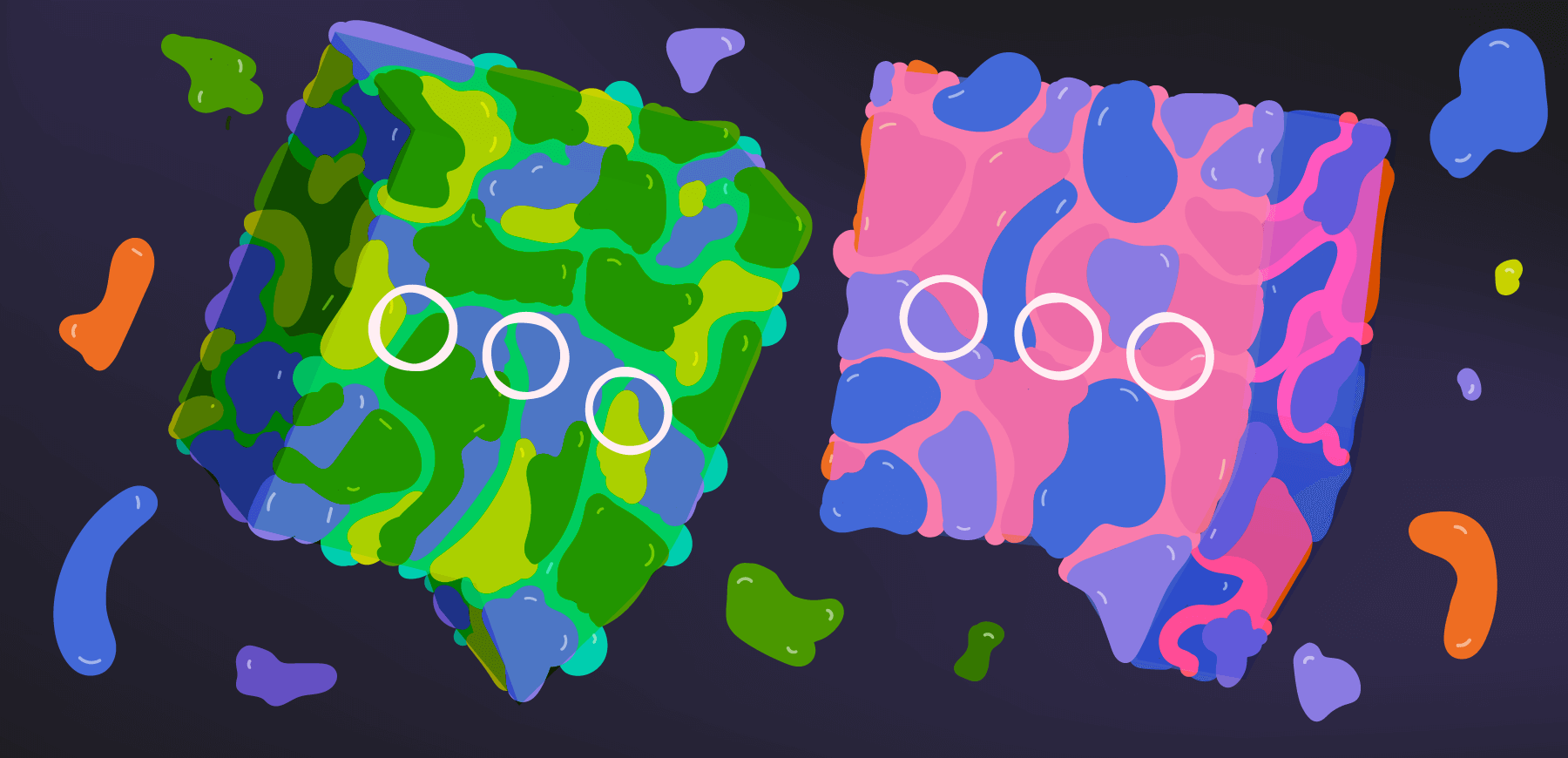Once upon a time, you didn’t feel like a real “business” until you had a front desk.
The digital world has changed things. Sure, you can have a front desk—but you don’t necessarily have to plunk down the cost it would take to buy that desk, train an employee, and add them to your payroll.
Enter help desk software.
Help desk software creates a sort of “virtual front desk” for your business. That means automating customer service and sales processes so the people visiting your website don’t actually have to interact with anyone before they take action.
The result: a more efficient business. Companies that can track their support metrics through a platform like help desk software reduce customer resolution times by 16%. Even better? You won’t have to divert expensive resources into having someone running the “front desk,” so to speak. In many cases, the software automates half of the process for you.
But say you’re already sold on the concept of a help desk. Which one should you pick? Today, we’re comparing two of the big names: Zendesk and Intercom. We’ll compare them overall while also zooming in on their specific features to see which one might be a better fit for your business. Click below to skip ahead to a particular section, or simply read right through:
- Zendesk vs. Intercom: An Overview
- Pricing Comparison: Zendesk vs. Intercom
- Feature Set Comparison: Zendesk vs Intercom
- What are the Gaps in Zendesk and Intercom?
- Customer Support: How Zendesk and Intercom Stack up
- G2 and Capterra Ratings
- Support Capacity: Who Can Deliver the Goods?
- Plan Flexibility: Which One Has More Flexible Pricing Options?
- Making a Customer Support Desk for Your Business
Zendesk vs. Intercom: An Overview
Here’s the basic rundown: Zendesk tends to perform better for larger companies with complicated customer ticket needs. That means that if you have a lot of customers bugging you about their specific situations and you need to get your resolution time down in a hurry, Zendesk is going to do a lot for you.
On the other hand, Intercom has its distinct advantages. It tends to perform well on the marketing and sales side of things, which is key for a growing company. And considering that its tools (including live chat options) are so easy to use, it’s probably going to be easier for a small business to get integrated and set up.
Which one is better? Zendesk has a well-earned reputation because it’s so popular. But Intercom’s friendliness for growing companies is something you can’t afford to ignore. If you’re a growing business, you might want to go with Intercom. If your business is established and you need to cut down on those ticket resolution times, Zendesk may be worth it.
Of course, maybe your own particular issues are more complicated than that. That’s where a deeper dive comes in handy.
Pricing Comparison: Zendesk vs. Intercom
Ultimately, it comes down to dollars and cents. And sense: do the pricing tiers make any sense? Below, we’ve tapped into the current pricing structures at both offerings to give you a rundown of what to expect. Let’s start with the pricing tiers over at Zendesk:
- Suite Team: $49 per agent/month, billed annually. Unlock their much-vaunted ticketing system. You’ll also be able to use customer messaging across web, mobile, and social. This bottom tier also includes creating a dashboard help center to guide your customers during the experience.
- Suite Growth: $79 per agent/month, billed annually. You’ll have the same features as you would under Suite Team, but you’ll be able to add the following: multiple help centers rather than just one, an advanced limit on your API use, and a self-service customer portal that can greatly cut down your customer service needs if you’re currently in the middle of a chaotic growing company.
- Suite Professional: $99 per agent/month, billed annually. Now you’re entering a world of advanced features like HIPAA compliance, private conversation threads, and more. Of course, you’ll have all of the features included in the two bottom tiers.
Zendesk also goes beyond that with enterprise pricing. And considering how appropriate Zendesk is for larger companies, there’s a good chance you may need to take them up on that.
What about Intercom?
- Starter: $79/month for one seat, with additional seats available at $19/month. This is Intercom’s smallest pricing package, and it’s designed for “very small businesses.” When you consider that, the pricing may not look too favorable next to Zendesk. Features include chat & email support, conversation ratings & tags, and a shared inbox for your team.
- “Get a Demo” Pricing for Larger Businesses: Head over to Intercom’s pricing page yourself and you’ll see that if you have a larger business than “very small,” you’re going to have to request a demo. That means enterprise-level pricing customization. The good news is that the features are many: conversational marketing messenger channels, message A/B tests, and more. Clearly, Intercom’s pricing structure for their “Conversational Customer Engagement” is ideal for anyone looking to make more sales with their help desk.
Comparing pricing alone, we have to give the edge to Zendesk. Although many people tout it as the solution for large businesses, its bottom pricing tier is a nice entry for any small business looking to add customer service to its front page.
Of course, you get what you pay for. And if you want to invest in making more sales and conversions with your help desk software, it may be worth it to put some money into Intercom for its uniquely conversational approach to front desk help.
Feature Set Comparison: Zendesk vs Intercom
The problem with comparing features directly? It can be difficult to establish a 1:1 comparison if one service has a pricing tier that’s not like the other’s. Luckily for us, Zendesk and Intercom have almost identical pricing at $79/month. So we’ll compare that pricing tier and see how the features stack up.
Zendesk’s Suite Growth Features: $79/month
- Pricing policy: $79/agent/month when billed annually.
- Ticketing system.
- Web, mobile, and social media messaging with customers.
- Support for email, voice, SMS, and live chat.
- Multiple help centers available.
- Up to 100 “AI-powered” automated answers.
- Unified agent dashboard.
- Online, email, and phone support from Zendesk.
- Self-service customer portal.
- Customizable ticket layouts for branding.
- Multilingual support.
In summary: not a bad showing. It’s a fairly comprehensive help desk that you can use to immediately engage anyone who visits your website.
Intercom’s Starter Features: $79/month
- Pricing policy: $79 per one agent, $19/month for additional seats.
- Chat and email support.
- Help center available.
- In-product messages.
- “Targeted” outbound email available.
- Shared inbox.
- Conversation routing bot.
- Analytics: company and behavioral data as well as reporting dashboards.
- 250+ connected apps available, including HubSpot and Slack.
A quick glimpse at these features will tell you exactly what we explored in the rundown: Zendesk is generally aimed at providing robust capabilities for meeting the issues caused by complicated customer problems at big companies. Intercom’s features seem slanted a little bit more towards sales than support, but both platforms do offer both.
What are the Gaps in Zendesk and Intercom?
Given that both of these platforms seem aimed at one sort of market or another, it shouldn’t surprise you that we might find a few gaps in the sorts of services they provide. But it’s also a given that many people will approach their reviews to Zendesk and Intercom with some specific missions in mind, and that’s bound to change how they feel about the platforms.
To help explore these gaps, we decided to check out the reviews of both Zendesk and Intercom and get a sense of where the complaints pointed.
Zendesk:
- Onboarding. In other articles, we’ve called this same gap “complexity.” What does it mean, exactly? It means that Zendesk comes with customer support for a good reason: it may take you a while to onboard your team to it and make sense of the features. That’s not necessarily going to be a problem when you have Zendesk up and running like a well-oiled machine after weeks and even months of work. But it could be a hindrance if you expected to slap some help desk technology onto your website and call it a day.
- Lack of features for smaller businesses. Given how well Zendesk is priced, you would think that it would fit small businesses more neatly. But one user at G2 complained that Zendesk’s ticket forwarding features sometimes took a while. This often resulted in that user sending customers to a personal email instead, just to get to resolutions more quickly. The user noted that while Zendesk does have options for including some of these features in its live chat, that required a pricing upgrade that put Zendesk out of their range.
Intercom:
- Search. One user at G2 noted that since Intercom places such an emphasis on having conversations with customers—there’s that sales emphasis we keep talking about—then it only makes sense to have more robust search features for digging up old conversations. Exporting and quickly digging through old conversations would be an easy way for people to get up to speed with their customers, the user said.
- Customization. Although Intercom does a good job of handling customers as they come in, another user wished that there were more location targeting features available. This user wanted to send out location-specific notifications through Intercom to the people in relevant cities; Intercom wasn’t able to help out. The user notes that they had to input the specific neighborhoods around the city, making the process far more manual than it had to be.
When we look at the two gaps together, there isn’t a lot of overlap. That suggests that if you have a decision to make about these two, it might be more about their strengths than their drawbacks.
Customer Support: How Zendesk and Intercom Stack up
Intercom’s record on customer support isn’t very good, particularly if you believe some of the reviews on Capterra. “WORST CUSTOMER SUPPORT EVER,” writes one user in all caps. Another says: “Customer service is terrible and they just don’t give two hoots about their customers.” Yikes.
It’s an opportunity for Zendesk to differentiate itself, but unfortunately it didn’t get very high marks from users, either. Reviewers were frustrated by how long it took for their tickets to get resolved, as well as the complexity with which they were tossed around from department to department. Given that these are two services predicated on making you better at customer support, you’d think they’d be able to handle it better themselves. However, reading the reviews, it’s probably more accurate to say that Zendesk is “mixed” on customer support, whereas Intercom doesn’t have a stellar record. We’ll give the slight edge to Zendesk.
G2 and Capterra Ratings
G2 Ratings:
Capterra Ratings:
Support Capacity: Who Can Deliver the Goods?
We give the edge to Zendesk here, as it’s typically aimed for more complex environments. It’s also more exclusively focused on providing help support, whereas Intercom sometimes moonlights as being part-time sales. The result is that Zendesk generally wins on ratings when it comes to support capacity.
We should note that Intercom makes it easier (translation: more affordable) to bring on new users to its platform. That’s especially useful if you have a small team and want to control your customer service desk costs from the get-go. With Zendesk, you’ll have static costs as you build a customer service team, which means that its infrastructure, while largely intuitive and user-friendly, will cost you a little extra. As we’ve stated, Zendesk is probably more often suited for larger businesses for this reason, though it’s not a hard and fast rule.
Plan Flexibility: Which One Has More Flexible Pricing Options?
It depends what you like. Zendesk has more pricing options, which means you’re free to choose your tier from the get-go. With Intercom, you’ll have more customizable options with the enterprise versions of the software, but you’ll have fewer lower-tier choices. If you don’t plan on building a huge enterprise just yet, we have to give the edge to Zendesk when it comes to flexible pricing options.
The three tiers—Suite Team, Suite Growth, and Suite Professional—also give you more options outside of Intercom’s static structure. Suite Team is more affordable than Intercom’s $79/month tier; Suite Professional is more expensive. Overall, Zendesk wins out on plan flexibility, especially given that it has a lower price plan for dipping your toes in the water.
Making a Customer Support Desk for Your Business
Any business knows that the front desk is where everything happens. It’s where people first step in the door. It’s where phone calls get routed. It’s where customers ask the questions that may result in the largest sales in your company’s history.
It’s no different with a virtual support desk. You can use this support desk to help customers or you can forward potential new users to your sales department. You can create a help platform to assist users in guiding themselves, or you can use AI-enabled responses to create a more “human” like effect.
Today’s digital world means more automation for every business. The question isn’t whether a help desk is a good idea. The question is which help desk is the best idea. Overall, when comparing Zendesk to Intercom, Zendesk’s features will probably win out over time. But the most important thing is that you get a help desk that you believe in—and that you integrate it into a website as thoroughly as possible. Doing so won’t only help you win potential customers. It will help you keep those customers.