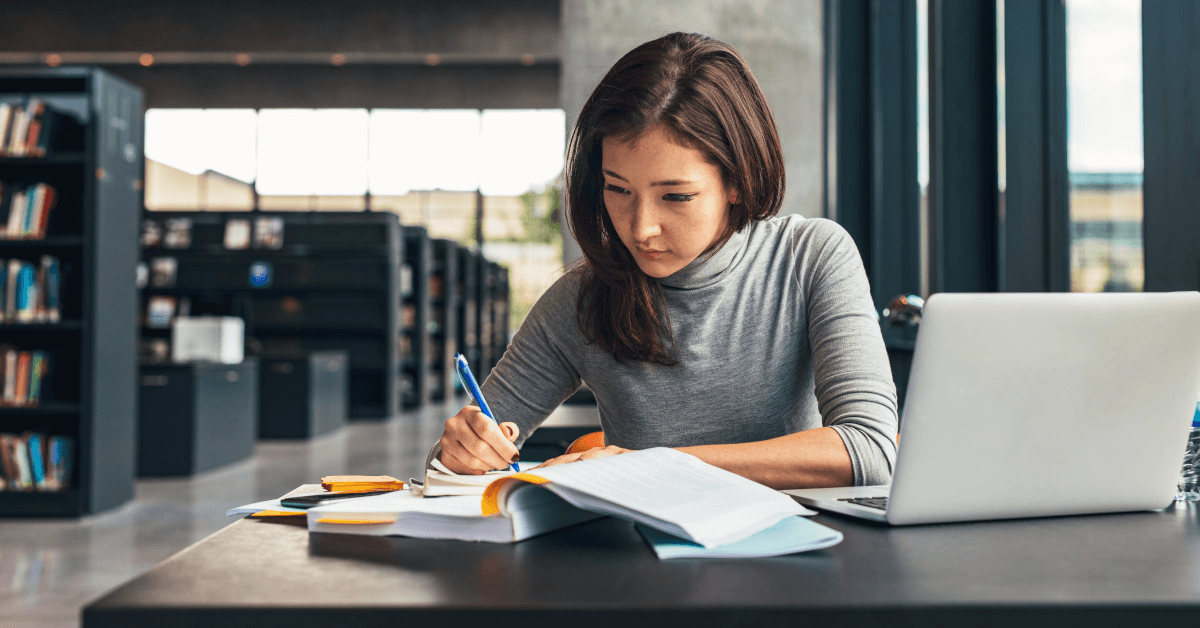Providing great customer support is key to small business success. But answering the same questions day in and day out can take a toll, and pull focus away from other tasks.
The good news is that over two-thirds of customers actually prefer to find answers on their own. A customer self service solution that’s efficient and scalable can save you time and keep your customers happy.
This article will guide you through the top self service options for customers, so you can:
- Reduce support costs
- Free up valuable time
- Create a better customer experience
Ready to empower your customers and streamline your support? Let’s dive right in.
Understanding Customer Self Service: What It Is and Why It Matters
Customer self service lets your buyers find answers, solve problems, and otherwise get things done – all on their own.
This is done through a variety of channels and tools, such as:
- Knowledge bases: Libraries of helpful information – articles, guides, and FAQs.
- Community forums: Online spaces where customers can connect with each other, ask questions, and share their knowledge.
- Chatbots: AI-powered virtual assistants that can provide instant answers to common questions, 24/7.
- Self service portals: Dedicated online platforms where customers can manage their accounts, update information, and track orders.
- Interactive Voice Response (IVR): The automated phone systems that guide you through menus with voice prompts.
Customer self service options aren’t just useful for your customers. They’re a game-changer for your small business as well. For instance, with the right solution in place you get the following;
- 24/7 availability: Self service is there for your customers even when you’re out of office.
- Increased efficiency: Free up your team to focus on the bigger, more complex issues that require a human touch.
- Cost reduction: Providing self service options for customers is often more affordable than constantly expanding your support team.
- Scalability: As your business grows (and you know it will!), self service grows with you.
- Improved customer satisfaction: Many people prefer the speed and convenience of self service (which also leads to better customer reviews).
8 Top Self Service Options for Improving Customers’ Satisfaction
Now, let’s explore some of the best self service tools for small businesses. You probably don’t need all of these, but putting at least one and ideally a few in place is an excellent way to go above and beyond for your customers.
Option #1: Frequently Asked Questions (FAQs)
Sometimes, the simplest solutions are the most effective. FAQs might seem a little old-school, but don’t underestimate their power!
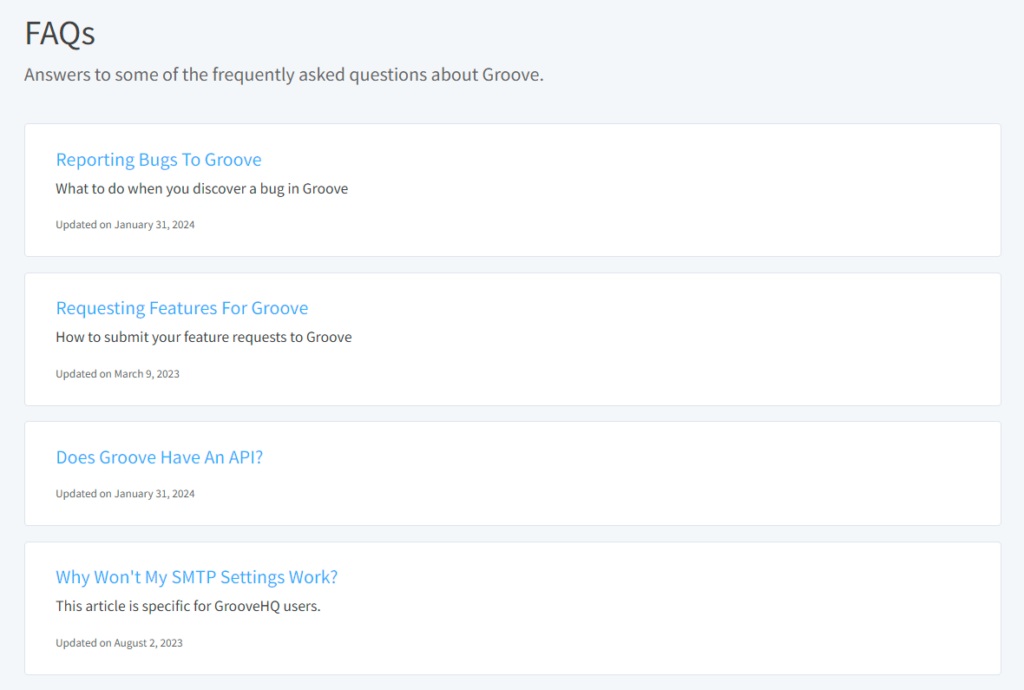
A well-crafted FAQ page gives your customers instant answers to those common questions that keep popping up all the time. They also help with:
- Increased speed and efficiency: Customers get the answers they need instantly, without having to wait for a reply.
- Reduced workload: FAQs allow your support personnel to focus on more difficult situations.
- Improved customer experience: Proactively addressing common questions shows your customers that you care about their time.
On the flip side, using FAQs does involve a few challenges. For example, they may not be suitable for complex or unique customer issues. They also require regular reviews and updates to maintain relevance.
So who are FAQs best for?
FAQs are great self service options for customers if your small business gets lots of common questions and concerns. They work well for addressing high-level, general inquiries. The maintenance time required is earned back via less repetitive conversations.
Tips for Structuring and Presenting FAQs
Here are some tips for structuring a helpful FAQ page:
- Organize relevant queries together: Create defined categories, so customers can easily find what they’re looking for.
- Use clear and concise language: Avoid jargon and get straight to the point.
- Include links to relevant resources: When answering a query that calls for additional in-depth details, include links to relevant product sites, blog posts, and knowledge bases.
- Regularly review and update your FAQs: Remove outdated questions and add new ones based on customer feedback and common support trends.
Finally, remember to make your FAQs page easy to find. Don’t bury it in your website! Instead, add a clear link in your header, footer, or support section.
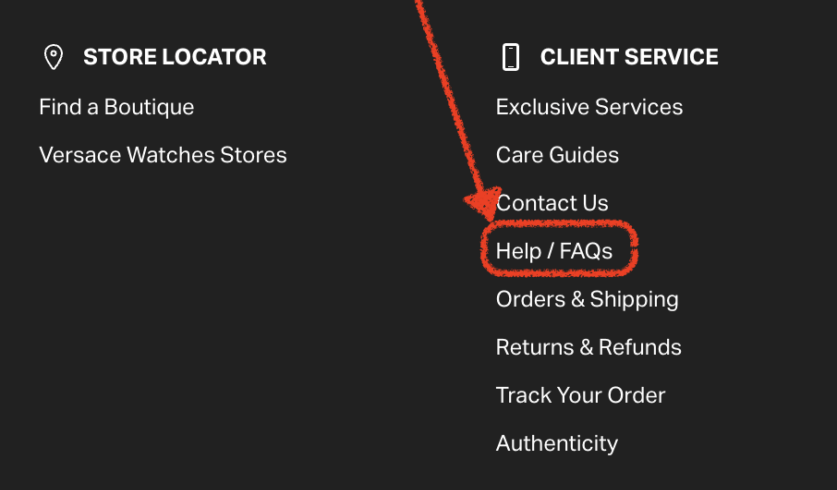
Option #2: Knowledge Base
A knowledge base is a collection of articles, guides, and even FAQs that customers can use to troubleshoot issues. It also simplifies the process of finding information about your products or services.
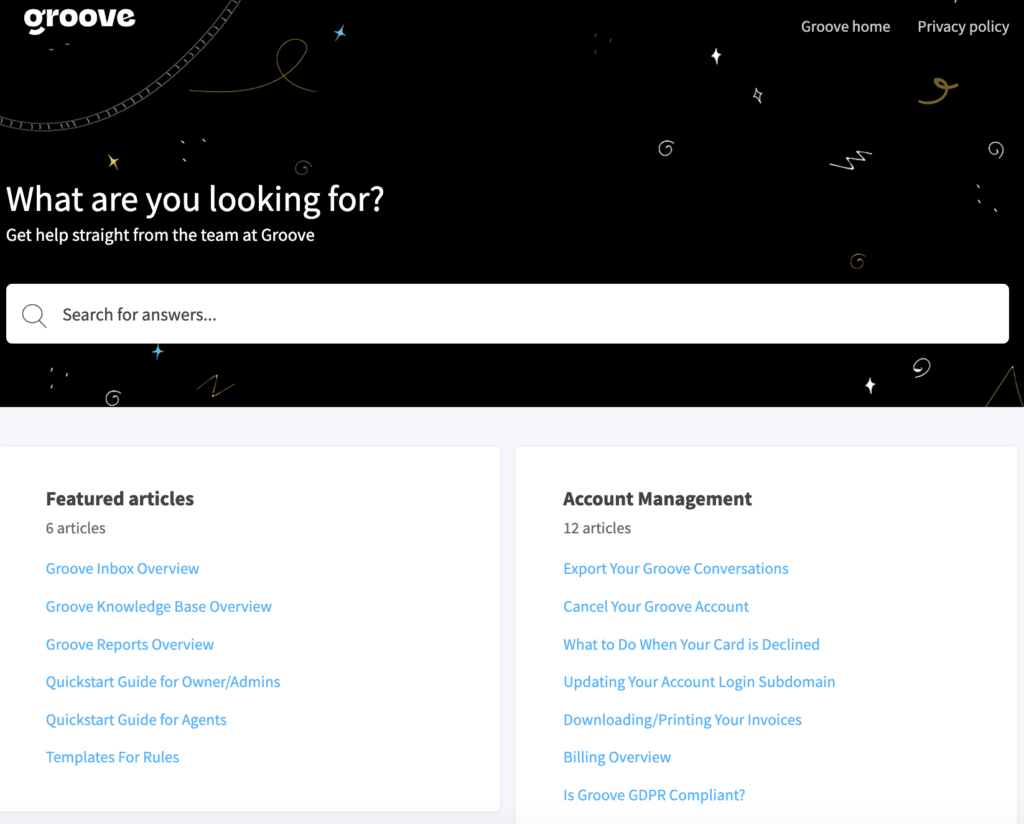
In other words, a knowledge base helps your customers find solutions on their own schedule. The ripple effects of that include:
- Increased satisfaction
- Reduced effort required of your support team
- Greater control, as customers can access information at their own pace and in their preferred way
Of course, even more so than with FAQs, a knowledge base needs ongoing maintenance and content updates to remain relevant. It’s also less effective in handling highly technical issues that require human assistance.
Best Practices for Creating an Effective Knowledge Base
To get the most out of your knowledge base, keep these tips in mind:
- Organize content into clear, intuitive categories. Make it easy for customers to find what they’re looking for.
- Use plain language and avoid jargon. A rule of thumb is to write as if you’re explaining things to a friend.
- Include relevant images, screenshots, and videos. These help make complex topics easier to grasp.
- Optimize articles for searches with relevant keywords. This helps customers find your content on search engines like Google.
- Regularly update content to ensure accuracy. Outdated information is frustrating for everyone.
As for what type of content to include, here are a few ideas you can try:
- ‘Getting started’ guides for new customers
- Troubleshooting steps for common issues
- Product specifications and compatibility information
- Shipping and returns policies
FAQs vs. Knowledge Base: Which Should You Use?
While FAQs and knowledge bases often go hand-in-hand, they serve slightly different purposes as self service options for customers. FAQs are best for quick, easy-to-digest answers to common questions.
A knowledge base is more comprehensive and in-depth. It’s ideal for complex topics, troubleshooting guides, and detailed information. Offering both is your best way to provide customers with everything they might possibly need.
How To Create Your Own Knowledge Base
A knowledge base is only as good as its content, organization, and accessibility. That’s why our customer support dashboard provides everything you need to tackle this customer self service option.
Groove’s knowledge base feature makes it easy to create, organize, and update helpful resources for your customers:
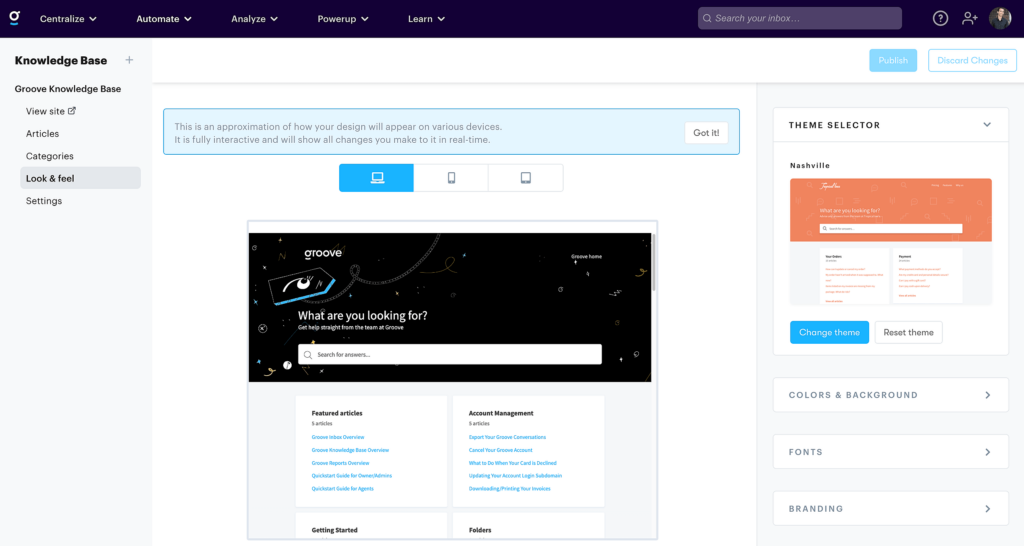
With customizable categories, a user-friendly editor, and built-in SEO tools, you can ensure that your customers find the answers they need quickly and easily – all while staying on-brand.
Option #3: Video Tutorials
When done well, video tutorials are engaging, easy to understand, and show customers exactly how to do things by themselves. Here’s an example of how one marketing business uses a video tutorial to explain a complex topic to its users:
So why is video content a great channel for customer self service? A few reasons:
- Videos allow you to demonstrate complex processes or features in a clear way that’s easy to follow along with.
- Many people are visual learners, and videos can be more captivating than text-based content. This means customers are more likely to pay attention and retain the information.
- Customers are less likely to contact your support team for help, which means more time for your team to address unique issues.
Videos do require more time, skill, and resources to create and maintain. They’re also a targeted tool, and may not be suitable for all types of support inquiries.
Video tutorials are ideal self service options for customers if your small business:
- Needs to visually demonstrate its products or services
- Wants to boost customer engagement while reducing support queries
- Has the necessary resources to generate and sustain video content
Tips for Creating and Sharing Helpful Tutorial Videos
Here are some tips on how to leverage video tutorials for customer self service:
- Focus on common pain points: What are the things your customers ask about most often? Create videos that address those specific needs.
- Keep it short and to the point: Aim for short, bite-sized videos that focus on a single task or concept.
- Use simple and clear language: Avoid using technical terminology that can mislead your viewers.
- Include visual aids: Use screen recordings, animations, or diagrams to make the instructions easier to follow. You can use tools like Canva and Loom Screen Recorder for this.
- Add captions or subtitles: Make your videos accessible to a wider audience, and ensure that people can understand them even if they can’t listen to the audio.
Finally, how do you ensure that your video content actually reaches your audience? You can:
- Embed videos in your knowledge base: Make it easy for customers to find your tutorials by including them within relevant knowledge base articles.
- Share on social media: Promote your videos on your social media channels to reach a wider audience.
- Optimize for search: Use relevant keywords in your video titles, descriptions, and tags to help people find your content on YouTube and other search engines.
Option #4: Chatbots
Chatbots are AI-powered virtual assistants that engage with your customers in real-time. They help you answer questions, provide guidance, and even resolve simple issues.
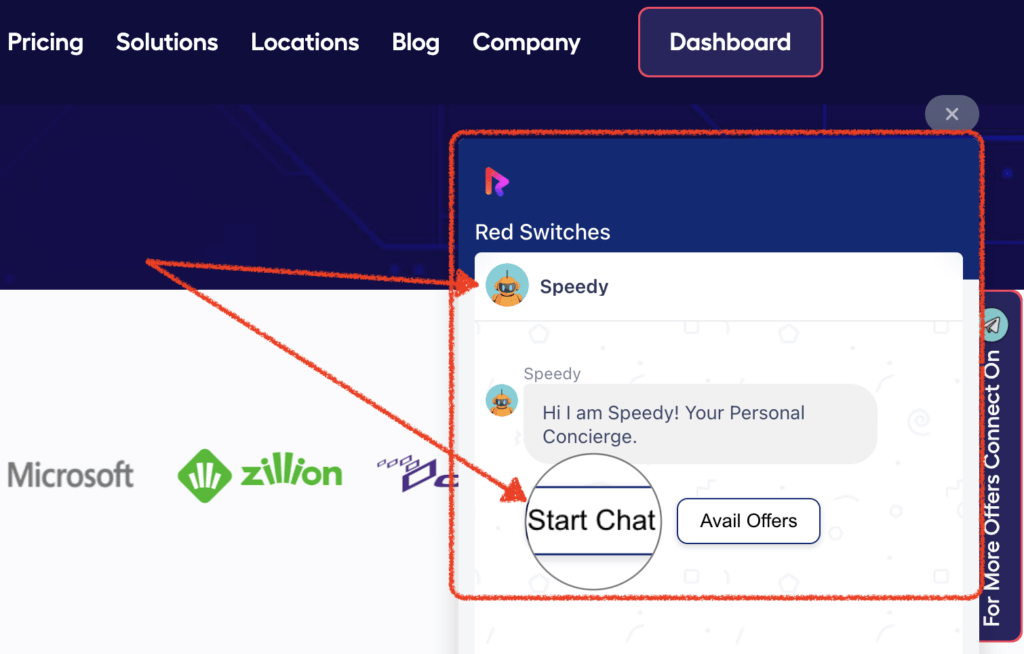
As self service options for customers, chatbots provide the following benefits:
- 24/7 availability: Chatbots are always on, providing support even outside of business hours. This means your customers can get help whenever they need it.
- Multitasking capabilities: One chatbot can handle numerous conversations simultaneously, so no customer gets left behind. This helps to reduce wait times and improve overall efficiency.
- Workload reduction: Chatbots excel at handling those frequently asked questions that can slow down your support team.
However, you should also consider that chatbots won’t fulfill every customer’s needs. They are best suited for straightforward inquiries and tasks.
Let’s say that you offer hosting services, and a customer is experiencing issues with their website not loading properly. A chatbot may be able to provide basic troubleshooting steps. However, if the issue is caused by a server configuration problem, a human support agent would be better equipped to resolve the problem.
Another consideration is that chatbots require thorough training. You’ll need to provide them with information about your products, services, common customer issues, and your brand’s voice and tone.
Chatbots are best suited for businesses that;
- Receive a high volume of customer inquiries
- Want to offer 24/7 support
- Are looking for a cost-effective solution to streamline customer experience
Best Practices for Chatbot Design and Implementation
To make the most out of chatbots, you can:
- Create a consistent brand persona: Give your chatbot a personality that aligns with your brand and resonates with your target audience.
- Use natural language: Your chatbot should communicate in a friendly and approachable way, using clear and concise language.
- Provide clear options: Make it easy for customers to find the information they need.
- Continuously optimize: Regularly analyze your chatbot’s performance, gather customer feedback, and make adjustments to improve its accuracy and effectiveness.
You can use a tool like Zapier to create your custom chatbot. Even better, you can now integrate Zapier with Groove for more seamless customer self service options.
Option #5: Automated Phone Systems
Automated phone systems, also known as Interactive Voice Response (IVR) systems, are sometimes controversial. However they can still play a useful role in a well-rounded customer self service strategy.
Some of their benefits include:
- 24/7 availability: IVR systems provide basic information and support to your customers even during non-working hours.
- Call routing efficiency: They can direct callers to the right department or resource, reducing wait times and improving overall call handling efficiency.
- Simple task automation: Customers can use the IVR to check order statuses, make payments, or update their contact information.
On the other hand, IVRs have a few weaknesses:
- User experience challenges: Poorly designed IVR systems can be frustrating for customers, leading to negative experiences.
- Limited capabilities: They are useful for simple tasks and inquiries, but can only be programed to handle a restricted set of requests.
Automated phone systems can be useful self service options for customers if your business:
- Receives a high volume of phone calls
- Has well-defined processes for common inquiries
- Wants to offer basic support outside of business hours
Best Practices for Optimizing Phone-Based Self Service
If you decide to offer phone-based self service, you can reduce frustration by planning it out carefully. We’d suggest:
- Don’t overwhelm callers with too many options or overly complex menus. Keep the choices simple and use easy-to-understand language, as well as logical call flows.
- Make it easy for callers to reach a live agent if they can’t find what they’re looking for through the automated system.
- Keep your IVR system up-to-date using customer feedback.
You can also make your IVR system even more powerful by connecting it with other service tools, such as:
- Knowledge base access: Give callers the option to listen to pre-recorded information from your knowledge base or FAQs.
- Support ticket submission: Allow customers to submit a support ticket directly through the IVR. This ensures that their issues are documented and routed to the right team.
If you’re not sure where to start, Twilio is a great software that can help you get started with your IVR system (and integrates with Groove!).
Option #6: In-App Support
Next on our list of self service options for customers, we have in-app support. This allows customers to access help and information directly within your mobile app or software.
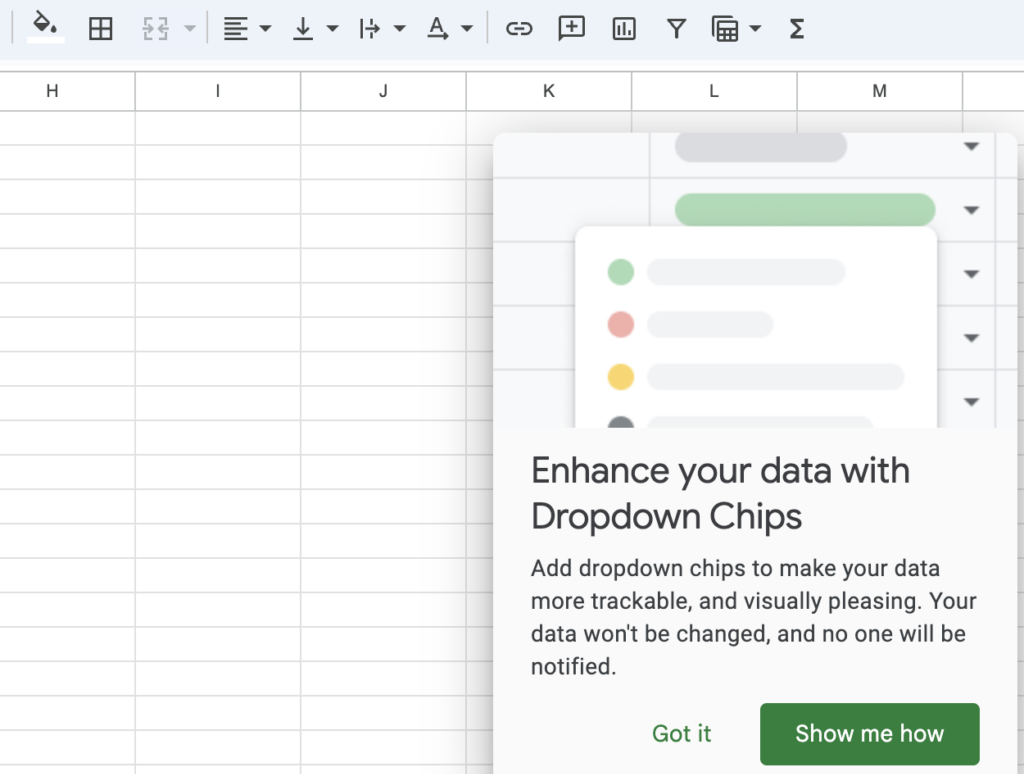
In-app support can include several features that make it easy for users to find answers and resolve issues without leaving the application:
- Contextual help: Relevant information, like tooltips or pop-up help articles, that appear based on the customer’s current actions within the app.
- Guided walkthroughs: Step-by-step instructions embedded in the app, guiding customers through complex processes or features.
- In-app chat: A system that allows customers to connect with your support team directly from within the app.
As with all self service options for customers, this approach has some limitations you’ll also want to consider:
- Integrating in-app support can be technically challenging, and may require additional resources.
- It’s usually only relevant if you have a mobile app or software product.
In-app support is an excellent option for small businesses that:
- Offer mobile apps or software products
- Want to provide a highly-personalized and contextual support experience
- Are looking to enhance user engagement and satisfaction
Best Practices for Enhancing In-App Support
This particular self service channel works best when it responds to your customers’ needs. To create a more personalized experience, you can leverage customer data for:
- Customized recommendations: Offer tailored content or suggestions based on past behavior and preferences.
- Targeted messages: Display relevant tips or announcements based on in-app actions or progress.
- Predictive support: Anticipate needs and proactively offer assistance, for example by triggering a helpful pop-up when a customer struggles with a feature.
As we’ve alluded to already, your self service network is most effective when the various channels support each other. You can connect in-app support with your other tools for a more seamless experience:
- Knowledge base links: Integrate links to relevant knowledge base articles or FAQs.
- Seamless ticket submission: Enable easy support ticket submission from within the app.
Option #7: Self Service Portals
A self service portal provides a safe online environment where clients can take charge of their interactions with your business. It’s very similar to a knowledge base, but with a broader scope and typically built as a separate website.
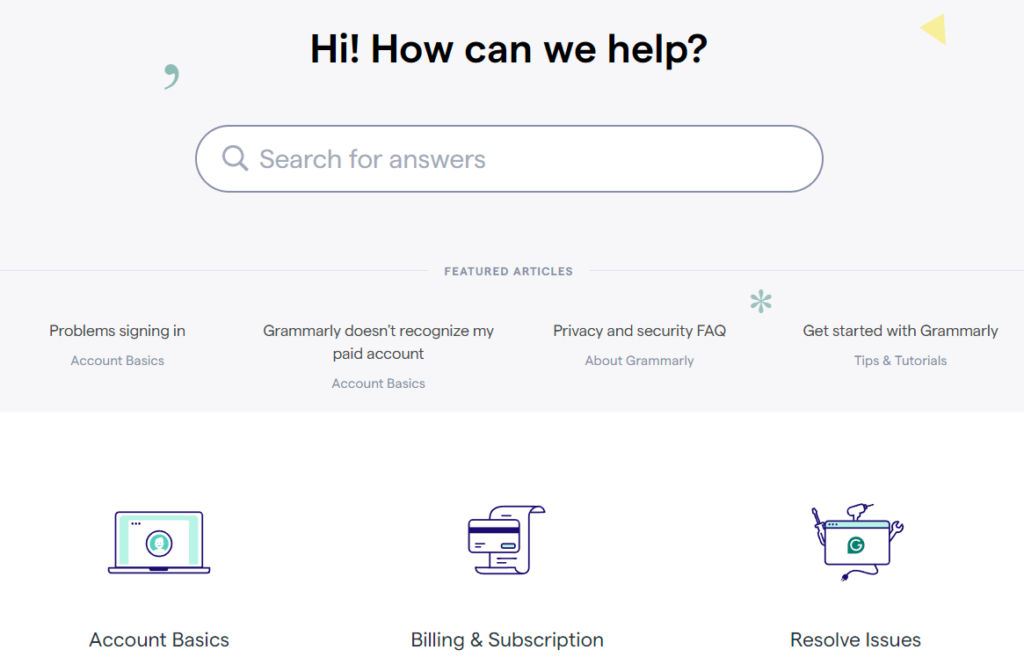
An effective self service portal should have the following features:
- Intuitive navigation and search: Make it easy for customers to find what they’re looking for. There should be clear menus, categories, and a robust search function.
- Secure login and account management: Protect customer data with strong security measures, and provide easy-to-use tools for managing account settings.
- Seamless integration: Connect your self service portal with other tools, such as your knowledge base, chatbot, and CRM, to provide a unified customer experience.
- Mobile-friendly design: Your portal should be accessible and user-friendly on all devices.
As self service options for customers, portals offer the following perks:
- Centralized hub: Provides a single, convenient location for customers to manage their interactions with your business.
- Improved efficiency: Automates many routine tasks and inquiries.
- Enhanced customer experience: Empowers customers to find answers, resolve issues, and manage their accounts on their own terms.
Despite that, building a comprehensive self service portal requires significant time, planning, and development costs. Furthermore, you’ll need to regularly update your portal with fresh content, new features, and security updates.
Self service portals are a great option for small businesses that:
- Have a large and active customer base
- Offer a wide range of products or services
- Want to provide a comprehensive and personalized self service experience
Designing an Intuitive and User-Friendly Portal
Like all self service options for customers, this one only supports your business if it’s easy to use. You can design a user-friendly portal by:
- Using a clear visual hierarchy to guide them through the portal
- Sticking to language your customers understand
- Guiding customers through each process with step-by-step instructions and helpful visuals
- Testing your portal thoroughly, and gathering feedback from real customers
Keep in mind that if a full self service portal is overkill for your needs, a knowledge base can fill a similar role. You can also incorporate a knowledge base as part of a comprehensive portal offering a variety of resources.
Option #8: Virtual Assistants
Last on our list of self service options for customers, virtual assistants are AI-powered tools that live within your website or app. They provide customers with personalized guidance and support.
Here’s an example from Shopify;
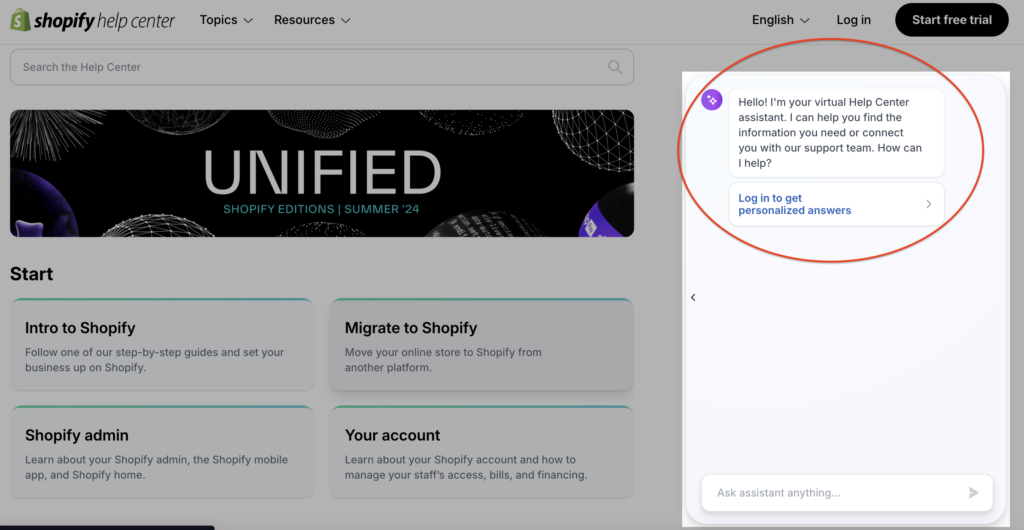
This probably reminds you of a chatbot, and for good reason. A virtual assistant is a more enhanced, powerful version of a chatbot. While the latter can only use pre-determined responses, the former can leverage machine learning and natural language processing to offer unique, personalized communication (similar to ChatGPT).
Some benefits of using virtual assistants in self service include:
- Website or app navigation: They can help customers find a specific product, a support article, or their account settings.
- Product recommendations: Based on a customer’s interactions, browsing history, preferences, or past purchases, a virtual assistant can suggest relevant products or services.
- Guided walkthroughs: For complex processes or features, a virtual assistant can provide step-by-step instructions, making it easier for customers to understand and complete tasks.
- Contextual help: Virtual assistants can deliver help content that’s relevant to the specific page or feature a customer is interacting with.
- Seamless integration: You can integrate them with other self service channels to offer a unified and consistent customer experience.
However, as self service options for customers, virtual assistants also have some limitations. Although they’re more versatile than chatbots, they’re still limited, and not the best in handling more complex or sensitive issues. They’re also more technically complex, requiring certain skills or a decent budget to implement.
All in all, this self service channel is a great fit for small businesses that:
- Have a website or app with lots of features or content
- Want to provide a highly-personalized customer experience
- Are looking for ways to improve customer engagement and reduce support costs
Integrating Virtual Assistants With Other Self Service Channels
Unless you have a team with very specific skill sets and a lot of time on their hands, you’ll need to find a tool or programmer that can integrate a virtual assistant with your website. This is the most costly of the self service options for customers we’ve looked at. So it’s something we’d suggest exploring and considering carefully before jumping into.
Also, keep in mind that virtual assistants are even more powerful when they work in harmony with your other self service tools, via:
- Knowledge base integration: A virtual assistant may be able to search your knowledge base and deliver relevant articles or FAQs directly to the customer.
- Chatbot handoff: You can start with a chatbot to handle basic inquiries, and have it hand off more complex questions to your virtual assistant.
Up Your Self Service Game For Your Customers
From simple FAQs to powerful in-app guidance, the right customer self service options can free up your time, reduce support costs, and impress your customers. By empowering them to find answers on their own, you create a win-win for everyone.
Just remember that one size doesn’t fit all when it comes to customer self service. You need to understand your specific buyers, their preferences, and the questions they ask most often. So don’t forget to tailor your customer self service solutions by:
- Offering a balanced approach: Some customers will always prefer talking to a human. So you need to make sure you offer both self service and traditional support channels.
- Keeping it simple and user-friendly: Your self service tools and content should be easy to find, navigate, and understand.
- Gathering feedback and improving constantly: Ask your customers for their thoughts on your self service options through surveys and polls, and then implement that feedback.
Ready to build a self service strategy that scales with your small business? Groove makes this easy with a powerful knowledge base, streamlined shared inbox, and smart automations – all at a price that won’t break the bank. Start your free trial today!