If you’re looking at Gmail alternatives, chances are you’re already outgrown your mailbox. You need features designed specifically for customer service – enabling proactive support and automating repetitive tasks.
With standard email – Gmail or otherwise – you can’t collaborate on emails effectively with the rest of your team. Digging through a mound of unorganized messages is frustrating and ineffectual. Responding to feedback across multiple channels is time-consuming.
If that sounds familiar, we’ve got plenty of alternatives for you to consider. We’ll take a look at some underrated Gmail alternatives for customer emails. These tools are designed specifically for customer support, not just tracking online purchases or Facebook updates.
How Might Your Business Benefit from an Alternative to Gmail?
Gmail is considered user friendly, and I’m inclined to agree.
It still looks great, and it’s easy to use. And yet there’s a ton of competition out there with more intuitive user interfaces and features geared specifically toward customer support.
Your team probably wishes their inbox was just a little bit easier to navigate, sort, and optimize for customer service, right?
Gmail lacks a few features that are necessary for delivering efficient customer support. For example, it’s missing integration with socials or a live chat feature. You can purchase software from third-party companies that integrate with Google Chat, but then you’re paying the entire monthly cost of a help desk service just for a single feature.
Beyond responding to inquiries or setting up meetings, your customer support tool should enable proactive omnichannel support. Imagine if you were able to create self-service resources for customers, so they could problem-solve on their own. Or what if you were able to leverage automation to sort all your incoming inquiries?
I know it can seem daunting to transition from familiarity into the unknown, but plenty of these tools are easy to set up, navigate, and use (especially if you’re already familiar with Gmail).
What Gmail Gets Right – And What You Should Look For in an Alternative
Gmail does have a lot of great support features that allow you to filter emails, create labels to track specific problems, manage priorities, schedule meetings, and delegate emails (up to ~25 users) in Google Suite. It’s also been around for decades. It’s familiar and comfortable.
Gmail gets plenty right as an email support client:
- You can create a shared inbox (called a collaborative inbox) within Google Groups to work on emails as a team. Through this type of inbox, team members can assign emails to coworkers, and track tasks all though a unified support email address.
- Gmail lets you create ‘tasks’ to remind yourself of high priority emails that require additional steps to resolve. For example, if you need to contact your web developer before getting back to a customer, you can create a task from an email or within your calendar.
- Rules help filter all your emails automatically, while labels organize emails into categories based around types of conversations. For example, if you’re a B2C retailer, you can set up your rules and labels to automatically filter all conversations about “returns” to group them together.
However, you probably want a support solution that not only optimizes workload, but also scales with your business as it grows via advanced productivity features. Increased demand from your support team is likely to outpace the limited features of Gmail.
There isn’t anything inherently wrong with the platform. It’s just that while it can be adapted to customer support, it’s not purpose-built for that use.
In contrast, here are some of the common features in Gmail alternatives for customer emails.
A Centralized Inbox
While Gmail does a good job enabling collaboration, it still doesn’t provide your team with a true centralized inbox. Omnichannel support is a big deal in B2B.
Wouldn’t it be nice if you were able to respond to Facebook Messenger, Instagram DMs, and live chat questions all through the same inbox? It would certainly save time. It also helps to foster a sense of consistency across all your responses.
Self-Service Options
Gmail doesn’t provide any options for self-service resource building. Most email clients don’t. On the other hand, help desk software often enables you to create self-service options such as knowledge bases.
As a team, you can build your knowledge base to be as extensive or simplistic as required. Tutorials are a great way to ensure customer success during the onboarding process. They cut down on customer support emails, and save your team from repeatedly answering frequently asked questions.
Reporting Functionality
Gmail and similar platforms don’t provide extensive reporting metrics. You’ll usually find basic metrics like open rates. Beyond that, you won’t be able to accurately gauge the success of your support team unless you pay for additional tools.
A quality Gmail alternative should track key service KPIs automatically, such as average resolution time and response time. That tells you what you’re doing well, and exactly where you need to improve.
6 Best Gmail Alternatives for Customer Emails
So, what’s the alternative?
Let’s look at six tools you can try instead of Gmail. We’ll talk about what core features they offer for managing customer service needs. And we’ll touch on their use cases, so you can decide which might be the right fit for your small business.
#1: Proton Mail
Proton Mail is probably the most noteworthy email client on our list. It’s been mentioned in both The New York Times and The Guardian.
As a Swiss-based, end-to-end encryption client focused on data security, Proton Mail is considered higher-echelon email support. However, its business plans are relatively affordable, and offer integration with the developer’s secure suite of products.
Proton Mail regularly releases product updates, and features productivity tools that enhance customer support for your business. One of the latest additions, Proton Scribe, is an AI writing assistant built into the email platform.
With this tool, you simply write in what you want to respond with, and Scribe creates a draft that can be altered for brevity or formality. You can shorten a canned response, tone it down for an informal client, or enhance the language based on generative AI.
When it comes to customer support, Proton Mail has a number of other useful features to increase productivity:
- Streamlined calendar view, providing a condensed weekly view that shows any events you’ve been invited to via email. You can check availability and open the Proton Calendar in one click.
- Shared calendar view, to see the visibility and availability of all your coworkers. Through the shared view, you save time you would otherwise have spent coordinating meetings back and forth.
- Quick email filters to automate message sorting in a few clicks.
- ‘Proton Bridge‘, which funnels emails from Gmail, Outlook, and other email clients directly into ProtonMail for enhanced end-to-end encryption.
- Scheduling options so messages can be pre-triggered to send at targeted times.
#2: Zoho Mail
Zoho Mail is a handy alternative to Gmail for customer emails. That’s especially true if you’re looking for a software with its own native integrations.
It claims to be the first “context aware” help desk. In addition, the developers have built an entire suite of connected products, comparable to Microsoft 365 or Google Suite.
Zoho Mail prioritizes tickets based on prior interactions each customer has had with your team. It also provides contextual information on each ticket, much like a CRM would.
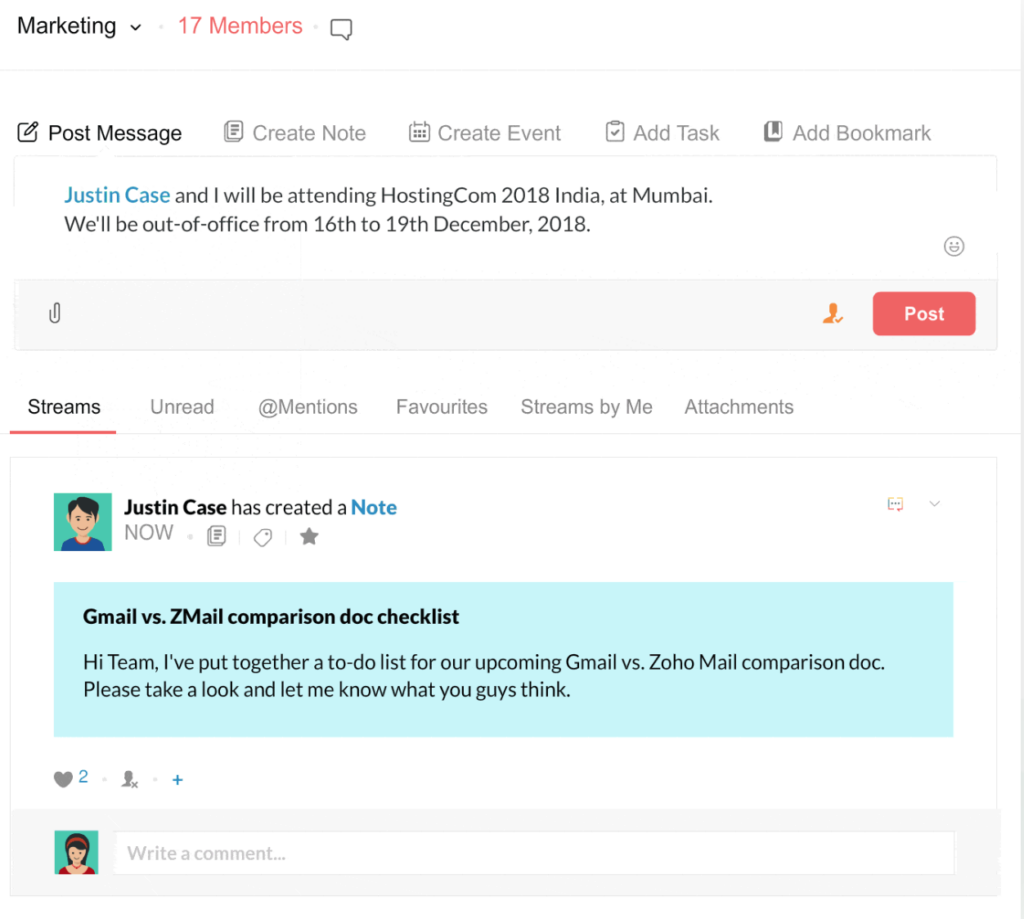
We noticed that tagging other agents to help out on a ticket works a little differently in Zoho. In particular, I was a big fan of their team layouts, which strongly resemble X (formerly known as Twitter).
Another useful feature is the ability to create any sort of content (meeting, task, note) from a component or tidbit of information within an email.
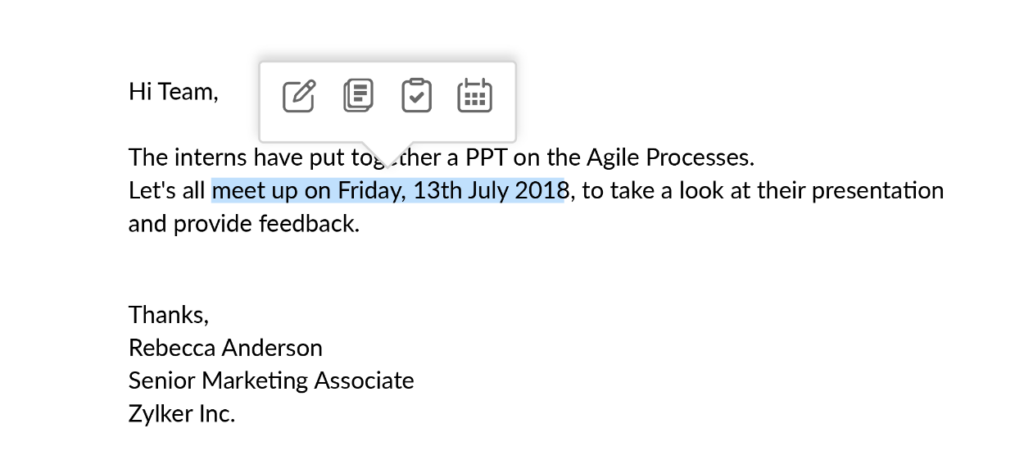
You can use @mentions to bring in another agent, then internally follow up on specific tickets or customers. If you need to reach out to other departments for collaboration, Zoho Mail lets you do this easily via ‘streams’.
Rich workflow customization features are a core component of Zoho Mail. The only real downside is that it can take a little getting used to if you’re coming directly from Gmail. The user interface is a little cluttered, and the learning curve is higher.
Zoho provides you with access to its full suite of products (at an additional cost per user), as well as a number of mail-suite integrated apps. However, there isn’t native support for a knowledge base or live chat widget unless you’re okay with the added pricing.
#3: Shortwave
Shortwave is an AI-powered email assistant, built by ex-Google employees.
This software builds a more intuitive user experience on top of your pre-existing Gmail inbox. We should note that Shortwave is only compatible with Gmail. You will not be able to use any other email provider, although it is available across iOS, Windows, and Android devices.
The desktop version is a progressive web app, not a dedicated application. You can think of it like a browser extension.
Shortwave is pretty clear about how it wants you to use its product. Its focus is on ‘triage’, which means assessing and pining only the messages that need to be responded to immediately. It suggests emails that don’t require urgent attention should be ‘snoozed’, and ones that don’t require attention at all should be ‘archived’.
The goal is to achieve ‘inbox zero’ – a notion that might seem out of reach for even the most hands-on support team. I’ve found that no matter how attentive, if you work in customer support with a steady stream of incoming emails, you’ll always have something that requires a response. Tools like Shortwave can reduce the clutter, though.
It’s also a generally good plan of attack. But if you’re using Shortwave as a business, you probably have pre-existing workflows. I don’t think you should be confined to a specific strategy, and any great email platform should be flexible.
Shortwave also offers automation features. This includes grouping messages into ‘bundles’. You can transform any label you’ve created within Gmail into a bundle. Unfortunately, you’ll still have to log in to Gmail and adjust the settings there before your organizational scheme synchronizes with Shortwave.
#4: Spike
Spike more closely resembles a feature-rich help desk (which we’ll talk about more soon). However, it’s marketed as an “email and chat app” for business messaging and internal communication.
Spike’s UI is unique when compared to traditional email providers. Instead of closely resembling Gmail, it’s more akin to an amalgamation of Facebook Messenger, Telegram, WhatsApp, and Slack.
Within Spike, you can arrange your ‘inbox’ in three ways: traditional sent/received, subject, or people/contacts.
In Subject Mode, your inbox is sorted by topics that are grouped together. So instead of messages being organized chronologically, they become organized based on the subject you’ve assigned to each conversation. Topics are concentrated in one place, so you can reply to a number of similar emails at once.
I personally found that sorting ‘by people’ didn’t make much sense for customer support, especially for businesses that respond in a queued/sequential order. But it might have more relevance in a niche that only deals with a handful of select clients.
Spike’s other noteworthy features as a Gmail alternative for customer emails include:
- Shared Inbox that allows you to manage client accounts or concerns collectively, whether replying to common inquiries or cultivating leads.
- Channels that function similarly to Slack, and allow you to easily set up internal communication related to a specific topic, campaign, or client.
- Generative AI Assistant Tool to help create, edit, and transform messages based on tone, context, and brevity.
- Groups that allow you to communicate privately with people inside or outside of your business, and are particularly useful for discussing orders, product development, technical issues, or troubleshooting.
- “Super Search” is a powerful search feature that lets you crawl your entire inbox, including attachments, notes, and conversations, to find exactly what you’re looking for.
#5: Tuta
Tuta is a German-based Gmail alternative for those who want increased security with true end-to-end encryption. While Gmail’s connection between the user and Google’s servers is encrypted, only messages sent between Gmail addresses are fully secure.
If you’d like to read more about the mechanics of Gmail encryption, we recommend this informative blog post over at Arcalea. And if you’d like to learn more about Tuta’s encryption mechanics in depth, we recommend checking out this detailed article on its website.
In a nutshell, Tuta might be a good choice if your business deals with extremely personal or sensitive information: finance, legal, or data transfer. Even contacts and your calendar are encrypted. If a malicious third party intercepts the email a customer sends to you – let’s say containing banking information – they will not be able to access its contents or attachments.
With that being said, this is a niche platform and isn’t as well-supported as other Gmail alternatives for customer emails.
While you can create a free account, you won’t be able to ‘search’ within your Tuta inbox unless you subscribe to a paid plan. Business accounts are pretty affordable, though, and provide a lot of storage.
Tuta might be a little impractical depending on your niche, especially if you’d like to take full advantage of its security features. You can’t assume your users or clients will want to transition to Tuta to take full advantage of the enhanced data protection.
If the recipient of your email is on an external email server, like Gmail, a password for encrypting and decrypting the email will need to be exchanged. On the plus side, you’ll only need to do that once – the same password can then be used for any conversation with the same contact.
Tuta’s UI is easy to navigate, and it’s very similar to Gmail. Within Tuta, you can:
- Create Inbox Rules & Filters to automatically sort and organize emails into folders and subfolders.
- Create a Shared Mailbox that multiple support agents can access from within your company (unfortunately, Shared Mailboxes incur additional costs per user, do not support end-to-end encryption, and do not support automated responses).
- Enable a custom domain across an unlimited number of email addresses.
- Add Tuta Calendar integration to schedule or bookmark meetings with customers, clients, and business partners.
- Access your secure inbox from Android, iPhone, Linux, macOS, or Windows. Tuta is supported across all popular browsers as well.
- Enable browser push notifications, Android & iOS notifications, and desktop notifications.
- Full-text search your encrypted mailbox, but only up to four weeks prior. This is a huge drawback for businesses that need to recall information from older accounts or orders.
Ultimately, Tuta feels most relevant for those addressing serious privacy concerns. The focus on data encryption has led to sacrifices in other areas.
It lacks a lot of basic support functionality provided by help desk clients – collision detection and round-robin assignment, for example. Automation features are also lacking, and limited to an out-of-office response. There’s no option for integration with a knowledge base, CRM, or live chat widget.
#6: Groove
And last but not least, we present our own help desk – Groove. It’s a help desk solution built from the ground up for the needs of small online businesses.
First, let’s clear up the differences between a help desk and a traditional email client. Initially, they may seem similar. Groove’s interface, for example, should be easy to navigate if you have any prior experience with a platform like Gmail.
With that being said, a help desk is specifically designed for customer support. An email client has a very broad demographic. So while you can leverage the latter for customer support, it will never be ‘optimal’ when compared to a help desk.
That’s why help desks are the best Gmail alternatives for customer emails. While all help desks have their unique strengths, many key features are the same: automation, omnichannel support, AI assistance, live chat functionality, self-service tools, and integration with third-party platforms.
For instance, Groove can integrate directly with Shopify, so you have access to all your customers’ order details right at your fingertips.
Unlike email, a help desk is a centralized platform for customer support. It’s built for cross-functional collaboration between team members. It cuts down on response times and automates important processes. And most importantly, it considers the customer as its starting point and end point.
So how does Groove enable a better customer support experience?
Omnichannel Support
Within Groove, communication across channels is funneled into one unified inbox. This simplifies your support efforts immensely. Everything you need to respond to is all in one place. So your team can provide the same level of service regardless of where your customers choose to contact you.
For example, Groove includes a live chat widget that can be embedded in-app or directly on your website. You can easily edit the widget inside Groove without any coding experience needed, and you’ll see all the changes in real time.
Other integrations let you pull in customer queries from social media and even phone support. No more switching back and forth between platforms – a help desk is your command center for customer service.
Self-Service Knowledge Base
Groove comes with built-in knowledge base functionality. You can create self-service resources externally (for customers to troubleshoot problems on their own) or internally (for your team to reference when responding to customers or training new staff).
Either way, you can push knowledge base articles live right within Groove. These resources can then be used when responding to emails or live chat messages, linking customers directly to the relevant pages.
You can even adjust SEO settings and meta descriptions for better organic traffic. Self service is an aspect that many small businesses overlook, but it couldn’t be more crucial. The more customers are able to help themselves, the happier they are, and the more time your team has to tackle more challenging issues.
Reporting & Survey Tracking
Ultimately, the goal of any Gmail alternative for customer emails is to improve both CX and customer satisfaction. To know whether that’s happening, you’ll need a way to measure the impact of support on these key metrics.
Most traditional email platforms provide little when it comes to analytics. With Groove, on the other hand, you can readily track team and agent performance from your Reports dashboard.
Groove also integrates with platforms like Delighted to monitor survey results, such as your Customer Satisfaction (CSAT) score and Net Promoter (NPS) rating. This helps you gauge the effectiveness of both your product and your service.
And More!
These are just a few of the advantages Groove offers as an alternative to Gmail. And if you’re worried about the complexity of transitioning to a help desk, we have you covered there as well.
Many help desks are overcomplicated, built more for enterprise use. Groove is designed as a halfway point. It’s more robust and purpose-built than traditional email clients, yet more streamlined and user-friendly than other popular help desks.
If you’ve used Gmail, you should feel at home in Groove almost immediately. Setting it up and learning its core features is a quick process. But don’t take our word for it – give it a try for yourself and see how it compares with the other alternatives we’ve looked at.
Finding the Right Platform To Support Your Business’ Growing Needs
There’s nothing inherently wrong with a standard Gmail mailbox. It’s a perfect starting point for freelancers and business with a single support agent. However, it’s rarely manageable once your solo project becomes a team effort.
As you grow, it becomes more and more difficult to navigate customer emails without a Gmail alternative like a help desk. Your support team needs features that standard mailing systems just don’t have in place. They aren’t designed for customer support.
Groove is! And if you’re nervous about switching to a help desk, it’s designed to be instantly familiar to any seasoned Gmail user. Sign up for a free 7-day trial to see if it’s the right fit to grow alongside your small business.




