Do you struggle to keep track of customer concerns through a standard mailbox like Gmail? It’s so easy for a single important email to get buried underneath hundreds of general inquiries.
Or perhaps your team is wasting valuable time by switching endlessly between different support channels. There’s a lack of consistency in your responses because nothing is unified. Your business can’t effectively collaborate and help customers this way.
If you want to transition to a new, more robust platform, you’ll be glad to know there are plenty of options out there. Let’s talk about what Zendesk vs Gmail offer for customer service, and take a look at a third choice you might not have considered!
What You Need From Your Customer Support Client
Features and pricing matter, and we’ll talk about those soon. But if you’re helming a small business, our first tip is to prioritize tools that are easy to use.
Who wants to be firefighting customer concerns and trying to use a complicated support platform at the same time? Who even has the time to do both?
The transition away from Gmail can be difficult. That’s why a lot of businesses stick with it longer than they should. Alternatives like Zendesk can seem difficult to understand, time-intensive to customize, and costly.
Before deciding between Zendesk vs Gmail, it’s time to stop and think: What does your team need out of a support client?
That answer will be different for each business. But there are some common factors. I’ll go through a couple I’ve considered absolutely essential during my time on the frontlines as a customer support agent.
Omnichannel Support
No questions asked – the ability to provide your customers with a unified experience is essential to growth. In the past, I’ve worked with companies that struggled to respond in a timely manner to Facebook messages or wall posts.
Those support channels weren’t integrated, and had to be handled independently. Responses varied so much across platforms because there was no consistency.
Our team had to switch between Facebook, Instagram, and Gmail. Stuff got neglected. If a customer didn’t email us directly, it wasn’t viewed as a priority.
Our customer satisfaction scores tanked because of it. And it showed in reviews and customer feedback. It wasn’t until we transitioned over to a help desk and away from email that we were able to right the ship.
The goal of omnichannel support is to provide customers with a seamless experience regardless of where they reach out to you. Multiple ‘channels’ like social media and live chat are integrated within a single system. Usually, this is only possible with a help desk designed specifically for support.
And this doesn’t just benefit buyers. Your customer service team gets to save time, simplify their workflows, and avoid the hassle of switching back and forth between platforms.
Automation Features
When most people think of ‘automation’, they probably think of AI. And to some businesses, AI is still a naughty word.
It’s considered a lesser tier of service, not to mention a potential threat to human jobs. They condemn it, and continually point out how much their customers hate ineffectual chatbots.
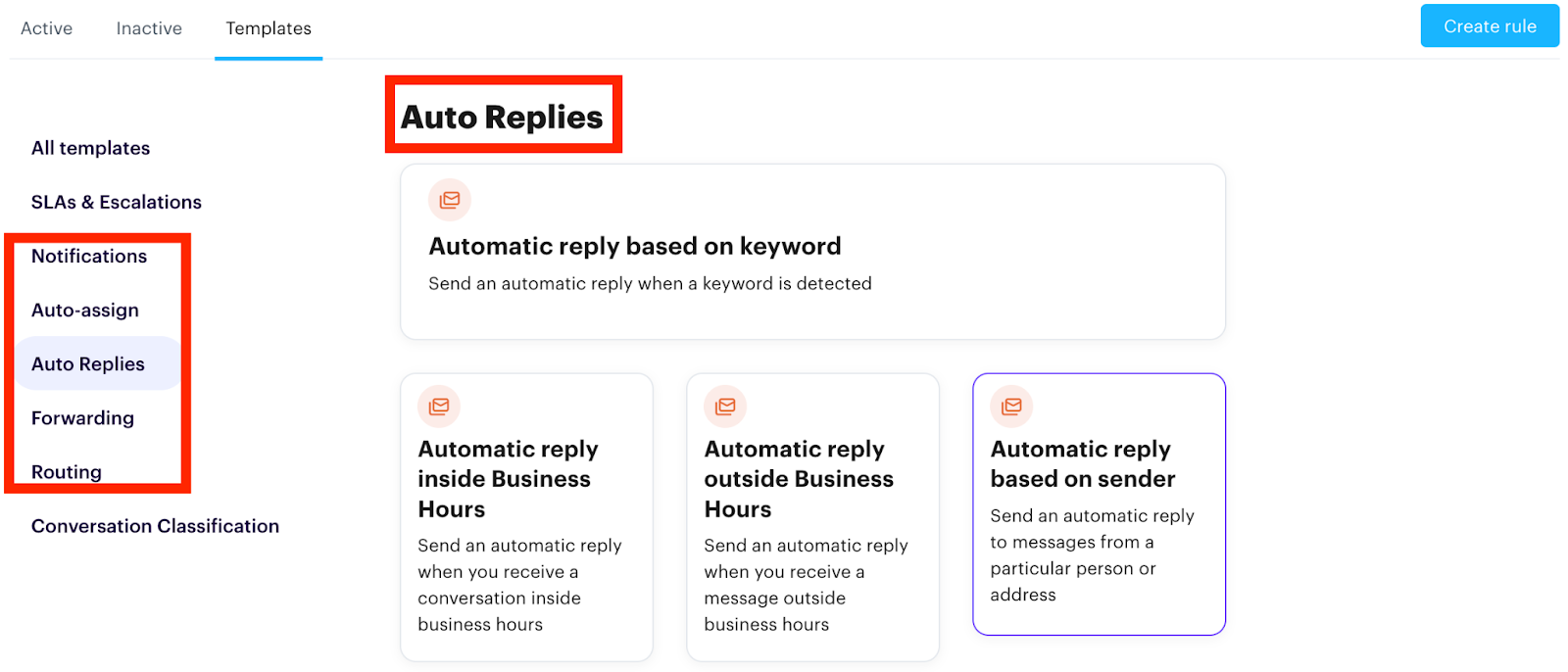
All of that has merit. But automation doesn’t have to mean handing things over to AI. Instead, it can compliment human service, and make tasks so much easier for your team.
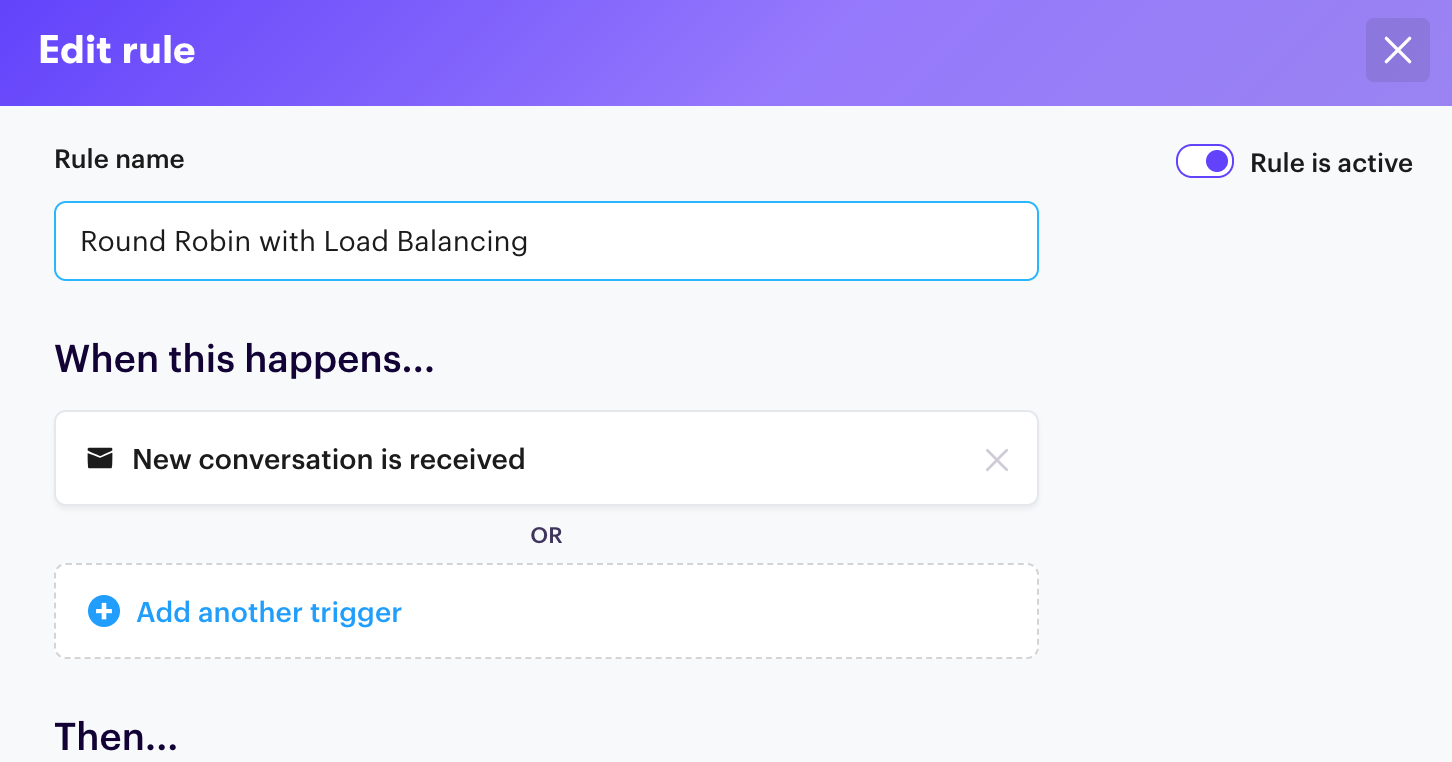
Ticket monitoring, round-robin assignment, data collection — all of these and more can be automated. That way, your team can focus solely on providing the best customer support possible.
Self-Service Resources
Self-service is another resource sorely lacking from traditional email. Wouldn’t it be nice if your customers could resolve at least some of their problems on their own?
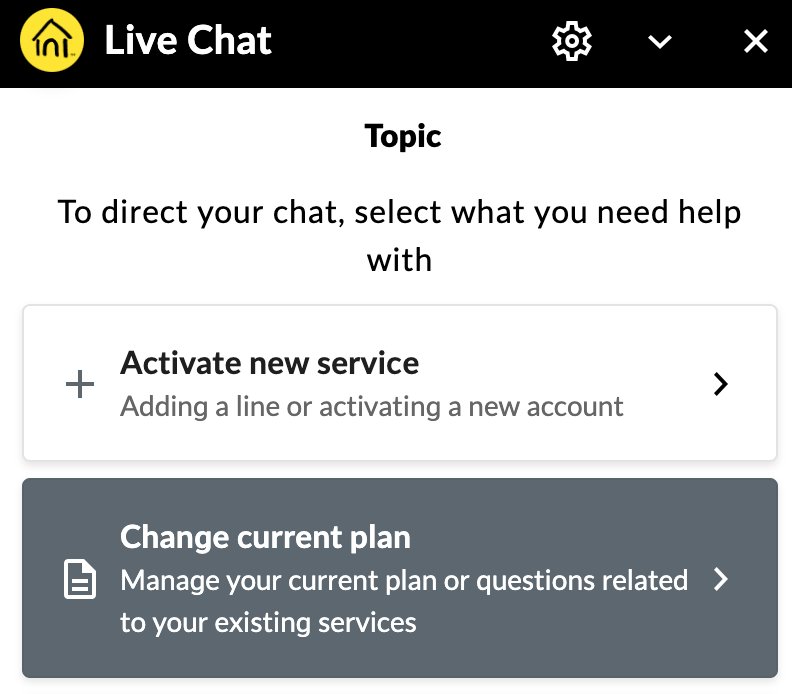
It would certainly cut down on emails. Personally, I love the freedom of problem solving independently. I know a lot of my colleagues, friends, and family feel the same. If we’re able to sort out a problem with a product or service without the need to hassle a support agent, many would rather take that approach.
Most successful businesses leverage self-service in a number of ways. A good support tool should enable this. For example, it might allow you to create a knowledge base for your customers.
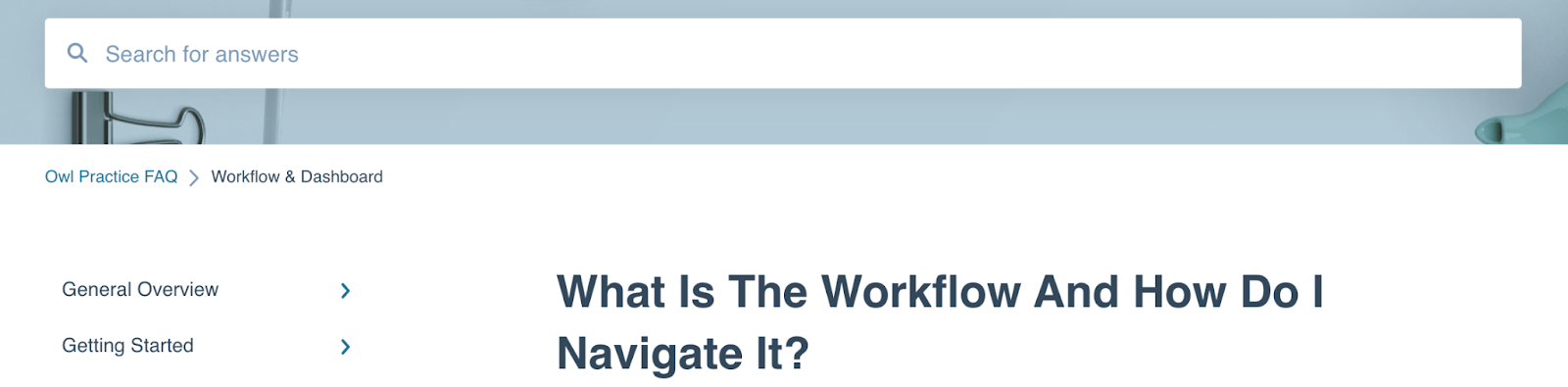
A self-service database that provides articles, video tutorials, and in-depth guides on key features helps customers make the most of your product. It’s the perfect compliment to white-glove onboarding. Most importantly, it cuts down on support tickets.
Zendesk vs Gmail vs Groove: A Feature Comparison
Now, let’s see how a few different options for customer support stack up against each other. Most teams will already be familiar with Gmail, or looking to transition away from it, so we’ll use that as a baseline.
You’ll need to carefully evaluate your needs against the strengths and weaknesses of each tool. Most small businesses don’t need a ton of advanced integrations, but likely want something more substantial than Gmail. Look for:
- Options for organizing or prioritizing emails → Labels, filters, folders, categories, etc.
- Clean user interface (UI) → Clear and easy to navigate, not over-complicated
- Customer data tracking → Reporting features so you know how your team is performing and how satisfied your customers are
- Hacking productivity with automation → Automatic email routing and assignments, and other ways to save time on rote tasks
- Integration with other workflow tools → Consider what other platforms your business uses for support; ideally everything will play nicely together
Zendesk
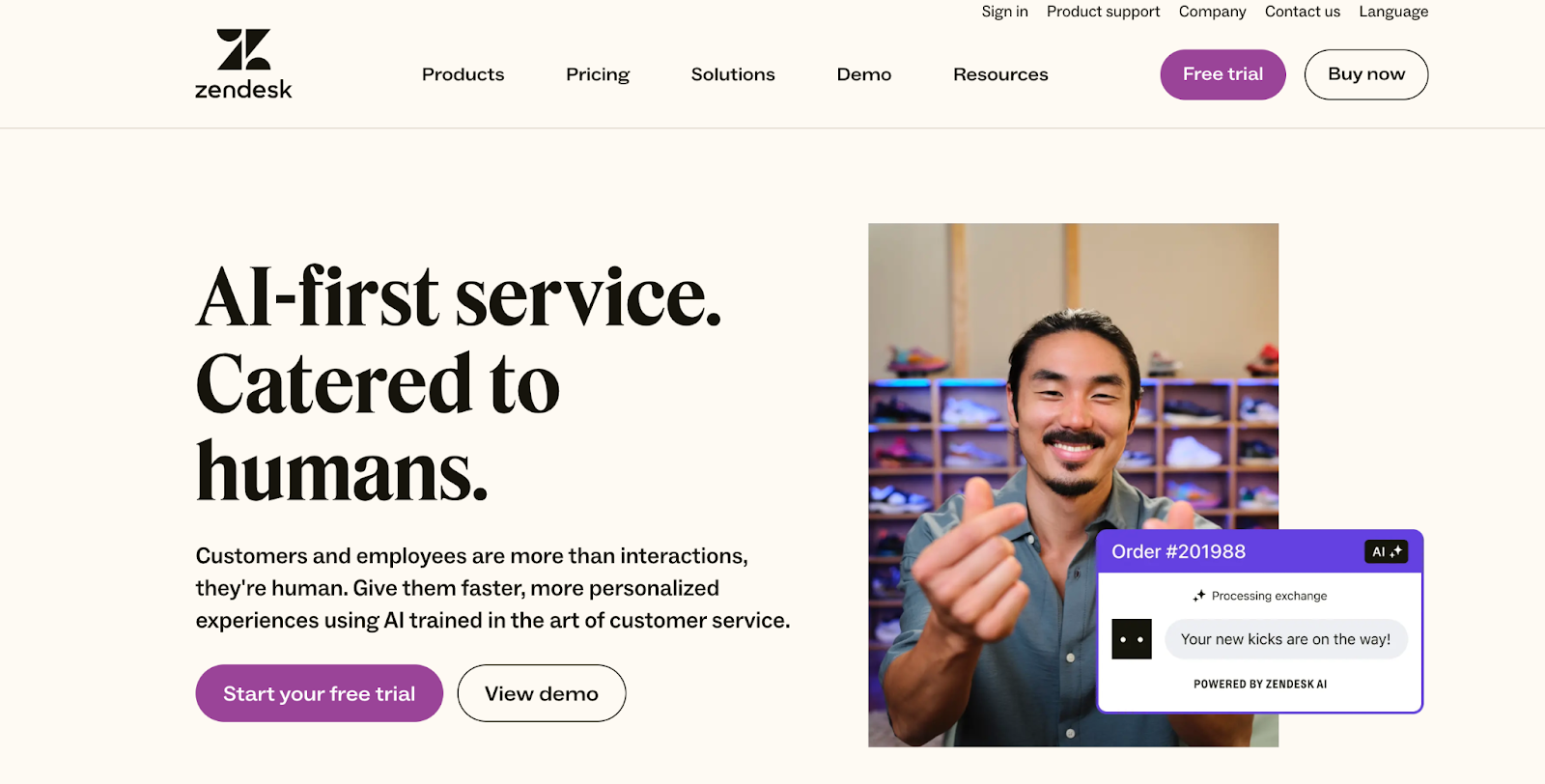
Zendesk is a very popular support platform, and for good reason. It has plenty to offer, especially its rich customization and automation features.
First, let’s briefly explain what a help desk is. A help desk is purpose-built for customer support. A traditional email platform like Gmail, in comparison, has a very broad demographic. It isn’t built for customer service; it’s built to be used by millions of people worldwide for everyday tasks.
So while it is possible to rely on Gmail for customer support, it will never be optimal when compared to any help desk. Help desks offer a lot of features that aren’t present in Gmail. These can include omnichannel support, AI assistance, live chat, self-service knowledge base tools, and workflow integration with software like Asana, Trello, and Slack.
Back to Zendesk. It’s definitely a feature-rich tool. I can’t think of a customization option the platform lacks. So if your SMB is willing to pay more for the ability to completely customize every aspect of support, Zendesk may very well be the tool for you.
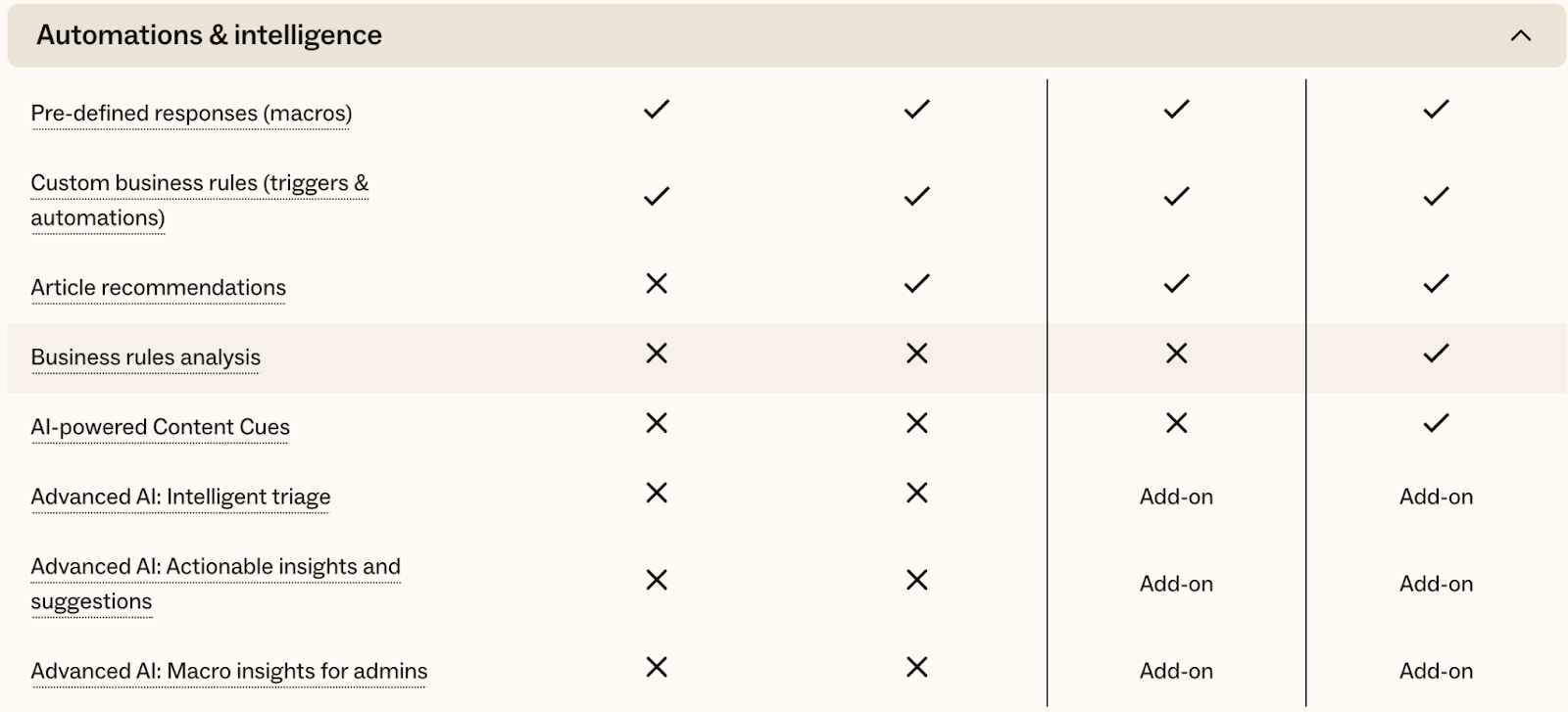
For example, Zendesk is good at managing omnichannel support. When a user posts to your Facebook wall, a ticket is created within Zendesk. Comments added to that post will be added to the pre-existing ticket, although you can adjust this in your settings to generate a new ticket for every post instead.
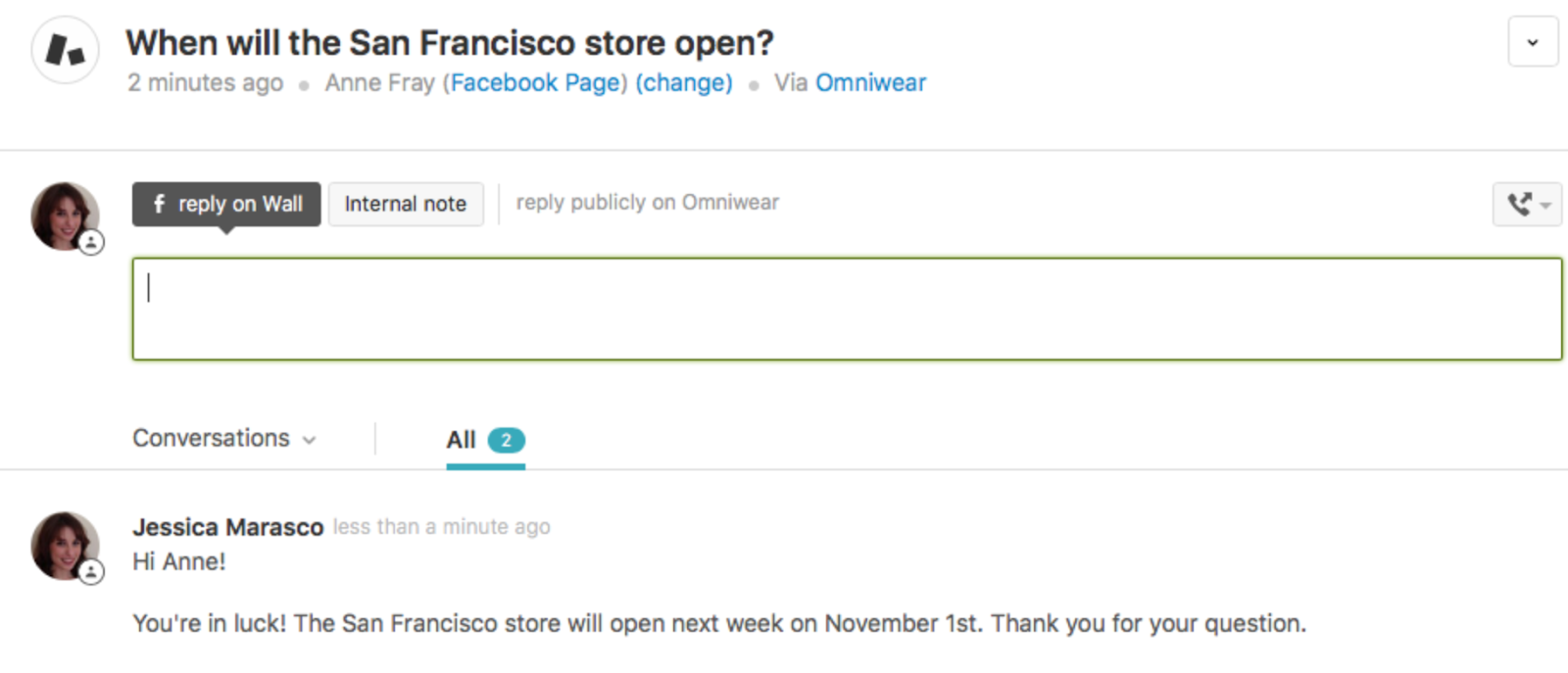
Other core features Zendesk offers (vs Gmail) include:
- AI-powered bots to automatically resolve customer issues across all channels
- Generative AI for agents to expand, summarize, or change the tone of their responses, as well as pull from self-service databases
- Social media integration and omnichannel support for channels like Facebook
- Live chat via web or in-app widget
- Customized views of customer data, with detailed reporting
- Highly customizable workflows based around automations and triggers
- Advanced ticket routing to agents based on criteria like workload balancing
So what’s the downside? Most importantly, Zendesk takes time to learn, navigate, and optimize. Tech-literate IT staff or web developers will have no problem adapting, but a small customer support team might struggle to get the most value out of the software.
Due to its complexity, it’s also not as quick and easy to use on a day-to-day basis as Gmail. It can be a stark transition. It also has a pretty high price point as far as help desks are concerned – and as your team grows, those costs add up.
Gmail
It might be apparent by now that Gmail just isn’t ideal for quality support. That’s not to downplay the utility of Gmail, however, because it’s still a useful tool for budding solopreneurs.
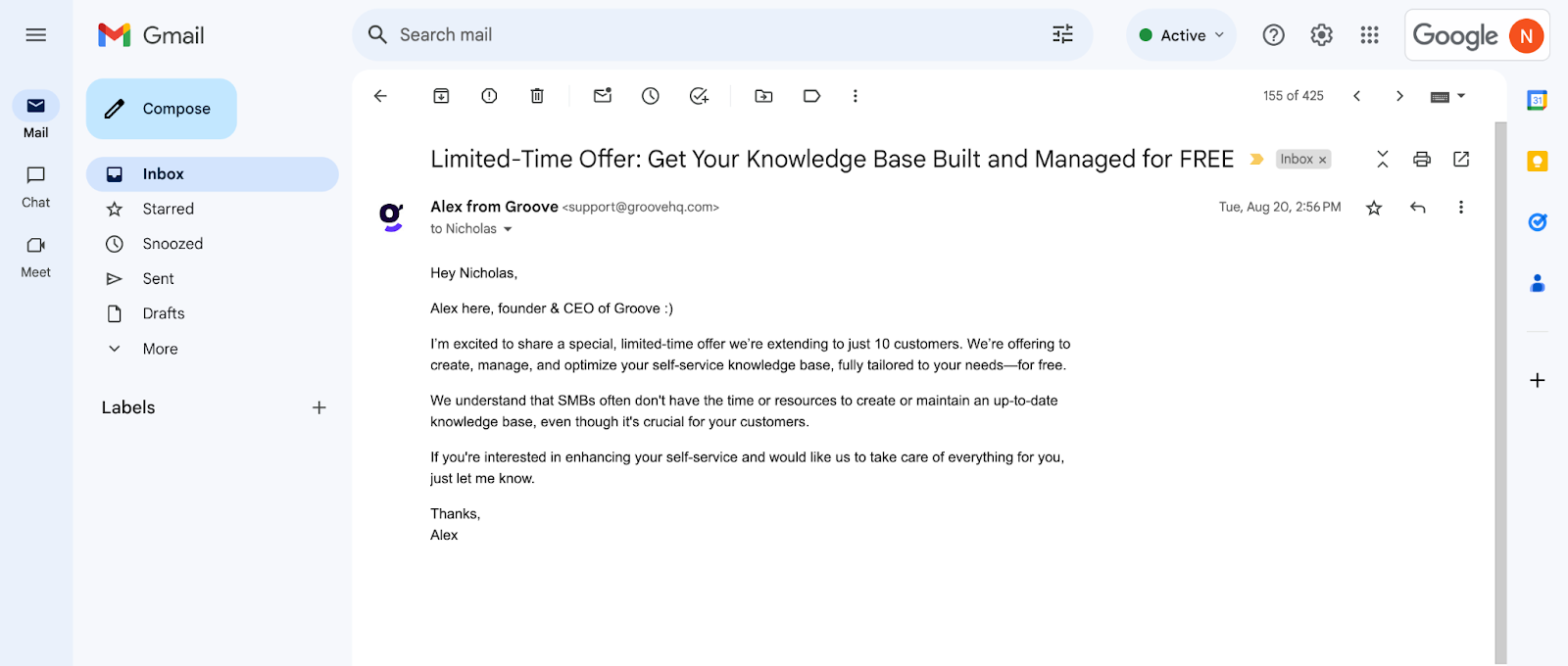
If you’re a team of one, Gmail may be totally sufficient for your needs. Gmail has a few features that make it ideal for freelancers with a small number of clients they communicate one-on-one with.
For instance, Gmail lets you create a ‘task’ to remind yourself of a high priority email that requires additional follow-up. Let’s say you work as a real estate agent. You need to reach out to a property manager before getting back to your client.
It may take a few days to hear back, so you need to set a reminder to follow up if needed. You can create a task from an email or within your calendar:
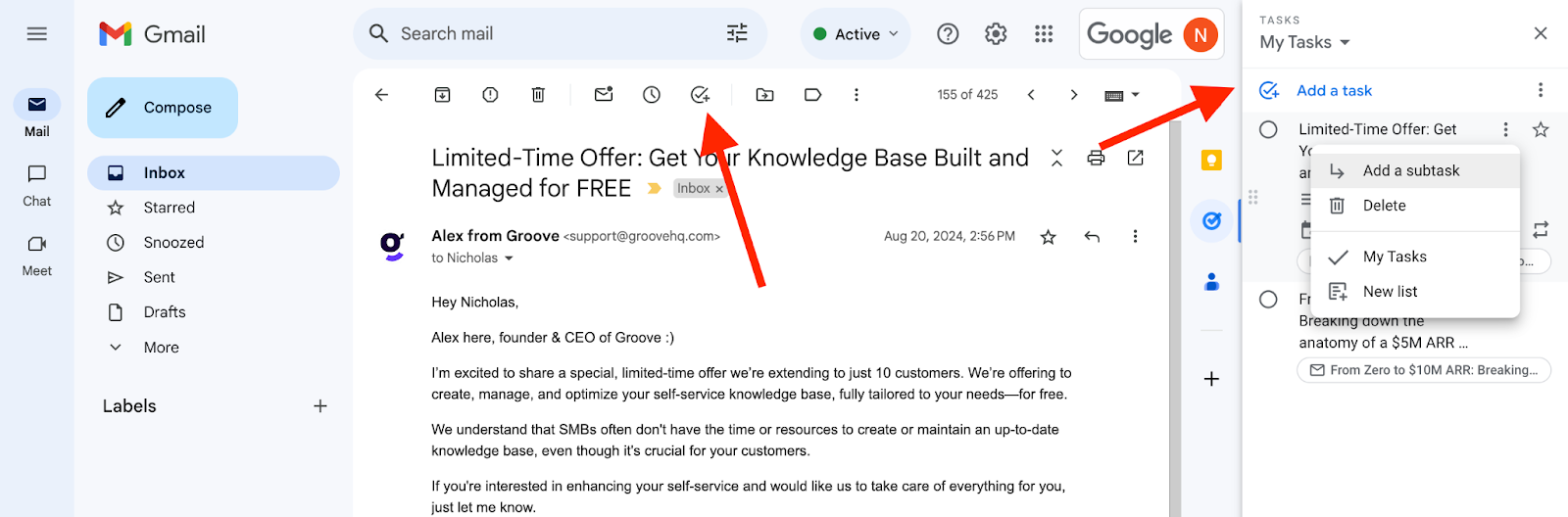
Gmail also uses rules to filter your emails automatically, while labels organize messages into different categories.
Back to the real estate example – this time, you need to group and organize all your emails related to a specific closing with a high-priority client. Within your inbox, you can filter messages to send them a specific label you’ve created, such as “high priority”:
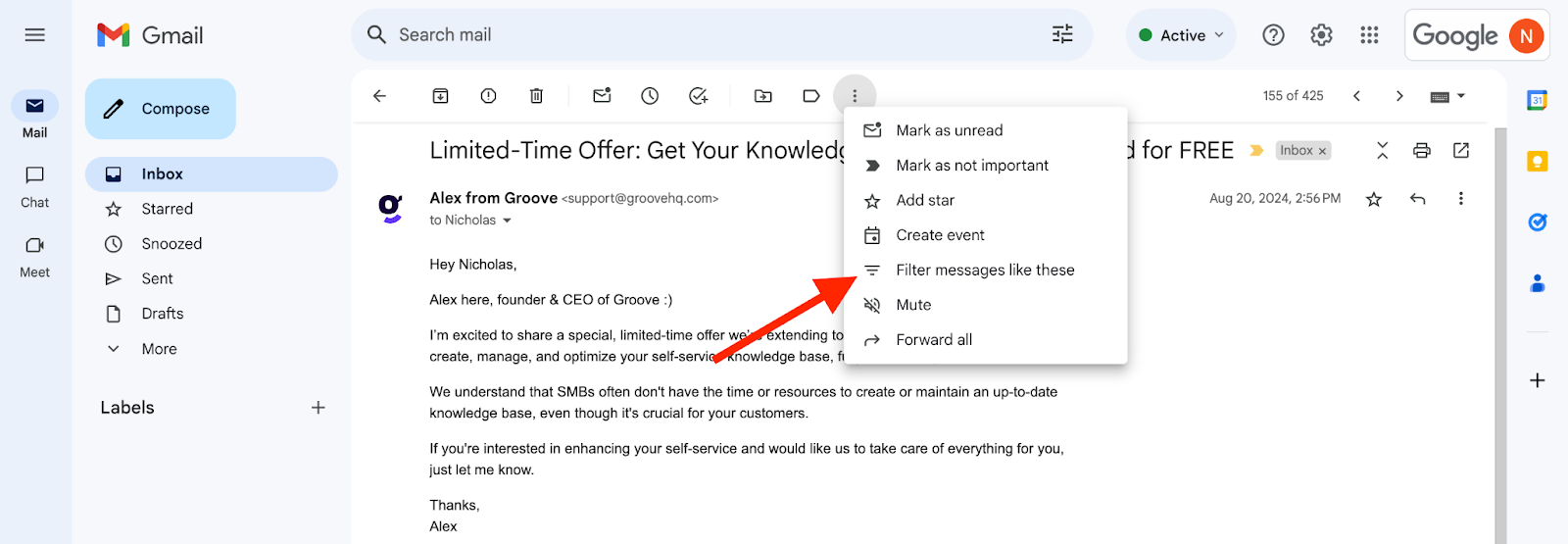
Unfortunately, Gmail can’t do it all. If you want a solution that can minimize workload, while enabling proactive support across social media, you’ll need to look into the alternatives like Zendesk and Groove.
Increased demand from customers can quickly outpace a small support team as your business grows. So you may want to consider alternatives that offer scalable features. Gmail isn’t capable of supporting self-service, advanced reporting, or a centralized inbox.
Groove
Finally, let’s take a look at Groove!
Groove is our own support solution, and we’re pretty proud of it. It’s a help desk not dissimilar to Zendesk, but built specifically for small online businesses.
Our goal with Groove has always been to strike a balance between depth of features, ease of use, and affordability. It’s very easy to use if you’re not accustomed to help desks. The UI is intuitive enough to pick up without comprehensive onboarding – if you’ve used Gmail (or a similar platform like Outlook) it should feel instantly familiar.
Integration is also explained contextually, so you don’t have to read hours worth of documentation to set up key features. As an example, let’s take a look at how easy it is to set up a live chat widget.
You don’t need any coding experience to get things running. Simply head over to the Settings in your dashboard. Click on Widgets in the left-hand menu, and then select “Create a new widget”:
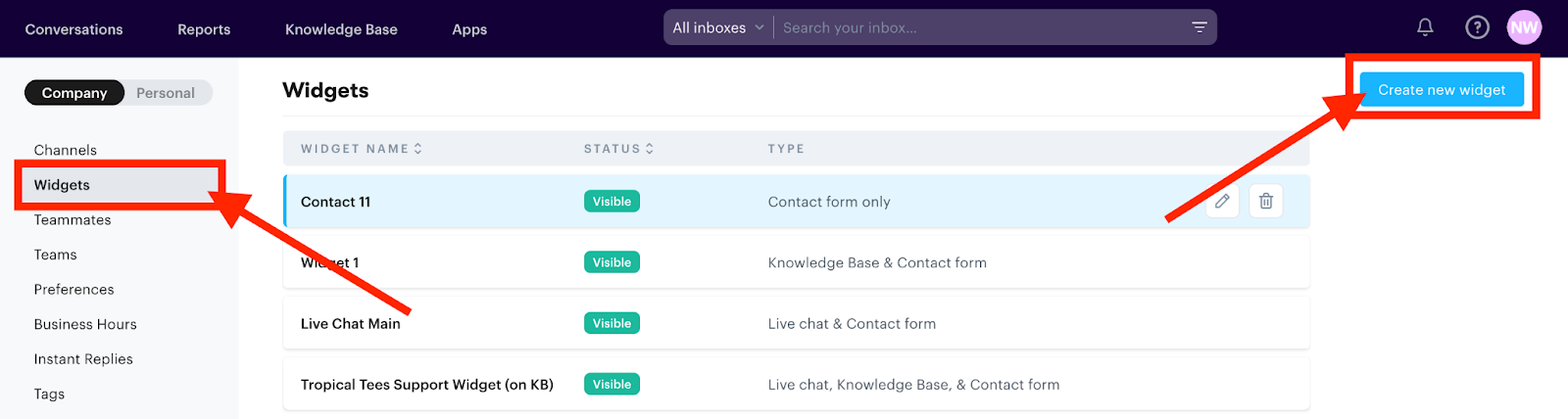
In the right hand column, you’ll see how the changes you make to the widget impact it in real time.
Everything is explained clearly, so when you enable a feature like “knowledge base search”, you know exactly what it will do. In this case, it crawls your knowledge base to provide answers to questions that you’ve already created articles about:
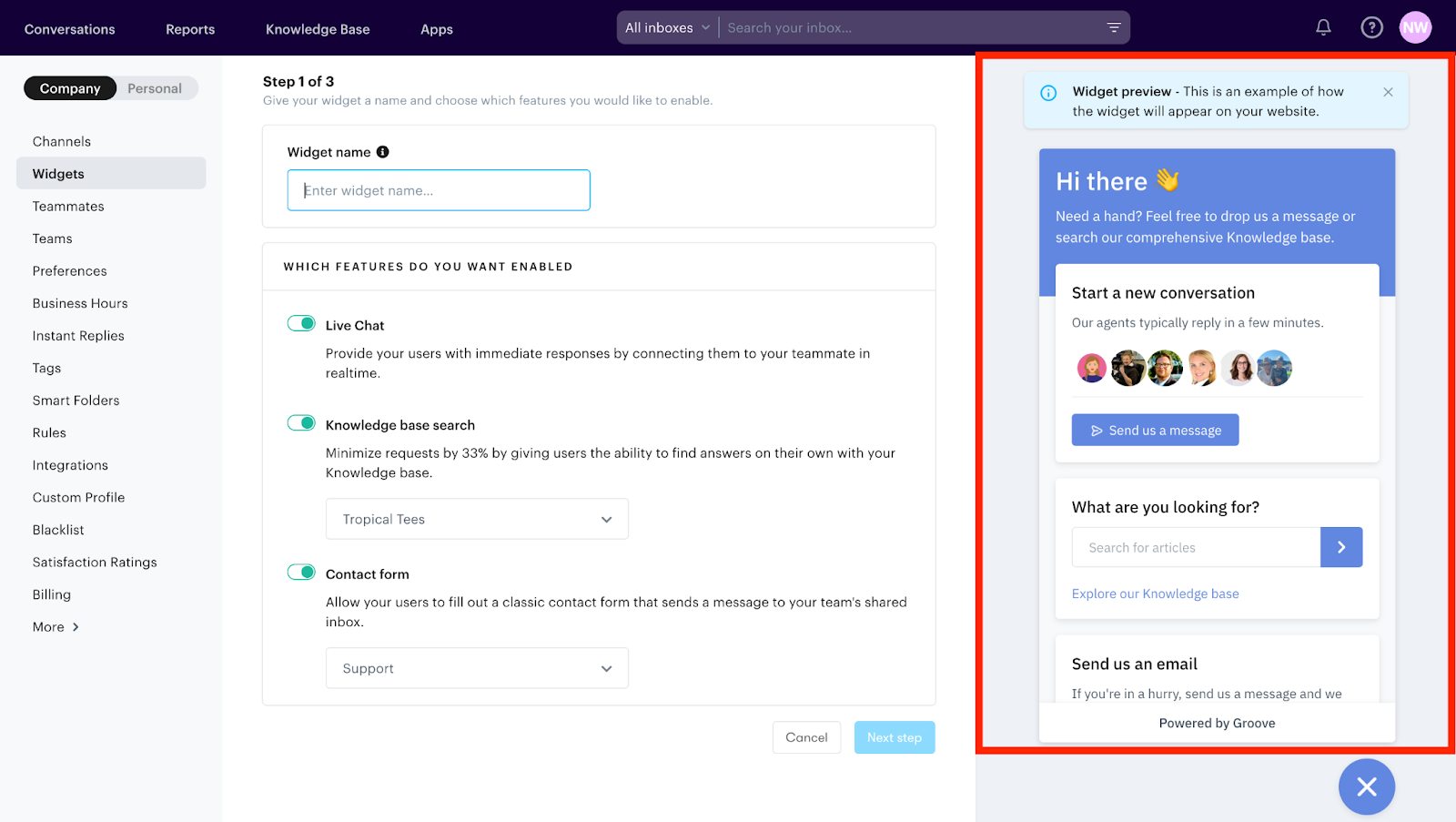
That’s just one example. Let’s take a look at a few of the other ways Groove supports your customer service team.
Rules and Folders: Leveraging Automation To Organize Your Inbox
Most email platforms allow for basic inbox sorting by filtering emails around labels (Gmail) or sending them into specific folders (Outlook).
Groove expands on that with automation and workflow features you can customize to match your preferred workflow. That includes smart folders, tags, rules, and ‘instant replies’, which automate responses to frequently asked questions:
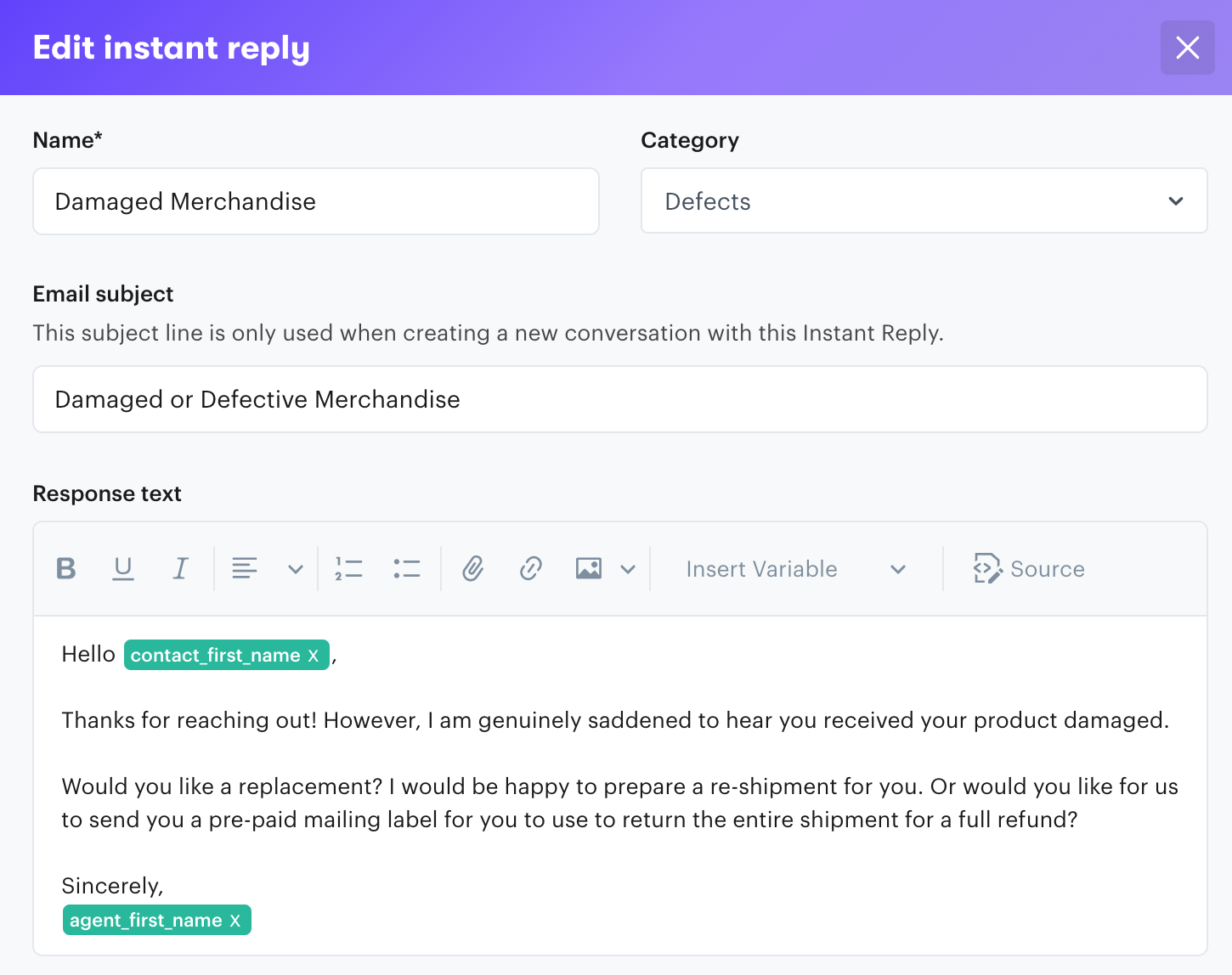
These options let you organize and prioritize your inbox, as well as integrate your preferred workflows. At the same time, they’re built to be as streamlined and user-friendly as possible.
We’ve carefully curated these features to give you what you need, without unnecessary bells and whistles that just make your dashboard more difficult to navigate.
CSAT Scores: Track Customer Satisfaction with Surveys
You’ll need a way to measure the quality of your customer support. How else will you know what needs to improve?
Customer feedback is an important component of growth. Gmail doesn’t allow you to send out surveys automatically. You’ll need to pay for alternative services like SurveyMonkey or Mailchimp.
Within Groove, CSAT (Customer Satisfaction) surveys can be automatically embedded at the end of conversations:
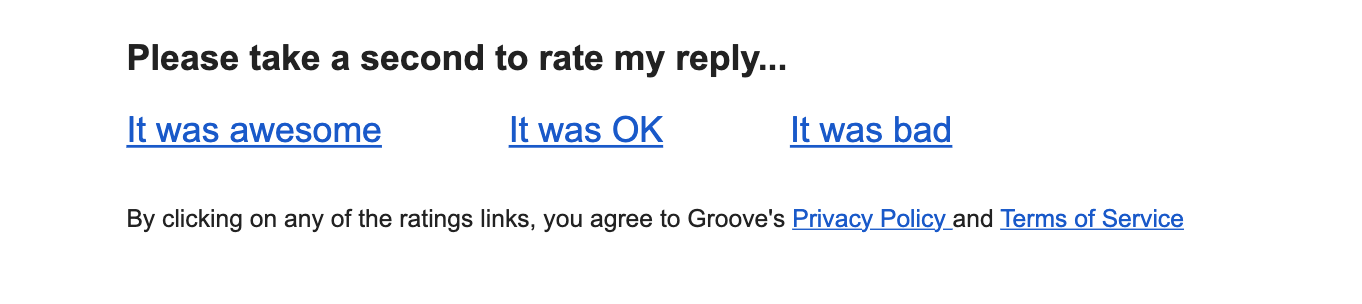
The results are tracked within your Reports dashboard, so you can always see how your team is performing:
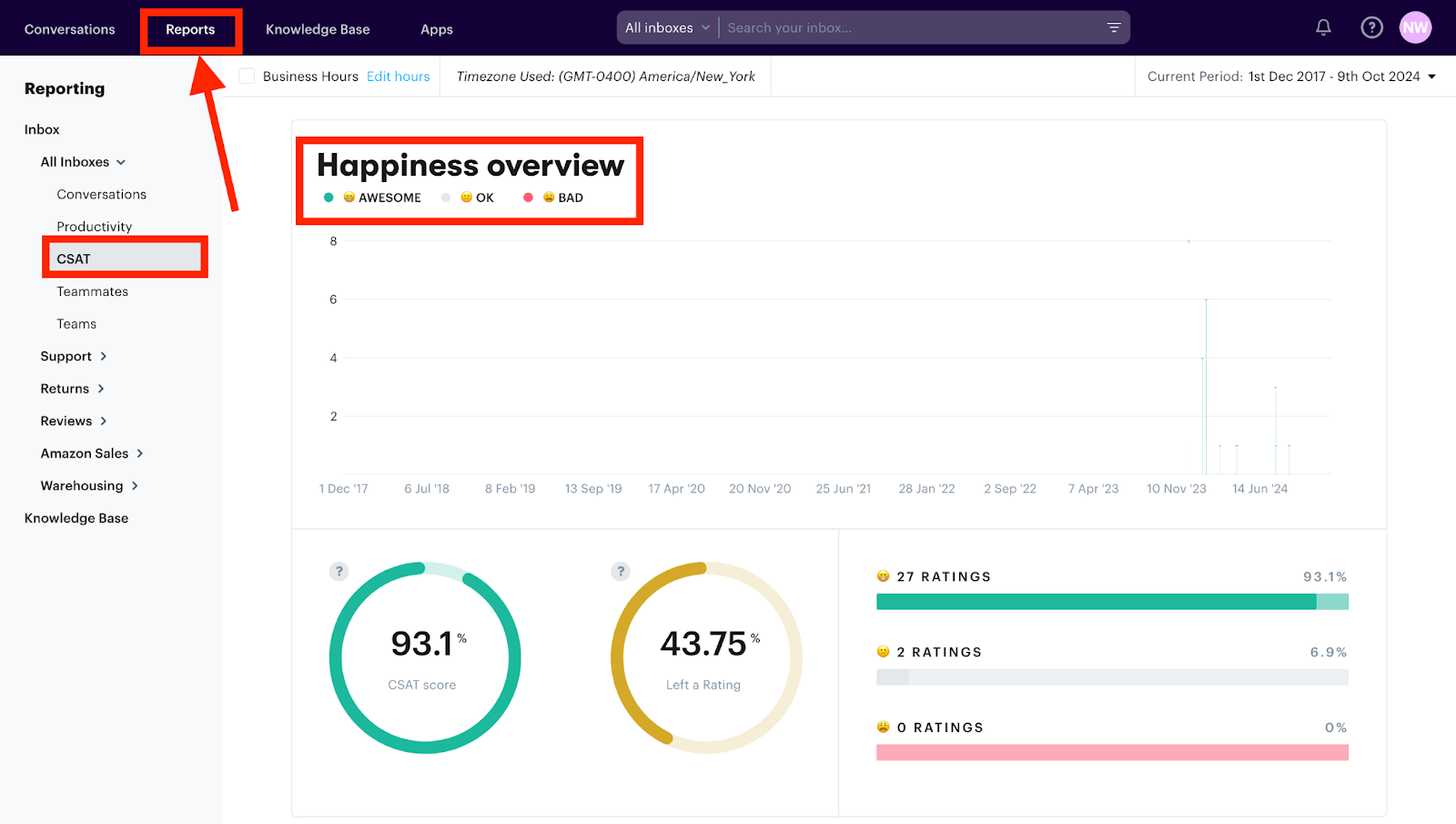
If you’d like to take your survey to the next level, Groove easily integrates with tools like Delighted and Typeform.
We’ll stop there, but Groove has a lot more to offer! For all the details, check out our quick start guide, and get some hands-on experience with our free 7-day trial.
Which Customer Support Platform Is Right for Your Business?
Whether or not you opt for our help desk, you’ll still need an email platform to funnel all those inquiries. We typically recommend Gmail, especially if you don’t need advanced security features like end-to-end encryption. Gmail seamlessly integrates with Groove, and it’s a great starting point.
As for Zendesk, it’s an awesome platform for enterprise businesses with hefty support needs. It’s also great for companies with very specific requirements, and that want to spend time customizing every aspect of their customer service platforms.
If your business isn’t quite there yet, however, Zendesk might actually slow your team down. A lot of the advanced customization options on offer overcomplicate day-to-day work. And you’re paying extra for those features, whether you use them or not.
Groove offers the simplicity and familiarity of Gmail. At the same time, it’s designed for providing top-quality customer support. To do that, it provides a carefully chosen set of features that streamline and improve your team’s core tasks – the work that matters to keeping customers happy.
In other words, in the battle of Zendesk vs Gmail, Groove is a middle ground that offers the best of both worlds.
If you’re looking for software your team can jump into right away, sign up for a free 7-day trial of Groove! Check it out for yourself, and experience the best in affordable, scalable support software.




