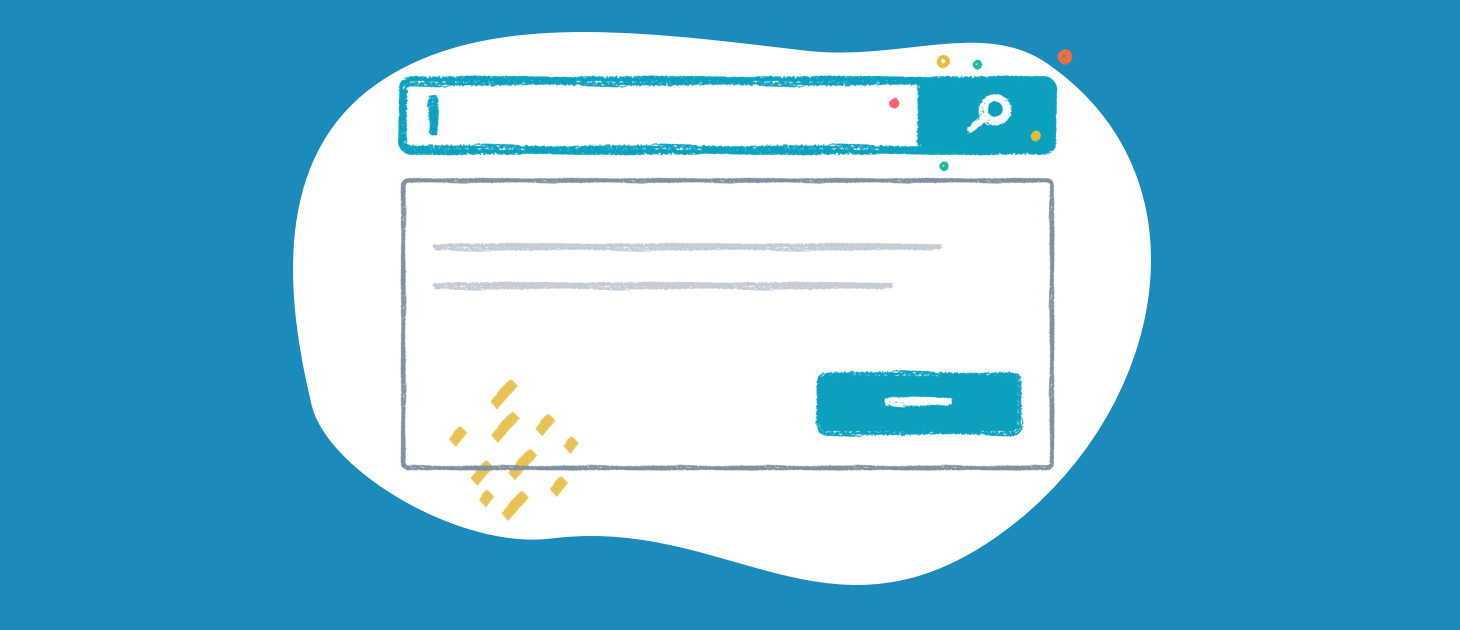Supercharge your support workflow with our new Knowledge Base integration. Now you can link to and view KB articles without ever leaving the Inbox.
Table of Contents
You told us how important it is to reduce friction and improve efficiency within the inbox. Our newest feature delivers on both accounts:
- Effortlessly insert a Knowledge Base article directly into a reply
- Quickly open up a KB article from within the Inbox for reference
This Knowledge Base integration will help you save time, work more efficiently, and train new team members with ease. It should also improve customer satisfaction and decrease response time. It’s a win for all.
How does it work?
You’ll see a new Knowledge Base icon at the bottom of your Inbox reply editor. Click on the icon to view the full article search bar. You can view articles from one or all of your Knowledge Bases.

Inserting a KB article link into your reply
Hover over your search results and you’ll see a link icon appear on the right hand side of each title.
Simply click this icon to insert the article link into your reply.
Note: You will not be able to link to unpublished articles in replies (since customers won’t be able to view them!). But you can still view unpublished or drafted KB articles, as well as link to them in internal notes.
Viewing a Knowledge Base article
Click on one of the search results to open the KB article directly within the Inbox (no new tabs!). You’ll see the article open up in a window to the right of your reply editor.

Keyboard shortcuts
- Navigate search results with the up and down arrows
- Open the article by pressing Enter
- Add the article link to your reply by pressing Shift + Enter
How do I turn it on?
This new feature was automatically added to all active accounts. No effort needed on your end!
The only requirement is to have a Knowledge Base setup in your Groove account.
Not using the Groove Knowledge Base yet?
If you haven’t setup a knowledge base yet, now is the perfect time.
You can lower your support volume by letting customers help themselves. Plus, our KB’s look great, are mobile-friendly, and take only a few minutes to setup. Best of all … the basic version (with nearly all features) is included for free on all our plans.
You can find all the information you need to get started here.
Give it a try and let us know what you think!