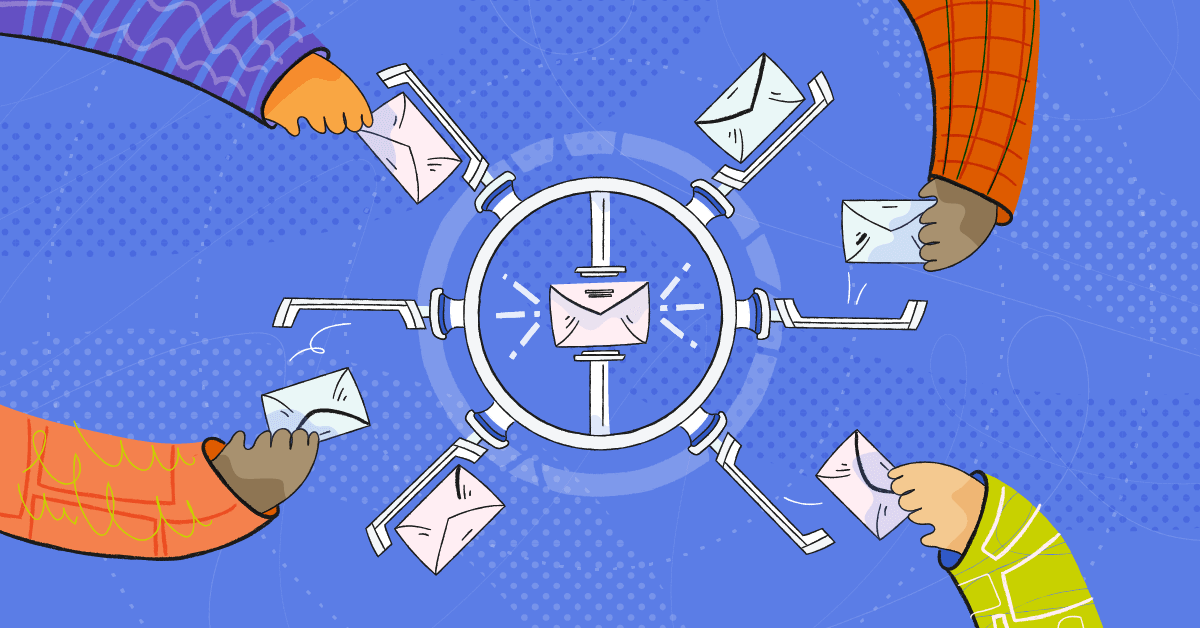Our most successful autoresponder emails continue to improve metrics even while we’re afk.
We’re always trying out new ways to improve conversions.
We’ll tweak copy.
Add landing pages.
Include more CTAs.
And when we’ve figured out what works…what customers respond best to…and what moves conversion rates as high as possible…
We automate the hell out of it.
Autoresponders are at the center of this entire operation.
They drive high-ROI campaigns that allow us to stay lean and acutely-focused on growth-based metrics.
We’ll explain exactly what they are, how to use them and measure success, and share our most successful autoresponder emails.
Table of Contents
What is an autoresponder?
An autoresponder is an email reply that is automatically sent to a customer according to certain parameters or rules. Autoresponders can be used for marketing, customer service, sales, or general business purposes.
Autoresponders are typically a feature of email marketing software or customer service software. These services allow for the ability to send a single autoresponder email or to automate an entire series of emails.
For marketing purposes, you can set up autoresponders to follow up with leads, onboard new customers, and engage with current customers.
For customer service, autoresponders let customers know you’ve received their email and when to expect a response.
Email marketing tools like MailChimp, Constant Contact, or ConvertKit typically offer free plans for a limited number of sends. Upgraded plans are still relatively inexpensive with pricing starting around $10-$30 per month.
We use ConvertKit to send our marketing drip campaigns and set up automation sequences—most of the examples below come from this platform.
We rely on Groove (of course) for our customer service autoresponder. Here’s what our customers see immediately after they send an email to our customer support team:

If you’re overwhelmed with support tickets or think your customers could benefit from clearer expectations (hint: this is always going to be true), autoresponders solve both problems.
Start your free trial of Groove to set up your own autoresponder. It takes one minute to set up—seriously, here’s a 56 second video showing the entire process. You can even steal our customer support autoresponder template from #3 on this list to avoid coming up with your own copy.
Our 8 best autoresponder emails (with examples)
The ROI for autoresponders is inherently high. Your team isn’t manually typing each email. You don’t have to comb through a huge list of customers to select which ones to target. The software does it all for you.
The following examples dive into the human element of autoresponders, though. Only you can decide what types of autoresponders will work for your business, when to send them, and which customers should get them.
Our business (Groove) is a SaaS tech company—so these examples fall within that framework. But I’ll keep my explanations generic so you can apply these templates to any business type.
(And as a bonus, I included a specific e-commerce autoresponder at the end of the list.)
1. Autoresponder for marketing follow-ups
We set up this autoresponder for website visitors who have given us their email address. This mainly encompasses those who sign up for our email newsletter or who download templates from a blog post.
This one-time autoresponder goes out immediately after a customer enters their contact information on a specific marketing form from our website.

There are tons of different ways to capture email addresses from your website visitors. But the eventual intent of these autoresponder campaigns remains the same: You want to follow up with these people and encourage them to buy your product.
Here’s a look at the autoresponder template we send to these marketing leads:

We acknowledge what triggered the email (they signed up from the blog) to avoid confusion. Then we explain our products and offer next steps.
We track conversions by measuring how many of these visitors eventually become paying customers.
2. Autoresponder for sales leads
This autoresponder email comes one step down the funnel. Rather than a follow up from our marketing efforts, these people have deliberately expressed interest in our product.
We automate this email to send immediately after someone watches a demo video for our product:

The copy encourages them to start a free trial, moving interested customers further down the funnel.
Our conversion goals hinge upon increasing the number of people who begin a trial after watching this demo.
3. Autoresponders for customer service
Autoresponders in customer service are the easiest and quickest way to reduce your response time and improve customer satisfaction.
For small businesses, setting up a simple autoresponder for customer support immediately adds legitimacy to your organization.
The goals of an autoresponder in customer support are to:
- Set clear expectations for response time
- Provide self-service resources
- Communicate known issues
Here’s the template we use at Groove:

And here’s a copy-and-paste version for you to steal:
Subject:
We got it — RE: [subject_line]
Body:
Hi [first_name],
Thanks so much for reaching out! This auto-reply is just to let you know…
We received your email and will get back to you with a (human) response as soon as possible. During [business_hours] that’s usually within a couple of hours. Evenings and weekends may take us a little bit longer.
If you have general questions about [product], check out our [knowledge_base] for walkthroughs and answers to FAQs.
If you have any additional information that you think will help us to assist you, please feel free to reply to this email.
We look forward to chatting soon!
Cheers,
[agent_name]
We walk you through exactly how to add/edit this autoresponder using Groove’s customer support software in this knowledge base article.
And for (hopefully) rare circumstances, you can adjust your autoresponder to communicate known issues to concerned customers (think: bugs, outages, shipping delays, inventory updates).
Here’s an autoresponder example we used during a server outage:

Since big issues like this affect every customer, you can assume support emails during this time will revolve around the same topic. Deliver a response right away with your autoresponder.
We measure the success of our customer service autoresponders through improved CSAT, response time, and replies to resolution.
4. Autoresponder for customer onboarding
After a few years and a lot of testing, we’ve narrowed down our onboarding process to a tee. We know exactly which features customers will want to try and in what order.
This allows us to automate the entire process. We set up an autoresponder sequence to guide new customers through our software without spending any extra money on personnel.
Instead of a one-off email for this task, an autoresponder series walks customers through the product. Each email is delivered a certain amount of time after signup:

Success for these onboarding autoresponders equates to a conversion from trial to paid customer.
5. Autoresponder for customer retention
This set of autoresponders works on retention for current customers.
Now that we’re looking at people who use our product every day, we have much richer data to play with. Our backend metrics track user behavior to help us improve UX and build better features.
But we can also use this data to pinpoint certain accounts that could benefit from more product education.
Here’s a look at our Shared Inbox series:

This sequence of emails revolves around using the Shared Inbox more successfully. We target these customers specifically because of their lack of engagement with these features in the app.
We’ll track this account’s utilization of these features pre and post email sequence to determine success. The more features these customers use, the more likely they are to remain customers.
6. Autoresponder for churn prevention
We’ve been able to identify a handful of high-risk events over the years that typically lead to churn. If we can engage with customers as soon as we notice these signs, we have a decent chance at preventing churn.
Here’s an autoresponder that triggers when users don’t sign in to their accounts for more than 14 days:

This one-time engagement may be the nudge someone needs to get back into the app or ask us a question.
It’s a low-effort, high-reward tactic that has saved us customers and revenue. Advanced automation does the heavy-lifting rather than account managers manually finding these high-risk accounts and bringing them back into our graces.
Any customer who doesn’t churn after receiving this email is considered a win.
7. Autoresponder for upselling
This autoresponder helps us increase CLTV. We trigger it after customers have been successfully using our product for a set amount of time.
We automatically offer an upgrade to a long-term plan:

Another example of automation features taking on a would-be heavy task from our customer success team. Our team can focus on more complicated customer issues, while the autoresponder tackles low hanging fruit like this.
We measure success by tracking how many customers upgrade after receiving this email.
8. Autoresponder for e-commerce [bonus]
We’re not an e-commerce company, but many of our favorite customers are. Let’s look at an autoresponder example that we love from Parabo Press.
While on their website, they prompt you to enter your email address for a discount on your order.

Immediately after confirming my email address, an autoresponder appears in my inbox with my coupon.

The email makes it super compelling to convert website visitors to paid customers. This is a great, clear example of an e-commerce autoresponder that could work for a variety of store owners.
Using email autoresponders at your business
Autoresponders promise quick results and easy set-up for any business type. But—one word of caution—don’t underestimate the human element involved.
Use these examples to determine which type of autoresponder will be the most immediately impactful to your business. Figure out the metrics you want to improve with it. Get a baseline first. Then start your trials.
“Set it and forget it” doesn’t exist in modern business. Continue to test copy. See how customers react to different types of autoresponders. Add new touch points.
Once you figure out what works though, autoresponders will exponentially expand your reach without adding more time or effort to your workflow.