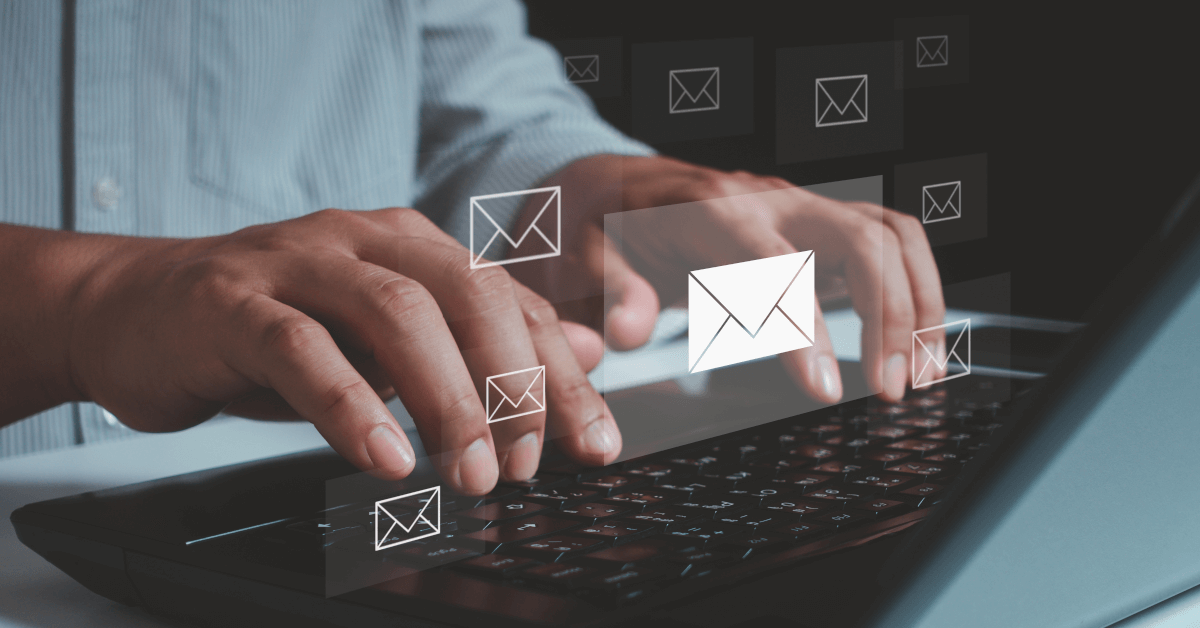Does your customer support team need a tool to manage all those incoming questions, feedback, requests, and complaints?
Providing excellent support is crucial for any growing business. However, relying on a standard email inbox for this can become a challenge over time, as requests increase and you find you’re lacking the features you need to handle them effectively.
When your inbox is flooded with inquiries, it takes more time to respond, and it becomes easier to miss important messages. In other words, it’s time to look for a better solution.
That’s what we’ll help with in this post! We’ll take a close look at some of the best email clients for customer support, and present an alternative you may not have considered.
Gmail
Gmail needs no introduction. It’s the go-to email client for billions of users, including many small businesses. It’s user-friendly, free, and readily accessible, and it’s simple to get started with.
Gmail also integrates seamlessly with the vast ecosystem of Google apps, along with many third-party tools. This can be a big incentive. And it does offers some benefits for customer support teams, even if it’s designed more with individual (or internal business) use in mind.
Gmail for Customer Support: Strengths
What are the benefits of using Gmail for customer service?
- Accessibility and cost-effectiveness. Gmail’s free tier is robust enough for many small businesses. This makes it a quick pick for budget-conscious startups.
- Powerful search and organization. Gmail’s search functionality is (naturally) top-notch. It allows users to quickly locate specific emails or conversations. You also get labels and filters so you can categorize and prioritize messages.
- Canned responses. Gmail’s canned responses feature allows you to save time by creating pre-written templates for common customer queries.
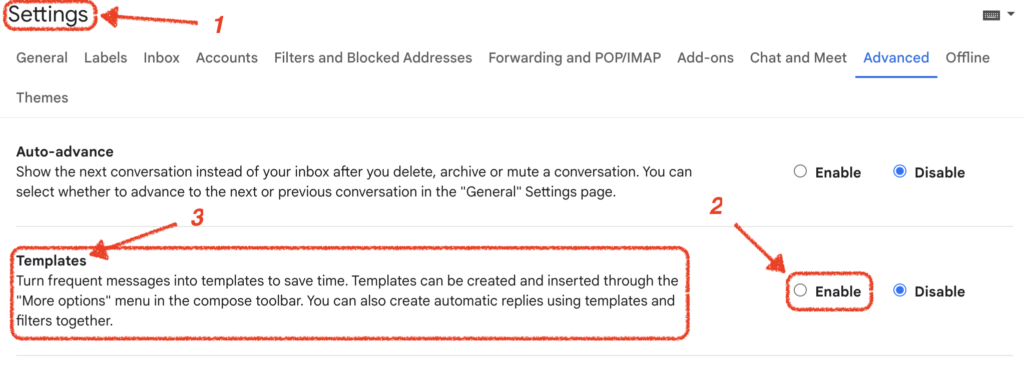
- Mobile accessibility. Gmail’s mobile app allows you to manage customer emails on the go. This ensures that your support team can respond to inquiries and resolve issues anywhere and anytime – handy for distributed teams.
- Priority inbox. Gmail’s ‘priority inbox’ automatically sorts important messages based on past interactions. This helps you focus on urgent customer issues, and ensures that you don’t miss anything.
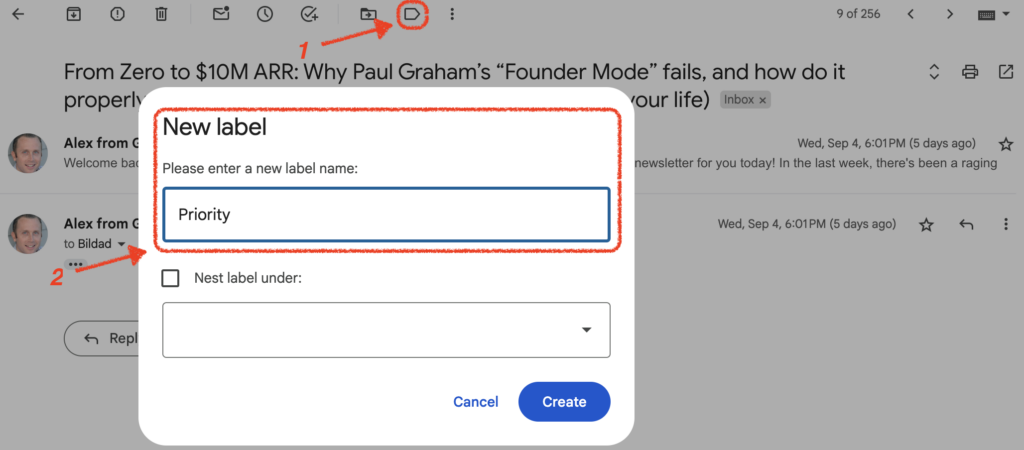
- Integration with Google Workspace. Gmail integrates seamlessly with other tools like Google Calendar, Google Meet, and Google Drive. It’s an easier sell for businesses that are already invested in the Google Workspace ecosystem.
Gmail for Customer Support: Limitations
What does Google lack, and why might your service team prefer another tool?
- No true shared inbox. While any of your team members can access your support Gmail account, the platform lacks a true shared inbox. This places certain limitations on collaboration and efficiency. It can lead to confusion about who’s handling which emails, and increase the risk of missed messages or duplicate responses.
- Limited automation. While Gmail offers basic filtering and forwarding rules, and its canned responses do save time, it lacks the advanced automation capabilities of dedicated helpdesk software. This means more manual work for your team. It could also result in slower response times and inconsistencies in your support process.
- Basic task management. You can use Gmail’s ‘tasks’ feature or integrate with third-party apps, but these solutions don’t provide the robust ticket management and workflow features that a more purpose-built platform would offer. It lacks a way to clearly and robustly track the progress of customer issues.
- Limited customization and branding. Gmail doesn’t give you a lot of customization options for business branding. Therefore, you can’t fully customize its look and feel to match your brand identity.
- Basic reporting capabilities. Gmail doesn’t provide in-depth analytics tailored to customer support. You can’t easily track metrics like first response time, resolution time, or customer satisfaction. This means you’ll struggle more to identify areas for improvement in your support process (or be forced to rely on a separate tool).
Microsoft Outlook
Outlook offers a comprehensive set of tools for email management. It’s popular with organizations invested in the Microsoft ecosystem, as it seamlessly integrates with Word, Excel, Teams, and so on.
It also offers a range of features like calendar integration, contact management, and task organization. It’s a little more business-friendly than Gmail, and even if it’s still not designed for use as a customer support platform, it does have some benefits to offer.
Outlook for Customer Support: Strengths
The advantages of using Outlook as your customer service email client include:
- Focused inbox and rules. Outlook’s inbox helps support teams prioritize important emails. This way, you can separate vital customer inquiries from less urgent messages. You can also create custom rules and ‘quick steps’ to automatically sort, categorize, and manage incoming emails.
- Calendar integration. Outlook offers a robust calendar. You can schedule follow-ups and customer calls directly from emails.
- Task management. You’re able to convert emails into tasks. This feature provides a built-in system for better issue tracking and follow-up. Therefore, you can use it for managing customer requests and ensuring timely resolutions.
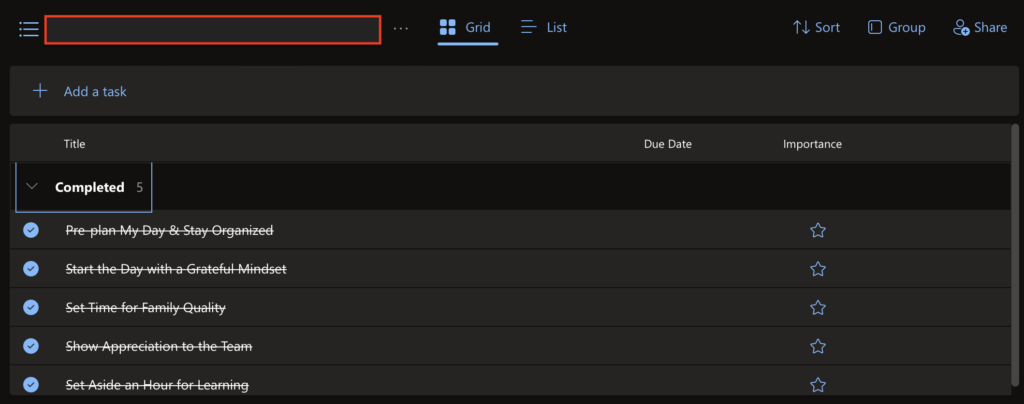
- Shared mailboxes and calendars. Outlook allows you to create shared mailboxes and calendars. You usually get this feature on the Microsoft 365 business plans. It enables teams to collaborate on customer inquiries and manage schedules more effectively.
- Support for multiple email accounts. Outlook allows you to manage multiple email accounts within a single application. This is convenient for businesses that use separate addresses for different departments.
- Desktop application. Outlook’s desktop application offers a rich experience to users who prefer a dedicated email client over web-based interfaces.
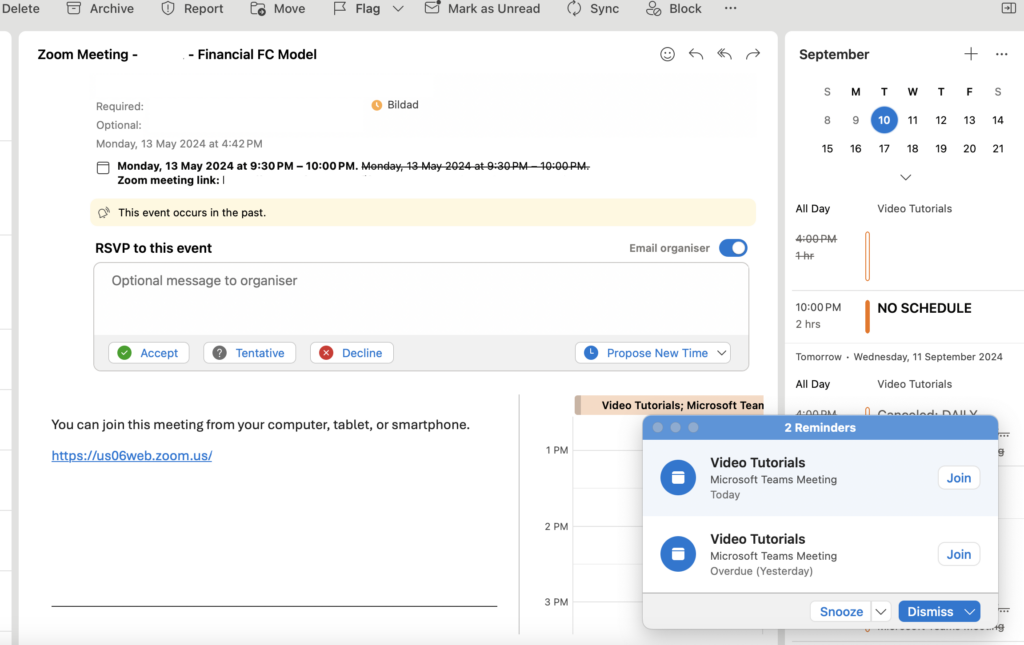
- Integration with Microsoft tools. Integration with other apps in the Microsoft 365 suite offers you smooth workflows and data sharing across platforms. You can easily attach documents, schedule meetings, or collaborate on projects without leaving Outlook.
Outlook for Customer Support: Limitations
Now, let’s look at some of the downsides of Outlook for this particular use case:
- Cost. The free web-based version has limited features when compared to the desktop application. You’ll likely need to opt for a paid subscription, and to make the most out of the platform, one that includes at least some of the other 365 tools. We all know Microsoft products aren’t the cheapest – for a small business support team, the costs can add up quickly.
- Learning curve. Outlook’s desktop application can be overwhelming for new users, thanks to its extensive features and user interface. If you’re looking for something straightforward to set up and use, it’s not the best option. Particularly since, if you use it in a customer support capacity, you’re not likely to use a lot of the features that complicate the application.
- Limited collaboration tools for support teams. Outlook lacks some of the advanced collaboration features that help a small business support team perform at its best. For instance, you don’t get real-time chat within email threads, or built-in collision detection to prevent multiple agents from responding to one customer inquiry.
- Limited automation. Outlook’s ‘rules’ can automate some tasks. But it lacks the advanced automation capabilities found in dedicated support software. For example, you can’t automatically assign tickets or escalate complex issues – you’ll need a more manual workflow for those.
- Limited support-specific metrics. Like Gmail, Outlook does not provide comprehensive metrics tailored for small business support teams. To assess and enhance your support performance, you’ll ideally want the option to track important metrics like first response times, resolution timeframes, and customer satisfaction ratings.
Apple Mail
The built-in Apple Mail app offers a streamlined approach to email management. It’s a user-friendly option for small business support teams using Apple devices and services, and looking for a unified experience across Macs, iPhones, and iPads.
Apple Mail for Customer Support: Strengths
Opting to use Apple Mail for your support team’s workflow offers:
- Simplicity and ease of use. Apple Mail has a clean and intuitive interface, which makes it easy to navigate and manage emails.
- Integration with Apple ecosystem. iCloud, Calendar, Contacts, and other Apple services are all easily integrated. This makes it simple to manage contacts, schedule events, and synchronize emails across all of your team’s Apple devices.
- Smart mailboxes. ‘Smart Mailboxes’ allow you to create custom views to organize emails based on specific criteria. This includes sender, subject, keywords, and whether an email has been replied to.
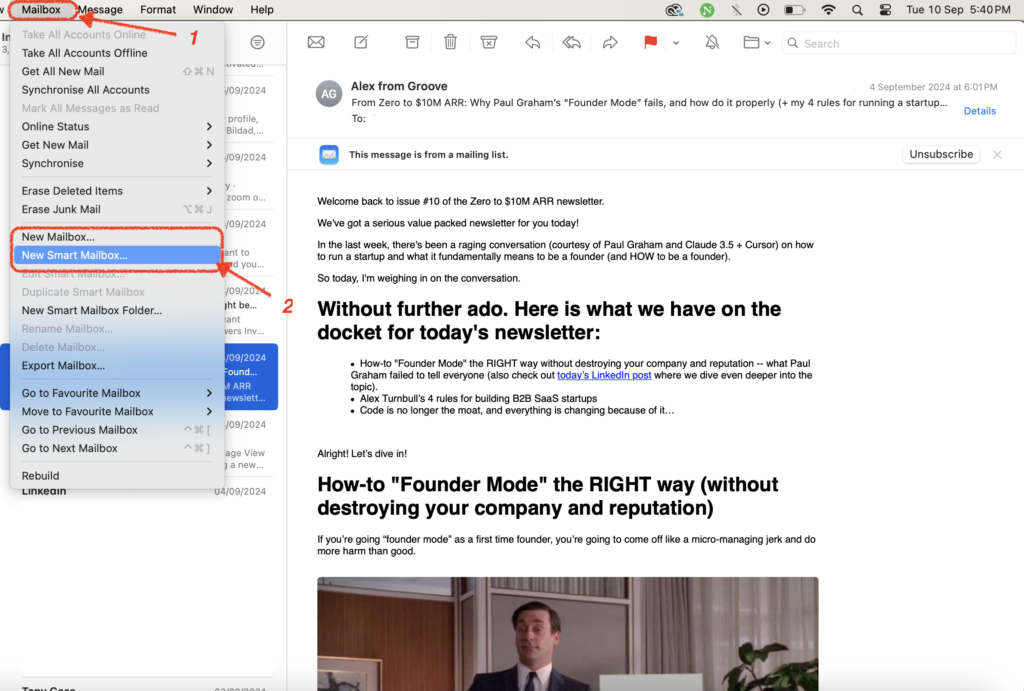
- Markup tools. Apple Mail includes built-in markup tools that allow you to annotate attachments (like screenshots or documents) directly within emails. This feature can be useful for providing clearer communication and visual feedback to customers.
- Natural language search. Apple Mail supports natural language search. This feature allows you to quickly identify individual customer conversations through conversational searches (like “email from Joan about the Sprightly setup”).
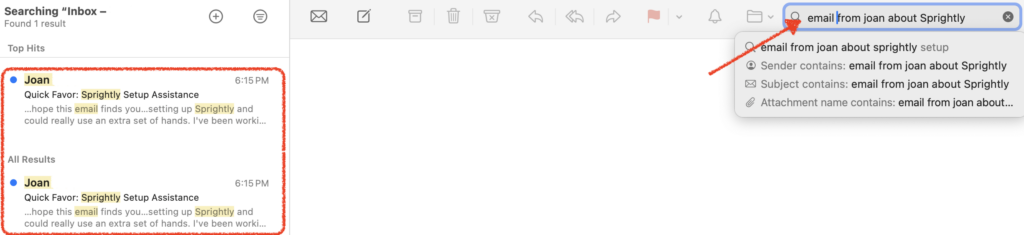
- VIP feature. This function lets you mark particular contacts as VIPs. That way, emails from important senders (like key clients) stand out in your inbox.
- Built-in privacy features. Safeguards are in place to prevent senders from tracking your email activities.
Apple Mail for Customer Support: Limitations
On the other hand, here’s where Apple Mail is lacking:
- Limited to Apple devices. Naturally, this particular app is designed for Apple devices. This limits where and how it can be used, as well as what it can be integrated with.
- Minimal collaboration capabilities. Apple Mail doesn’t offer advanced collaboration tools. If your support agents need to work closely together to assign and/or manage customer inquiries, you may require a separate tool for communication.
- Few support-specific features. Apple Mail offers little that’s purpose-built for use in customer service. You do get some basic automation capabilities, but it lacks features like ticket management, canned responses, and detailed reporting.
Thunderbird
Mozilla Thunderbird is nice in that it offers a consistent email management experience across different operating systems. You’re not tied into a specific ecosystem of tools. It’s also highly customizable, boasts plenty of security features, and has a large library of add-ons to extend its functionality.
Thunderbird for Customer Support: Strengths
Let’s look at some advantages of using Thunderbird to manage customer support emails:
- Message filters. Thunderbird lets you set up complex rules that will automatically sort and rank support requests. You can filter emails by sender, subject, keywords, and other criteria. This ensures that the right support agents receive crucial customer inquiries on time.
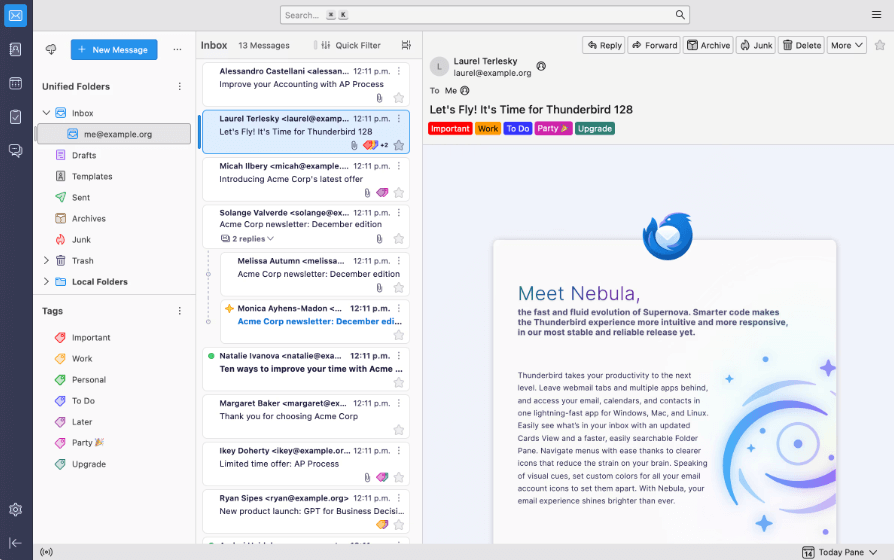
- Tabbed email. Thunderbird supports tabbed emails, so you can handle multiple customer conversations in separate tabs. This is helpful for keeping track of inquiries and improving efficiency.
- Quick filter toolbar. Thunderbird’s ‘Quick Filter Toolbar’ lets you search and filter emails to find specific customer issues or conversations. You can quickly narrow down your search based on keywords, senders, recipients, and other criteria.
- Add-ons. You can extend Thunderbird’s functionality with community-created plugins for specific needs. There are add-ons for calendar management, task management, and contact management, as well as integrations with other support systems.
Thunderbird for Customer Support: Limitations
No email client is perfect, and Thunderbird has some downsides to be aware of:
- Limited built-in collaboration features. Thunderbird doesn’t make it easy to build collaborative support workflows. Some of the available add-ons can offer partial solutions, but it’s not as seamless or robust as your team may require.
- Minimal automation capabilities. The filtering and message rules are not as flexible as the automation features you’ll find in some other solutions. This creates limitations if you want to set up complex automated workflows.
- Manual ticket management (without add-ons). Thunderbird doesn’t have built-in ticket management capabilities. You’ll need to rely on manual organization within folders and filters, or explore add-ons to achieve some level of ticket tracking.
- Limited support-specific metrics. You don’t get built-in analytics or reporting tools, so you can’t track important metrics like first response time or customer satisfaction. That makes it harder to measure the effectiveness of your support efforts (and individual agent performance).
Postbox
Postbox is a feature-rich email client designed to boost productivity. Although like any traditional client it’s built more for individual use, it does offer several perks and tools that can benefit customer support teams. It’s available for both macOS and Windows, and it does well with a heavy email load, connects with various productivity apps, and provides for plenty of customization.
Postbox for Customer Support: Strengths
Here are Postbox’s standout features for use as a service tool:
- Sophisticated message handling. Postbox has advanced filtering, and it lets you set up custom rules. This is important for automating how customer support emails are sorted, routed, and processed, based on a variety of factors (like sender, subject, and keywords).
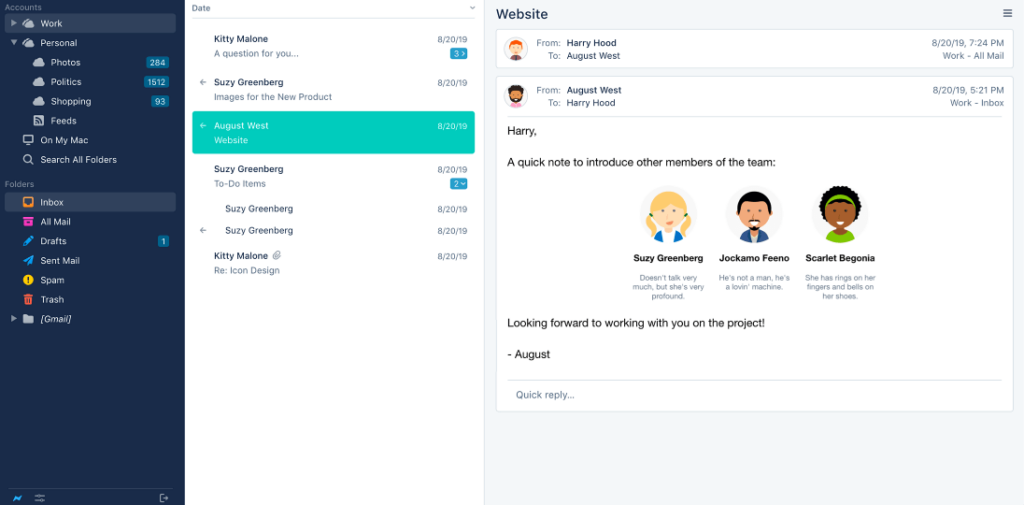
- Topic folders. You can organize customer emails by project, issue type, or client for easier management. This gives you a clearer overview of your support queue.
- Quick bar. Postbox lets you access contacts, folders, and saved searches instantly from its ‘Quick Bar’. This feature helps your support team speed up responses and reduce time spent navigating the interface.
- Pre-made responses. You can create and manage a library of response templates (canned responses) for common inquiries. This ensures consistency and saves time when addressing frequently asked questions.
- Focus pane. This feature lets you customize your view to focus on specific types of support emails, time periods, or urgency levels. This makes it easier to prioritize your workload and address the most pressing issues first.
Postbox for Customer Support: Limitations
Before signing on for Postbox, it’s important to know what it’s lacking that your support team may need:
- No collaborative inbox. While you can share accounts or delegate access, Postbox doesn’t have a truly collaborative inbox or features to enhance communication and teamwork. It will help your team with the basics of replying to customer inquiries, but it’s more useful if you have a single person responsible for support.
- Limited workflow automation. For a traditional email client, Postbox is pretty customizable. However, it’s not as comprehensive or adaptable as a more purpose-built solution. As a result, automating complex support operations and initiating actions based on unique customer interactions is more difficult/time-consuming.
- No support performance insights. Like the other tools on this list, Postbox lacks built-in analytics or reporting to track key support metrics (like customer satisfaction rates).
Level Up Your Customer Support: Using a Helpdesk as Your Email Client
Traditional email clients can help you manage the basics of customer service. The above tools can be sufficient if you have a relatively low support burden, a single support address/channel, and one team member responsible for handling all inquiries.
But as your business grows, an email client can become extremely limiting. As we’ve seen, even the best email clients for customer support tend to fall short in some key areas:
- Limits on effective collaboration. A lack of features to help teams work together and distribute assignments can lead to confusion, duplicated messages, and a less-than-professional customer experience.
- Minimal automation. Some email clients offer basic filters and rules, but they’re rarely robust or purpose-built for support. The result is slower responses and more time wasted on busywork.
- Barriers to prioritization, organization, and personalization. There are limits to the built-in options for prioritizing urgent issues and categorizing requests. These platforms also aren’t ideal for offering personalized, context-aware support.
- Support for email only. Naturally, an email client is all about helping you manage emails. But what if you offer other customer service options? You’ll have to manage inquiries that come in via phone, live chat, and social media through a third-party tool – or possibly several of them.
- Poor visibility and reporting. You don’t get detailed insights into how your support team is performing. This makes it more difficult to improve efficiency and enhance customer satisfaction.
- Less scalability. Switching support platforms is a hassle. Ideally, you’ll want a tool that works when your service team is just a few people, but offers scalable options so you can easily increase your team size and take advantage of more advanced features as you grow. In contrast, with a traditional email client you’re likely to notice the limitations more and more as time goes on.
So what’s the alternative? Instead of trying to force an email client designed for other uses to work in customer support, you can opt for a dedicated solution – a customer service helpdesk.
A helpdesk is software built specifically for providing customer support. From the ground up, it’s designed to offer the features a support team needs to organize, collaborate, and provide an excellent customer experience.
Every helpdesk is a little different, just like every email client. But here are the overall benefits you can expect:
- Centralized communication hub. All client interactions, independent of medium (email, social media, chat), are collected in a single place. This provides an in-depth overview of every customer’s journey and saves your agents time.
- True team collaboration. Helpdesks have features like shared inboxes, ticket assignment, internal notes, and collision detection. These make teamwork seamless, eliminating confusion and ensuring that everyone is on the same page.
- Powerful automation. You can automate repetitive tasks, categorize issues, route tickets, and even trigger automated responses based on specific criteria. In total, these free up your customer support team to focus on more demanding/unique issues.
- Detailed reporting and analytics. With a helpdesk, you often get insights into your team’s performance and productivity, as well as customer satisfaction metrics.
- Smart prioritization and customer context. You can more easily categorize and prioritize support issues, ensuring that urgent matters get immediate attention. Plus, you may be able to access a customer’s entire support history in one view (important for personalizing interactions).
- Customer self-service. Some helpdesks let you empower customers to find answers independently, via integrated knowledge bases and other self-service options. This saves time for your team and your customers.
- Scalability. As your business grows, a helpdesk scales with you. You’ll be able to accommodate new team members, support channels, and third-party tools. Plus, you can typically scale upwards into plans that offer more advanced features for mid-sized brands.
Groove: An All-in-One Helpdesk Designed for Growing Businesses
Just as with email clients, there are plenty of helpdesks out there. Each offers its own set of advantages, and is best suited to certain niches or use cases.
Our own customer support helpdesk is called Groove, and it’s designed specifically for the needs of small – but growth-focused – online businesses.
Groove is a complete customer support ecosystem. It transforms how you interact with your customers, letting you maximize efficiency while still providing a quality CX.
You get the essential features your team will need, without unnecessary frills to slow them down. It’s simple to set up and use, and should feel instantly familiar if you have any experience with a traditional email client like Gmail or Outlook.
Plus, we offer clear and simple pricing that lets you start small and scale over time. Many popular helpdesks are over-complicated, over-priced, or both, in order to attract enterprise clients. Groove offers the best of both worlds – the simplicity of an email client and the power of a helpdesk.
We could talk about Groove all day, but instead, let’s wrap up with a quick peek at a few of its highlights! Meanwhile, we encourage you to check it out for yourself via a demo or free trial.
The Shared Inbox
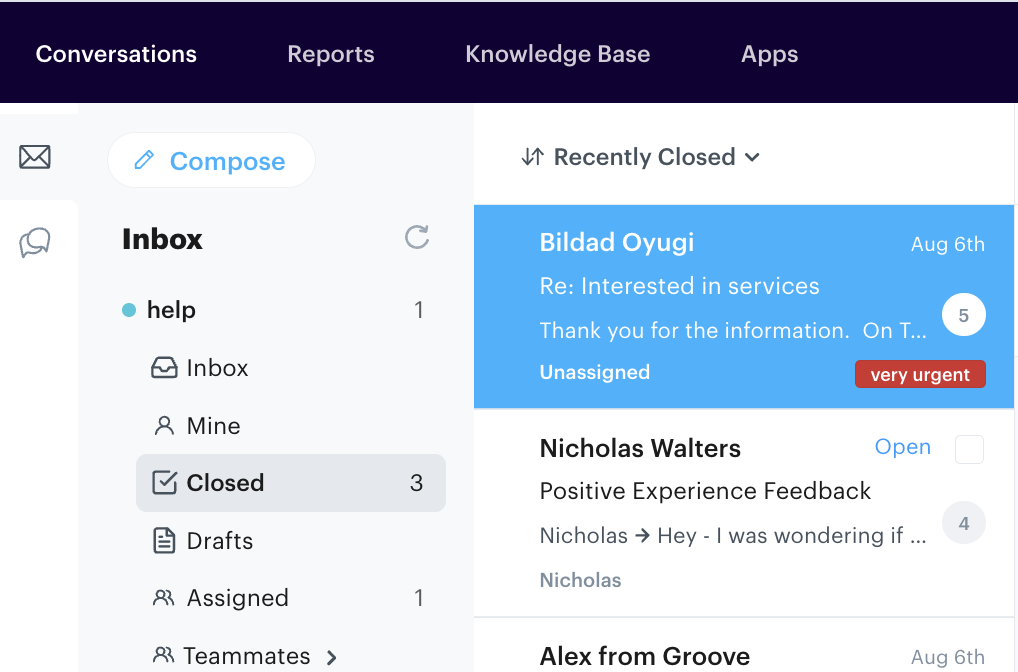
Groove’s shared inbox is the core of the platform. It’s designed to feel familiar, but pack a powerful productivity punch. What does it offer?
- A unified view. All customer communications, whether through email, social media, chat, or phone, are centralized in one place. Plus, you can integrate Groove with many of the tools you’re already using (or plan to use).
- Organization and prioritization. Folders, tags, and other features let you organize messages however you prefer, and set up clear workflows.
- Conversation assignments. You can delegate tickets to team members, ensuring clear ownership and accountability for each customer issue.
- Collision detection. Groove lets you know if another team member is already working on a ticket, preventing double replies and wasted time.
- Internal notes & @mentions. Your support team can collaborate seamlessly using private notes within conversations. This helps to keep everyone informed, with @mentions for easy notifications.
Automation Features
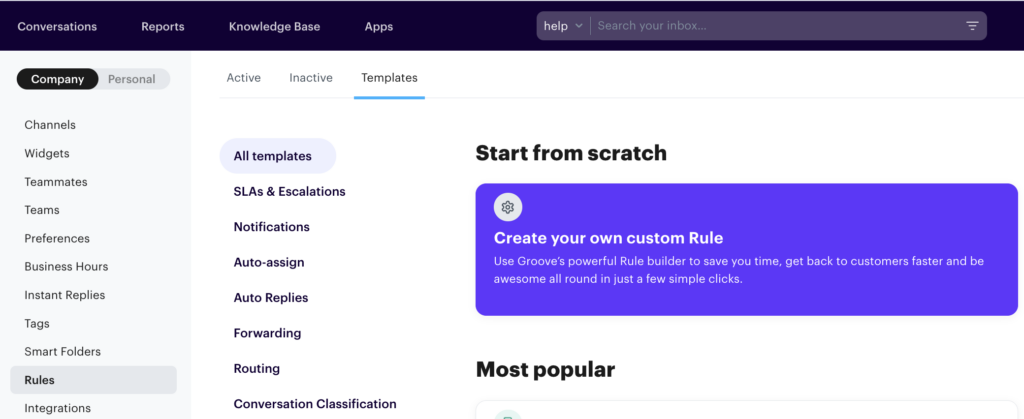
We know you don’t have a lot of time. That’s why Groove’s automation functionality works behind the scenes to keep your support workflows running smoothly and save time on rote tasks.
Those features include;
- Rules engine. Set up workflows to automatically categorize, assign, and prioritize tickets based on chosen criteria.
- Canned responses. Create pre-written replies for common questions, which saves your team valuable time and ensures that responses are consistent.
- Auto-responders. Customize automatic replies to acknowledge customer messages. You can even use this feature to set expectations for response times.
Built-In Knowledge Base
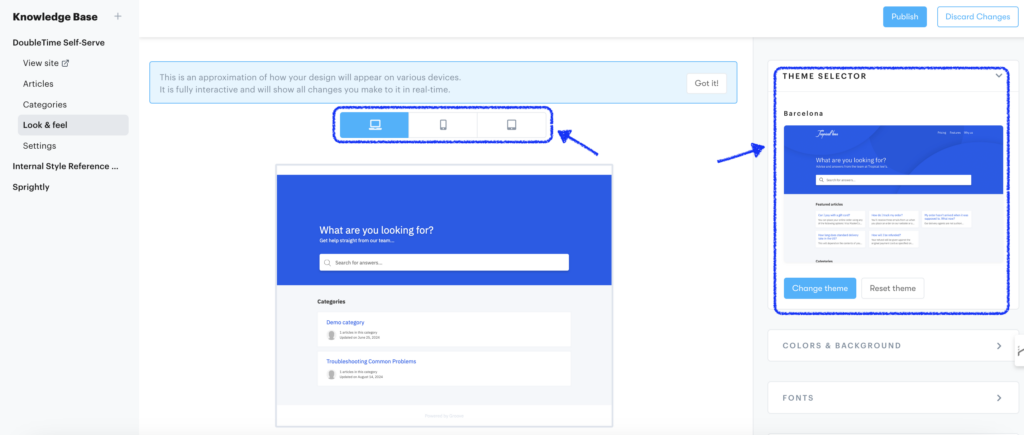
This is one option you definitely won’t find in even the best email client for customer support. Groove’s knowledge base is a self-service tool that significantly reduces your support volume. Here’s how:
- Easy article creation and team access. You can develop and publish FAQs/articles with a user-friendly editor.
- Customizable design. Match your knowledge base to your brand’s look and feel – important for a professional CX.
- Option to request feedback. Get insights into what customers are searching for, and ask for ratings on each article.
- Mobile optimization and search analytics. Groove ensures that your knowledge base looks great on all devices.
Automatic Reporting

Groove’s reporting tools provide the data you’ll need to improve your support operations. These metrics are tracked automatically and summarized in clear, easy-to-understand visual reports.
A little more about Groove’s reporting options:
- Performance metrics. You can measure key indicators like response times and customer satisfaction.
- Team and conversation analytics. Managers can see individual team member performance. This is important for identifying coaching opportunities. You can also identify trends in support volume and common issues, making it easier to address problems proactively.
- Custom reports. Your team can build tailored reports to focus on the metrics that are most important to your business goals.
Set Your Customer Support Team Up For Success
Even the best email clients fall short when it comes to customer support. They’re great for personal or freelance use, but for growing businesses? Not so much.
With a helpdesk like Groove, you’re set up to provide top-quality customer service when your team has two agents and when it has twenty. A unified inbox for all customer communications, powerful automation features, detailed reporting, and more – all housed in a user-friendly interface and offered with simple, scalable pricing.
By choosing Groove instead of a traditional email client, you’re investing in your business’s future. Ready to transform your customer support? Start your free trial today!