Happy customers are the lifeblood of your business. Once you bring them in, you’ll want them to spread the word and leave positive reviews.
What if they’re not so happy? In that case, feedback is even more vital. With the right customer satisfaction survey tools, you can leverage what you learn to create a more buyer-centric business.
However, it can be a bit of a challenge to find the right solution for your small business. You don’t want something that’s too expensive, too complicated, or doesn’t provide the insights you need to make informed decisions.
So we’ve made the search easier by hand-picking the top customer satisfaction survey tools for small businesses this year. We’ll break down their key features and ideal use cases to help you make a selection.
Ready? Let’s get started.
Key Features To Look for in Customer Satisfaction Survey Tools
When selecting a customer satisfaction survey tool for your small business, you’ll want to evaluate its features carefully. They’ll need to align with your specific needs and goals. The last thing you want is to get halfway through your survey and be forced to re-do it on another platform, or to hamstring the results due to poor usability.
So before reviewing your options, take the time to evaluate your goals and the type of customer feedback you need to gather. This will help you identify the features that are most important for your organization.
We’d suggest the following:
- Define your survey objectives
- Determine your target audience
- Assess your data analysis needs
- Consider your survey design requirements
- Evaluate your distribution needs
- Consider scalability
Obviously, you know your business better than we do. However, let’s look at some key factors that are often relevant.
Ease of Use for Creators and Respondents
The tool you choose should be user-friendly for both your team and customers. You’ll want an intuitive interface that simplifies survey creation, and offers pre-designed templates to help save you time:
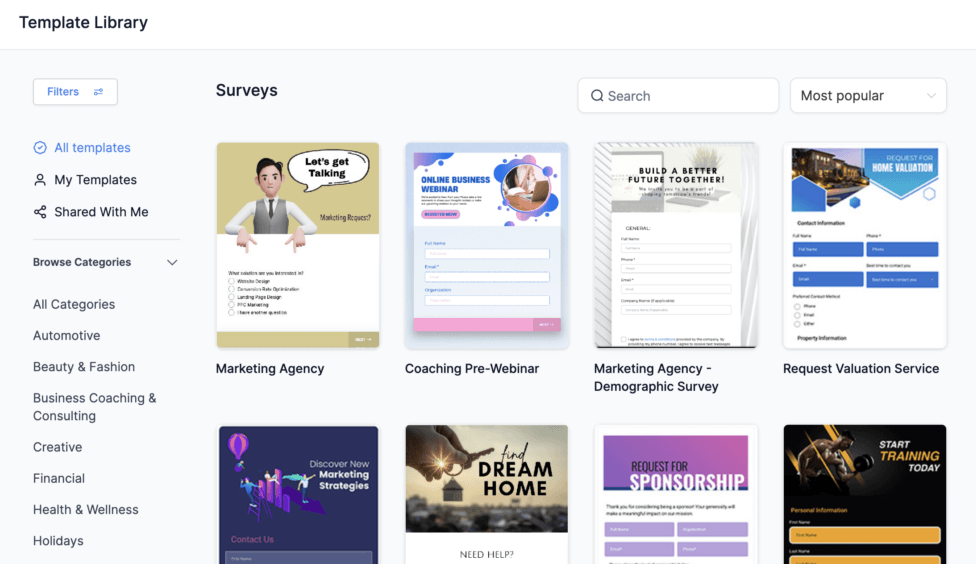
Templates make it simple to create and distribute your surveys, without the need for design or coding work on your end. As for your customers, make sure you can test-drive a survey before sending it, to ensure that the user experience is seamless on their end.
Customization and Branding Options
A comprehensive branding strategy is one of the best ways to make your small business stand out from its competitors. Branding only works if it’s consistently employed, so you’ll need the ability to design surveys that match how your brand looks and feels.
Customizing a survey with your logo, colors, and tone creates a cohesive and professional experience for customers:
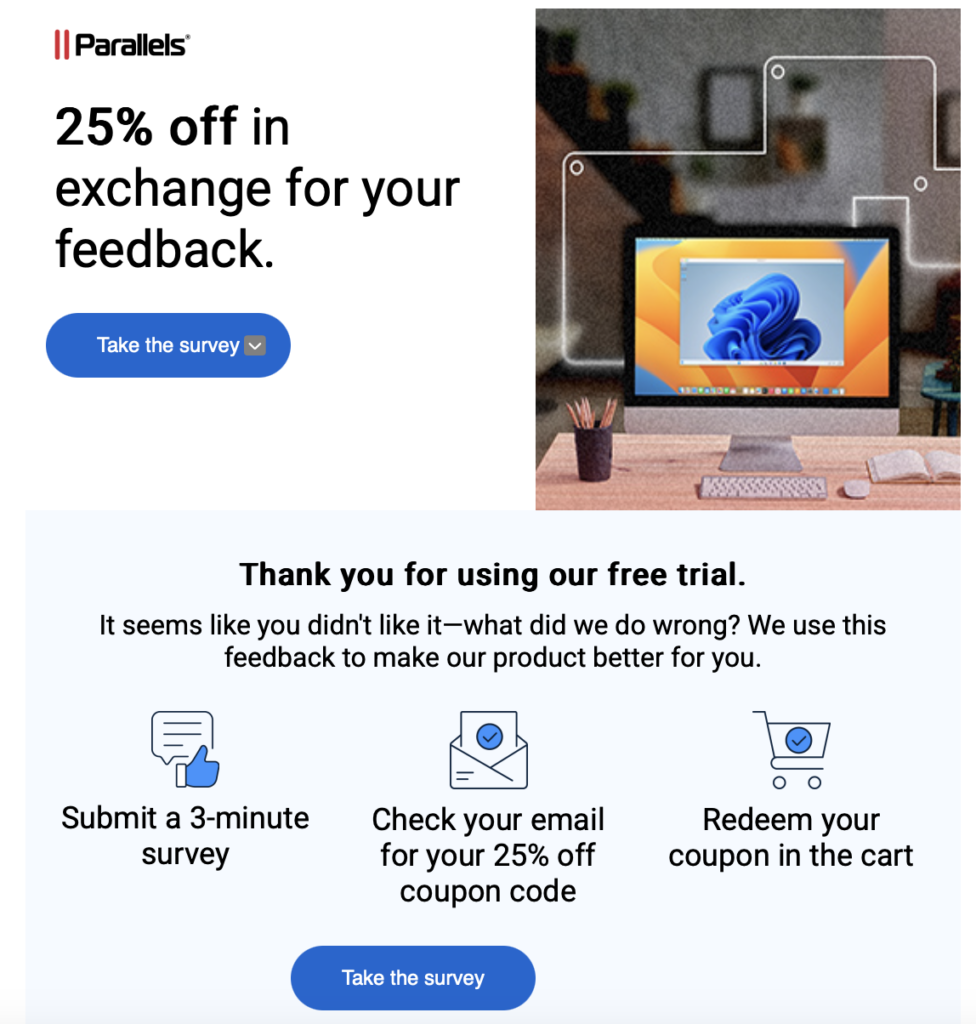
Useful customization features to look for in a customer satisfaction survey tool include:
- Ability to add your logo and adjust the layout with a professional theme
- Option to change colors, fonts, and images
- Potential to create a custom URL that includes your business’ name
Advanced Analytics and Reporting
If you get a lot of survey responses, it can be pretty time-consuming to review and collate them manually. Analytics and reporting capabilities make it a lot easier to pull out actionable insights.
That means having access to:
- Real-time feedback collection. This allows you to capture customer responses as they happen, so you can address issues promptly.
- Visualization tools. These transform raw data into understandable results. Visual aids like charts and graphs help you identify trends, patterns, and outliers quickly and effectively.
- Integration with other software. To really make your life easy, ensure that your customer satisfaction survey tool integrates seamlessly with your existing platforms. These could include CRM software, email marketing platforms, and customer support tools. Combining survey data with other customer data provides a more holistic view.
Responsive Customer Support
Hopefully, the customer satisfaction survey tools you opt for won’t present any obstacles. However, you can run into problems and points of confusion with even the best-designed software.
To avoid wasting time on troubleshooting, make sure there’s robust support available. We’d suggest checking for:
- Multiple support channels. Look for tools that offer various ways to get help, including email support, phone support, live chat, a knowledge base, and community forums.
- Availability. The developers should offer 24/7 support.
- Response times. You can verify a history of quick responses by referencing customer reviews.
- Quality of support. Reviews and testimonials also provide valuable clues to the quality and helpfulness of the customer support team.
6 Customer Satisfaction Survey Tools You Might Want To Try
Now, let’s explore some top customer satisfaction survey tools for small businesses. Each of these offers its own set of features, options, and plans.
We’d suggest trying out a few tools before settling on your favorite. Fortunately, most providers offer free trials or demos, so you can get a hands-on feel for the platform and compare it to other options. This upfront effort can save a lot of time, money, and headaches in the long run, especially if you intend to conduct customer surveys regularly.
1. Google Forms
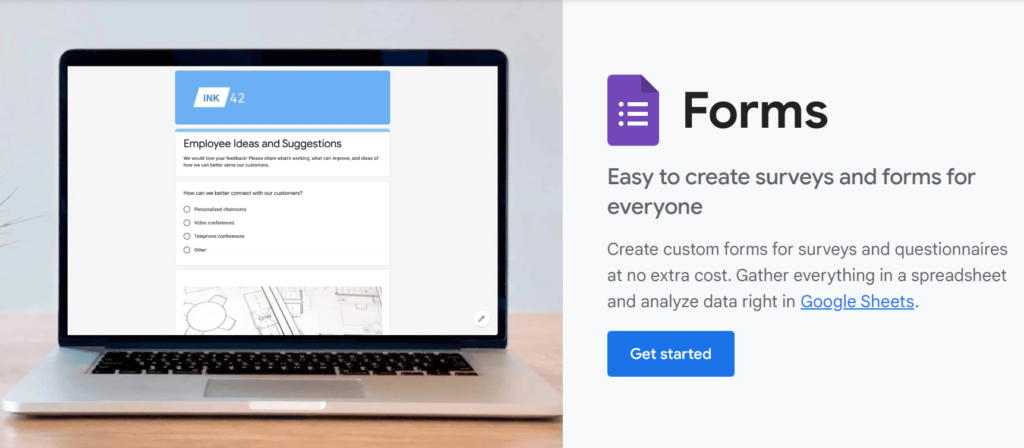
Google Forms is a handy tool for anyone just starting out with customer surveys. It’s also perfect for those on a tight budget.
Its simplicity and integration with other Google services make it especially convenient for businesses that are already using Google Workspace.
Key features:
- Customizable templates
- Diverse question types
- Basic analytics
- Integration with other Google services
Potential downsides:
- Limited advanced features when compared to paid tools
- Basic analytics capabilities
- Few customization options for branding
Best for:
- Startups and micro-businesses with limited resources
- Small teams familiar with Google’s ecosystem of tools
- Businesses looking for a no-frills, easy-to-use survey platform
2. SurveyPlanet
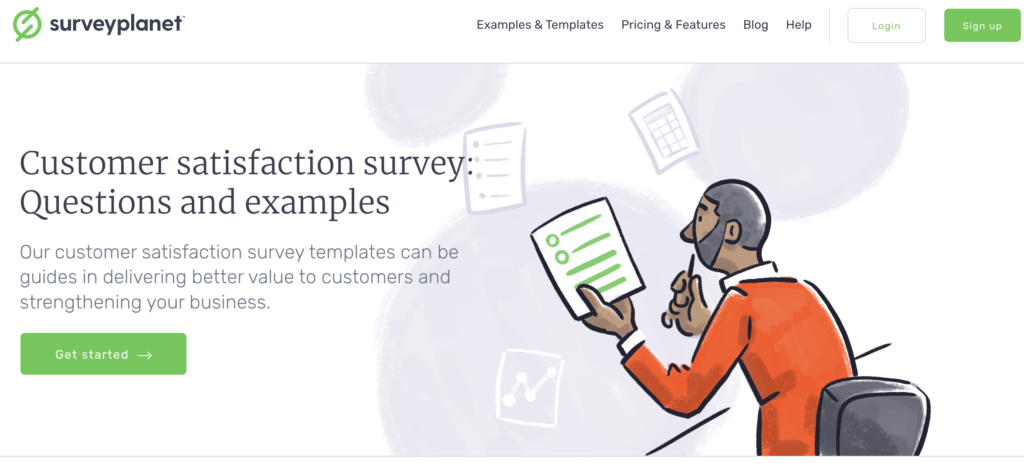
Next up, SurveyPlanet offers a user-friendly builder with both free and paid plans. This makes it a versatile option for businesses looking to scale.
There are some advanced features on offer, such as customizable branding and real-time results. So you’ll find this option especially useful if you’re looking for something that’s simple but offers more than basic survey capabilities.
Key features:
- Customizable branding
- Advanced logic and skip patterns
- Real-time results
Potential downsides:
- Limited functionality in the free version
- Basic analytics tools when compared to more expensive options
- Some integration problems with non-Microsoft products
Best for:
- Small businesses looking for a free or low-cost solution with more features than Google Forms
- Businesses that require mobile-responsive surveys
- Teams needing advanced survey logic and customization (and willing to pay for those options)
3. SurveySensum
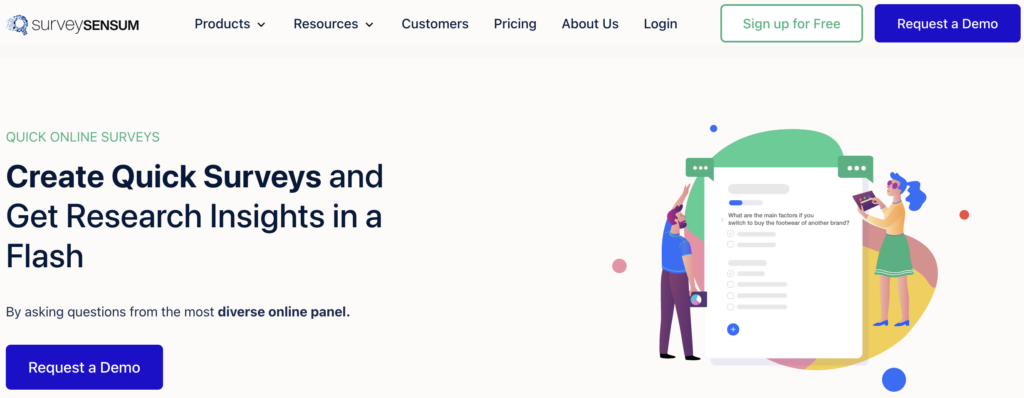
SurveySensum focuses on businesses that want to enhance the customer experience. It’s a good fit for teams in need of advanced analytics and consulting services.
This platform’s customer satisfaction survey tools include real-time dashboards, AI-powered text analysis, and robust support. You might find it worth a look if you plan to create a lot of complex customer surveys.
Key features:
- CX consultation
- Real-time dashboards
- Advanced analytics
- Integrations
Potential downsides:
- Fairly pricey
- May be overkill if you plan to create few and/or simple surveys
Best for:
- Small businesses that want to improve the customer experience (CX)
- Teams that need advanced text analysis and real-time feedback
- Companies looking for strong support and consultation services
4. Typeform
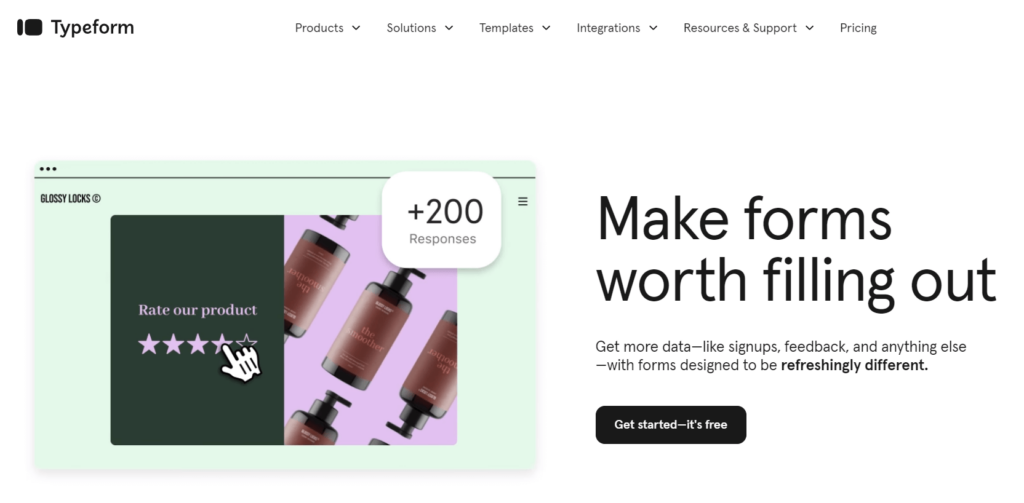
Some customer satisfaction survey tools are stark and professional, while others are more fun and engaging. As an example of the latter, Typeform stands with a conversational approach to surveys.
It’s designed to work seamlessly on mobile devices, and makes it easy to integrate multimedia elements like images and videos. This makes it a great option for creating customer surveys that are visually appealing and interactive.
Key features:
- Customizable templates
- Logic jumps
- Multimedia integration
Potential downsides:
- Cost is a bit high
- Limited analytics capabilities
- Restrictions on customization/branding options
Best for:
- Small businesses looking to create surveys that feel more like conversations
- Teams that want to create visually-interesting, engaging surveys
- Anyone in need of a simple tool that requires minimal design effort
5. SurveyMonkey
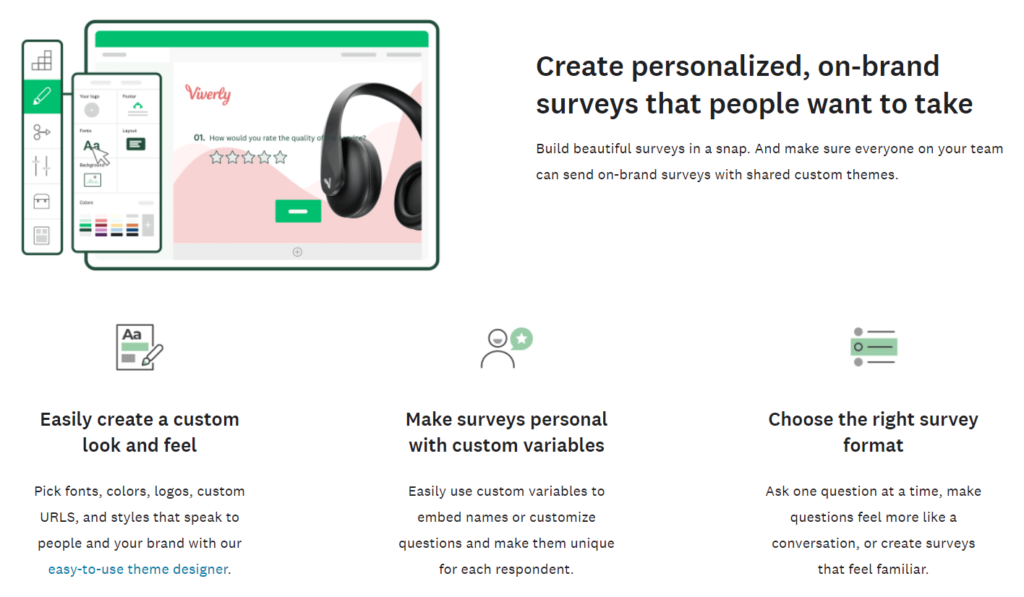
If you want to create unique-looking surveys, SurveyMonkey has a lot of templates to choose from. It also offers in-depth analytics to help you really dig in to the data you receive.
Despite all those options, SurveyMonkey is easy to use once you learn the basics, and it plays well with other popular solutions. So if you’re on the hunt for customer satisfaction survey tools that can do it all, this one is worth checking out.
Key features:
- Advanced analytics
- Integrations with productivity tools
- Mobile-friendly surveys
Potential downsides:
- The amount of options on offer can be overwhelming, and overkill for simpler use cases
- You’ll pay a premium for the full feature set
Best for:
- Businesses that want a survey tool with lots of templates and powerful reporting features
- Teams that want to pull concrete, actionable insights from survey data
- Users who intend to create a lot of surveys and make full use of the platform’s many options
6. Qualtrics
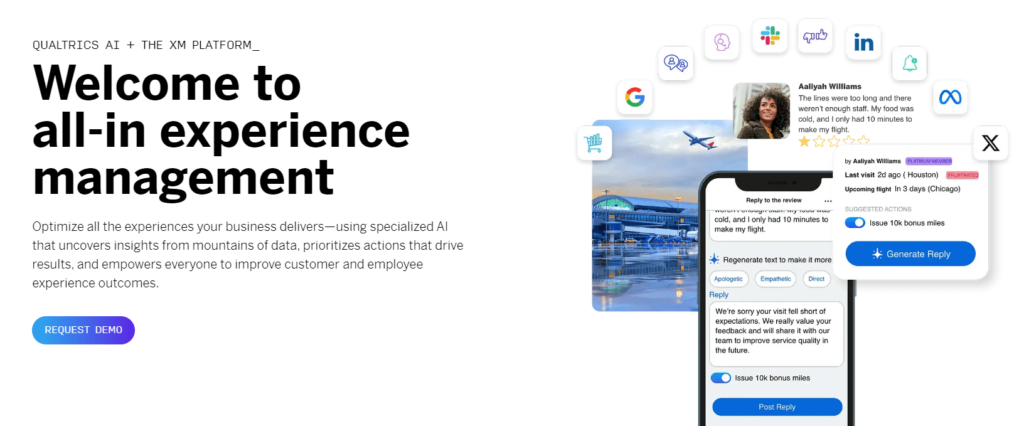
Next up on our list of customer satisfaction survey tools, we have Qualtrics. This particular tool is popular for its analytics capabilities, as well as its enterprise-level security.
This makes it perfect for small businesses with complex survey needs and a budget to back them up. Plus, it integrates seamlessly with many CRMs, and gives you a lot of control over your designs.
Key features:
- Powerful analytics
- Advanced security measures
- Option to sync survey results with your customer relationship tools
Potential downsides:
- Not the most budget-friendly choice for very small businesses
- Some features can be complex to understand and use without a tech background
Best for:
- Businesses with more complex survey needs and larger budgets
- Teams requiring advanced security and compliance features
- Companies needing deep integration with CRMs and other systems
#1 Customer Satisfaction Survey Tool Alternative: Groove
Having to find and learn a new tool for each customer-related task isn’t ideal. It’s time-consuming and expensive, and of course many tools may not work well together.
If you don’t yet have a platform for managing all your customer service needs, Groove can help:
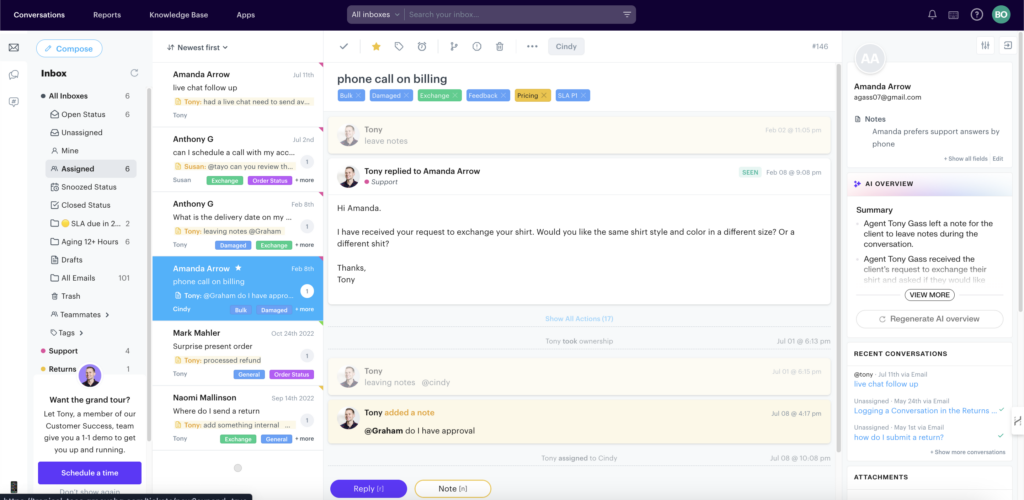
Groove is a full-featured customer service helpdesk for small businesses. Among its many other capabilities, it helps you gather and analyze feedback effectively.
For example, you can easily add customer satisfaction ratings to your support messages. Customers will rate your service and leave comments, and all that data is collected together into ‘happiness reports‘:

Unlike traditional customer satisfaction survey tools, Groove’s approach allows you to gather reviews naturally through customer interactions. This is a more organic and continuous way to collect feedback than one-time or periodic surveys.
Customers are also more likely to respond, since the questions are simple and easily accessible. Plus, their interactions with your business will still be fresh in their minds.
Even better, with all of the resulting feedback in one place, it’s easy to identify trends and areas for improvement. You don’t have to leave your customer support dashboard to do so. And all your customer information is in the same location, so you can quickly find what you need to put survey results in context (such as records of conversations with customers who leave poor reviews).
What Else Can You Do With Groove?
Groove’s other survey and reporting capabilities include team performance metrics, knowledge base insights, and data export and presentation.
You’ll also be able to streamline all of your customer support processes, since you can:
- Connect all your support email addresses into a single inbox for seamless management
- Build an internal knowledge base to ensure consistent responses
- Set up smart workflows to automate repetitive tasks and focus on what matters most
- Integrate Groove with other business apps for maximum efficiency
This makes Groove perfect for:
- Small businesses seeking an all-in-one solution for customer support that is easy to learn and use
- Teams that want to streamline their communication and automate tasks, so they can save time while providing exceptional service
- Growing businesses looking for a platform that scales alongside their teams and customer bases
Empowering Small Businesses with Easy, Effective Customer Satisfaction Surveys
To truly unlock growth and build lasting customer relationships, you need a holistic approach to gathering feedback. Sending surveys provides useful data, but that information isn’t well contextualized.
Groove provides an all-in-one solution that streamlines your entire customer support process. You can gather feedback as part of your regular communications with buyers. This improves response rates, makes the resulting data easy to access, and puts feedback in context with your larger support ecosystem.
In other words, when you opt for Groove, you’re getting customer satisfaction survey tools alongside many vital features that help your small business thrive. Don’t take our word for it – check it out today!





