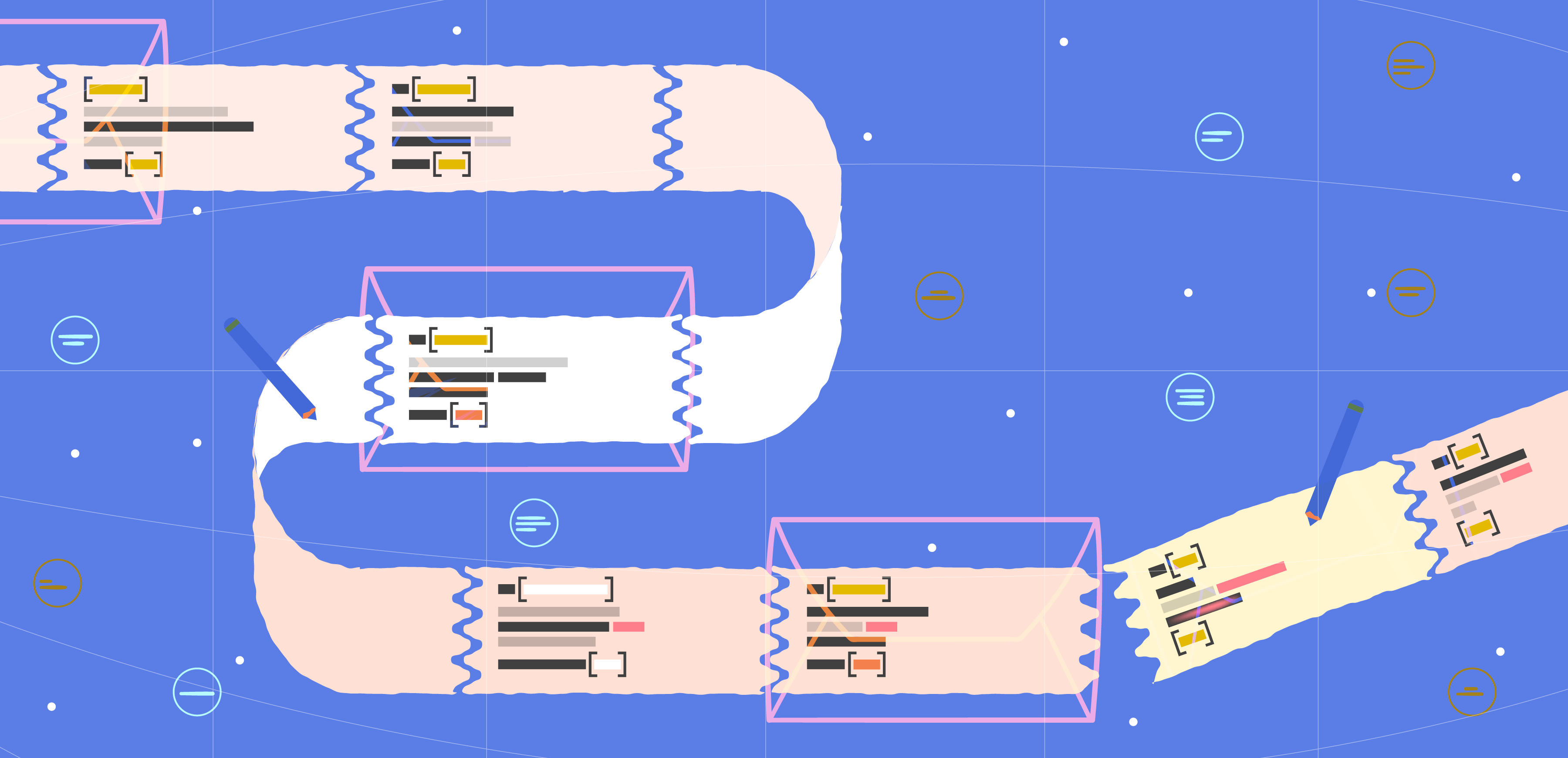Email templates allow customer support teams to reply with a measured and accurate response, even when we’re underwater. And that’s important to customers.
Doing something as simple as sending a templated response to let your customers know that you received their email can make a huge difference. Not to mention, it’s an easy way to stand out from the competition, and helps with customer retention, as 75% of people would return to a company with excellent service—so it’s worth the effort.
The rule of thumb here is;
- Begin by planning ahead.
- Create your templates now—before you need to use them.
- Write carefully worded responses and test them out in your inbox before templatizing them.
To get you started, we put together a list of twenty-five tried and tested templates. They’re broken down into six different categories, and we added a special bonus section for e-commerce stores.
Go ahead and copy and paste any of these templates into your help desk for a baseline customer service response. Adjust and personalize each template as you see fit.
First Response Email Templates
The stopwatch starts as soon as the customer hits send. The first to reply wins. By setting up auto-replies in your help desk, you can make sure you always win.
These first response email templates can be set up to automatically send as soon as a customer emails you or signs up for your service.
1. Customer Service Auto-Reply
Set up a general auto-reply to let your customers know you received their message and when to expect a response. Include links to your knowledge base or FAQs to help them find answers on their own if possible.
Here’s a template for a customer service auto-reply:
Hi [first_name],
Thanks for contacting [company_name]!
This automatic reply is just to let you know that we received your message and we’ll get back to you with a response as quickly as possible. During [business_hours] we do our best to reply as quickly as we can, usually within a couple of hours. Evenings and weekends may take us a little bit longer.
If you have a general question about using [specific_product], you’re welcome to browse our [knowledge_base_link] for walkthroughs of all of our features and answers to frequently asked questions.
If you have any additional information that you think will help us to assist you, please feel free to reply to this email.
We look forward to chatting soon!
Thanks, [agent_name]
Tip: Use customer support software like Groove to automatically add in your customer’s name for a personal touch.
2. Free Trial Confirmation
After a customer signs up for a free trial, reach out with a simple email to let them know next steps. Here’s a generic template:
Hello [first_name],
Your free trial awaits! You’ve got [X] free days to test out everything [company_name] has to offer.
Check out our [knowledge base] for any questions you may have. Here are a few tips to help you get started:
- [Tip #1]
- [Tip #2]
- [Tip #3]
Let us know if you have any questions. Our team is happy to help get you up and running.
Cheers,
[agent_name]
3. New Customer Welcome Email
Once a customer officially buys from you, a nice welcome email can make a huge difference for long-term retention. Take a look at this template for a new customer welcome email:
Hello [first_name],
Welcome to [company_name]! We’re happy you’re here and excited to help you get the most out of our [product or service].
To get started, I typically recommended these three actions for new customers:
- [Tip #1]
- [Tip #2]
- [Tip #3]
I’m happy to assist you with anything else you may need. Just reply to this email with any questions.
Cheers,
[agent_name]
4. Founder/Sales Associate/Account Manager Introduction
I love putting a face to a name. Whether you introduce your Founder, an account manager, or a sales associate, sending a quick note from a real person helps humanize your brand.
Try this template:
Hello [first_name],
Sending you a warm welcome from the [company_name] family. I wanted to introduce myself and thank you for trusting us with your business.
[Insert your company’s mission]
We’re all excited to work with you. If you have any questions, just reply to this email and we’ll get back asap.
Sincerely,
[employee_name]
Customer Request Email Templates
These templates will help you respond to a variety of customer requests. It’s important to have policies and procedures solidified by your entire organization before standardizing these types of templates.
Work with your leadership or production team to figure out the best action item for inquiries about refunds, exchanges, or discounts. Then, create responses that you can send to customers whenever they inquire.
5. Refund Request
No matter how great your product or service is, customer service will always get refund requests. Create a template response now to save your team a ton of time on these inquiries.
Here’s an example of a refund request email template:
Hi [first_name],
Thanks for getting in touch. I’m so sorry to hear you’re dissatisfied with our [product or service]. I totally understand your decision, and apologize for any inconvenience we may have caused.
I issued a refund to you in the amount of [X]. You should see it appear on your statement within [X] business days. No further action is required on your end.
Let me know if there’s anything else I can help you with or if you change your mind

Take care,
[agent_name]
6. Discount Request
Depending on your business type, you may or may not offer discounted rates. For those looking to gently let customers know that they cannot discount rates, this template provides a nice firm reply that should inspire empathy in your customers:
Hi [first_name],
First of all, thank you so much for checking out [company_name]!
We are a small business and appreciate you checking in to see what options we have available. At this time, we do not offer any discounts.
We’ve worked really hard to build the best product possible. We believe that our [product or service] delivers so much value and you will feel that the investment pays itself off.
Thanks again and we wish you the very best.
Cheers,
[agent_name]
Tip: Look for ways to tell your story and explain why your policies are the way they are within templates to really solidify your brand voice and mission.
7. New Product or Feature Request
Customer feedback drives engagement and sales. You want to encourage it. When someone writes in with a new product or feature request, here’s a great way to let them know they’re heard:
Hi [first_name],
Thanks for writing in! We don’t offer this at the moment, but it is something we’re considering for the future. I just added you to the list for follow up, so as soon as we have news, we’ll be sure to reach out.
In the meantime, [offer a workaround or similar product].
Cheers,
[agent_name]
8. Cancellation Confirmation
Don’t make a bad experience worse by slacking on communication. Cancellation confirmations provide closure for customers and leave a better impression of your company.
Here’s a template to work from:
Hello [first_name],
Thank you for contacting us. Your Membership has been cancelled, with a final payment on [X].
If you’d prefer to reverse this cancellation, please reply within the next [X] days.
Your confirmation code is: [X]
Sincerely,
[agent_name]
Angry Customer Email Templates
Responding to angry customers can either be a frustrating experience or a rewarding one. By using templates to deal with angry customers, we can use copy that’s been proven to work and help more customers faster.
9. Troubleshooting Template
Before assuming fault on either side, it’s important for every customer support team to make sure the customer tried all the usual troubleshooting tips. Here’s an easy template to get you started:
Hi [first_name],
Thank you for alerting us to this issue!
You may have already tried these, but can you just confirm you’ve gone through the following troubleshooting steps:
- Refresh the webpage
- Log out and back in
- Clear cache and cookies
- Restart your device
If the problem persists, please send us the following:
- Screenshots or videos of the problem
- Error messages or console errors
- What browser are you using?
- What type of computer are you using?
Thank you!
[agent_name]
Note: This is a general template for web applications—you’ll need to edit it for mobile apps or other products.
10. Confused Customer Template
Customer service team members read minds like none other, but even we get stumped sometimes. When you have no idea what the customer is asking, it’s okay to ask for clarification.
Here’s an example of an email template for customer confusion:
Hi [first_name],
Thanks for your note. I’m not sure I follow what you’re saying, any chance you could provide a little more detail? A screenshot would be super helpful as well.
I’ll do my best to help.
Thanks!
[agent_name]
11. Problem With Product or Service
The scariest thing about dealing with a problem with your product or service is not the amount of emails in the inbox. Rather, it’s the number of people who don’t say anything and just churn.
While I encourage you to use these email templates to reply to curious users, I also advocate for sending a mass email to all customers affected. It’ll pay dividends in customer loyalty.
I’ll break these templates down into two types:
If you have resolved the issue:
Hi [first_name],
Sorry for the inconvenience. We encountered an issue earlier today that affected a portion of accounts — and unfortunately yours was one of those affected.
We have rectified the underlying problem and you should be up and running again now. No data was lost during this time, but please refresh the app to make sure everything is working properly.
We understand how critical our service is to you, and will be implementing a host of solutions to ensure that a situation like this does not occur again.
If you have any questions, please don’t hesitate to give us a shout.
Thanks,
[agent_name]
If you don’t have a resolution yet:
Hi [first_name],
Thanks for reaching out. I’m so sorry, I definitely understand your concern and I’m escalating your issue so that someone can take a closer look at what’s going on right away.
Please standby and one of my teammates will get back to you with more details ASAP.
Best,
[agent_name]
12. Dissatisfied With Customer Service
We hope to never get complaints about customer service. In my experience though, even when you’re providing excellent customer service, someone will ask to speak with a manager or condemn your reply if they’re just in a bad mood.
Try this template to ease their frustration:
Hi [first_name],
You’re completely right. It is unacceptable for [reiterate problem]. You depend on us to [goal of your product] and we hindered more than helped here.
I want to apologize for the [problem] and, more importantly, I must apologize for the failure in communication.
One of our company’s values is [core value or company mission] and we glaringly missed the mark. We are taking this incident very seriously and are making plans to ensure that it will never happen again.
To thank you for your patience, we will be giving [discount, coupon code, free item, etc. and time frame to use it]. And [something you’ve already done to make up for the problem: reimbursement, refund, etc].
If there is anything else our team can do to improve your experience, please don’t hesitate to reply to this email and ask!
Sincerely,
[Your first name]
[Your title]
Customer Retention Email Templates
This next set of email templates will help you retain users. Keep open lines of communications and proactively reach out to customers to increase customer retention.
13. Renewal Reminder
If you offer a subscription service, send a quick note to let customers know their renewal is coming up:
Hello [first_name],
I wanted to give you a quick heads up that your subscription with [our company] will renew on [date].
There’s no action required on your end. If you have any questions, just reply back to this email.
Sincerely,
[agent_name]
14. Upcoming Technical Downtime
You definitely want to get ahead of any planned downtime or maintenance. Customers don’t like being caught off guard. Try this template:
Hi [first_name],
We want to make you aware that on [date + time], there will be scheduled downtime for approximately [X] hour(s). We will be using this time to [briefly describe work].
During this time, [explain what they will/will not be able to do].
You can view real time status updates from our engineers here [link to status page].
Thank you!
[agent_name]
15. Follow up on Feature/Product Request
Keep note of who requested a certain feature or product within your inbox. Then, when you’ve released that item, follow up with each customer to let them know.
Hi [first_name],
Just circling back on your previous request about [X]. Our team has been hard at work to get this new feature/product ready for our customers and it’s now live!
Let me know if you’ve had a chance to check it out. Thanks for your feedback!
Best,
[agent_name]
Tip: Use software like Groove to tag and categorize feedback so you can easily find and follow up with customers down the line.
Post-purchase Email Templates
Creating a post-purchase email flow creates a holistic customer experience that feeds into itself. Stay in touch with customers and they’ll become repeat customers. Even better, they might recommend your business to more people.
16. Review Request
Ask for a review and make it as easy as possible. Provide a link directly to the review site you most want them to use, like this:
Hi [first_name],
If you’ve been happy with your experience with us, would you have time to leave a review on [link to review site]?
Our small business relies on reviews like yours to help reach new customers, so we appreciate any feedback you can share with others.
Thanks,
[agent_name]
17. Thank You Email
A brief thank you email goes a long way in customer service. Check out this template to help you make your own:
Hi [first_name],
Thank you for becoming a customer of [your company]! We’re so excited to have you here.
Check out our [FAQ/Knowledge Base link] for common questions and answers. Or simply reply to this email to get immediate help from us.
Thank you for supporting our business!
[agent_name]
18. Referral Request
You never know until you ask. There’s no harm in asking current customers to recommend your product to their peers. Just use a cordial template, like the one below, to make sure it doesn’t sound too pushy.
Hi [first_name],
We’re so happy to have you as a customer. I hope you’re continuing to enjoy [our product or service].
If you have a minute, we’d be grateful for your help in spreading the word about our business! Simply use your [referral link] for a [discount/perk].
Thank you!
[agent_name]
19. NPS Survey
Send an NPS survey to your customers at least every quarter. This gauges customer satisfaction and predicts growth. Because it’s a data-based benchmark, you’ll want to stick to the same questions each time for fair comparison.
Here are the usual NPS survey questions:
- How likely are you to recommend us on a scale from 0 to 10?
- Optional: Why did you choose this rating?
And here’s an example email of an NPS survey:
E-commerce Email Templates
As a bonus for e-commerce companies, we’ve included a few templates that deal specifically with online stores. These focus on shipping management and stock inquiries that are often out of customer service’s hands. And yet, these inquiries require a smart and thoughtful reply to keep customers happy.
20. Out-Of-Stock Notification
Mix-ups happen. The key to resolving the problem is to act quickly. Create a template for out-of-stock orders to immediately send out as soon as you know there’s a discrepancy.
Hello [first_name],
Unfortunately, I just received word from our supplier that the item you ordered is no longer available:
[Product details]
We should have more inventory on [date]. Let me know if you’d like me to hold your order and reprocess it at that time. If not, I can issue you a refund now.
To make it up to you, I’m happy to offer a [X] credit to your account. No action required on your end, it’s already loaded to your account.
If you have any questions, just reply to this email.
Sincerely,
[agent_name]
21. Content Collaboration
Collaboration opportunities abound in e-commerce. Keep a close eye on your customer base, especially in your early stages. One instagram influencer or blogger who likes your product could be the key to exponential growth.
Have a template on hand so you can reach out right away to inquire about content collaboration with an influencer.
Hi [first_name],
I’m [your name], [title] at [company name]. I’m a huge fan of your work on [platform or short description]. Would you be open to a collaboration?
I’m thinking we could do [brief explanation of proposal]. [Explain benefits for them]
Let me know if you’re interested and we can discuss further. Hope to hear from you soon!
Thanks,
[your_name]
22. Product Has Shipped
Product shipping notifications offer pure joy to customers. Put together an email template to help you quickly reach out with the exciting news:
Hi [first_name],
Your order is on its way!
It will arrive in [X-X] business days. Track your order here [link to package tracking].
Please note, [include any special instructions or shipping oddities (i.e. if packages may arrive separately or need refrigeration)].
Let us know when you get your order by sharing it on social media [link to your handles]!
Thanks again for your purchase!
[agent_name]
23. Shipping Delayed
Shipping delays are a bummer, but they’re an inevitable part of e-commerce business. Be prepared with a high-quality email template to keep customers informed:
Hi [first_name],
We’re sorry your order is delayed. Our small team is dealing with a high volume of orders right now and working hard to process and ship your order as soon as possible.
You will be provided with a tracking number via email once we have it.
We appreciate your patience. Please let us know if you have any questions.
[agent_name]
24. Refund Status
An open line of communication regarding refund status can make all the difference between a customer returning one day versus never coming back. Use this email template to give them all the details they need to feel secure about their refund request:
Hi [first_name],
Your refund will be issued to your account in [X] days/hours. You should see [the amount] credited to [your original payment source] within [time period].
I’m sorry that [our product or service] didn’t meet your expectations. If we can help in any way in the future, please don’t hesitate to reach out.
Sincerely,
[agent_name]
25. Exchange Status
You’ll want to quickly jump on any exchange requests. Make sure your customers know that quality is your top priority and you won’t settle for a less than perfect product.
Try this template to respond immediately to any exchange requests:
Hi [first_name],
Thanks for alerting us to this issue. We’re happy to exchange [your product] and I will make sure this doesn’t happen again.
I’ve already requested this new item be shipped to you immediately. You can find tracking information for your replacement item here [link to tracking site].
I’m sorry for any inconvenience this may have caused. Please let me know if you have any further questions.
Thanks,
[agent_name]
How to Create Email Templates in Groove
Pretty interesting, right? Well, we’re now going to show you how you create your templates in Groove, our help desk software.
First of all, creating email templates in Groove helps streamline your customer support workflow.
And with our Instant Replies feature, you can easily set up, access, and personalize response templates quickly and easily.
Setting Up Templates
Here’s how to set up templates on Groove:
Log into your Groove account and navigate to the Settings menu.
Click on “Instant Replies” in the left sidebar.
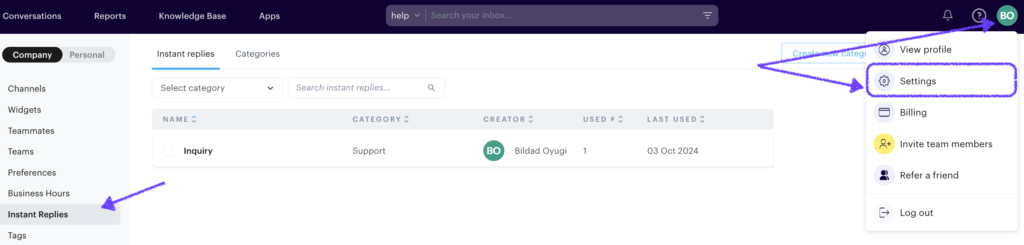
Select “Create New Category” to create a new email category. In our case, we’ll go with the first template in this list, “First Response Email Templates.”
Next, click on “Create an Instant Reply.“
Write the content of your email, including any placeholders for personalization.
Use Groove’s variable feature to automatically insert customer and agent information.
Save your template when you’re finished.
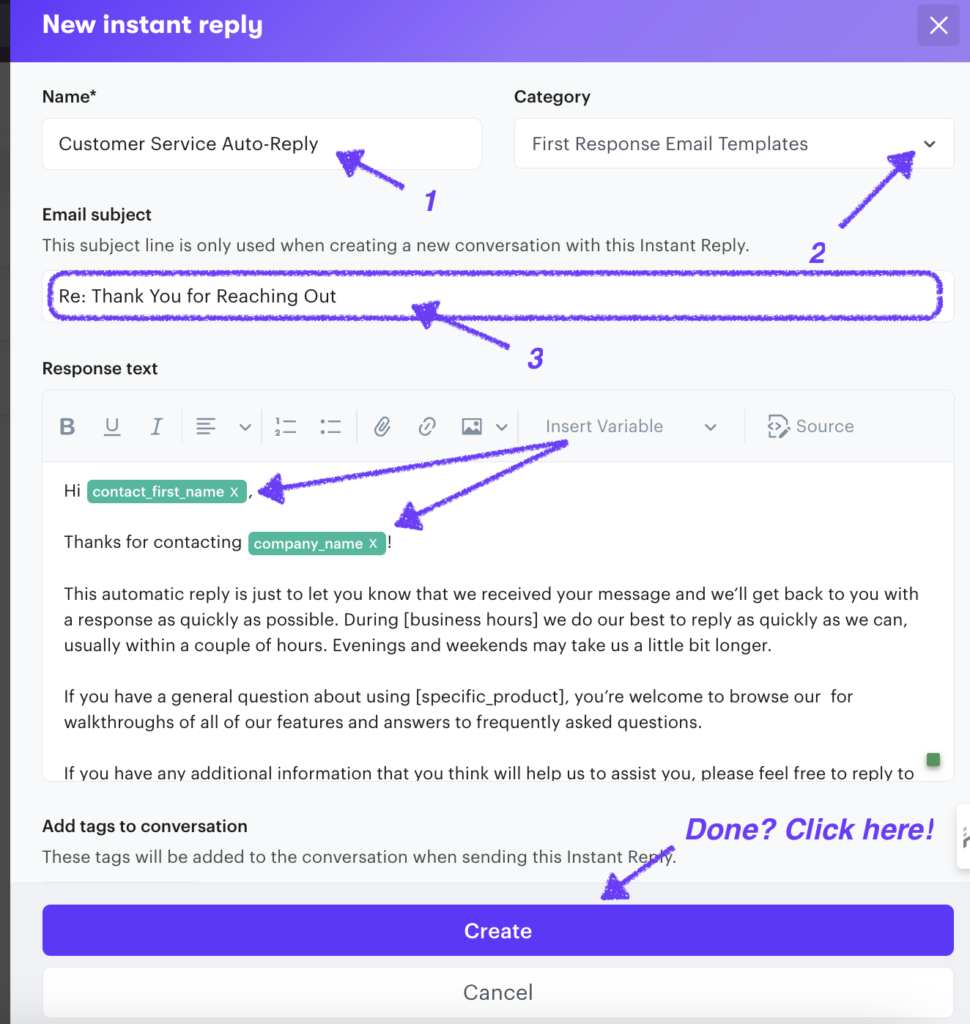
Accessing and Using Templates
When you’re responding to a new email, you can just click on “Instant replies” button in the compose window.
Next, you can choose to either browse or search for the template you want to use.
Click on the template to insert it into your email.
Personalize the template as needed for the specific customer and situation.
Check out the steps below.
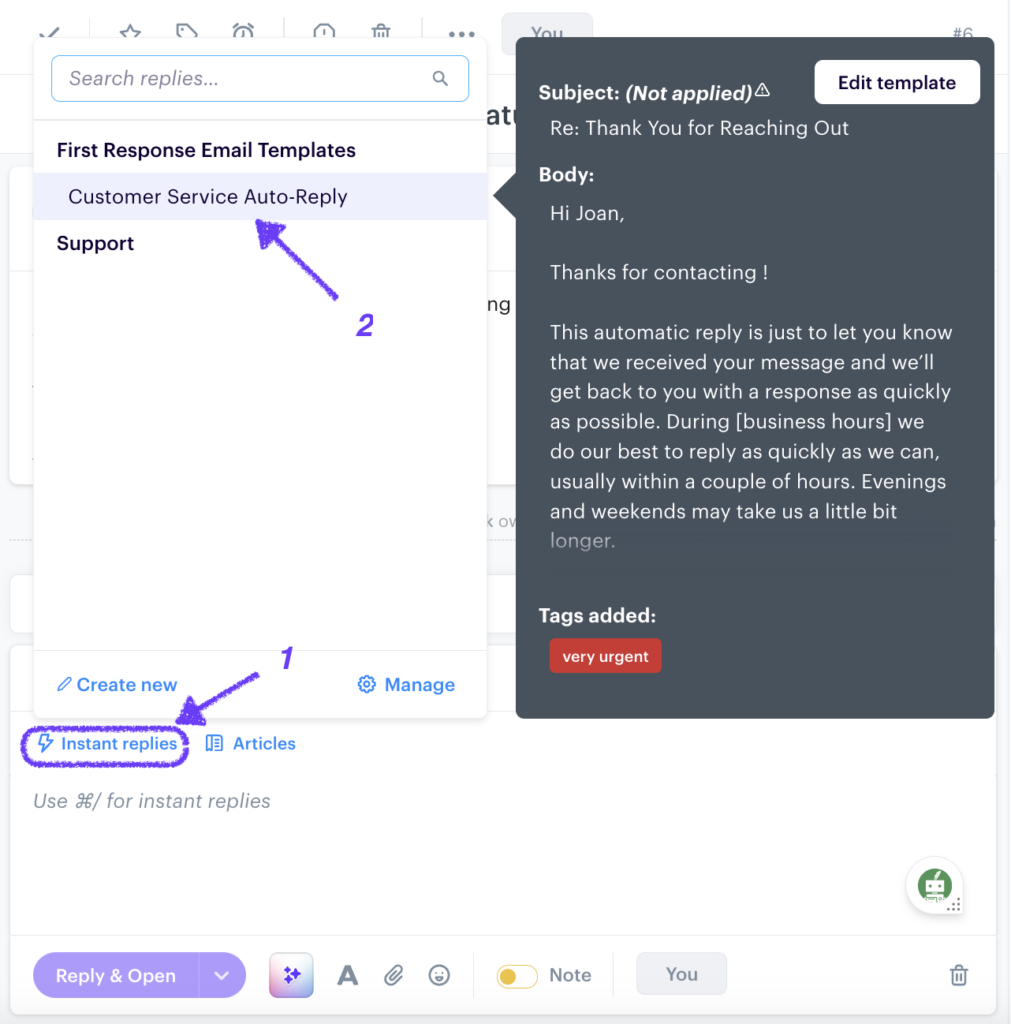
When personalizing the template, you need to replace generic information with specific details relevant to the customer’s inquiry.
Adjust the tone and language as necessary to match the customer’s communication style.
Then lastly, double-check that all merge tags have populated correctly before sending.
As you’ve seen, Groove make it easy to create and use customer service email templates. But you can do more with our helpdesk software.
Groove offers a suite of powerful tools designed to transform your customer support:
- Live Chat. Engage customers instantly, boosting conversions and satisfaction.
- Knowledge Base. Empower customers with self-service options, reducing ticket volume.
- AI-Powered Automations. Let smart algorithms handle routine tasks, freeing your team for high-value interactions.
- Advanced Analytics. Gain deep insights into your support performance and customer needs.
- Seamless Integrations. Connect effortlessly with your favorite e-commerce and productivity tools.
Groove helps small businesses deliver the best customer service experience. In fact some of our clients report an average 35% increase in team productivity.
Don’t just take our word for it. Start your free 7-day trial now and watch your customer support soar to new heights. No credit card required.