Is your customer support team struggling to keep up? Every day, a tidal wave of tickets crashes down, each one representing a buyer waiting…and waiting…and waiting.
While the goal of every customer service team is to offer a great experience, it’s hard to respond to all inquires in a timely manner. And when you have a mounting backlog, your team can easily start to feel overwhelmed and defeated. Even worse, slow response times hurt your brand reputation and lead to increased customer churn.
That’s why you need to optimize speed of service. With the right strategies and tools, you can deliver the kind of service that meets – and then exceeds – customer expectations.
Why Customer Service Response Time Matters
When a customer reaches out with a problem, the clock starts ticking. Every second that passes is another opportunity for them to get frustrated, to question their choice in your business, or to simply look elsewhere.

But here’s the thing: quick responses aren’t just about keeping customers happy (although that’s a big part of it). They’re also a way to stand out in your industry.
Think about it. When you’re quick to respond, you’re telling customers: “Hey, we’ve got your back. We really care about your experience, not just your money.”
In a world where everyone’s shouting for attention, being known as a company that’s always there is gold. Fast responses also lead to faster solutions, which means:
- More happy customers, along with a boost to loyalty and retention
- Your support agents aren’t drowning in a backlog – they have the breathing room to do their jobs well
- You can prevent small or one-off problems from snowballing into bigger issues
5 Tips To Maximize Customer Service Speed
To deliver great customer service that balances speed and quality, you’ll need a clear strategy. To get you started, here are five tips you can apply right now to speed things up and boost customer satisfaction.
Tip 1: Create Instant Replies for Common Inquiries
Answering the same questions over and over is a great way to waste time. But it’s a situation you can turn around. Lots of buyers may want the same information – that doesn’t mean your support team needs to type up the same replies ad nauseum.
With Groove, our help desk software designed for small businesses, you can create pre-written responses for those questions customers just keep asking. Then whenever a buyer asks about your refund policy, for example, you just hit a button. Perfect response, every time.
This approach frees up your team to tackle the tricky stuff, and ensures that every customer gets the same quality information. Plus, you can still add a personal touch to keep things human
To set up pre-written responses in Groove, head over to Apps and click on Instant Replies:

Then select Create an Instant Reply, and fill in the relevant information. Here’s an example of an Instant Reply template:
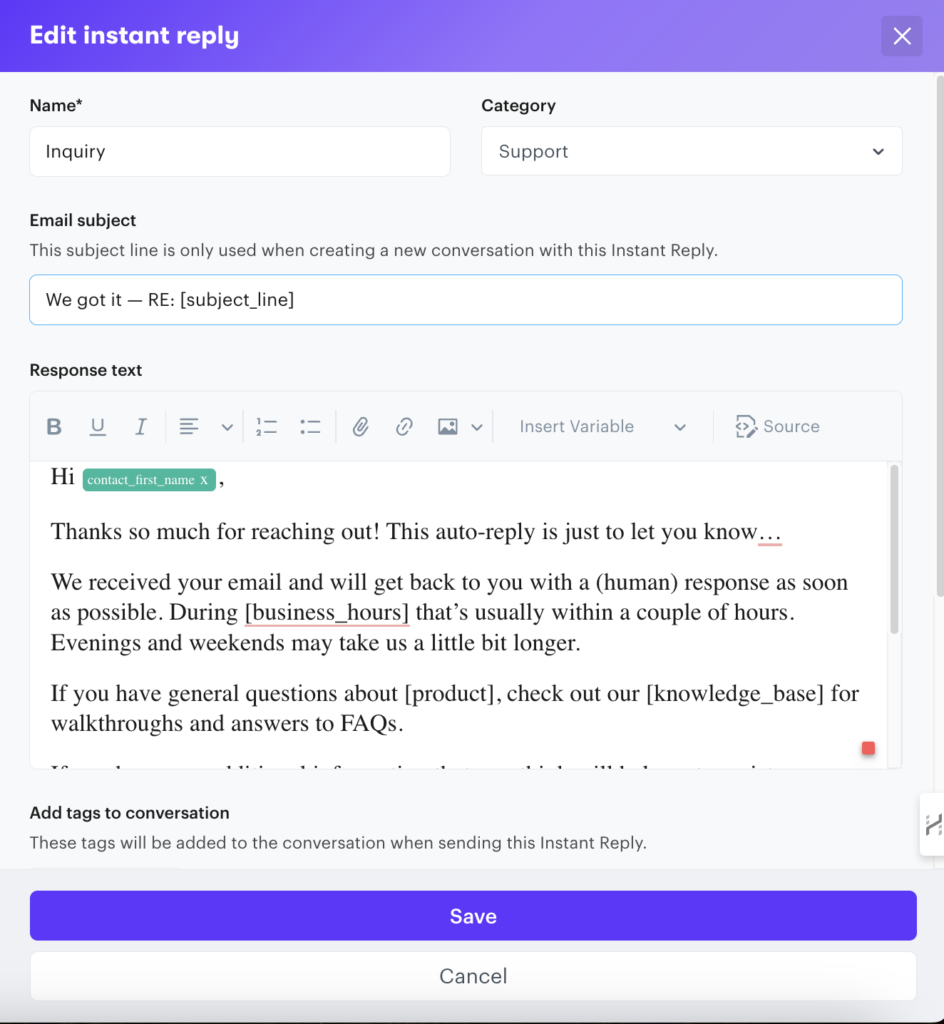
You can add placeholders so the message can be quickly customized for individual buyers. Once the instant reply is saved, agents will be able to select and tweak it whenever they like.
Tip 2: Empower Customers with Self-Service
Customers sometimes prefer to figure things out on their own. You can use that as an opportunity to provide excellent service and save a lot of time.
How? Help customers help themselves!
Providing self-service options cuts down on support tickets, so your service agents can focus their energies on more demanding issues. As for your customers, they get instant answers at any time of day or night.
For example, you can set up a comprehensive knowledge base containing guides, tutorials, troubleshooting advice, and more. This is something that’s built right in to Groove. You don’t need any technical know-how to create a slick, branded knowledge base that’s easy to navigate.

You can create custom categories, optimize your knowledge base for SEO, and even gather user feedback. Customers who use the knowledge base get answers more quickly than they would by reaching out to support. And the reduction in tickets helps your team respond more speedily to the remaining inquiries.

If it’s relevant to your business model, in-app support is also crucial. Customers don’t enjoy feeling stuck when navigating a new app. They also don’t like having to leave the app to get help – it slows them down and tempts them to look for an alternative.
You can use in-app support to add tooltips, guided walkthroughs, and even a chatbot or live chat option. Groove can help with this as well, by showing relevant help articles based on what your customer is doing. Are they struggling with a feature? Here’s an article that explains it!
Tip 3: Streamline Ticket Routing with Automation
Let’s say a customer emails about a billing problem. That email bounces around from the general company inbox to the sales inbox. It finally lands with the right team, but only after a frustrating delay.
Not a great look, right?
Customers expect speed and responsiveness, and this demand gets higher every year. Meeting those expectations can be a tall order.
The good news is that Groove’s automation features can help with the process. Groove lets you set up rules that automatically route incoming tickets exactly where they need to go. This means no more manual sorting, no more long wait times.
Here’s how it works:
- Smart rules. Set up rules based on keywords (like “billing issue”), topics, or even customer segments.
- AI power. Groove’s AI scans incoming tickets and routes them automatically. The right team gets the right ticket, instantly.
- Priority and tags. Automatically assign priority levels (high, medium, low), and add tags for easy sorting and tracking.
- Auto replies. Trigger automatic responses for common queries, acknowledging receipt and providing instant information.
To customize these rules to fit your workflow, you can head to Apps and click on Rules. Choose Auto Assign:

Then you can give the rule a name and fill in the relevant information. You set the ‘conditions’ that trigger it (e.g., “If the ticket subject contains ‘billing’…”), and the ‘actions’ that happen when the rule is triggered (e.g., “…then route the ticket to the billing department/team member”):

Having these kinds of automations in place means more solving and less sorting. Your team spends less time on tedious tasks, and more time helping customers who actually need personalized attention.
Tip 4: Collaborate Efficiently with a Shared Inbox
Ever have multiple team members accidentally respond to the same customer email? Or maybe a buyer gets two different answers to the same question?
That’s confusing, right? And it’s not a good look for your brand image.
A shared inbox can solve those kinds of problems. When all customer communications are routed to the same place, your entire team can see everything that’s in progress. This means everyone is on the same page, able to collaborate and coordinate effectively.
A shared inbox is a game changer for any business that wants to improve customer service speed. When compared to using a traditional email platform like Gmail, or trying to manage inquiries in a bunch of different places, a shared inbox results in:
- Faster response times. No more time wasted figuring out who’s doing what, or switching back and forth between tools. Everyone is on the same page, so you can respond to customer needs faster.
- Consistency. With everyone working from the same playbook, your responses are more consistent. That means a better, more professional experience for your customers.
- Teamwork. Collaboration becomes a breeze. Need help with a tricky issue? Your whole team’s knowledge is just an @mention away.
Groove’s shared inbox gathers customer emails, live chat questions, social media inquiries, and even phone support into a unified dashboard.
To get started with the shared inbox, just sign into your dashboard and connect up your channels (if you haven’t already). Then select Inbox in the left-hand sidebar to see all of your team’s conversations:

You can use filters to sort messages by status, assigned team member, or any other criteria.
So how does this help you maximize customer service speed? Here are a few of the ways you can make the most of your shared inbox:
- Team visibility. All team members are able see customer conversations in the shared inbox. So there will be no more need for “Did you see that email?” and “Who’s handling this?”
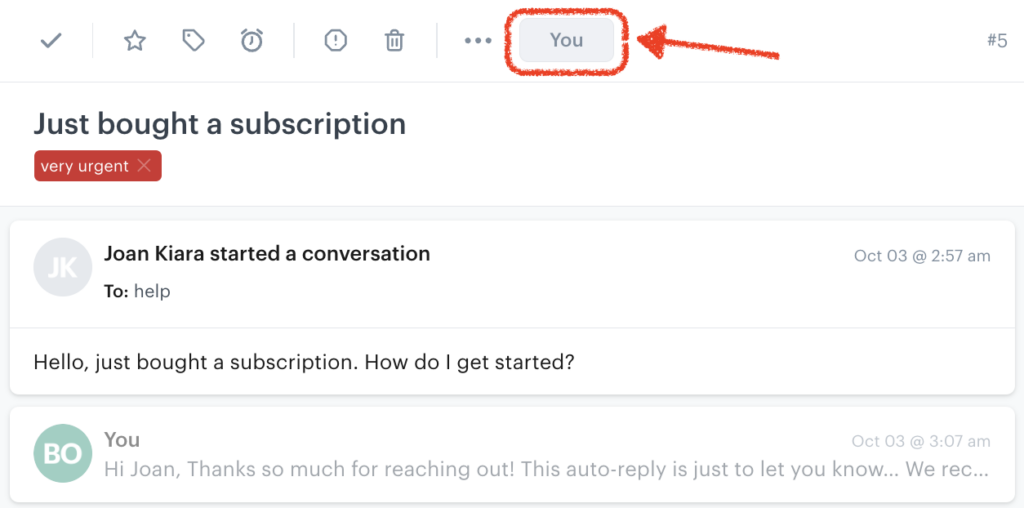
- Real-time updates. As soon an agent starts working on a ticket, everyone else can see it. This eliminates accidental double-responses.
- Internal notes. Need to discuss a ticket without interrupting the customer’s experience? Leave internal notes right on the ticket, to have private chats about the issue as needed.

- @Mentions. Need input from a specific team member? Just @mention them in a note. They’ll get notified instantly.
Tip 5: Proactively Offer Support with Live Chat
Suppose a customer is browsing your website, hovering over the “Buy Now” button. But they’ve got a question, and your contact form feels like too much effort.
What happens?
More often that not, they’ll just bounce, taking their business elsewhere.
This is why live chat has become so ubiquitous. It’s invaluable for moving the customer journey forward in this type of situation.
Offering live chat generates sales and improves customer retention. More importantly for our purposes here, it impacts customer service speed by providing immediate answers for basic questions and preventing support tickets.
If you don’t have live chat set up yet, Groove includes this feature as a part of your support helpdesk. To use it, you’ll just go to Apps > Widgets in your dashboard:
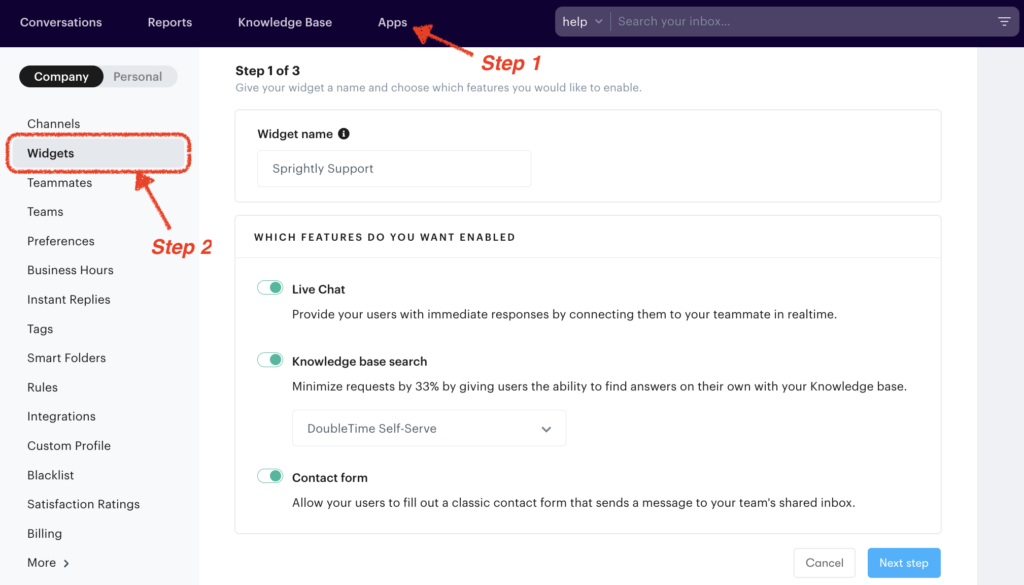
You can customize the chat widget to match your branding, and set up proactive chat triggers based on customer behaviors:

Once that’s done, your live chat works to improve overall customer service via:
- Instant connection. Customers can start a chat with just one click.
- Proactive engagement. You can set up triggers to offer automated chat support. For example, if someone’s been on your pricing page for a while, it can pop up with “Need help choosing a plan?”
- Real-time problem solving. You can guide customers through challenging processes and answer their questions on the spot.
- Efficient multitasking. Your agents can handle multiple chats at once. This provides a great opportunity to respond quickly to customer inquiries.
Improving Customer Service Speed ASAP
Customers tend to equate speed with care. Even if your support agents are working hard, if all buyers see are slow responses, it won’t reflect well on your business.
The solution is to work smarter, not harder. Help your service team provide quick answers by saving them time. Setting them up with instant replies, taking work off their plate via self-service resources – all of that gives your team the space they need to bring their best for your customers.
And that starts with giving them an all-in-one platform for providing quality service with minimal effort. Groove streamlines support so your buyers can benefit from improved customer service speed every day.
Ready to transform your customer support? Start your free trial with Groove and experience the difference for yourself!





