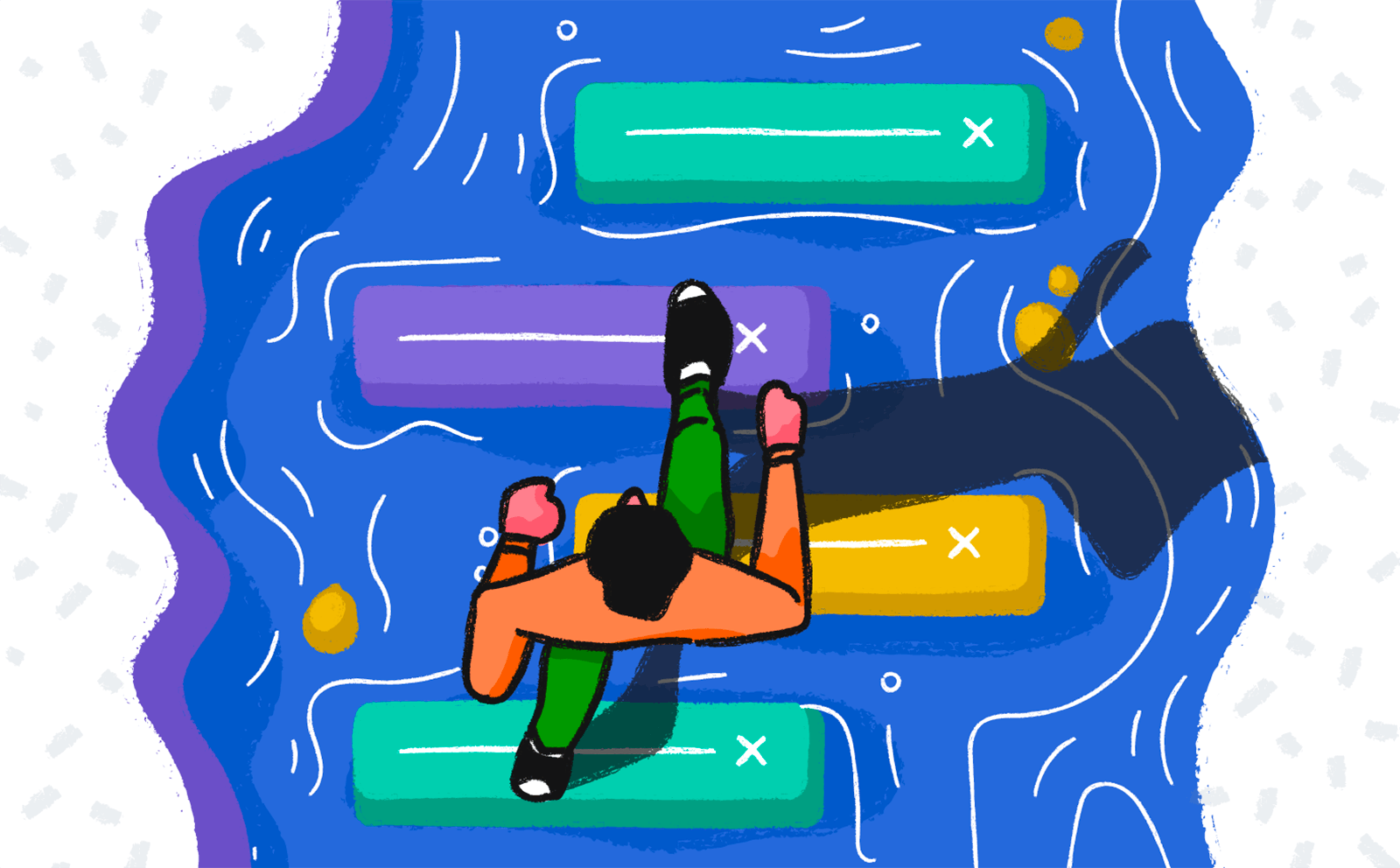With a wave of my wand (and better utilization of our customer service ticketing system), I reduced average response time from 24 to 9 hours. I’ll show you how I did it.
It was my first job in customer support. We had a backlog of 400+ tickets and the goal was to answer them as quickly as possible.
So, one by one, I responded to each individual email. Our average response time was 24 hours.
When I finally got my head above water, I started poking around in our support software. Soon, I figured out how to do basically everything using tags.
And I mean everything:
- Identifying email topics
- Tracking customer issues
- Sending replies efficiently
Within weeks, our average response time dropped to 9 hours.
And we never had a backlog of 400 tickets again.
I’ll walk you through an easy-to-implement process so you can start utilizing tags within your own customer service ticketing system.
But before we get too granular, let’s define these two terms:
- Customer service ticketing system
- Tags.
What is a customer service ticketing system?
A customer service ticketing system organizes incoming support requests and enables businesses to efficiently respond to customers.
Ticketing software documents customer interactions from various mediums including email, phone, live chat, and social media. It houses all these support inquiries in one all-encompassing customer service ticketing system.

What are tags?
Tags are a method for placing a keyword or a note on specific support requests. They allow for an at-a-glance overview of customer inquiries, set a foundation for tracking issues, and lay the building blocks for automating responses based on triggers.

The best customer support ticketing system feature: Tags
Maybe I’m biased. But after years of working in customer support, tags proved to be the most valuable feature of our help desk software. Learning how to use them to their fullest extent saved me time and resources, pushing our team into the holistic customer experience space.
But don’t take my word for it. Try it yourself.
Breaking it down into three parts, I’ll show you how to create a full-circle tag process. Do it once, and you’ll be hooked. You’ll also slash your response time.
1. Identifying email topics
As you wade through the inbox, you’ll stumble across two noteworthy inquiries:
- Common questions you keep sending the same response to
- High-priority issues requiring attention, tracking, and follow up.
You probably have a ton of options for each. But let’s just pick one and see this process through to the end.
I’m going to use a feature request at Groove as an example. This falls into the “high-priority” bucket.
Let’s say the Groove support team begins to see more inquiries for a Shopify integration. To track this trend, our customer success manager can advise agents to add the tags, “feature request,” and “Shopify integration,” every time they come across one of these tickets.

Pro tip: Think ahead when naming tags so you can easily separate issues during tracking.
2. Tracking customer issues
If you’re using the right customer support software, tracking should be done automatically in a reporting dashboard.
Once you’ve created a tag, simply check the volume daily or weekly in the inbox.

Use trending tags to get ideas for knowledge base articles and enable your team to improve the customer journey. You can adjust dates to see trends over certain periods of time and correlate other factors.

Especially when working cross-functionally, graphs speak a universal language.
At Groove, we attach tag insights graphs to every product request ticket. This allows our product team to confidently prioritize the most pressing customer issues.
3. Sending replies efficiently
After identifying and tracking an issue, the real fun begins: We get to reply to the customer!
Tags lend themselves to a few different reply options:
Creating canned replies
We’ll use tags to identify common topics within customer conversations. Then, we can create canned replies to respond to those common themes.
This ensures the entire team is sending a consistent response. And saves us from writing the same email again and again.

Canned replies save seconds per ticket. Which saves minutes per day. Hours per week.
Sorting similar conversations
When canned replies are just not possible—and the response needs to be individualized—we rely on tags to automatically route inquiries into folders.

For the feature request example, we set up a rule to automatically move conversations to a certain folder when the tag contains “Feature request” or “Shopify integration.”

This allows us to tackle similar issues at once and eliminates the costly effects of context-switching.
More holistically, folders give us a high-level overview of the day’s inquiries. We can prioritize which questions to address first rather than diving in without any context.
Following up
Our feature request is a good example of a ticket that requires follow up. We’ll want to notify these customers when the Shopify integration goes live.
Our developers plan to have it released within a month. So we snooze these conversations until then. After that time, the email will pop back into our inbox and remind us to follow up. With the tag front and center, we’ll know exactly what the email is about and how to respond.

These kinds of follow-ups allow for effortless customer engagement and, ultimately, set apart good customer support teams from world-class ones.
Use 100% of your customer support ticketing solution
It took me a while to start treating our customer support software like the team member it is. When we finally added more to the inbox’s plate, our human team members were able to take on more creative and strategic CX projects.
Our CSAT went up in correlation with lower response times. We were diligent about testing and perfecting our canned replies so they always felt personal. The correlation proved that these efforts went hand in hand. We prioritized both personal support and efficient processes.
The benefits of scaling up the use of our customer ticketing system reached beyond customer service.
It allowed us to crawl out of the inbox and demonstrate our value to the product and the company. We could quantify customer issues and report on trends. We were able to monitor qualitative feedback and act on it like never before. We became a well-oiled machine.
And that’s where the magic of a great customer service ticketing system really takes shape.
Note: Not using a proper customer service ticketing system yet? Or using one that doesn’t have intuitive tagging capabilities? Try Groove for free!