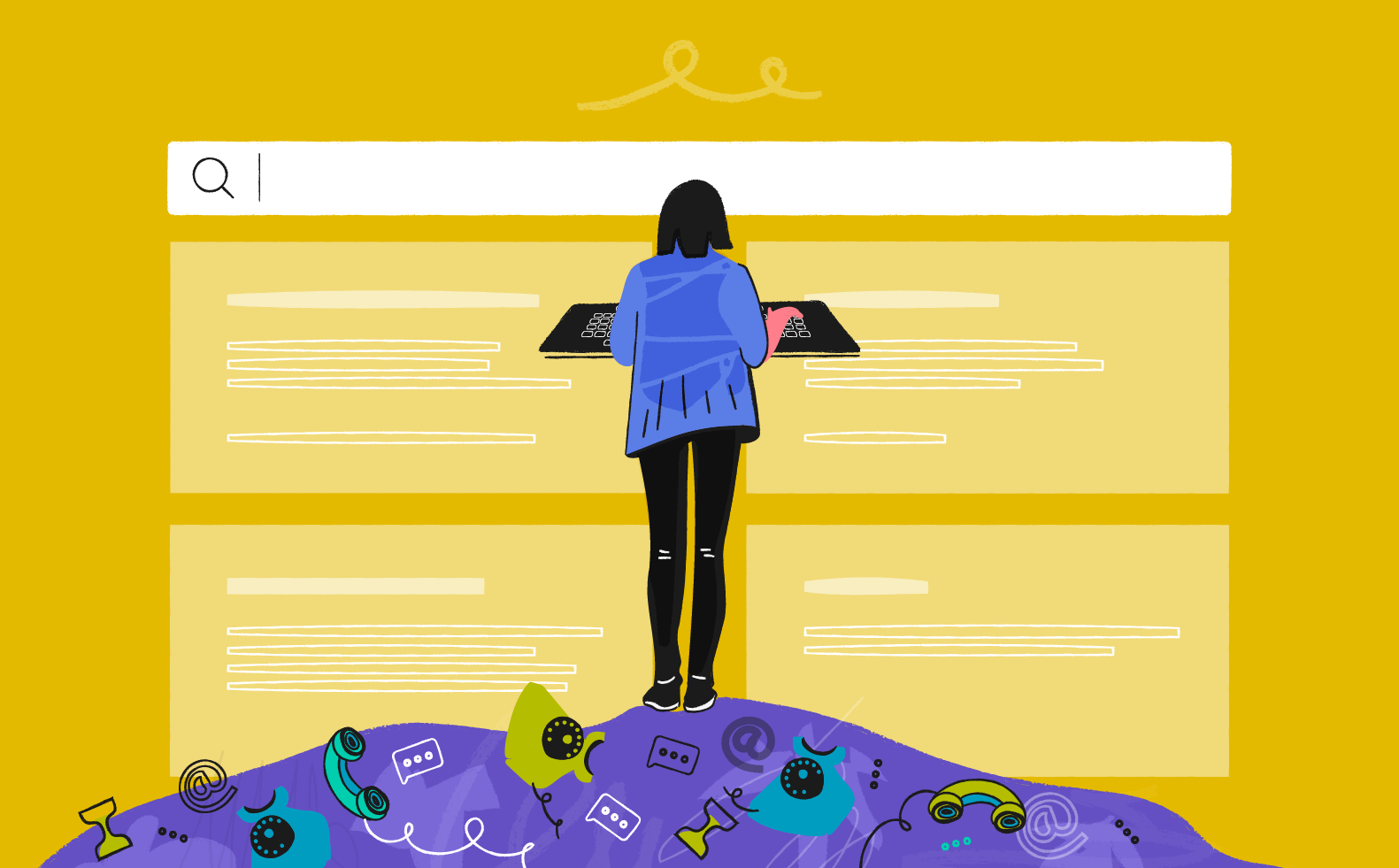I come from a big family.
We all live in the same town, and we all have our roles to play.
My dad is the one you call if you need any kind of reference (e.g. mechanic, plumber, attorney, etc.). If you need a recommendation, he knows who to call.
My brother is Mr. Fix-it. If something breaks at my house, I send one text message and he’ll be on his way with a truck full of tools to help.
Me?
I’m the internet guy.
Last year, when my friend was trying to reschedule a flight online, she didn’t contact the airline’s customer support.
She called me.
With a couple of searches, I found an article that described what to do in her situation, then I walked her through the process over the phone.
That?
That’s self-service, and it’s the No. 1 way customers prefer to solve problems when looking for support.
According to research from American Express, 6 out of 10 U.S. consumers report that their preferred channel for simple inquiries is a digital self-service tool—such as a website with a knowledge base or help center.
A help center is good for you—because it reduces your support burden—and it’s good for your customers—because it lets them find answers on their own.
In this article, we’ll show you how to find and set up help center software that’s right for you, including a simple 5-step process you can use to get started.
What help center software does
Help center software is the engine that powers a knowledge base or a help center.
It enables you to quickly create and publish articles to answer common questions that come up about your company’s products or services.
The result is an online library full of guides, tutorials, and videos that answer common questions customers might have as they use your business’ products or services.
The most important quality of a help center is that it’s entirely self-service.
It can be searched and used by customers as well as your internal employees as they answer questions through email, phone, or by chat.

Self-service answers
Here’s a simple example of a help center in action.
One question we know people sometimes ask about our product is this: “How do I forward an email message out of the Inbox?”
If someone searches our knowledge base, they’ll find this article, which quickly answers their question and shows exactly what they need to do:

Faster response times, too
Importantly, if someone sends us an email with a question we’ve already answered on our knowledge base, our support team doesn’t have to write out a new description with instructions for what to do.
We can simply search the database just like a customer would, find the article, and send the customer a link.
Faster response times = happier customers.
That changes what would have been a 5-10 minute task into a 1 minute task, which is a positive result for everyone involved—including the customer.
5 steps to create self-service resources for your customers
If you don’t have a knowledge base or a help center in place today, you can create one in 15-30 minutes and start publishing articles in under an hour.
Here’s how.
1. Choose help center software to power your knowledge base
If you choose, you can self-host a help center or knowledge base using WordPress or another content management system—though doing so means significantly more time and effort to create and maintain the site.
If you want to keep it simple, the easiest way to create a help center or a knowledge base is to set one up using dedicated help center software.

At Groove, we believe so strongly in the power of a knowledge base that we include one with every account at no additional cost—regardless of the size of your business or the number of users you have on your account.
For most businesses looking for help center software, you’ll get the best results if you look for the following features:
Easy setup—even for non-technical users (15-30 minutes)
Look for help center software that can be created and configured in as little as 15-30 minutes, even for non-technical users.
For example, if you’re already a Groove user and you don’t have a knowledge base in place today, it only takes about 15 minutes to configure and publish one.
This includes choosing a domain, installing a secure site connection, and optimizing the software for SEO and Google Analytics.

Easily searchable
Make sure to choose knowledge center software that makes it easy for customers (and your internal team!) to search and find answers.
Many self-hosted options (such as WordPress) do not come with a strong native search function. You’ll likely need to engage with a developer to make the search a prominent part of your help center so customers can easily find answers to their questions.

Configuration options to match your brand
Within your knowledge center software, you’ll find options for the color, branding, and design of your knowledge base.
These should be easily configurable from menus you can access directly from settings.
If you need to create custom code to change the look and feel of your site, it will take significantly longer than 15-30 minutes to publish your knowledge base, especially if you’re not an experienced developer.

Optimized for mobile
As of 2020, 52% of all web traffic came from mobile devices, with the vast majority of that happening on smartphones.
If you’re looking for help center software, make sure the software is optimized to create resources that work well on mobile devices—not just desktop computers.
That way customers can find answers no matter where they are or what device they’re using.

A web widget option for your homepage
One of the best features of knowledge center software is the ability to integrate your support articles into a search widget you can place directly on your homepage.
If you’re a Groove user, a web widget is included with your account—meaning you don’t need a separate popup tool to add a support widget to your site.

Affordable and supported for the long term
Once you create a help center, you usually won’t want to make major changes to your resource center after you’ve started publishing articles.
For that reason, it’s important to ensure whatever help center software you choose is affordable and will be supported by the developer for the long term.
Note: A knowledge base is included with every Groove account at no additional cost. Learn more about our plans on our pricing page.
2. Create articles for the 5-10 most common questions you receive
Once you have help center software in place, start creating self-service resources for customers and your support team.
This might feel overwhelming at first, but remember that you don’t need a resource to answer every question that will ever be answered.
Your goal is simply to reduce the number of support queries you receive.
If you’re a founder who’s covering support inquiries yourself, this can be one of the most impactful things you can do to reduce the overload on your inbox.
Start by scanning through the support inbox and looking for the top 5-10 questions you receive from customers on a regular basis.
Write detailed answers to those questions, then publish them as knowledge base articles.
Here’s what that looks like for us:

If it makes sense, add screenshots, animated GIFs, or videos to show people what to do—helping them solve their problem completely without having to send you an email.
For many companies, answering just the top 5-10 questions will address over 50% of support situations—which can easily mean hours back in your day if you receive a lot of support requests.
As your customer base grows, these self-service support resources will only become more valuable.
3. Monitor your support inbox for new questions that surface
We keep track of the number of times we receive a support question or a feature request from a customer.
If an issue comes up over and over again, that’s a signal to us that we should create a knowledge base article and potentially engage with our development team to add or change a feature in the product.
Adding a knowledge base article enables us to support customers in the near term, and our larger tracking process lets us improve our products and services over time.
4. Review articles on a regular interval
As products change, support resources should change, too.
We recommend setting aside time every quarter to look through your help center to make sure all your documentation is still current and up-to-date.
A little bit of cleanup can save you hours in support interactions later.
The last thing you want is for a customer to go hunting for support information only to find information that’s out-of-date.
5. Add articles and resources as your business grows
As your business grows, help center software will empower you to quickly create and publish support documentation for new products and new features within your existing products.
One great way to use a help center is to publish a “Getting started” guide for customers who are just getting started with a product. This gives them a detailed look at how to get the most out of your product right from the start.

When you release a new feature, you can also create a help center article covering what’s new, why the new feature is valuable, and how to use it.
These are great for product announcements and can be included in a link within emails to your customers or press releases announcing the product.
Happier customers and 33% fewer emails: The value of help center software
When combined with a homepage web widget, our internal testing shows that help center software resulted in a reduction in support inquiries by 33%.
That’s because customers who come to our website looking for help can find it—easily—without sending a support email to our team.
If you’re a founder, a business owner, or a support agent trying to keep up with support inquiries, what would a 33% reduction in emails mean for you?