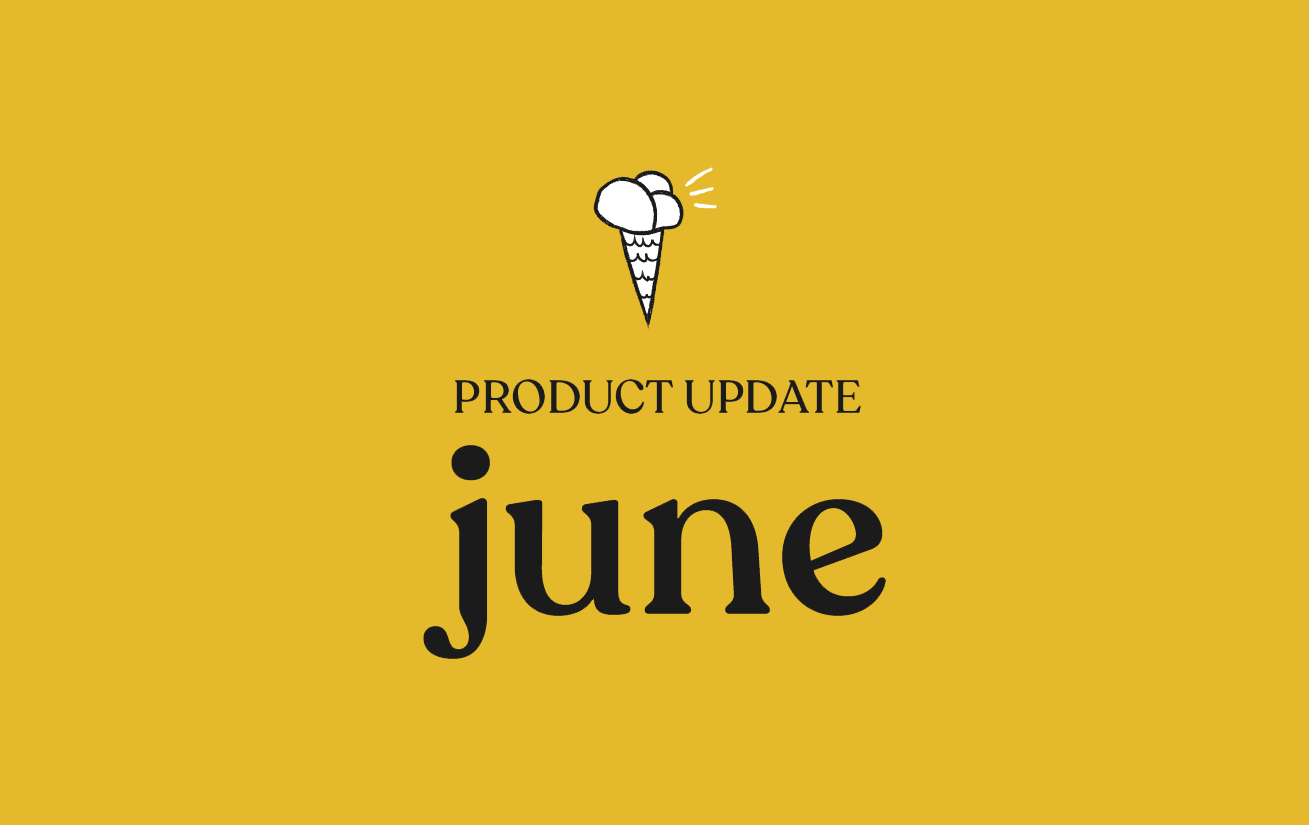It was a busy month in June for the team over here at Groove!
Table of Contents
Below find some of the bigger features & improvements that we shipped.
If you’d like to keep in the loop on the latest upcoming features that we’re working on, head on over to the Groove Public Roadmap.
Inbox
Canned Reply improvementsLive
Canned replies are all about being super efficient and getting the response to the customer as quickly as possible, with the fewest clicks.
We’ve overhauled our Canned Reply interface to remove additional clicks to get to the responses, improved the search, and simplified the ability to click through Canned replies using your mouse.
All these changes give you a faster time to reply and a result in being a huge time saver all round.
If you haven’t started making use of Canned Replies yet, we highly recommend it as it’s a great time saver and will speed up your workflow dramatically. Read all about how to get started with canned replies here.

Emoji pickerLive
While our reply and note editor has taken on a bunch of improvements over the last couple months, it was always lacking one thing… The ability to pick and add emoji’s!
We’ve added a great little emoji picker which is available immediately on all reply and note editors in your Groove Inbox.

Bulk tagging & Moving mailboxesLive
With the launch of Groove 2.0, we introduced a host of new improvements but still had a few missing features that we’ve now reintroduced due to popular request.
Bulk tagging
Quickly add tags to multiple selected mails in your Inbox.
Bulk moving of conversations to a new Inbox
If you have a bunch of conversations that you would like moved over to another mailbox, you can now move these over in just a few clicks with the other bulk selection features.
Reply editor improvementsLive
Forwarding improvements
Another common request over the last month has been a simpler flow for forwarding emails.
We decided to remove this from the dropdown menu and accessible via one click on the reply editor.
Pin the 'To' field in the reply editor
During the sunsetting of Legacy Groove and launching Groove 2.0, we iterated over a few variations of the header of the reply editor. One common request was to always see the “To:” information.
As space is limited, we decided to hide this information by default, but having it available to be shown at all times by “Pinning” it.

A fix for lagging performance while typingLive
Recently we’ve had a few ongoing reports of an intermittent issue which resulted in a lagged typing experience for some users (mainly on Windows machines).
Our performance team has managed to find the underlying cause and implemented the fix so replies should be as quick as usual.
Hover to previewIn progress
Due to popular request, we will be reintroducing the hover to preview to all customers during the month of July.
The hover to preview feature shows you the conversation messages and a few quick actions (such as the ability to “Close”, “Reopen” & “Mark as read”) when hovering over a conversation in the list view.

ShopifyLive
We are in the final testing phases of our Shopify integration, which will allow you to see your Shopify customer information, recent orders, shipping details, etc… right from your inbox.

Settings V2In progress
We’ve recently kicked off an overhaul of our Settings pages, including a host of improvements to the usability of existing features alongside introducing a bunch of new ones.
As our settings reach into all aspects of our product, this project is a huge undertaking and will span across a few months. We will be sure to keep you updated in our monthly blog posts.
Printing conversationsIn progress
With our brand new printing feature, we automatically format and optimize your conversations in your print preview to make sure all conversation content and conversation actions is displayed and legible.
Collision detection for notesComing Soon
In addition to our existing collision detection for when another agent is replying to a conversation that you viewing, we will now be including a new state for when they are leaving a note.
Tagging improvementsComing Soon
Hot on the heels of the canned reply improvements, we are kicking off a bunch of changes and improvements to our tagging workflow based off your feedback.
Knowledge Base
Contact formLive
Want to know your customers’ thoughts after they read your articles? Besides ratings, you now have the option to add a contact form button below every article. So, if your customers reach the end of your content but still have some questions, they can contact you as easily as possible. Read more about it here.

PrintingLive
Sometimes you just need to have a help article available on paper, or have it accessible offline. Even though that’s always been possible, we’ve made significant improvements to the way the printed version turns out. For example, we now hide all unnecessary elements such as the search bar and the footer, we make all links explicit, and we lay out the page with much better margins. We’ve also introduced a handy print button on your articles, so people will be able to quickly find it.

Related articlesComing Soon
To guide your visitors through a list of articles, or to suggest further reading on the subject they’re looking into, we’ll soon be adding the option to show Related articles below your article.
This is a great way to better help them find the answer they’re looking for, as the full picture might be spread out over multiple articles and their specific question might be someplace other than they expected. You’ll be able to add as many related articles as you like, and decide exactly what gets added to each article.