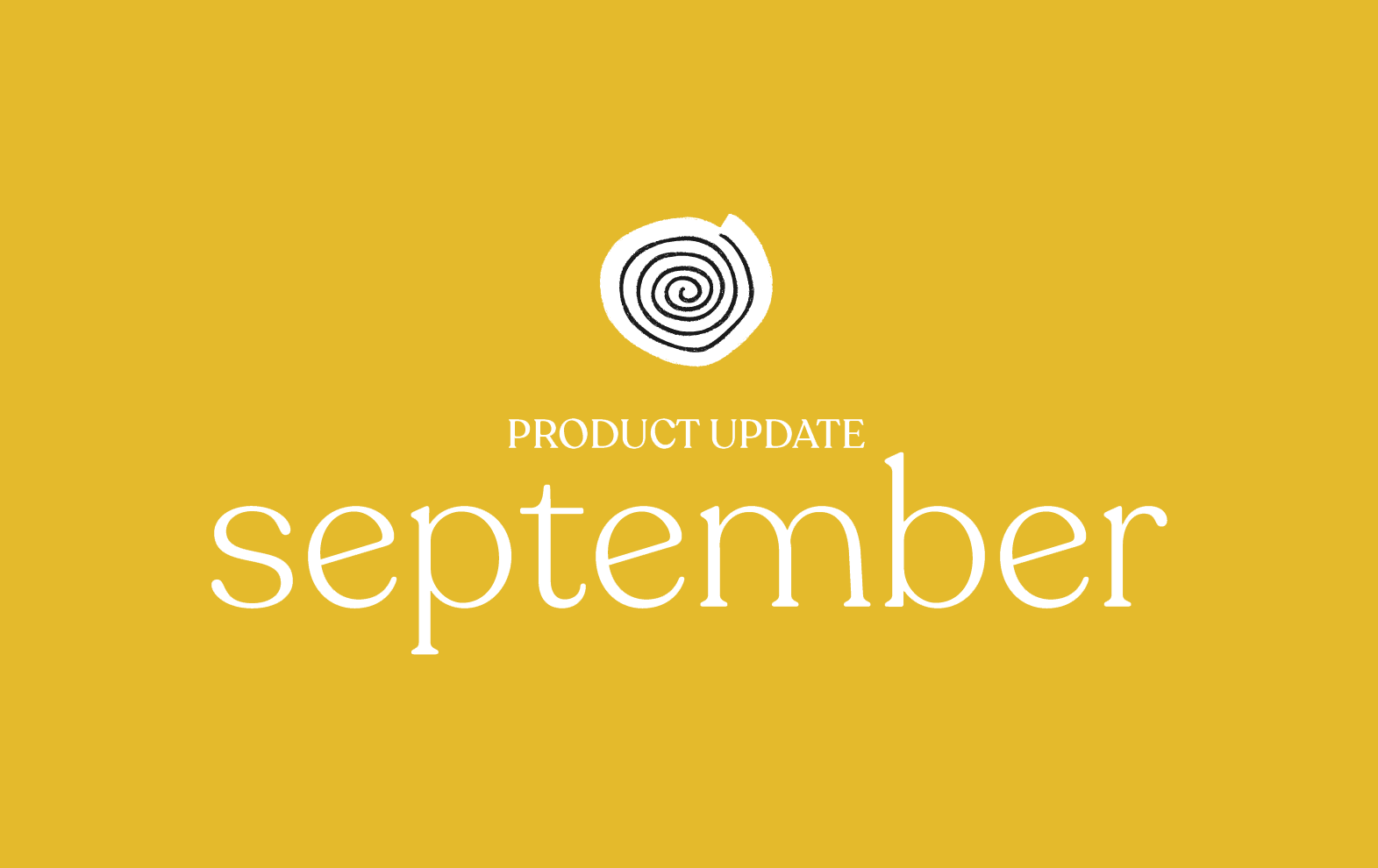As we roll into the last quarter of 2019, Groove’s product and engineering teams have begun to work on several of your most requested features, including:
- Live chat
- CRM features
- Updated Trello, GitHub, and HubSpot integrations
And many more!
Table of Contents
Inbox
Live chatIn progress
We’re excited to announce we’ve started development on our new live chat feature, one of the most popular requests from our customers.
We can’t give too many details at this point, but we can tell you that live chat will be tied together tightly with all our existing products and will be available on all current Groove plans.
We currently don’t have a fixed date for launch, but are aiming to have our beta version out during Q4 2019.

Trello integrationIn beta
We have completely rebuilt the Trello integration for your Inbox. As before, you can easily link your tickets to a new or an existing card, but now you will be able to view the card details in your sidebar at all times. This gives you the context of each card where you need it most.
On top of that, any updates on the card in Trello will be shown as actions in your conversation history, providing you with a complete overview of all the activity around that ticket and its related cards.
Best of all, these actions can be set to re-open your ticket if it has been closed. This enables powerful and fully customizable workflows, such as having your ticket re-opened when the linked card has been archived, so you know you can update your customer.
GitHub integrationIn progress
As with our updated Trello integration, we are working hard on implementing the same improvements to our existing GitHub integration. You will get a full overview of any linked issues right in your sidebar, and any action—such as the closing of an issue—can re-open a linked ticket!

HubSpot integrationIn progress
We have started development on another very popular integration request, namely HubSpot!
By connecting your account, you will be able to display a customer’s information right in your sidebar and fully customize what you want to see—including any custom properties you might have.
Pull in anything from contact and company information to recent deals and engagements, and—in a later iteration—create and sync contacts and set up new deals all without ever having to leave Groove!

CRM featuresComing Soon
We’re happy to announce we’ve begun work on improving Groove’s very own CRM features—by far one of our biggest requests over the last 2 years. While we can’t give away too many details yet, rest assured we have listened to your feedback and are working on CRM functions that should exceed your expectations!
SettingsIn progress
We’ve begun the development overhaul of our Settings pages, which includes a host of usability improvements to existing features—alongside introducing a bunch of new ones.
As the settings span across multiple aspects of Groove, the project will take a few months before going live. We’ll keep you in the loop here on the blog with all updates.
Google/Office 365 loginIn progress
You will now be able to log in quickly and easily to your Groove account with one click sign-in with your Gmail or Office 365 accounts.
Knowledge Base
New header images and Unsplash integrationLive
The header background is the image that shows on the top of all your Knowledge Base pages, and this can be easily customized to match your brand and make your Groove Knowledge Base feel like an extension of your own website.
We have added a collection of 12 custom-made, beautifully-designed background images for you to add to your Knowledge Base with just a few clicks. These images are totally free and cover a variety of styles and industries, so there’s something for everyone to choose from.
If none of those suit your fancy, our collaboration with Unsplash.com will let you choose from over a million of their awesome images, completely free of charge. Unsplash makes it easy to find the perfect photo and add a sleek design element to your posts. We’re really excited to offer you access to their library!
Read more about this feature here.

UX improvementsLive
Based on customer feedback, we have launched several significant changes to our UX. All together, this should help fix some common issues customers have run into. Two main changes are:
Editor actions moved to the top of the screen
We moved all editor actions into a toolbar at the top of the screen. This will make sure you can always quickly find the buttons to Publish or Save & Close, for example. This will also place the status of the article or category you’re editing more prominently into your line of sight.
Editor sidebar updates
The editor sidebar now behaves consistently with the rest of our interface, and scrolls independently from the article or category content.
We replaced all occurrences of infinite scroll with pagination. You will see this on the article overview page, making it easier for you to navigate into an article and back to the exact position you came from.
This also lays the groundwork for some other exciting updates in our backlog, such as bulk actions on your articles and categories.