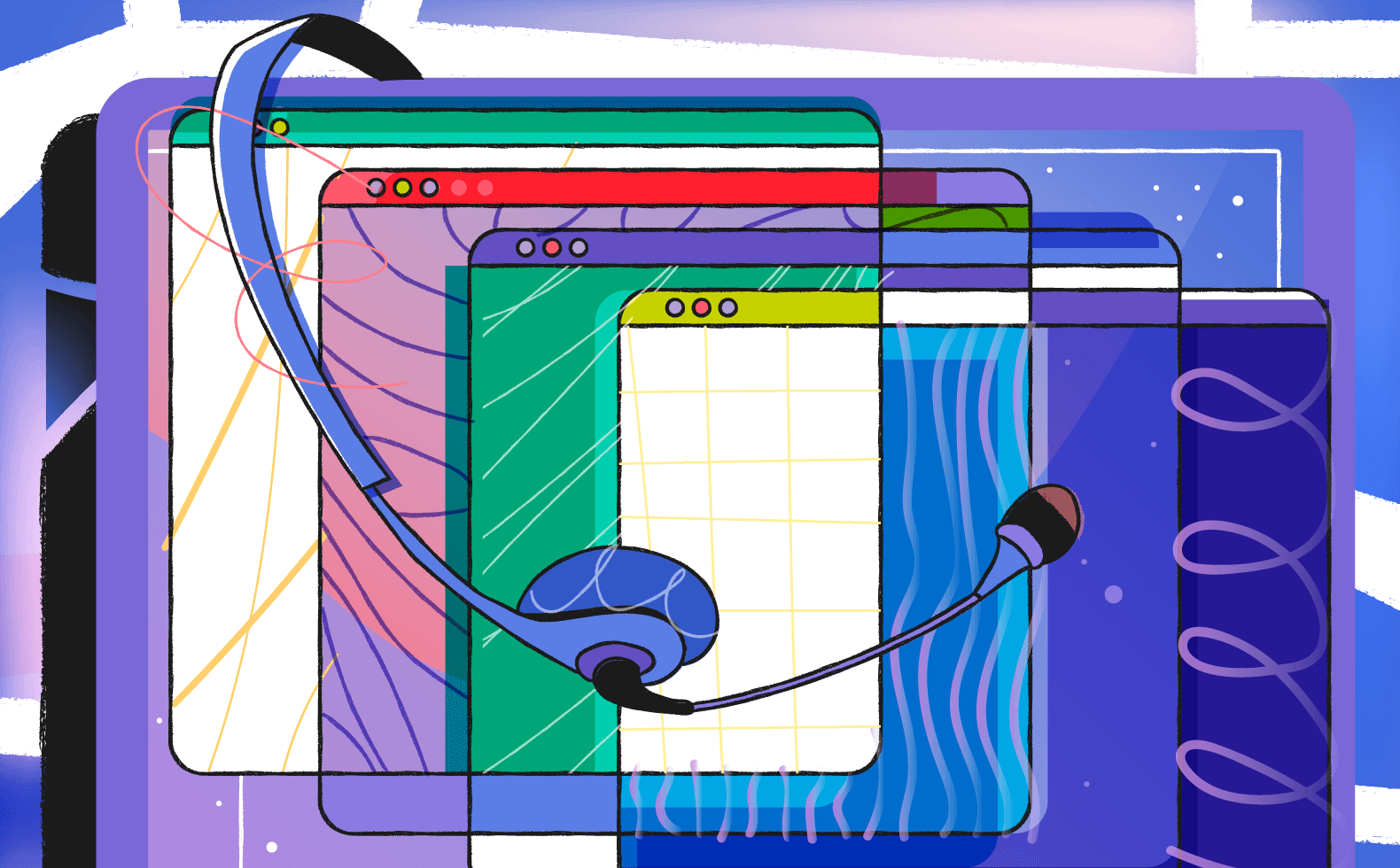In the eight years since founding Groove, we’ve grown to serve 2000+ accounts—without ever outsourcing customer support. Here’s how we do it.
We’ve never outsourced customer support at Groove.
And we never will.
We’re not going to get on our high horse and tell you why outsourcing is bad.
It’s not a matter of good or bad, really.
It’s a matter of efficiency.
We consider ourselves a lean startup and a small business. And we understand all the reasons that make outsourcing customer support seem like a good idea to small teams.
We’ve just figured out ways to get around all of them.
We’re much more successful (and productive) because of it.
We’ll go through each reason you might consider outsourcing. And show you what we do instead.
You’ll find out how to save time and avoid trivial questions. As well as how to delegate, prioritize, and automate responses so you can resolve issues more quickly and focus on larger projects.
8 reasons you think you need to outsource customer support
We’re not making assumptions here, really. These are eight reasons we considered support outsourcing ourselves.
The thought crept up at various stages of the company. Following certain incidents or events.
But each time, we ended up moving forward without hiring a customer service outsourcing company.
We found a smarter way to resolve the issue. One that took less time or effort. And less money.
Here are eight reasons you might think you need to outsource. And eight solutions that prove you don’t.
1. You’re experiencing rapid growth and need more support staff
Your product is a hit and you’re seeing exponential growth. You’re also getting a ton of new support inquiries.
You weren’t prepared for this sudden influx. You’re dedicating your time to fulfilling orders. There’s no time to answer customer emails.
Outsourcing seems like an easy solution.
We’ve been there. But as an early-stage business, we knew we wanted to keep things in-house for as long as possible. We were still testing product fit, figuring out customer personas, and establishing our brand.
We weren’t ready to white label our support.
Instead, we leaned further into our customer support software. Optimizing the inbox and using automations to do more with the resources we had.
Self-service resources like a knowledge base helped us fend off the majority of inquiries.

We set up autoresponders and canned replies to answer questions more efficiently.

And we used tags to aggregate customer feedback for larger product and business decisions.

It was easier to pull a few levers in our support software than to change our entire organization.
Most customers don’t need one-to-one assistance. Just because your user base grows, doesn’t necessarily mean your support staff needs to.
2. There’s not enough money to hire in-house
Outsourcing is cheap. For small businesses on a budget, or startups testing a concept, we like cheap.
Hiring an actual employee is expensive in more ways than one. Besides paying them a decent salary, you’ll need to consider taxes and benefits and training and managing…
You might think customer support isn’t where you want your hiring budget to go. Especially with so many great outsourcing options. You can spend less to get a fully-operational customer service team then you would on one full-time employee.
I can’t claim to know your business’ financial situation. I can’t tell you where to find hidden money. But I do know that over the long term we’ve saved money and been able to reinvest it by keeping customer support in-house.
If you’re able to meet even the minimum requirements for hiring a dedicated employee, it will offer you a better return.
Our customer support agents have rescued accounts on the brink of churning. They’ve enhanced onboarding copy to improve retention. And they took on customer success tasks to foster upselling and customer engagement.

The value-add to team culture and overall strategy has also proved crucial. They act as the voice of the customer in meetings, providing real-time trends from current and would-be customers.
Outsourcing customer service eliminates the possibility of a customer service agent rising through your company and collaborating with other teams to build a winning customer-centric strategy.
3. You don’t have time to hire and train customer support reps
Hiring the right employee takes a lot of time. I won’t try to convince you otherwise. Training is even more time-consuming.
If you’re not restricted by budget limitations though, my best recommendation is to hire someone senior with experience setting up customer support at a similar company.
Ask for referrals from friends or colleagues to cut time from the traditional hiring process. Skip over the effort of posting to job boards and weeding through resumes.
Find someone who’s worked at growing businesses in the past. They’ll know what to expect from you (i.e. not much). You won’t need to spend much time training them. It will be some of the best money you spend.
If the money isn’t there, though, then I recommend going back to your support platform.
Create a knowledge base for common questions. Write canned replies with accurate information using the company voice. And set up folders for easy prioritization and delegation.

Then, quickly hire someone who aligns with your team culture and who you would be comfortable working closely with.
As long as they have the right skill set, they don’t need to have years of customer support experience on their resume. There are a few ways to discern these qualities in a candidate.
They can learn by simply reading past emails. Support software like Groove saves a copy of every email sent. They can easily scroll through past responses or search for answers without you needing to dedicate too much time to training.
4. You’re overwhelmed with too many customer service tickets
If you’re drowning in tickets, you may think the solution is to put more bodies in the room to soak up the water.
But that shouldn’t be your first move.
Instead, optimize.
Find your most time-consuming customer support tasks. Figure out how to reduce the number of steps required to resolve these issues. Or offload them to other team members (like a product or marketing manager) to reduce back-and-forth.
To solve for simply excessive inquiry volume, understand which questions customers ask the most. Divert them to a knowledge base article or a canned reply to reduce overall ticket load.

Only after optimizing is it time to hire.
The truth is, if you’re already under water with tickets, you won’t be able to properly hire or train anyone—whether it’s an in-house hire or an outsourced team.
Create an autoresponder to let customers know you’re a small business and establish expectations for response time.
Save your most-used replies so you don’t have to retype them. Post updates to social media to prevent confusion. And provide help center solutions as a first stop for inquiring customers.
Our knowledge base sees 3.5x more engagement than our inbox. This means we effectively reduced our ticket volume by 3.5x. Without hiring anyone or outsourcing customer care.
5. You have no idea how to do customer support
This one goes out to all my founders… Or to any marketing or product managers or heaven-forbid engineers who take on support at their early-stage company.
When starting out (and if customer inquiries are relatively low), most founding teams will devote themselves to handling customer interactions.
Typically these early-stage companies use Gmail or Outlook to respond to customers. And it feels like you have no idea what you’re doing.
The reason it seems like you don’t know what you’re doing is because you’re not using the proper tools.
Now, don’t get me wrong—there’s tremendous skill and nuance required of actual support professionals. But it’s somewhat like assembling an IKEA desk. I’m not a professional handyman, but if I have the right hammer and nails, I can probably put the desk together.
The desk will still wobble a bit. But, you get the idea.
It’s not that you can’t handle customer support as a CEO, CPO, or CMO. You just need to arm yourself with the right tools for the job.
Your CMO is likely using specific marketing software even at this stage in your business. Same goes for your product or engineering teams.
Customer support is no different.
And if you use really ridiculously easy-to-understand customer support software like Groove, anyone on the team can use it to organize requests and respond easily.

Plus, when you are ready to hire, new hires can easily access every previous email within the inbox. They’ll learn who your customers are, what their questions are about, and how your company responds—all from your support software.
6. Everything is going wrong and you need to start from scratch
This happens to every business at some point. Something goes so terribly wrong that it changes the course of your entire business process.
The server goes down. You run out of inventory. An investor is unhappy. You get some bad press.
As a founder, your first instinct may be to drastically change the way you run your business. You need to focus on improving whatever went wrong and making sure it never happens again.
Meanwhile the inbox requires a ton of damage control.
The easiest solution in your panicked state-of-mind may be to outsource all this work.
But that would be overkill.
We’ve been there. Take a minute to calm down.
Then, write a well-thought-out message from you personally explaining what happened, what your customers need to know, and what you’re doing to move forward.
Put it into your autoresponder and canned replies.

You’ll resolve customer frustrations quicker by addressing the issue head-on and scaling your response. Rather than rethinking your entire workflow by outsourcing customer service.
7. You need to offer 24/7 customer support
Some businesses require 24/7 customer service. Keyword: Some.
It might not be yours.
There’s an instinct, especially as an entrepreneur, to offer everything all-at-once that any customer would ever want or need.
It’s not rooted in real evidence or actual feedback from your customers.
In fact, most customers reveal they’d rather have a good reply than a quick one.

Our customer support software tracks our busiest hours. We can see when the most customers write in and when it’s quiet. It became clear early-on that we didn’t need to offer 24/7 support.
We used this report to understand the ideal time zone for a new hire (and we avoided hiring a candidate who would only have about twelve incoming emails during their shift). From a spend perspective, this information allowed our staffing dollars to go much further.

Take a look at this report on your end. If there are clear downtimes, then 24/7 service may be misguided. You’ll end up paying staff to sit on an empty inbox.
8. Everyone else seems to be outsourcing customer support
Obviously, we’re big fans of sharing knowledge among the small business and startup communities.
But the temptation to “keep up with the Joneses’” can rear its ugly head behind good intentions.
You might see a competitor or a colleague outsourcing technical support or offering 24/7 live chat. So you decide to outsource them too. But just because you saw Cady Heron wearing army pants and flip flops, doesn’t mean it’d look good on you.
If you’re already handling support well in-house, there’s no need to make a drastic move to outsource it. It’s okay to realize that you’re doing okay! Don’t solve problems you’re not having.
Keeping customer service in-house doesn’t have to mean you’re running a mom-and-pop company. You don’t have to be ashamed if you’re not busting at the seams and in need of heavy-duty call center outsourcing.
It actually means you probably established a stronger foundation and more sustainable practices than your competitors. Don’t let them get to you.
But if you’re struggling to overcome real, tangible problems with your support system… outsourcing still won’t necessarily help. Rather, the answer likely lies in reforming your process or reshaping your team.
3 practical tips if you decide to outsource customer service anyway
With customer support in general, Plan A is to avoid it altogether. You want customers to intuitively know how to use your product without any problems or questions.
So with outsourcing, we advise using the tips above to try to avoid it.
But if you’ve already exhausted them or if you decide outsourcing is still the best option for your company, we put together some practical advice.
1. Hire a customer support manager to oversee outsourcing
As a founder, if you think outsourcing means you won’t have to deal with customer service anymore, this is simply not true.
Outsourcing done right requires a lot of work on your end. You’ll need to provide resources and training materials for the third-party. They’ll ask you to set aside time to review and rate their work. They’ll come to you with escalated questions.
To actually move this off your plate, the best move is to hire an in-house customer support manager to oversee an outsourced team.
They can create training documents and review the outsourced team’s work. They’ll work on improving metrics and fielding any urgent questions.
You’ll be able to take in reports and high-level customer insights without needing to do any of the day-to-day work yourself.

2. Create documentation, training guides, and protocols to ensure success
A lot of people assume outsourcing will be a one-stop shop. You’ll just hand over the reigns and be done with it.
In actuality, the outsourcing company will need to know how to answer basic questions about your product or service. Along with any scripts or brand notes they should keep in mind. They’ll need to know what types of questions to escalate to you or to other members of your team.
Set aside time to put all this information together. Make it as clear as possible. And think through a wide range of “if, then” scenarios to establish expectations between you and the outsourcing company.
This will prevent tons of back and forth down the road. And allow you to rest easier knowing your outsourced team is prepared for most situations.

3. Consider using outsourcing as a routing tool to assist customer support
Most customer support people will tell you they’re not the biggest fans of outsourcing. Myself included. But in one specific situation, I absolutely loved it.
Here’s the story: We were a very small business. Customer calls would just go to our cell phones…at any time. Day or night.
It was a huge source of anxiety.
We decided to outsource customer service in this regard and use it as a screening service.
When a customer called, the third-party answered and asked them a scripted set of five questions. The first question was, “Is this urgent?”
If it was, the outsourced service would send us a text with the customer’s information and answers to our questions.
This gave us some breathing room. I could read the text. Process the emergency. And pull up resources to resolve the issue before calling them back.
The customer received a calm resolution rather than a frantic response.
If it wasn’t urgent, they sent the same information over email to be answered on a less immediate basis.

Outsource to enhance, not replace, customer support
Most of the reasons to outsource boil down to the same underlying issue: Lack of confidence.
Insecurities cause all sorts of problems for entrepreneurs. Outsourcing promises to solve many of them.
You don’t need a lot of experience, time, or money to outsource customer service.
But, we’ve found, the same is true for keeping it in-house.
It’s worth trying. The benefits of successfully scaling your own team will outweigh the cons. And having the experience under your belt will serve you well in the long-run.
Keep support in-house by using our tips. Or use outsourcing as an additional tool. But don’t let the fear of not being able to handle support keep you from trying.