As you stare at your overflowing support inbox, frustration bubbles up. Another customer complaint gets lost in the sea of emails. You know there must be a better way, but the thought of abandoning trusty Outlook for a complicated platform like Zendesk makes you hesitate.
So now you’re caught between familiarity and the promise of efficiency. To help you decide on your next steps, we’ll dive deep into the Zendesk vs Outlook debate, and explore their strengths and weaknesses for providing small business customer support.
Along the way, we’ll also introduce you to our own help desk, which offers a balance between the simplicity of Outlook and the complexity of Zendesk.
Let’s get started!
Key Features in a Small Business Customer Support Tool
When you’re running a small business, time and resources are tight. Choosing the right customer support tool can make or break your service quality.
But with so many options out there, how do you know what to prioritize? Here’s what you should keep an eye out for when considering platforms like Zendesk vs Outlook:
- User-friendly interface. You don’t have time for lengthy training sessions, so a tool that’s intuitive and easy to navigate is crucial. This will save you both time and training costs.
- Affordable pricing. Look for transparent pricing models with no hidden fees. The right platform should offer value without breaking the bank.
- Integration capabilities. Your support tool should play nice with your existing systems, like your CRM and email platforms. This integration can significantly streamline your workflows.
- Scalability. Choose a solution that can grow with your business. The tool should allow you to add features or team members as needed.
- Automation features. Look for functionality that can automate repetitive tasks. This will improve your support team’s efficiency and response times.
- Customization options. Your platform should be flexible enough to adapt to your unique business needs and workflows.
- Robust reporting and analytics. Opt for a tool that offers in-depth insights into your customer interactions, as this helps you identify areas for improvement.
- Mobile access. Having access to your support tool on the go is invaluable. Mobile access ensures that your team can respond to customers any time and anywhere, boosting productivity.
- Reliable provider support. Ensure that the tool comes with responsive customer support from its developers.
By keeping these factors in mind, you’ll be well equipped to choose a customer support tool that meets your current needs and sets you up for future success.
Zendesk vs Outlook vs Groove Compared: 5 Key Criteria for Small Businesses
It’s time to get specific! Let’s compare Zendesk, Outlook, and Groove (our support helpdesk for small businesses) across five vital criteria.
1. Usability and Interface
You know that feeling when you open a new app, and you immediately want to close it because it looks like a spaceship control panel?
Yeah, we want to avoid that. A user-friendly interface can be a game-changer, especially when you’re running a small team and don’t have time for extensive training on “How to Use This Software 101”. Here’s how our contending tools compare.
Zendesk
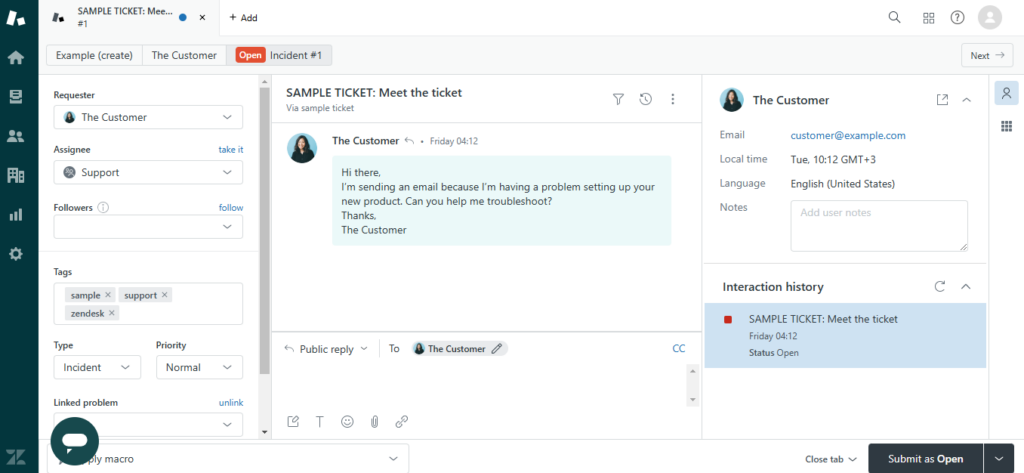
Pros:
- Clean and modern interface
- Intuitive ticket management system
- Customizable dashboard
Cons:
- Can be overwhelming for small teams
- Steeper learning curve when compared to simpler solutions
- Range of features can complicate workflows and slow down tasks
Outlook
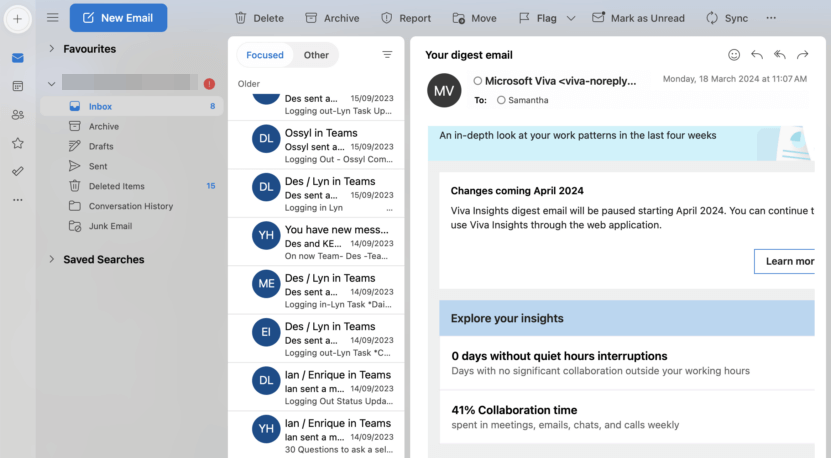
Pros
- Familiar interface for most users
- Easy email management
- Integrated calendar and task features
Cons
- Lack of organizational features needed for customer support work
- Limited ticketing capabilities
- Switching required to manage multiple support inboxes
Groove
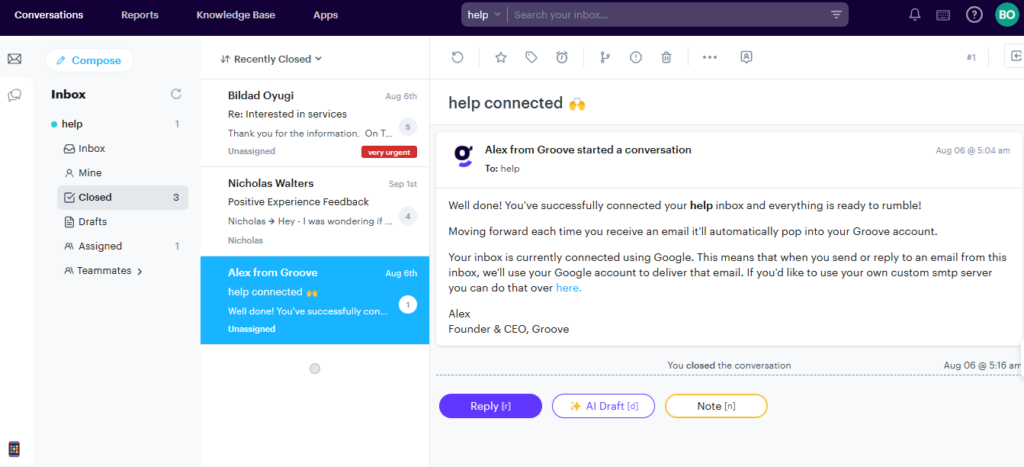
Pros:
- Simple and user-friendly interface, built to be familiar to Gmail users
- Easy to set up and start using quickly
- Clear navigation and organizational features
Cons:
- Requires a bit more time to familiarize with than Gmail
- Lacks some advanced features found in enterprise help desk platforms
2. Customer Support Features
The core functionality of any support tool is the ability to manage and streamline customer interactions. From ticketing systems to automation capabilities, these features can make or break your support team’s efficiency.
Zendesk
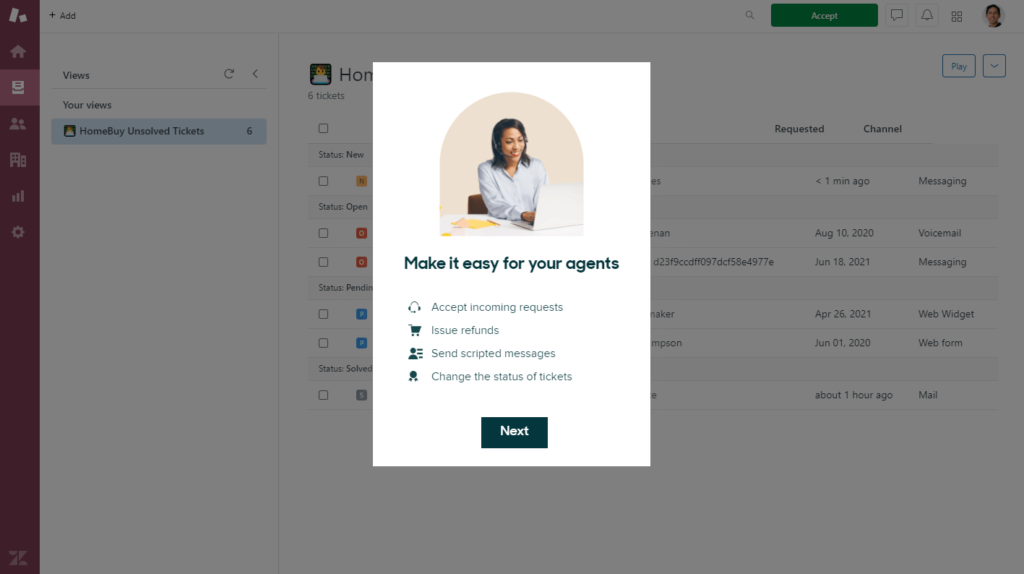
Pros:
- Comprehensive ticketing system
- Multichannel support (email, chat, phone and social media)
- Advanced automation and workflow options
Cons:
- Some features may be unnecessary for non-enterprise businesses, raising the cost/complexity of the platform at no added benefit
Outlook
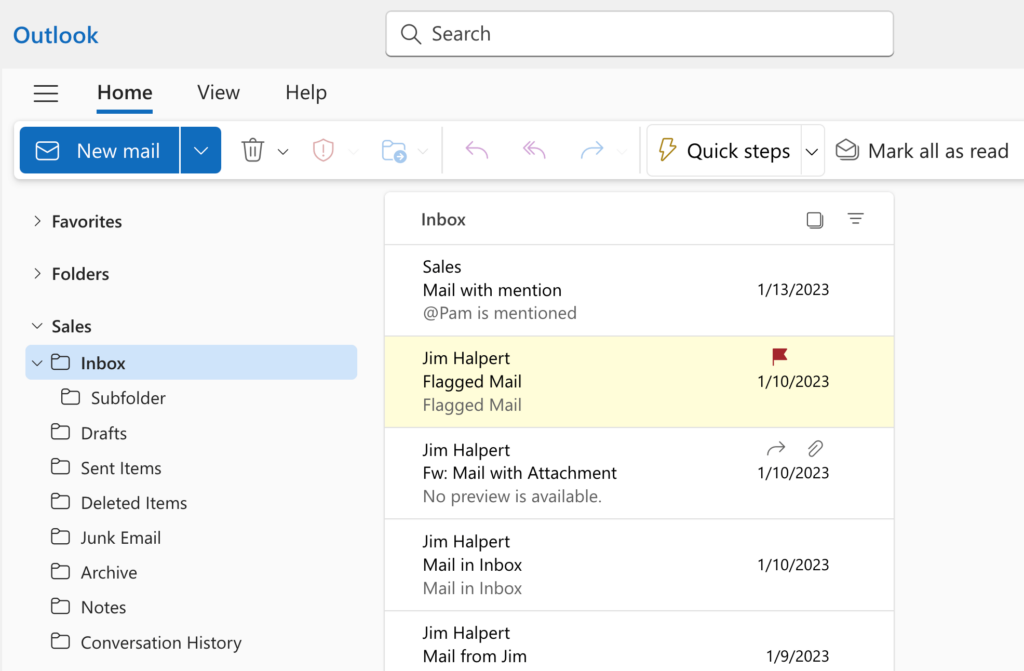
Pros:
- Basic email management
- Integrated with other Microsoft tools
- Shared mailboxes for team collaboration
Cons:
- Limited customer support-specific features
- Lack of advanced ticketing or automation
- No true shared inbox for routing multiple support emails/channels
Groove
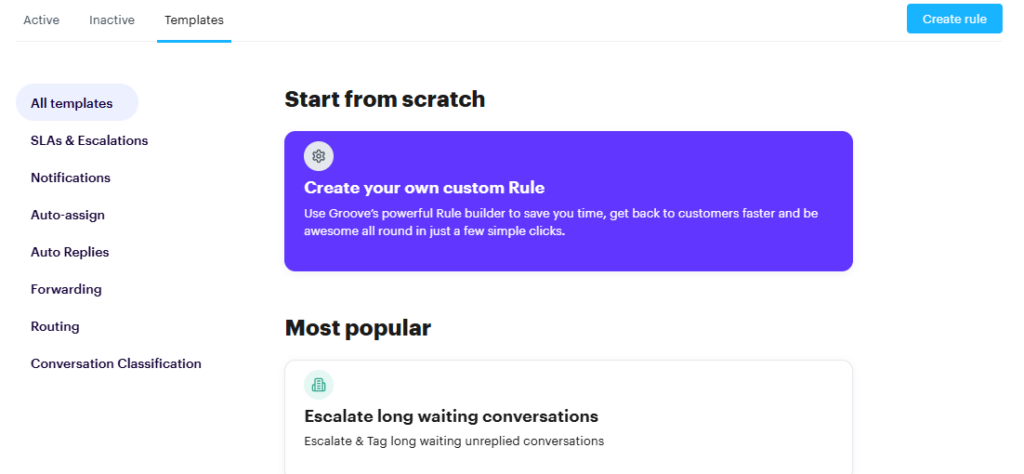
Pros:
- Shared inbox for team collaboration
- Built-in ticketing system that handles emails, live chat, social platforms, etc.
- Automation and rules to build workflows and simplify tasks
Cons:
- Fewer advanced features when compared to Zendesk
3. Integration Capabilities
The ability to integrate your support tool with other software can significantly enhance your overall workflow and efficiency. If there are key platforms your support team uses (or plans to use), you don’t want to be forced to manage them separately and constantly switch between tools.
Zendesk
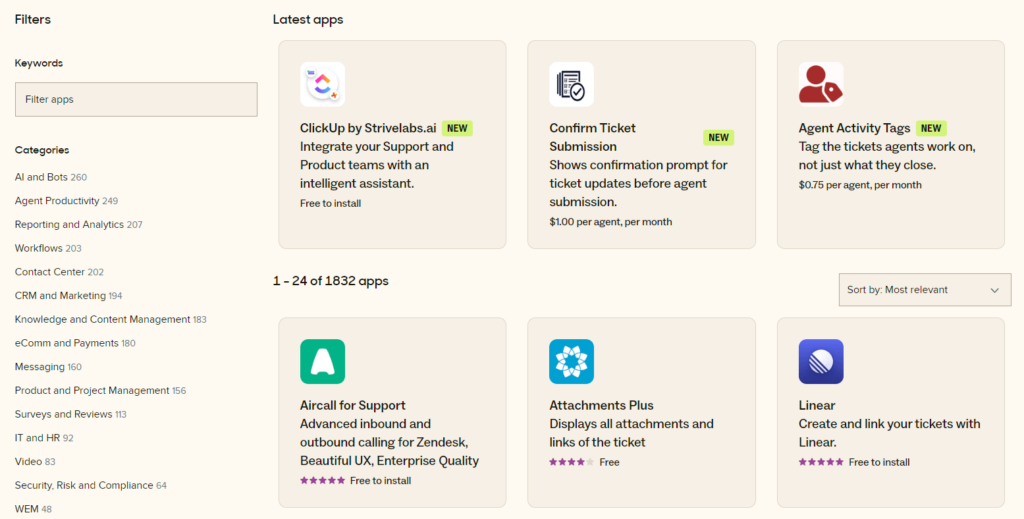
Pros:
- Extensive marketplace with 1000+ integrations
- API available for custom integrations
Cons:
- Some integrations require higher-tier plans or complex setup
Outlook
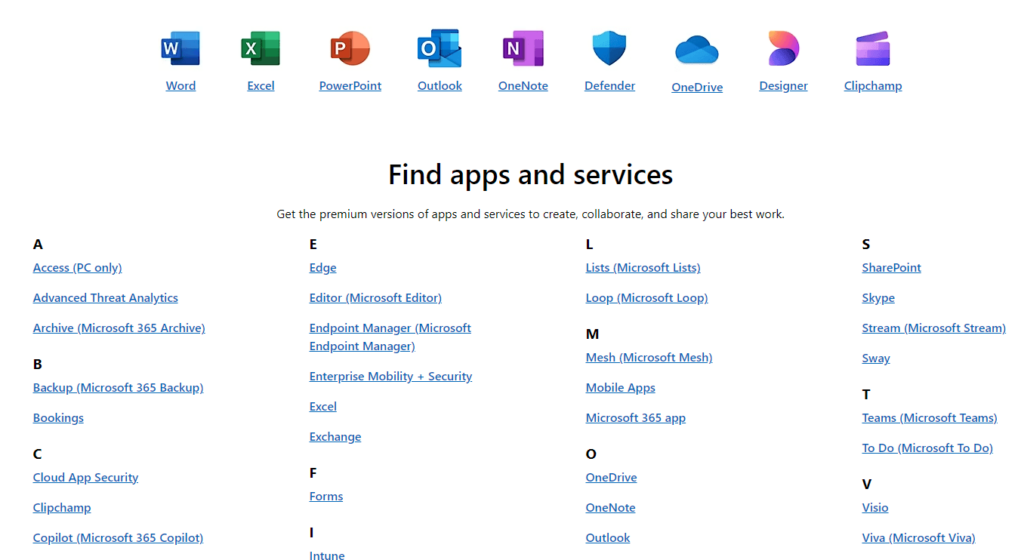
Pros:
- Strong integration with the Microsoft ecosystem
- Many third-party add-ins available
Cons:
- Limited integration with specialized customer support tools
Groove
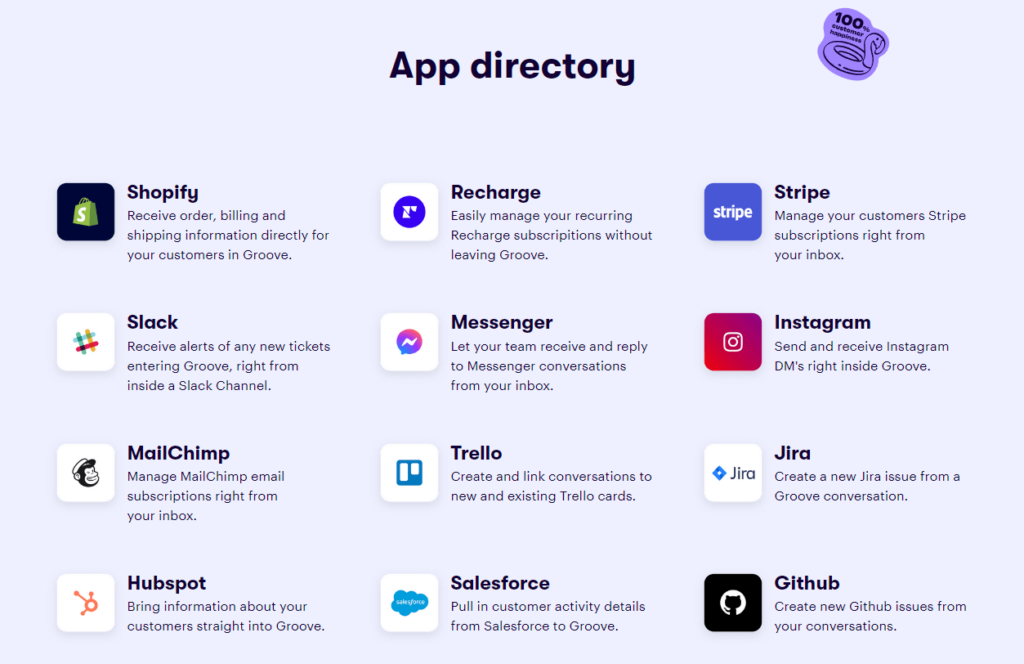
Pros:
- Integration with many popular small business tools
- Quick and easy setup process for most integrations
- API available for custom integrations
Cons:
- Fewer out-of-the-box integrations when compared to enterprise level help desks
4. Reporting and Analytics
Data-driven decision making is crucial for improving your customer service. The right reporting and analytics tools provide valuable insights into your team’s performance and customer satisfaction levels. Ideally, these tools will be a part of your support dashboard, not something you have to manage separately.
Zendesk
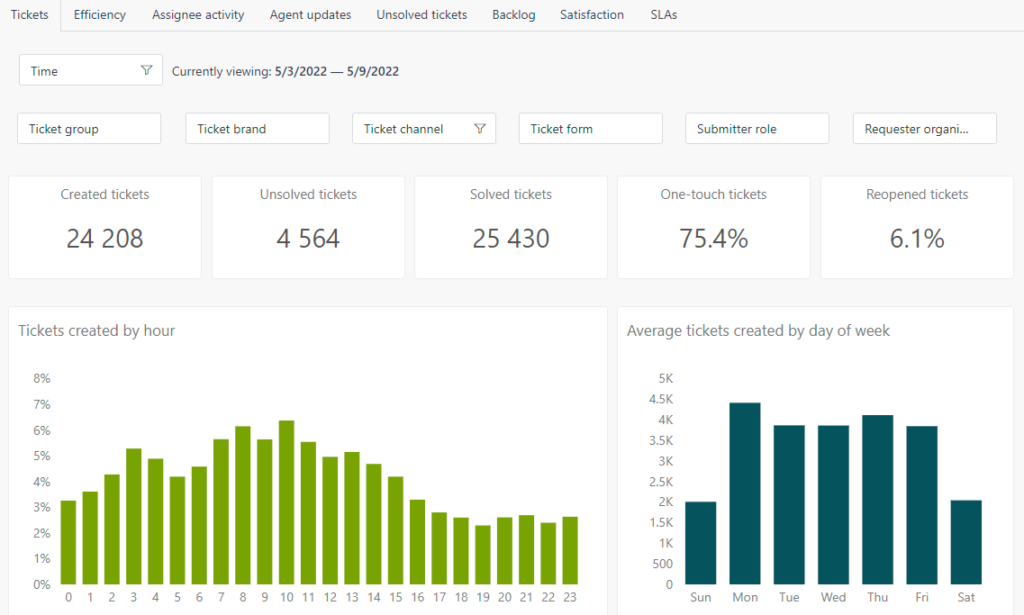
Pros:
- Comprehensive reporting dashboard
- Customizable reports and metrics
- Advanced analytics in higher-tier plans
Cons:
- Most powerful analytics features require more expensive plans
Outlook
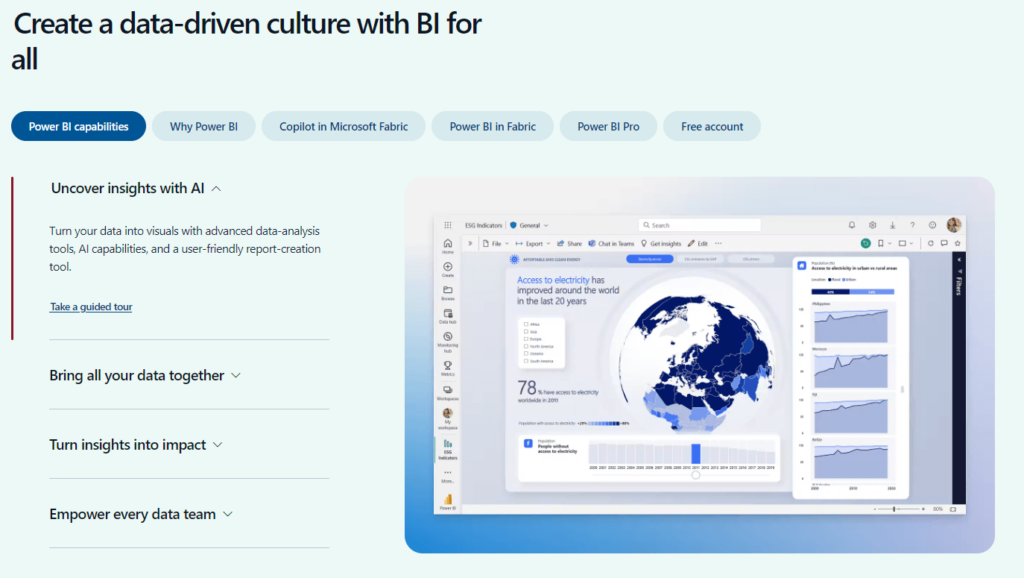
Pros:
- Integration with Microsoft Power BI for advanced reporting
Cons:
- Limited built-in reporting for customer support; additional tools required
Groove
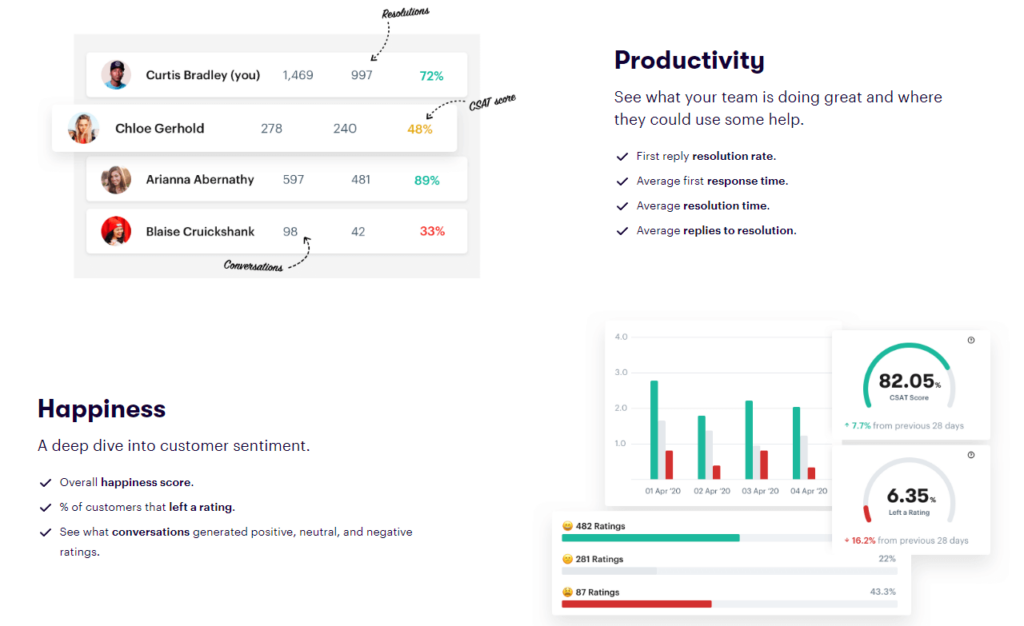
Pros:
- Clear and easy-to-understand reports built into the dashboard
- Focus on key customer support metrics
- Automated reports that are usable as-is but can be customized
Cons:
- Less advanced than Zendesk’s reporting capabilities
5. Pricing and Scalability
For any small business, resources are precious. Plus, it’s a real hassle to move your support to a new platform a few years down the road. So we’d recommend finding a solution that fits your budget now and can grow with your company.
Zendesk
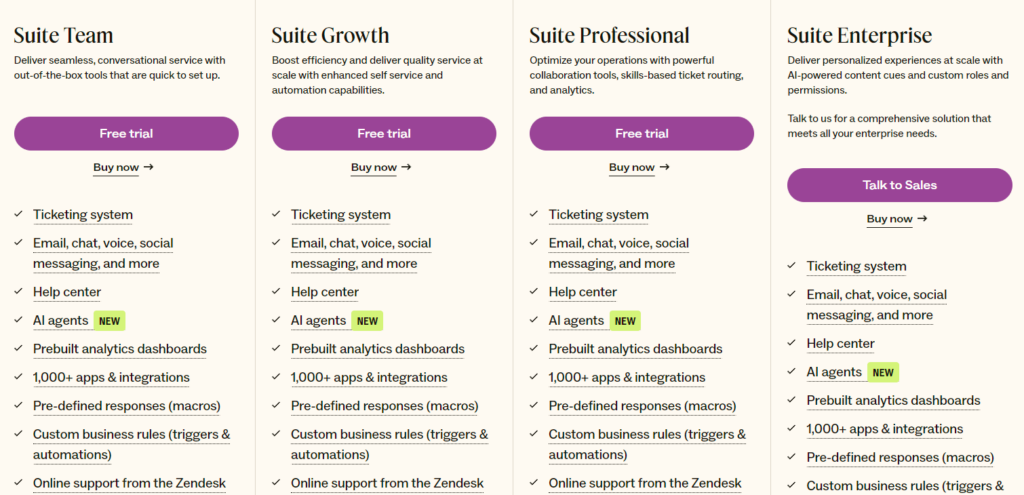
Pros:
- Variety of plans to choose from
- Transparent pricing structure
- Custom pricing available for enterprise customers
Cons:
- Expensive for small teams; no low-cost option
- Price is inflated due to features/functionality that’s unnecessary for most businesses
- Some options require add-ons with additional costs
Outlook

Pros:
- Bundled in with business Microsoft 365 subscriptions
- No additional cost for basic email support
Cons:
- Often requires paying for a bundle of tools, some of which you may not need
- Limited scalability for growing support needs
Groove

Pros:
- Straightforward and affordable pricing for small businesses
- Free trial option, along with a low-cost starter plan
- Scales with your business, so you don’t have to switch platforms when you grow
Cons:
- No enterprise pricing available
How To Choose the Best Customer Service Solution for Your Business
As you can see, each tool – Zendesk vs Outlook vs Groove – has its strengths and weaknesses. When making your choice, you’ll need to consider your current needs, budget, and growth plans, in order to find the best fit for your unique situation.
Zendesk offers a comprehensive feature set, but is a pricey and complex solution geared more towards large businesses. Outlook is familiar and cost-effective, but lacks specialized support features and has hard limits when used for customer service.
Groove strikes a balance between the two, with focused support features and small business-friendly pricing. Of course it does – that’s how we built it! If you’re not happy with the choice between Zendesk vs Outlook, it’s a purpose-built alternative.
But no customer service tool is right for every business and situation. Here are a few guidelines to help you make your choice:
- You’re a solopreneur or have a very small team (1-5 people). If you’re just starting out or you have a minimal support load, Groove might be your best bet. It offers the essential features you need without overwhelming complexity.
- Outlook could also work if you’re on a tight budget and don’t need specialized support features yet – or if you have a single person handling customer service via one email address.
- You’re a growing small business (5-20 people). As your business expands, you might find Groove’s entry-level plan to be a good fit. It offers more robust support features than Outlook, and helps you manage increasing customer inquiries efficiently. But it’s also cost-effective, and the platform feels immediately familiar if you’re used to Outlook.
- You need advanced automation and workflows. If your support processes are complex and require extensive automation, Zendesk is likely your best choice. It offers the most advanced features for creating custom workflows and automations.
- You’re heavily invested in the Microsoft ecosystem. If your business relies heavily on Microsoft tools and you primarily need email-based support, sticking with Outlook might make sense. However, consider supplementing it with specialized support tools as you grow.
- You need multichannel support. If you need to manage customer interactions across various channels, Groove is a great place to start. Outlook is primarily email-focused, but with Groove you can bring emails, live chat, social platforms, and more into the same place.
- You’re on a tight budget. If cost is a major concern, Groove’s pricing offers a balance of features and affordability. Outlook might seem cheaper initially, but consider the need for additional tools as you grow.
- You need extensive integrations. If you require integration with a wide range of business tools, Zendesk’s marketplace gives it an edge. However, Groove’s more curated selection of integrations may cover your essential needs.
- You value simplicity and ease of use. If you want a straightforward, easy-to-use system that your team can quickly adopt, Groove is designed with simplicity in mind. Zendesk, while powerful, may require more time to fully utilize its capabilities.
Last but not least, many customer support tools offer demos or free trials. Take advantage of that if you can, to get hands-on experience before making a final decision.
This practical exposure provides valuable insights, and clarifies which tool feels right for your team and workflows. If you can, we’d highly recommend trying out a few platforms before settling on your favorite.
Torn Between Outlook vs Zendesk? Groove Offers a Third Path!
Here’s the bottom line: Zendesk packs a punch, and we won’t deny that it’s a great platform for its target market. But that comes at a higher level of complexity and expense than most small or even mid-sized businesses need.
Outlook? It’s like using a screwdriver when you really need a dedicated toolbox. It’s familiar, but it’s just not up to the task of serious customer support. That’s not what Outlook was designed for.
Groove offers a middle ground in customer support solutions. It’s easy to use, affordable, and designed with small businesses in mind. And it offers plenty of useful features, functionality, and integrations. Best of all, it grows with you, so you won’t need to switch tools as your business expands.
Give Groove a try and see the difference for yourself! Check out a free trial, and we’re confident that you’ll love it.





