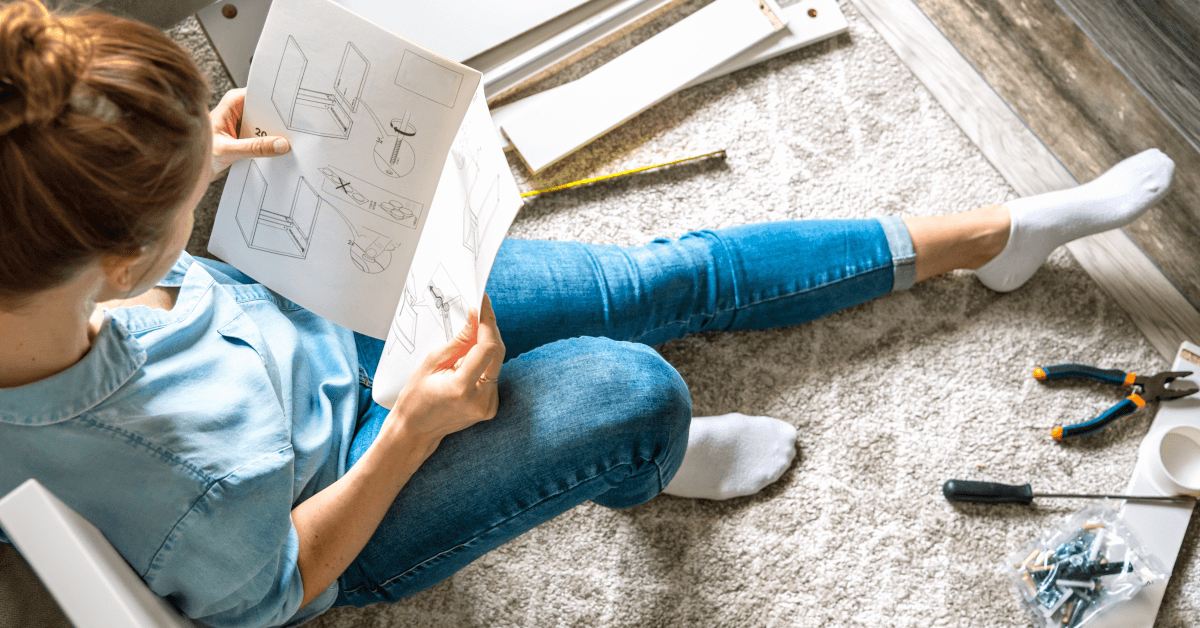Is your team providing inconsistent customer support?
Maybe your agents aren’t on the same page about how to handle returns. Customers get different answers or levels of service depending on who they speak to. This results in misaligned expectations when those buyers return for additional support.
A customer service training manual streamlines the onboarding process for new agents. It also helps you get your current agents in sync, and standardizes key policies. That means your support team is less often confused about what to do in a specific situation.
If you don’t yet have this vital resource in place, now is the perfect time! Let’s walk through the process.
What Is a Customer Service Training Manual?
A customer service training manual acts like a referential handbook or pocket guide. Support reps can use it to deliver a better, more consistent experience.
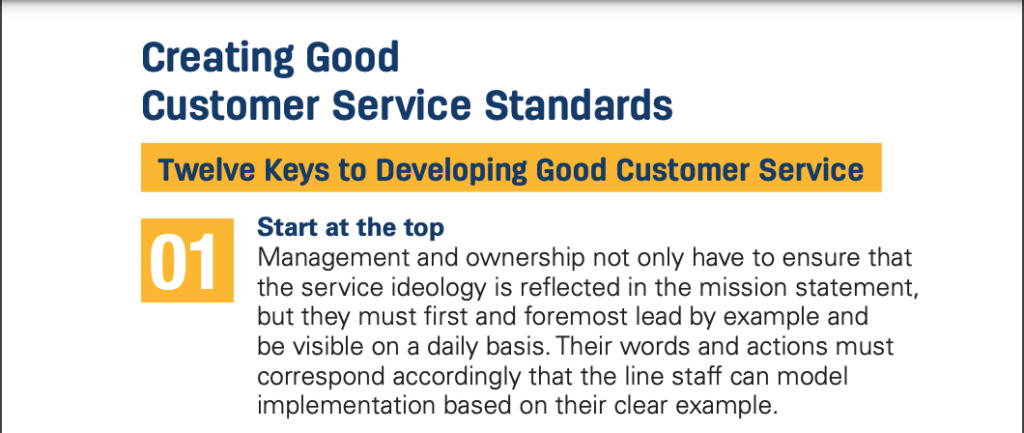
It typically provides a detailed explanation of company policies, processes, and internal workflows. A quality training manual should:
- Empower staff to self-educate on a regular basis, and especially during initial onboarding
- Explain internal processes and procedures within customer service
- Establish guidelines and standards for care, in accordance with company policy
- Outline the company values, and priorities for the customer service experience
- Provide concrete guidance on how to deliver an exceptional experience, by explaining what it looks like in real-world situations
This might seem like a lot. But it’s productive to think of the training manual as an ever-evolving document. Don’t feel forced to create a definitive document from the get-go.
With a little time and effort, you’ll end up with a document that adds a lot of value to your business. Let’s summarize the benefits, so you know what you’re aiming for:
- Provides context to customer service. A thorough manual demonstrates how support roles impact the bottom line, reaffirms the significance of customer service to the longevity of the business, and helps employees understand their importance within the company.
- Highlights necessary soft skills. Empathy, critical thinking, and clear communication are all essential components of effective support. By placing scenarios and solutions within context, a training manual shows employees how to appropriately respond.
- Drives customer satisfaction by enhancing training. Your training manual lays the groundwork for further development. The more resources and real-world training you provide to your team, the better experience they can offer to customers
- Improves and promotes company morale. When management takes ownership of the support team and establishes clear goals, staff are more likely to model themselves after that example.
- Fosters a consistent experience for customers. Consistency is vital in customer service. Customers should not have a wildly different experience if they speak to a different agent. When everyone on your team follows the same process or script, there’s less risk of fluctuation in quality.
5 Best Practices for Creating a Customer Service Training Manual
Most effective training manuals focus on identifying the barriers to great customer service, and providing concrete solutions. Thanks to over a decade in the support industry, on both ends of the spectrum, here are our top tips for making the most of this resource.
1. Focus on the Customers, Not the Employees
Online customer service is different from retail sales training. Business success requires that your customers have consistent positive interactions with your team, without seeing them face-to-face.
Emotion, urgency, and sentiment can be more difficult to determine from written text. So it’s important that your service team has a concrete outline for how to respond to customers.
Agents need to work with upset or angry customers, and do so with empathy and patience. To do that effectively, they have to put the customer first. You can make that a lot easier by developing your training manual from a customer-first perspective.
When creating your manual, consider:
- Soft skills and hard skills. What skills are necessary for stellar support, and how do they align with your company values and brand identity?
- The process of skill development. Continual training in the workplace is a great way to develop soft skills like critical thinking and problem solving.
It’s also important to think about what empathy looks like in the context of customer service, and how you can communicate that to your team. This starts with learning from the customer, and practicing active listening to understand what success means to them and how you can provide it.
Most customers guide you through how to help them – you just need to listen and meet them on their own terms. It’s about more than dealing with the obvious problems. It’s about helping them make the most of your product or service.
2. Define What Customer Service Will Encompass (Every Business Is Different)
What is considered ‘customer service’ within your company? This needs to be defined clearly at the beginning of your training manual. Frequently, it involves more than you’d expect at first glance.
Consider that exemplary customer service is all-encompassing. It requires your team to traverse various channels (email, phone, social media) and involves many touchpoints (onboarding, tech issues, refund requests).
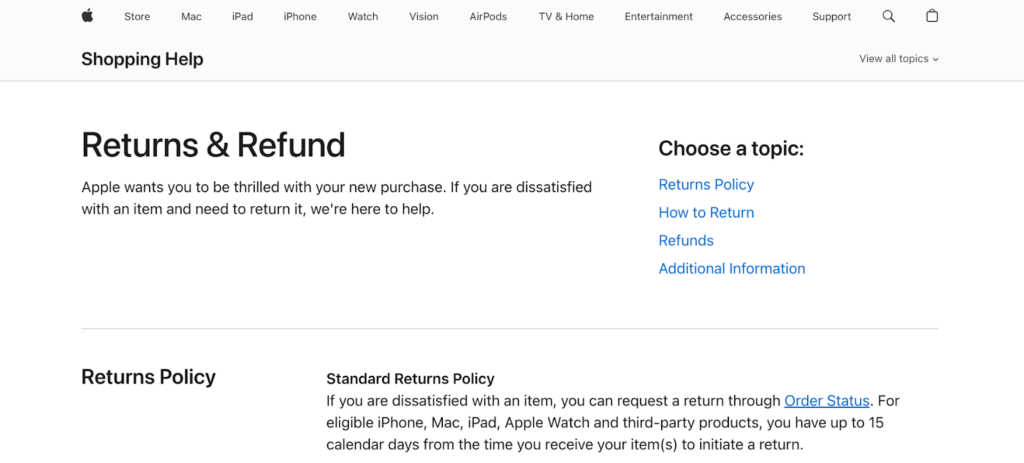
In other words, customer service has advanced far beyond the scope of simply solving a problem and calling it a day. Agents now need to ensure that buyers are happy throughout the entirety of the customer journey.
If a customer reaches out with a basic question in your Instagram DMs, is your service team responsible for answering? Or does the marketing or content team handle it, and only escalate it to support in certain circumstances?
It’s a lot easier to establish clear workflows and boundaries when all inquiries are in the same place. For that, we’d highly recommend setting your team up with a help desk, and outlining how to use it effectively within your customer service training manual.
Groove, our support help desk for small businesses, funnels everything into a shared inbox. That way, your team can respond promptly, and without the need for a lot of switching.
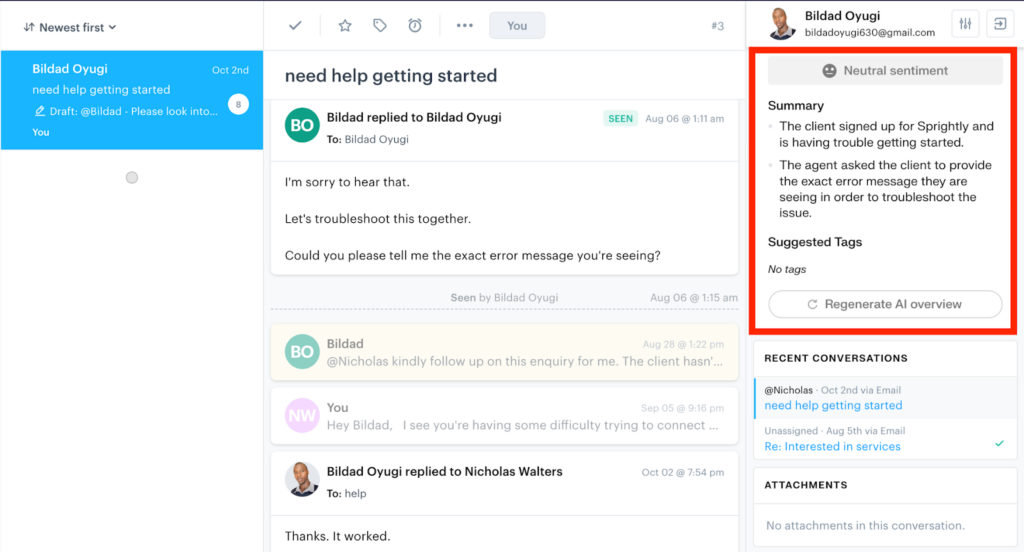
It also means you can clearly designate responsibilities and roles. Incoming tickets can be automatically routed to the right people. Who are those right people? That’s something to work out now, and outline in your training manual so there’s no confusion.
Don’t forget to think outside the traditional support box, too. Within your manual, outline what should happen when other departments need to be involved. If there is a technical issue that your support team can’t resolve, for example, they need to know who to go to for help.
3. List Out Your Customer Service Practices and Policies
Before getting into the specifics, it’s a good idea to list out some general practices and policies to guide your team at all times.
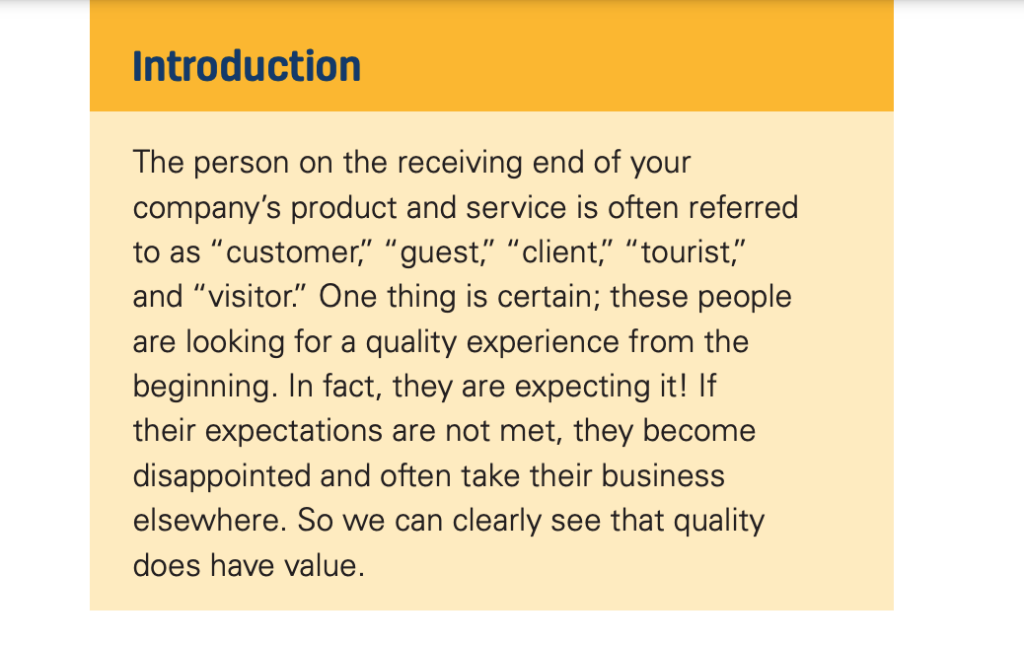
Consider:
- What are the standard operational procedures for common tasks? Outline the processes for a return, refund, cancellation, etc.
- Walk the team through the expectations for each task, and detail how to execute them. For example, is there a policy that needs to be followed for returns?
- How should your agents maintain a consistent brand voice? Your customer service voice should reinforce the company values you documented in the first step.
- How will you account for differences across communication channels? Is there a difference in how agents should approach a live chat response and an email response?
Next, it’s time to get specific. Take a close look at every process, stage, and touchpoint that your customer service encompasses, and summarize the key knowledge you want agents to have.
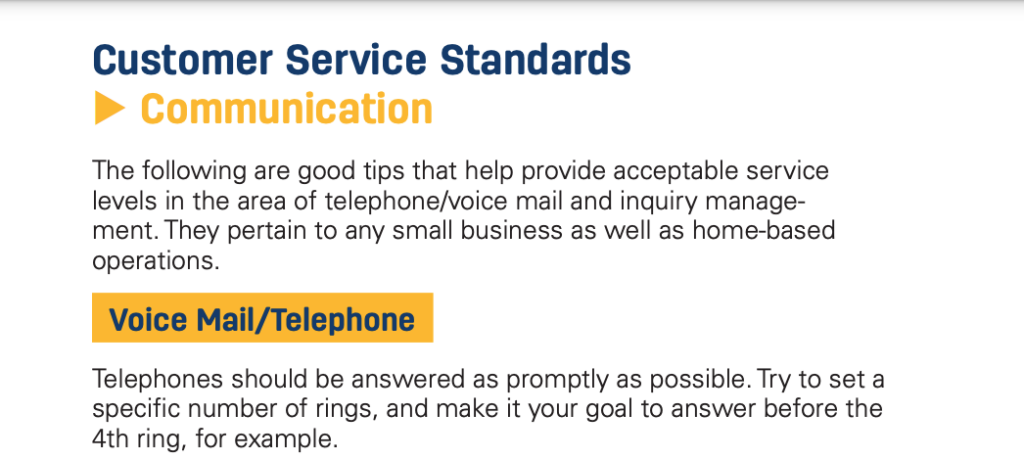
You’ll want to think about workflows at this stage. How is your customer service provided, and who on your team is responsible for what?
It would take a book to outline everything you might want to include. But here are a few good places to start:
- Is there a specific person in charge of customer service overall, and of particular sub-domains? Determine who assigns responsibilities or tickets to other agents, and document who team members report to.
- Are there skill or experience levels required for certain tasks? Determine which tickets are delegated to more experienced agents or particular departments.
- What are your channel-specific policies? Interactions through different channels warrant a different approach. Is there an expected timeframe for responding to messages on Facebook, and another timeframe for email?
- What escalation procedures are in place? There will always be situations that call for escalation to a manager/supervisor, or to a separate team/department. You’ll need to determine what calls for escalation and set the guidelines for alerting other departments.
4. Detail the Tools and Resources Available To Your Team
Along with policies, your customer service training manual should cover all the tools and resources your agents use on a daily basis. This means explaining what those tools are, how to access them, and when/how they should be employed.
Ideally, you want your service team to be self-sufficient. To accomplish that, they’ll need to understand all the processes involved in processing returns, communicating with customers, and other key tasks.
If your team uses a help desk like Groove, how is it leveraged to improve support? Walk your team through the internal processes involved in assigning emails, automating responses, and leaving notes for other agents.
For example, here’s how you might detail your ticketing process:
- Tickets are received in your shared inbox. A customer submits a support request via email, contact form, or app. All are converted into unified ‘tickets’.
- The ticket is automatically categorized based on set rules. For example, a ticket concerning a product return is automatically labeled “return” based on keywords identified in the text. A corresponding priority is assigned, and the ticket is routed to the appropriate agent.
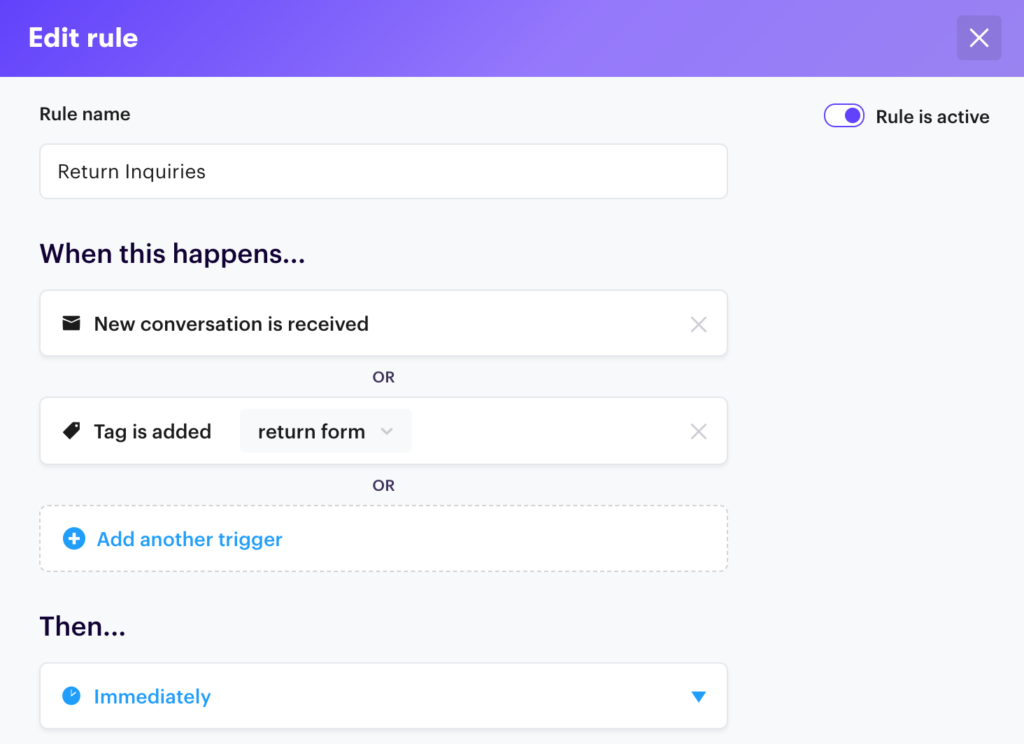
- The customer receives an automatic response. The customer receives a pre-written acknowledgement email, confirming that the ticket has been received and giving a timeframe for a full reply.
- Agents respond to tickets in priority order, handling them as per procedures or escalating them as needed. Investigate the issue fully, and address the issue to the customer’s satisfaction. If you’re unsure how to do that, bring in other team members to collaborate.
- The customer receives a satisfaction survey. Once the issue is resolved, the ticket is marked as closed. An automated CSAT (Customer Satisfaction) survey is embedded within the email, and the results are tracked in the reporting dashboard.
Finally, your customer service training manual should point team members towards other important resources. That includes both internal documentation, and external guidance on using key tools.
5. Make Your Training Manual Easily Accessible
The days of text-based manuals are long gone. Customer service training manuals can now be easily distributed using video files, webinars, audio, and even a full internal knowledge base.
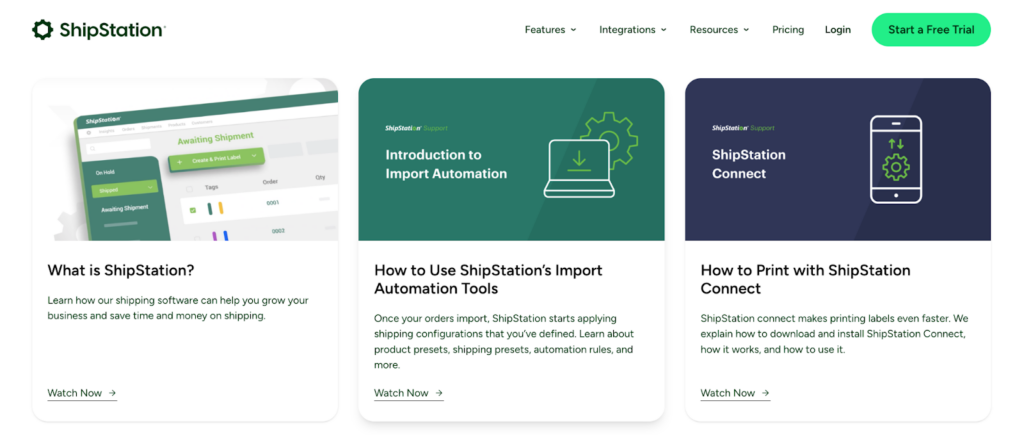
For example, many SaaS companies integrate video components into their support training. This helps to educate staff on more complex internal processes. It also better provides for different learning styles.
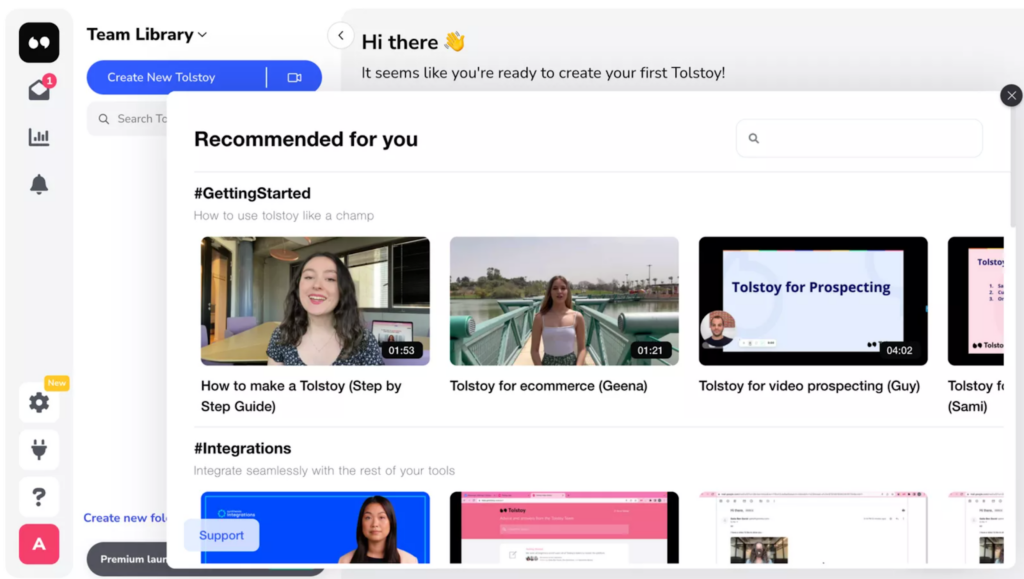
Within Groove, you can build out your internal knowledge base as a training manual, then embed video tutorials and other media as desired. This way, your team can easily refer back to the guide while responding to an email or DM.
To do that, you’ll first want to set permissions so only your team is able to access the knowledge base. You can easily enable password protection or IP whitelisting.
Then, when you’re ready to begin adding content, you just need to head over to Knowledge Base in the Groove dashboard, and look for Create Article:
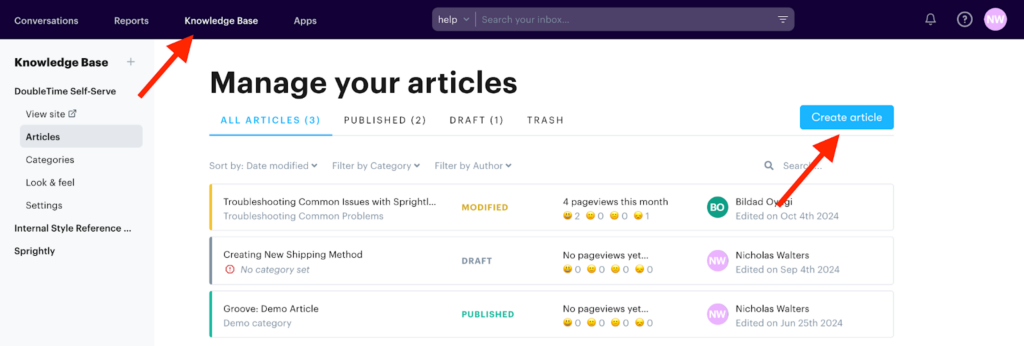
All the technical stuff has already been sorted out for you. There’s no need to build the knowledge base. Instead, you can get right to filling it up with your customer service training manual, and all the supplementary resources your team needs to perform at their best.
Start Building Your Customer Service Training Manual Today, And Iterate on It Every Day
If you take one thing away from this post, remember: A training manual is not a static resource. It should be a living document, consistently updated to reflect shifting customer service needs and business realities.
The next most important thing to keep in mind? Your manual and all other important documentation must be readily accessible. Your team has to be able to refer back to it at any time – otherwise, it’s not much use to anyone.
Groove is the perfect way to create and store your training manual in a convenient format. Plus, our help desk makes it easy to meet all those lofty standards you set out in your manual. Sign up for a free 7-day trial today, and make Groove your command center for everything customer support!