Is your business booming, but your customer support team isn’t doing as well? They’re struggling to keep track of it all – responses are delayed, and customers are getting frustrated.
The good news is that there’s a solution: implementing effective customer service workflows. This enables your team to take control of interactions and provide seamless support.
In this article, we’ll show you how to leverage support tools to streamline ticket routing and issue resolution. You’ll learn how to build customer service workflows that:
- Organize and prioritize customer requests
- Reduce response times and improve efficiency
- Boost customer satisfaction and loyalty
Are you ready to take your customer service to the next level? Let’s get started!
Why Customer Service Workflows Are Important for Customer Support Teams
Effective customer service workflows are vital. A structured process for handling inquiries keeps your team working efficiently. And it improves customer satisfaction thanks to a more consistent experience.
Suppose you get occasional refund requests from customers. In an inefficient workflow, your support agents might manually review each email to identify which ones are refund requests.
Then they might take time to draft a unique response for each request. The refunds themselves would be processed in an ad hoc way, and agents would have to manually determine whether each refund was successful and update the customer.
In contrast, an efficient workflow might have the customer submitting a refund request through an online form integrated with your ticketing system. The system automatically categorizes and prioritizes the request, and even sends a pre-written acknowledgment to the customer.
Agents would then process the refund through a standardized procedure within the same system. Along the way, further automated notifications would be sent to the customer informing them about the refund’s status.
As this example illustrates, a well-designed customer service workflow means:
- Improved efficiency and productivity. Streamlined processes reduce the time spent on repetitive tasks, along with response and resolution times.
- Consistent customer experiences. Effective workflows ensure that every customer gets high-quality support.
- Easier onboarding and training. Clear workflows provide best practices for managing customer asks effectively. It offers new team members a roadmap, which makes it easier to train them and integrate them into the team.
- Better resource allocation and cost management. Efficient workflows help in optimizing the use of available resources. This is important for maximizing your budget without compromising service quality.
- Enhanced scalability. As the business grows, well-defined workflows make it easier to scale support operations. You’ll be able to accommodate more inquiries without a drop in service quality.
It’s also vital for small businesses that want to deliver exceptional customer support with limited resources. When everyone is on the same page and is using the same tools/processes, you can minimize costs and time investment.
How To Build an Efficient Customer Service Workflow (5 Steps)
Building robust customer service workflows requires a systematic approach. Here’s how to create a process that works for your business.
Step 1: Identify Your Primary Customer Service Workflows (And Which Need Optimization)
Before you start building workflows, you need to identify the core processes that handle customer interactions within your business. A few common examples:
- General support inquiry workflow. Handling general questions, billing inquiries, and feature requests.
- Customer onboarding workflow. Guiding new users through the onboarding process and product familiarization.
- Technical support workflow. Troubleshooting technical issues, bugs, and integration problems.
- Account management workflow. Handling user account changes, subscription updates, and cancellations.
By identifying what workflows are already in place (or should be), you can locate areas for improvement and prioritize what needs the most attention and optimization.
So how do you figure this out for your own business? Here’s how to get a clear understanding of your customer support workflow:
- List all the ways customers interact with your support team. This includes all mediums where you get inquiries and feedback from customers: email, phone, live chat, in-app messaging, dedicated support portals, etc.
- Analyze the types of inquiries you receive through each channel. Categorize them into common themes. This could include login issues, feature requests, integration problems, and billing questions.
- Map out the current process for handling each type of inquiry. This might involve multiple steps, different team members, and various tools.
- Identify the workflows that are causing the most issues for your team or customers. You can check for areas where there are delays, errors, or inconsistencies. Talk to your team, review your key support metrics, and send out surveys to get your customers’ honest thoughts.
Let’s say you notice a high volume of customer inquiries related to troubleshooting a software integration or recurring bug. This indicates that your technical support workflow is a prime candidate for optimization.
Step 2: Analyze Current Processes and Pain Points
Next, you’ll need to analyze how your customer workflows currently function (or don’t function…). This involves analyzing each step in the process. Then you can identify pain points and areas where things aren’t working as smoothly as they could be.
Understanding the weaknesses in your existing workflows helps you target your optimization efforts where they’ll have the biggest impact. This leads to efficient processes, happier customers, and a more productive team.
To do that, you can:
- Gather data. You can use a platform like Groove (our customer support help desk) to track key performance (KPIs) metrics like response times, resolution rates, and customer satisfaction.
- Map the workflow. Create flowcharts or diagrams to visualize the sequence of steps in your current workflow. If it’s a little messy, do your best to map out the most common actions, as well as any key variations.
- Identify pain points. Look for bottlenecks, repetitive tasks, areas that prone to errors, and repeated customer frustrations.
- Analyze root causes. Determine the underlying reasons for these pain points. This might be process inefficiencies, resource constraints, or technology limitations.
- This is another place to talk to your team and review whatever quantitative data is available. You can also leverage customer feedback to understand where buyers experience frustration.
- Prioritize issues. Focus on addressing the pain points that have the biggest impact and are most feasible to fix.
Here’s an example of how this might play out:
- Data: Groove’s analytics reveal a high volume of support tickets related to a specific software integration, indicating a potential problem area.
- Pain point: Your customer service agents spend a lot of time troubleshooting this integration due to limited documentation.
- Root cause: Your knowledge base lacks detailed and accurate information on the integration process, so customers are having trouble making it work.
- Priority: Creating comprehensive documentation for the integration becomes a high-priority task.
Step 3: Define Clear Objectives and Desired Outcomes
This step involves setting SMART goals for improving your customer service workflows. These goals should be aligned with your overall business objectives, address the key challenges you identified in the previous step, and ensure that customer needs are met.
Defining clear objectives is essential, because it:
- Provides direction. SMART goals are roadmaps for your optimization efforts. They’re important for guiding your decisions and actions. They’re also essential for prioritization – if there’s a lot to improve and little time available, you need to start with whatever will have the biggest impact.
- Measures progress. Measurable objectives allow you to track your progress. This helps you determine the effectiveness of the changes you make to enhance the overall customer experience.
- Ensures alignment. Clear goals ensure that everyone on your team understands the priorities and are working towards the same outcomes.
- Increases accountability. Well-defined objectives make it easier to hold individuals and teams accountable for achieving specific results.
We can’t tell you what your goals should be. But we can offer some advice for defining your customer support objectives:
- Review pain points. Start by revisiting the pain points you identified in Step 2. These challenges will form the basis for your objectives.
- Set SMART goals. Translate the pain points into specific, measurable, achievable, relevant, and time-bound goals.
- Specific. Clearly define what you want to achieve. For example, instead of “improve customer response times”, aim for “reduce average first response time by 40%”.
- Measurable. Use quantifiable metrics to track progress. For example: “increase customer satisfaction scores by 10%”.
- Achievable. Set realistic goals that are attainable with your current resources and capabilities.
- Relevant. Ensure that your objectives align with your overall business goals and customer needs.
- Time-bound. Establish a deadline for reaching each objective, in order to generate a feeling of urgency and motivation.
- Define desired outcomes. Describe the positive changes you expect to see. These outcomes can be customer-focused, like increased satisfaction or reduced churn. They can also be operational, such as improved efficiency or reduced costs.
- Incorporate technology and tools. You can leverage automation and analytics tools to set and track your objectives.
- If you use Groove, you can leverage its reporting features to monitor response times and customer satisfaction scores. It’s also a good idea to integrate your help desk with your CRM or project management tools, to provide a holistic view of support operations.

In practice, this all looks like:
- Desired Outcome #1: Buyers receive faster support, leading to increased customer satisfaction and reduced frustration.
- SMART Objective #1: Reduce average first response time to under one hour by the end of the quarter.
- Desired Outcome #2: Empower customers to find solutions on their own, in order to reduce the number of support tickets.
- SMART Objective #2: Increase self-service resolution rate by 20% by the end of the quarter.
Step 4: Map Out Your New Workflow Steps
At this point, you know what you want to achieve, and you know what processes your team is currently following. Now it’s time to plan out what your new workflows will look like, in order to meet your goals.
Mapping out workflow steps involves creating a detailed visualization of each stage in your customer service process. The objectives for this stage are:
- Clarity and consistency. Every team member must understand their roles and responsibilities, as well as the steps they should follow in common situations.
- Improved efficiency. A clear and practical priocess reduces confusion and delays.
- Easier collaboration. A well-mapped workflow fosters better collaboration among team members by clearly defining handoffs and dependencies.
- Enhanced training. New support agents should be able to easily grasp the workflows, facilitating quicker onboarding and better performance.
Let’s look at how you can map out the steps of a brand-new customer service workflow:
- Choose your workflow mapping tool. Select a tool that suits your needs. You can keep it simple, or opt for a platform like Lucidchart that offers comprehensive mapping functionality.
- Define each step in detail. Break down the workflow into individual steps, specifying actions, responsible parties, inputs, and outputs.
- While doing this, focus on practicality (how easy are the steps to follow?) and flexibility (are there allowances for variations and unexpected situations?).
- Visualize the workflow. Create a flowchart or diagram that illustrates each step and the sequence in which they occur. You can use symbols to represent different actions, decisions, and outcomes.
- Assign responsibilities. Clearly define who is responsible for each step. Customer success representatives might handle initial ticket categorization, support agents manage troubleshooting, and senior developers take responsibility for escalated issues.
- Validate the workflow. Review the mapped workflow with your support team to ensure that all steps are accurate, practical, and efficient. Gather feedback to identify any missing steps or potential improvements.
- Document the workflow. Create a comprehensive document detailing each step of the workflow, responsibilities, and what to do if problems or questions arise.
- If there’s a lot involved, you may want to set up an internal knowledge base as an easy reference point.
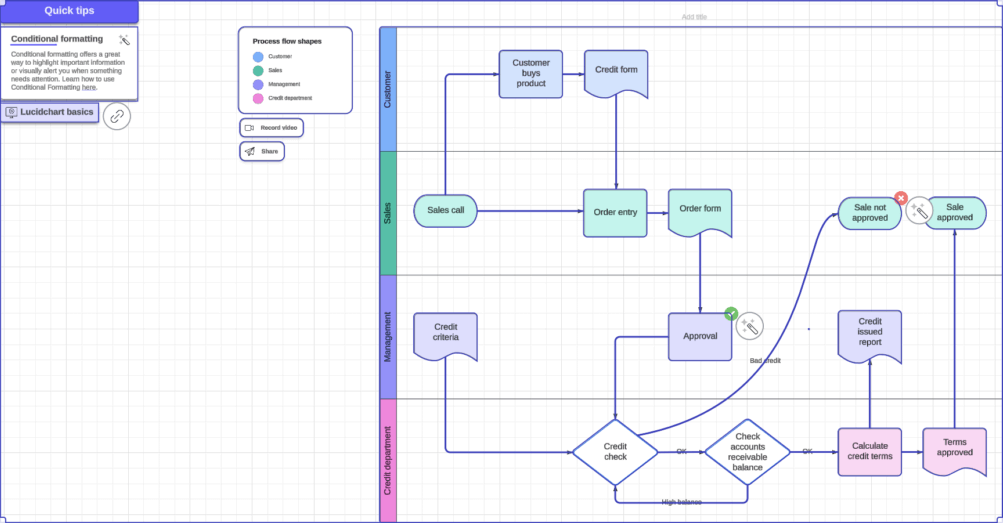
A Quick Example
If you’re building a technical support workflow, the steps might include:
- Ticket submission. A customer submits a support ticket via an in-app form or other channels.
- Ticket categorization. The ticket is categorized based on keywords, and assigned a priority.
- To save time and reduce confusion, you can automate this organization in your help desk. You can even have tickets automatically routed to specific agents based on their categories.
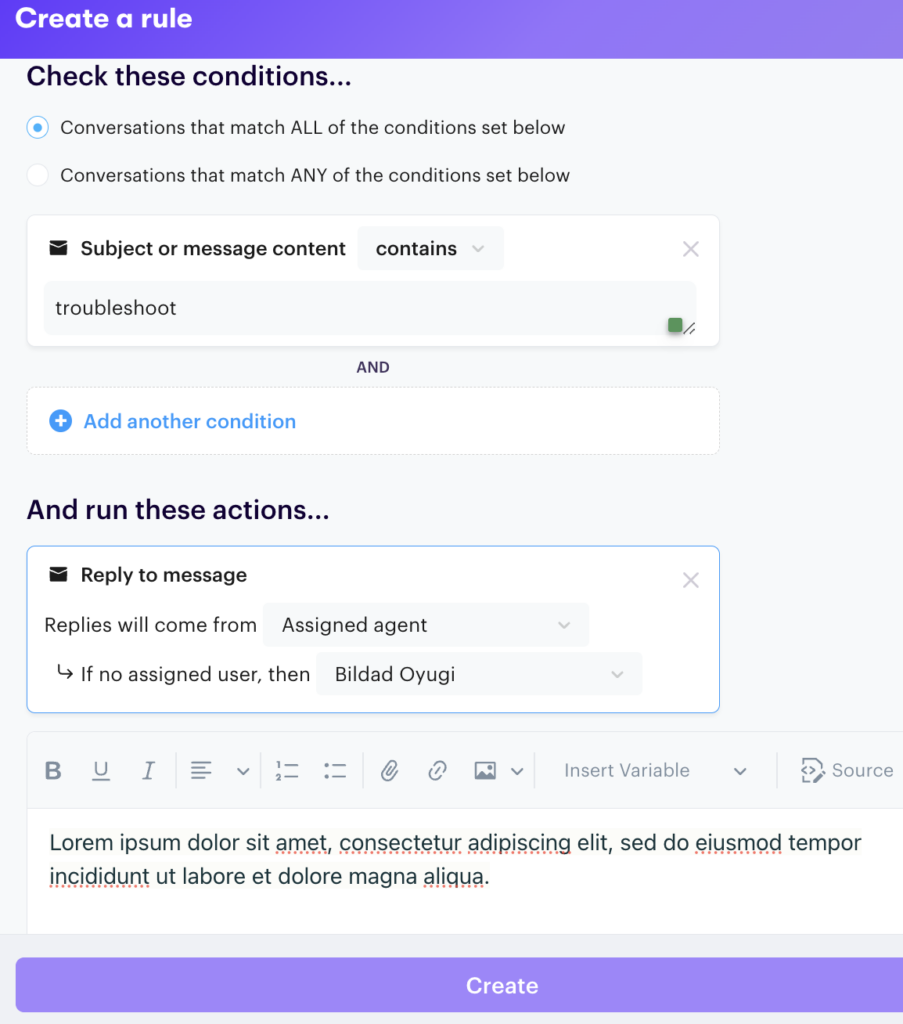
- Initial response. The customer receives a pre-written acknowledgment email, confirming receipt and giving them an estimated response time.
- This is also something a help desk like Groove makes easy. You can create all kinds of instant replies for common scenarios, so agents can personalize and send them quickly.
- Issue troubleshooting. The assigned support agent investigates and addresses the technical issue, helping the customer directly or pointing them towards relevant self-service resources.
- Additional steps might be included here to guide the agent in fixing common problems, getting help from other team members if needed, and escalating new issues to the relevant departments.
- Ticket closure. The ticket is marked as closed, and an automatic customer satisfaction survey is sent to gauge the interaction’s success.
We’ve alluded to this in our examples, but the more you can automate, the better. Some parts of the workflow will need to be handled manually. However, the more rote tasks you can take off your team’s plate, the faster and more effectively they’ll be able to execute the new workflow.
So before moving on, take some time to examine each step of your workflow and identify tasks that will be performed frequently and require minimal decision making. This often includes categorizing, updating, and assigning tickets, as well as sending acknowledgment emails and recording customer data.
Step 5: Implement and Test the Workflow
Finally, this is where you put your optimized workflow into action and carefully monitor its performance. Testing your workflow helps you see how it functions in a real-world setting. It’s also important for identifying areas that need further refinement.
Here’s one way you might implement and test your workflow:
- Gradual rollout. Start with a specific segment of your customer base. This way you can test the workflow in a controlled environment and get feedback.
- Training and communication. Train your support team on the new workflow. Ensure that they understand their roles and responsibilities. It’s also important to have clear documentation and resources ready to support them during the customer journey.
- Monitor key metrics. Use your help desk software to track KPIs related to your objectives, such as:
- Average first response time
- Average resolution time
- First contact resolution rate
- Ticket escalation rate
- Customer satisfaction scores
- Gather feedback. During the testing phase, gather qualitative feedback from the support team and your customers. You can do this through surveys, interviews, and by monitoring support interactions.
- Identify areas for improvement. Analyze the data and feedback you’ve gathered to pinpoint any areas where the workflow isn’t performing as expected. Then review and update accordingly!
Support Your Customer Service Workflows with Powerful Tools
Effective customer support workflows ensure consistent service quality, enhance customer satisfaction, and optimize resource allocation. By implementing structured workflows, your customer service team can save time and scale operations while maintaining high-quality interactions.
Putting those workflows into action is a lot easier with the right tools. Help desk software like Groove streamlines and supports your day-to-day operations by automating repetitive tasks, simplifying more complex work, centralizing communications, and providing targeted analytics.
Ready to enhance customer service? Start a free trial, and use Groove’s powerful features to build better workflows!





