Has your business struggled to optimize customer support with Outlook?
Maybe you’ve found that emails get lost in the shuffle. Or you can’t figure out which support agents are under-performing, because there’s no concrete data to reference.
I’ve been there before – working for an incredibly small team in ecommerce, attempting to provide effective support just by relying on Outlook and Microsoft 365. My team quickly realized it wasn’t the right fit for their business, and pivoted to the best Outlook alternative for customer support – a help desk.
Maybe you’re coming to that realization, too. So let’s chat about how you can turn things around for your service team.
Features To Look For: What Does Your Support Team Need To Succeed?
Soon, we’ll get into what a help desk is and the value it can provide to your business. Before that, let’s take a look at a couple key features you probably want to prioritize in your customer support tool – whether you ultimately choose a help desk or not.
Our goal is to help you decide what platform is right for your business. So if your team is currently using Outlook, what might they be missing?
Organizational Features
If your business is generating some buzz and gaining traction online, you’ll need a support inbox equipped with organizational features. Ideally, you’ll want the option to sort emails based on priority (urgency) or subject matter (type of inquiry).
While Outlook allows for ‘rules’ that sort emails into folders and subfolders, these sorting features are pretty basic and common to any email platform.
In comparison, a help desk allows for more advanced organization. Automation is often leveraged to apply tags or labels to certain types of emails before they go into designated folders – for example, all customer emails related to a specific coupon code.
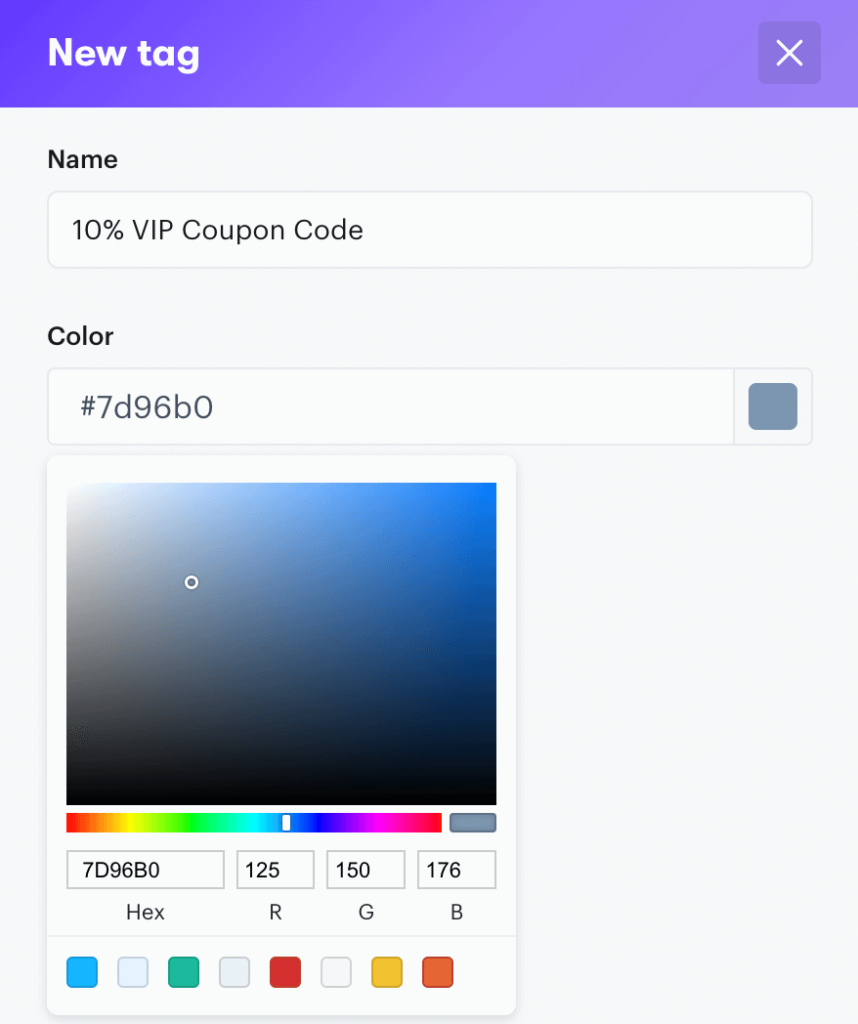
Beyond that, there are usually a lot more options for handling what happens to an email the moment it hits your inbox. For example, you can assign emails to a teammate, set up an automated reply, add an internal note, or ‘snooze’ the conversation to reply later.
Collaboration Features
Collaboration is a sore point of standard email clients like Outlook, especially when teams try to use them to optimize customer support. These platforms weren’t built with customer service in mind.
Most of them, including Outlook, only allow you to collaborate effectively on documents using their internal ecosystems – in this case, Microsoft 365.
For example, if you need to work on a PowerPoint presentation or Excel spreadsheet alongside teammates, you can do so via co-authoring.
This isn’t very useful for customer support, and the same thing can be accomplished with a free Gmail account (and Google Workspace).
When it comes to actual email collaboration, features are more restrictive. With Outlook, you can collaborate on emails as a team using either delegation or a shared mailbox:
- Delegation lets you assign another teammate to your account to reply. But it doesn’t allow you to add internal notes or actively ‘work together’.
- Shared mailboxes can be set up by an admin, and lets your team monitor or send emails collectively from one account. It’s the more useful option for support. Unfortunately, it still doesn’t offer collision detection, so you won’t know when a teammate is already typing up a reply.
In comparison, a help desk acts as a true “shared inbox”:
You can add internal notes for your teammates to see, work on an email at the same time, and determine who’s already on the case via collision detection. If a teammate has a high workload, round-robin assignment evenly distributes tickets throughout the team.
Automation Features
Automation saves a lot of time. It frees your support staff from repetitive, mindless tasks.
Outlook only allows for a handful of automation rules:
- Out of office replies
- Mail forwarding
- Read receipts
- Scheduled meetings from an email
- Opened or saved attachments
If you require advanced automation features, you would need to connect your Outlook inbox to a tool like Zapier. For example, to send out an automated survey to a specific customer segment, you could use a ‘Zap’ to link Typeform and Outlook. This broadens your options, but also adds complexity and potential failure points.
Help desks automate repetitive tasks such as ticket routing and escalation, freeing up your team to focus on more serious issues. This increases overall efficiency, and reduces response times.
You might also benefit from automated responses, including instant replies and AI drafts. Agents shouldn’t have to respond from scratch when dealing with broad or general questions. AI drafts allow replies to be created on the fly, pulling in data from previous responses or your internal knowledge base.

Another key option is to aggregate customer data into a centralized profile. When your customer details are inaccessible, or you can’t find information from a previous email reply, your team needs to spend extra time to locate them.
Ideally, everything about a customer’s history should be in one place. AI can provide an overview of emails at a glance, and detect customer sentiment.

Reporting Features
Another major blind spot for standard email clients like Outlook is advanced reporting. How can you determine agent performance and set KPIs unless you have a meaningful way to measure the correlated metrics?
Tracking total emails sent/received should not be this complicated.
With an add-on called Microsoft Viva Insights, you can track very basic data like open rates. This sort of product is mainly useful for tracking the success of an email campaign. The data is also restricted to a period of two weeks.
If you want to leverage actionable insights, you’ll need the sort of reporting features inherent to a help desk and not an email client. Look for automatically-tracked data on team performance and customer satisfaction.
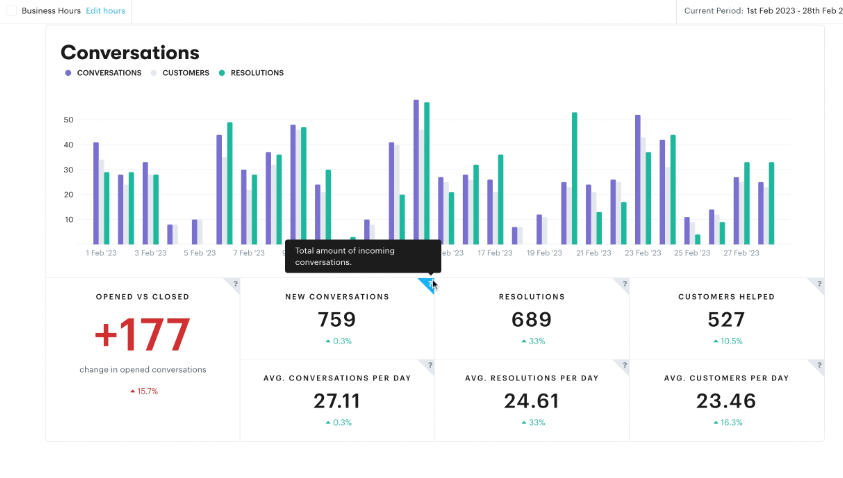
When you’re able to track key metrics such as response time and resolution rate, you can identify core areas for improvement, and make data-driven choices to improve the quality of customer service.
Making the Switch from Outlook To a Help Desk
I’ve talked a lot about the features you should be on the lookout for in an Outlook alternative for customer support. And I’ve linked them all to something called a help desk.
In a nutshell, a help desk is a centralized platform your business can use to provide customer service. It serves as the communication hub that connects your support team and your buyers.
It’s common to see terms like “help desk”, “service desk”, and “ticketing system” used interchangeably. While there are arguable differences, all of these refer to essentially the same product.
If a help desk is designed specifically for support, what keeps businesses using generalized platforms like Outlook? In most cases, it seems easier to use an imperfect but familiar tool than to make a switch, and risk disrupting customer experiences.
Plus, you might reasonably expect a more specialized platform to be both expensive and complex.
Some help desks are both of those things. That’s why we built Groove to be different!

It’s a customer support platform for small businesses that need something more robust and purpose-built, but also streamlined. The result? An accessible and affordable platform that just works.
Here are a few of the ways Groove makes the transition easy when you switch over from Outlook:
- An interface that will already feel familiar. Groove’s user-friendly UI is built to be intuitive if you’ve ever used Outlook, Gmail, or a similar email platform. It’s easy to navigate even if you have no prior experience with a help desk.
- Features are clearly explained with contextual information. You won’t need weeks of supportive training to learn our help desk. You can get set up in minutes.
- Easy integrations. Connect up your other support channels (live chat, social media) and other key business tools quickly.
- Scalable plans that are actually affordable for small businesses. There aren’t any hidden fees or expensive add-ons, so you know exactly what you’re getting when you sign up. Essential features aren’t paywalled behind extra monthly costs, and plans are designed to be scalable.
Getting Started with Groove
So what does it look like, to switch away from Outlook to a support help desk? Here’s a quick peek at how you can get started with Groove, so you know what to expect.
Complete Your Profile and Connect Your Inbox
We’d recommend trialing any software your team is going to rely on. That’s why Groove offers a completely free 7-day trial that isn’t feature-restricted. Signing up for that free trial is your first step.
Then, since you’re transitioning over from Outlook, you’ll need to have all your emails funneled into Groove. After verifying your email, you’ll connect your current Outlook inbox:
In the next step, you’ll select how much history from Outlook you’d like to import over:
If you’d like to add additional inboxes, that’s not a problem. You can repeat this process to add multiple email accounts, even if they aren’t with the same provider. (For example, if you have a separate Gmail inbox for technical support.)
When you’re ready to bring on your support team, you can do so in seconds. Head over to Apps → Teammates to invite agents and assign them roles:
This is also a good time to integrate other tools that are important to your workflow, such as Shopify, HubSpot, or Slack.
Organize and Automate Your Inbox
A help desk gives you a lot more options to streamline operations and automate repetitive tasks. Outlook enables basic email organization through folders and subfolders, but doesn’t provide the same degree of customization.
Groove allows you to categorize ‘tickets’ (emails and other inquiries) however you like. You can use smart folders and tags to organize based on issue type, product, priority, etc.:
Of course, manually assigning tickets to those categories is time-consuming. Fortunately, you can instead set up automated ticket routing.
Via ‘rules’, you can build all kinds of set-it-and-forget-it workflows:
Here are just a few examples of what you can do with Groove’s rules:
- When a teammate’s name is mentioned, the ticket can be assigned to them automatically.
- VIP or high-priority clients’ emails can be tagged automatically for visibility.
- If you receive requests outside of business hours, you can set up an automated reply that you’ve drafted yourself.
- Snooze all conversations that mention a particular issue for a specific period of time. This is important if you’re waiting on your technical department to fix the issue before you reply.
- Reply to any message containing a keyword or phrase with a specific canned response.
- Add an internal note to any message from a specific customer segment, and simultaneously tag them.
- Move conversations or tickets into specific folders based on tags, senders, and keywords.
- Automatically escalate conversations that have been unresolved for days to a manager or supervisor.
Collaborate Internally and Externally
Our Outlook alternative for customer support makes collaboration a whole lot easier. With internal notes and @mentions, you can discuss customer issues privately and pull in other teammates for help:

Groove also includes collision detection, so your team can avoid duplicate responses by making it clear who’s working on a ticket at a glance. And you can manually or automatically assign tickets to specific team members.
All of these collaborative features ensure that your team can work together effectively.
Track Team Performance with Reports
When it comes time to track support team performance, a good Outlook alternative for customer support should aim for transparency. In the case of Groove, you can access reports directly from your dashboard:

You’ll be able to see response times, average resolution rates, customer satisfaction scores, and more.
The nice thing is that there’s no setup required. The data is automatically tracked and displayed in clear, visual reports. You can customize those reports, but you don’t have to.
In other words, even if you’re new to analytics, Groove presents important customer service metrics in a no-nonsense and beginner-friendly way. This data is presented on both a team-wide and individual basis.
Groove: The Best Outlook Alternative for Small Business Customer Support
Settling for an inefficient inbox? You shouldn’t have to. Your business deserves a tool that enables team collaboration, easy organization, and an omnichannel experience.
If you’re not familiar with anything but Outlook, it can feel daunting to transition over to a help desk. Many of the popular Outlook alternatives for customer support are expensive, over-complicated, or both.
Groove is neither! We’ve carefully selected the features, options, and integrations that matter most for customer support. It’s powerful but streamlined – and the latter makes it easy to learn and low-cost.
Want to go above and beyond for your customers, and make the day-to-day easier for your team? Sign up for a free trial of Groove, and see how easy it is to get started.




