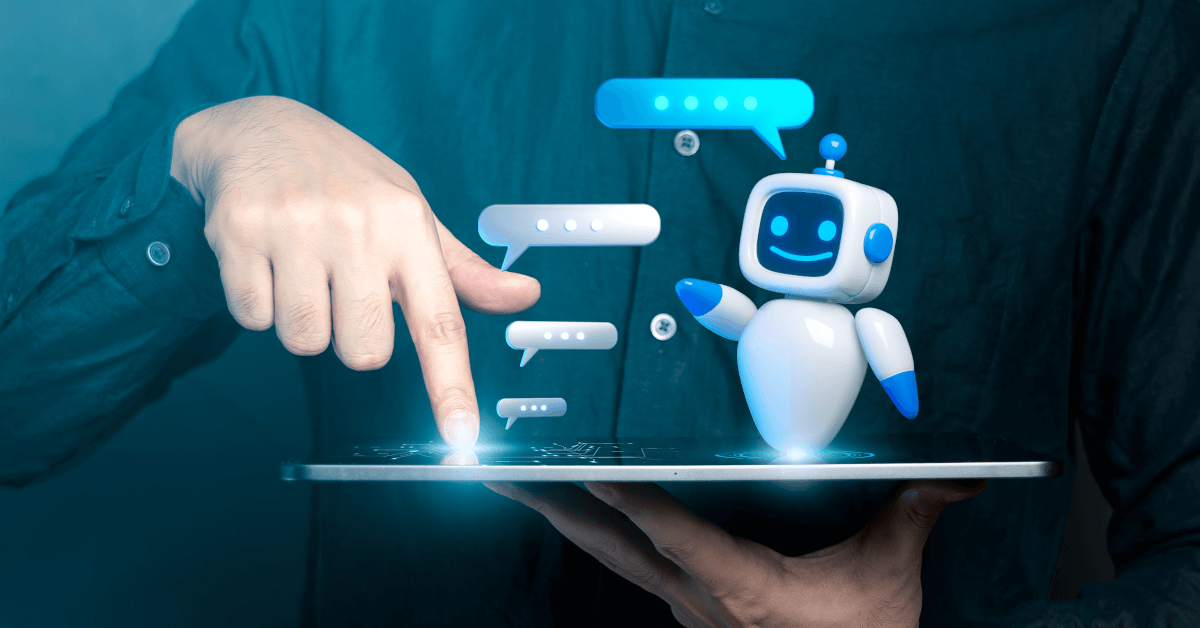Your business is bootstrapped.
It’s been a struggle to maintain consistent customer service, as emails overwhelm your small remote team. They’re great at their jobs (and know exactly how to deliver empathetic support), but they can’t handle the sheer volume of requests.
You’ve eyed conversational AI for customer support as a potential solution to the burden. However, you have your concerns.
You know AI can’t replace human support. You’ve heard a lot of disparaging things about AI implementation in customer service — “Don’t most customers hate it?”
Actually, there are a few easy ways to ensure that it improves the customer experience, while conserving your limited resources. The potential ROI is high. Here’s what you need to know to make that happen!
What Is “Conversational” AI (And How Does It Work)?
We can compare the differences between conversational AI and other chatbot tools using our own software, Groove and Helply:
- Groove is our purpose-built help desk for customer support. It’s an alternative to traditional email clients, and enables an omnichannel experience for your customers. Groove funnels social media messages, live chat requests, and email inquiries into a shared inbox.
- Helply is our AI agent, which when connected to Groove can scan your inbox for answers to frequently asked questions. Most AI chatbots only leverage knowledge base articles, pre-written documentation, or sitemaps. Helply uses a much larger dataset to provide more accurate and human replies to your customers 24/7.
Groove has a built-in live chat widget that doesn’t use AI:
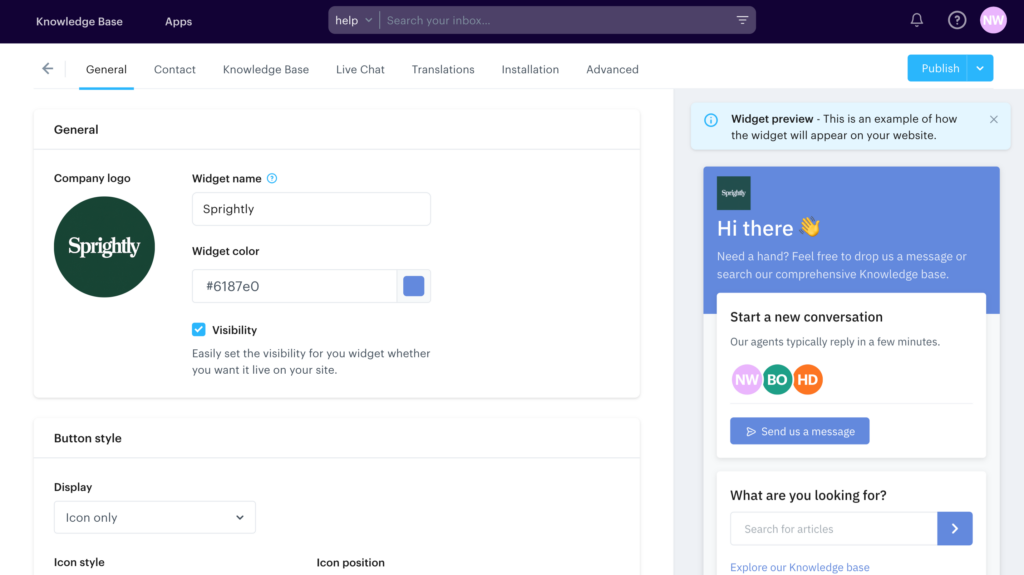
Instead, it routes inquiries directly to available agents through the Groove shared inbox. When an agent isn’t available, it can direct customers to relevant knowledge base articles instead.
We point this out because it’s a useful reference for the trap that a lot of businesses fall into:
- They either falsely refer to automation features as ‘AI’, or they exist on the receiving end — paying for a product they misunderstand. They believe they’re using AI software, when they’re using older (if still useful!) technology.
- Uniformly labelling all chatbots and widgets as ‘AI agents’. Most rule-based chatbots aren’t true AI. These tools depend on pre-written if/then statements, workflows, decision trees, and curated prompts. True AI works a lot differently.
Traditional Chatbots vs. Conversational AI Chatbots
We can look at two examples of very different tools in action to reinforce this point.
Shippie is a Canadian company that offers affordable same-day delivery options. It leverages a chatbot on its website to field common questions. Whenever the customer is dissatisfied with the help they’ve received from the chatbot, they can rope in human support to assist:
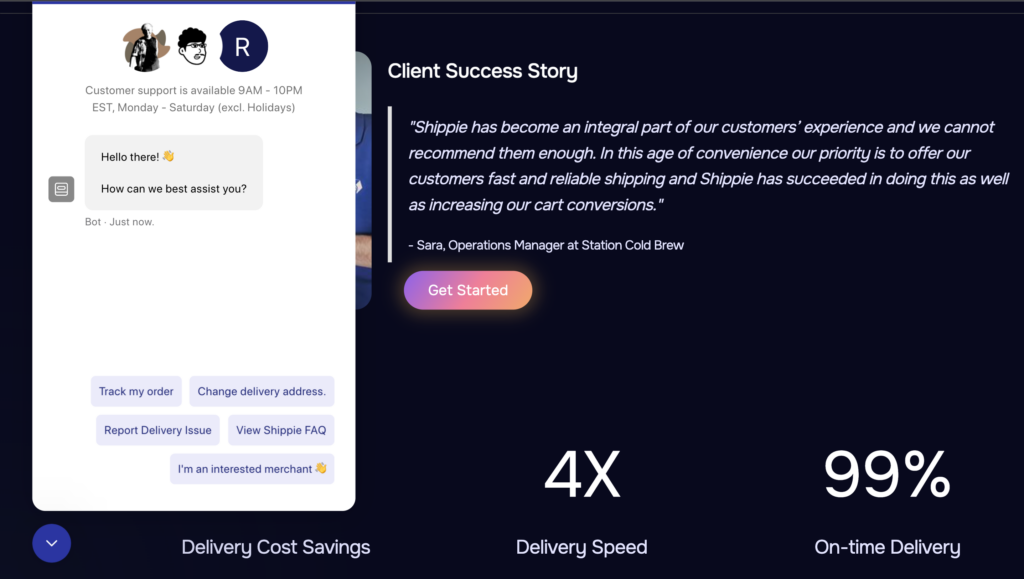
When we try to engage the chatbot, it becomes pretty obvious that it isn’t conversational AI:
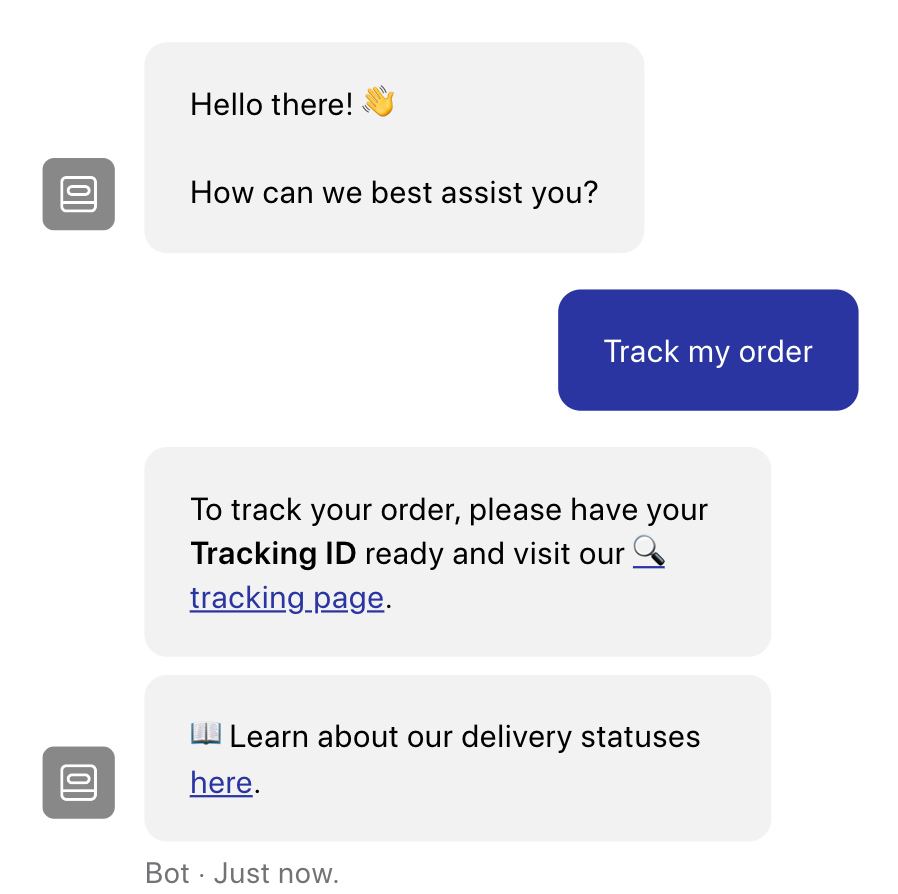
It’s using pre-configured if/then statements and decision trees to present options to customers. Examples of keywords it’s looking for include track order, change delivery address, and report an issue. If a customer types in something it can’t recognize, it can’t respond in a helpful way.
In comparison, a tool like IBM’s watsonx assistant uses Large Language Models (LLMs), Natural Language Processing (NLP), and Natural Language Understanding (NLU) to understand the context of a question.
Retrieval-Augmented Generation (RAG) provides contextual answers (in natural language) that are grounded in your business’ documentation and knowledge base:
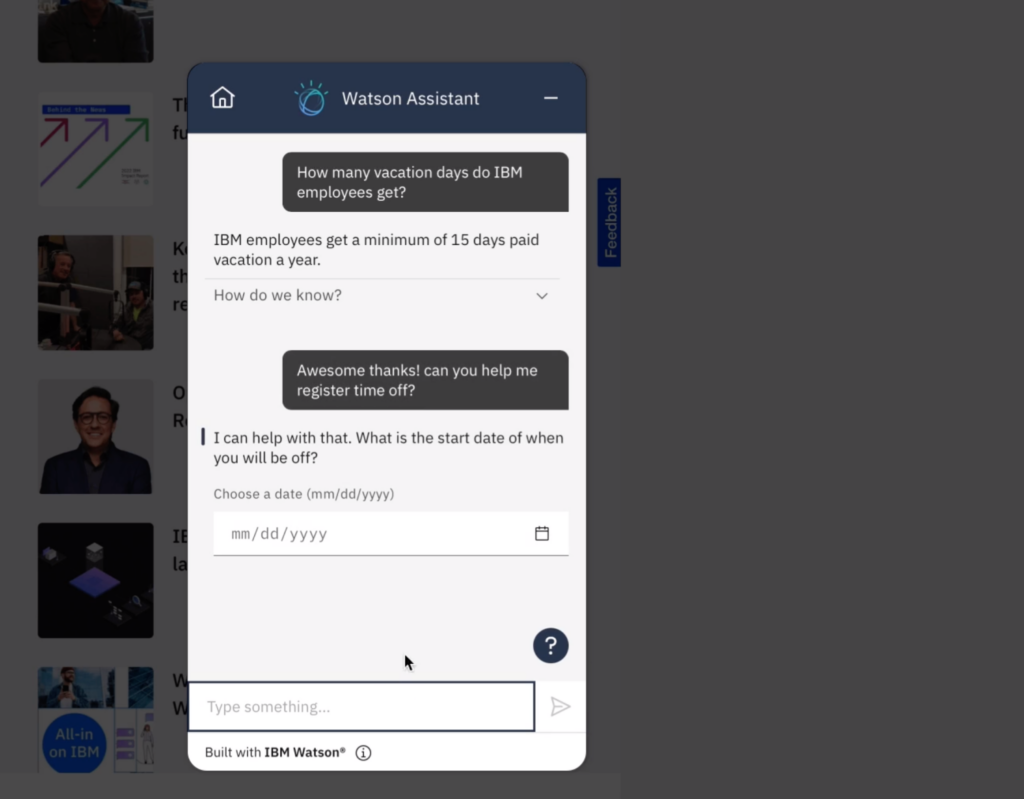
Don’t worry – you don’t need to fully understand all of those concepts to make use of similar tools! But it’s helpful to know the basic distinctions.
How Are “Generative” and “Conversational” AI Different?
Now, you’ve probably also heard about “generative” AI. Generative AI and conversational AI aren’t mutually exclusive. Most conversational AI spits out generative text in response to the customer queries it processes.
- Generative AI is used to create new and original content (including conversations) by learning from existing data. While its responses may feel more original, it may not understand customer intent in the same way conversational AI does.
- Generative AI can include ChatGPT prompts and AI drafts within Groove.
- Conversational AI is used to better replicate human conversation. It often refers specifically to chatbots that use Natural Language Processing to create a more authentic, ‘human’ text.
- Conversational AI can include chatbots, voice assistants, AI agents, and virtual assistants.
Some AI tools leverage both generative and conversational AI. This is particularly useful in customer support contexts. An AI tool might process user input based on conversational AI technologies, but output responses based on generative AI technologies.
How To Use Conversational AI for Customer Support (3 Tips for Newcomers)
Now that you know a bit about how conversational AI functions, how can you leverage it within your business for better customer support?
The possibilities are many, but let’s look at a few of the best (and most cost-effective) places to start.
1. Build a Database of High-Quality Resources Your AI Agent Can Pull Responses From
AI is only as good as the data it’s trained on. The better the quality of data, the more accurate the responses.
If you’re leveraging conversational AI for customer support, it’s important to have high-quality resources in place to ‘train’ the AI agent on. Regardless of what specific tool your business ends up choosing, you’ll need that information to be readily accessible.
Better yet, your AI agent should be able to connect to a pre-existing knowledge base, such as the one you can build in Groove:
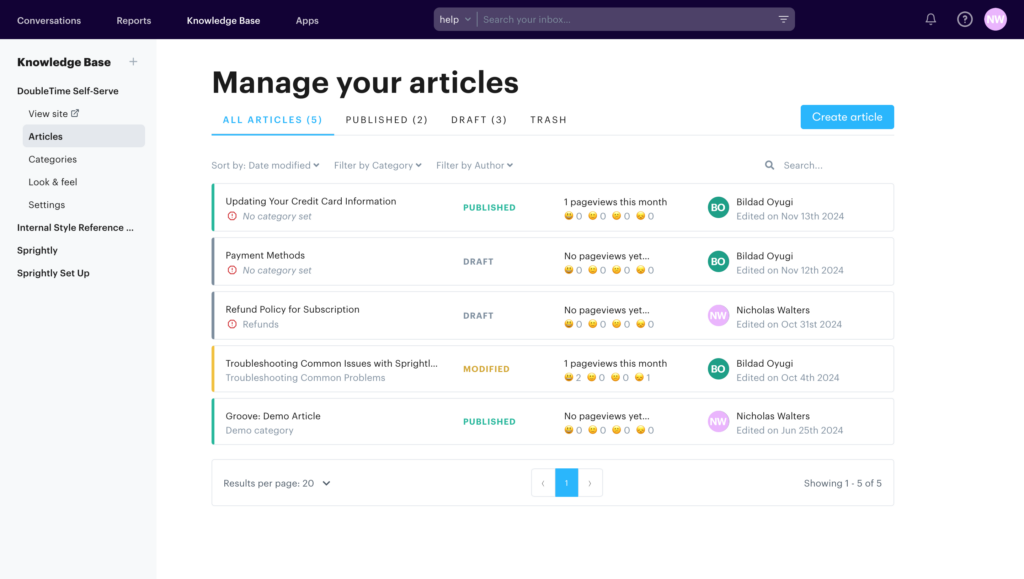
If you’re using our Helply AI Agent, for example, you can connect directly to your Groove knowledge base. That way, Helply understands and fields questions that can be answered by any of the resources you’ve built:
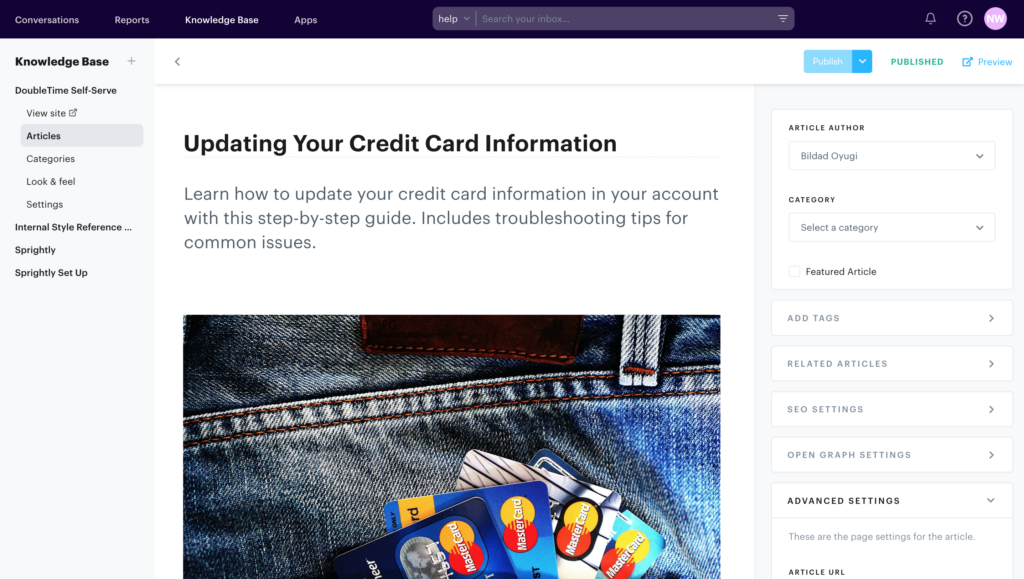
Helply also clearly references the source articles it pulls from, so both you and your consumers have full transparency:
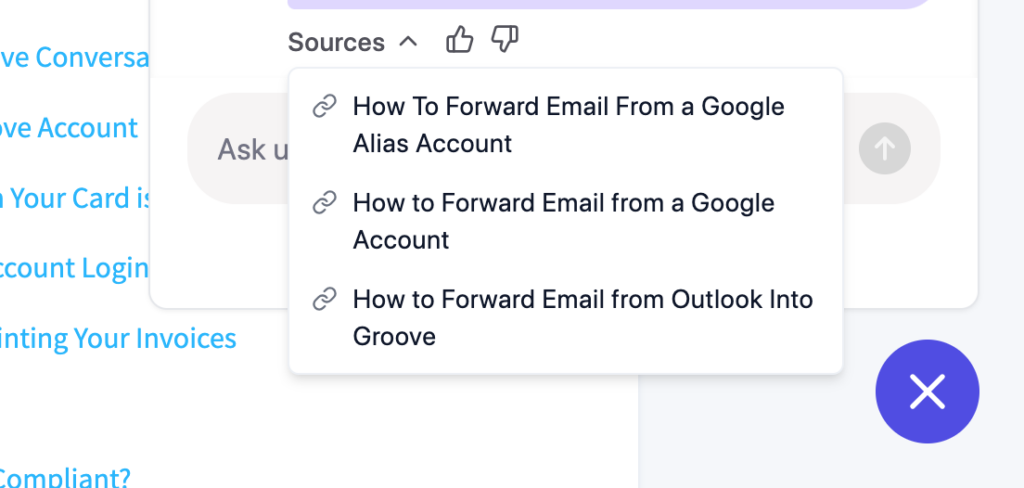
The best part is that these repurposed articles become part of actual conversations when used by AI, rather than remaining static resources customers have to find and understand on their own.
This is also a good time to reinforce the necessity of multiple data streams for optimizing conversational AI performance:
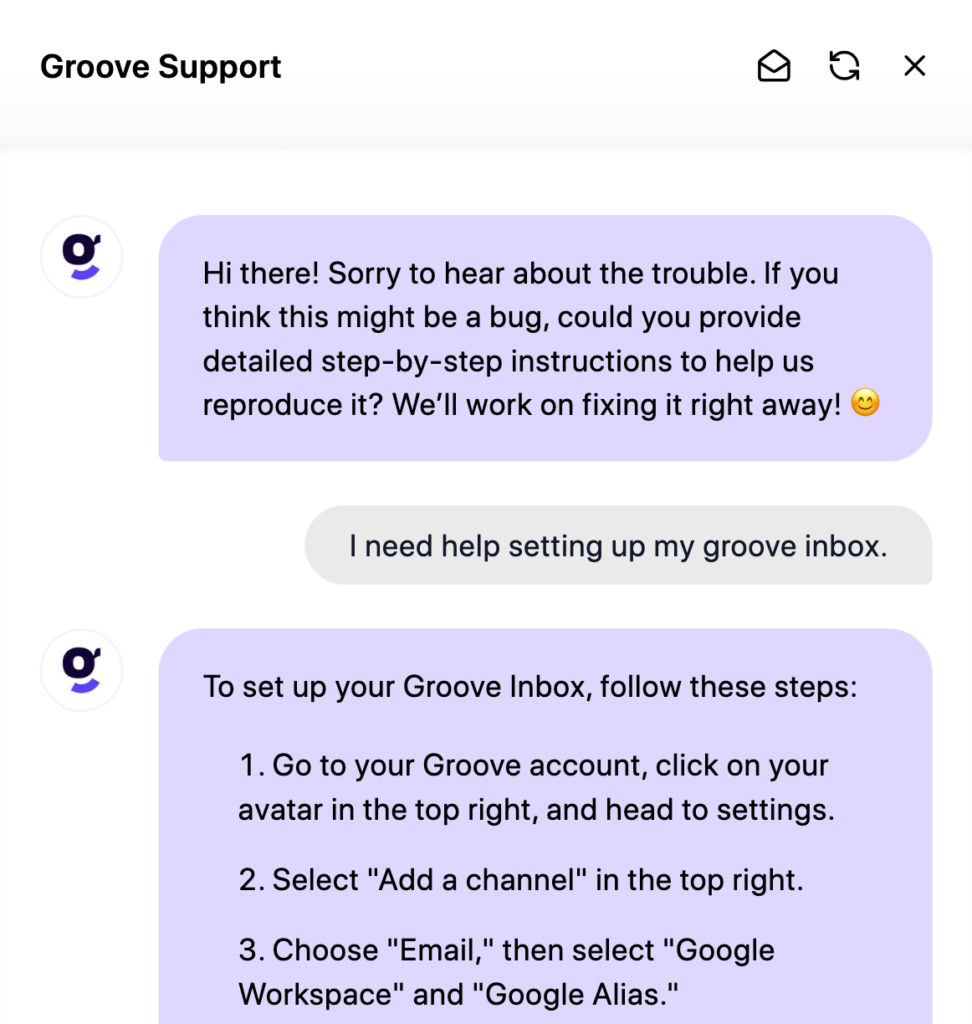
The more data, the better. While a comprehensive knowledge base is a great start, it’s unlikely to cover every plausible interaction or use case.
Conversational AI tools like Helply and IBM’s watsonx assistant can also dig into internal data sources like documentation on customer service policies, or your customer service training manual.
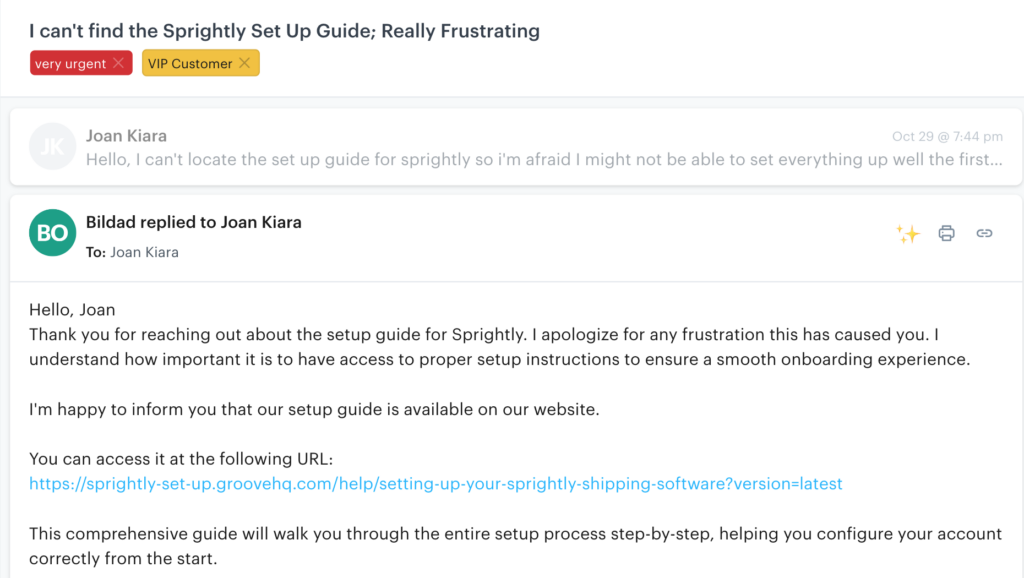
Beyond documentation and articles, Helply can leverage:
- Saved replies (canned responses your team has created to common emails)
- Previously resolved tickets (customers that your human agents have already responded to)
This helps the AI agent imbue more emotion into its responses, since it’s trained on specific customer-directed replies rather than just generic documentation.
2. Connect Your Conversational AI Tool To Your Customers’ Preferred Communication Channels
Your next goal is to determine where and when you should deploy conversational AI.
Most AI tools like Helply can be easily embedded in-app, or leveraged across multiple channels for 24/7 omnichannel support. That includes:
- Contact page or question form. A customer looking to email your human support team can be referred to conversational AI first. If they have a general inquiry or basic refund request, it’s likely their concerns can be resolved without ever needing individual attention.
- Knowledge base landing page or specific articles. A customer searching for a specific feature or integration can use conversational AI to find the resource quickly. Since conversational AI repurposes knowledge base content anyway, what better way to leverage it than by delivering those resources to customers in an engaging, personalized way?
- Across social media channels. When a customer messages you, or DMs your business on Facebook or Instagram, the response they receive is automated by your conversational AI tool. Social media messages are often neglected by bootstrapped businesses, leading to decreased customer satisfaction. Conversational AI is an easy way to automate support on socials.
- Within your application or software. Onboarding is where most SaaS customers are lost to churn. If they can reach out to a conversational AI tool 24/7, they can easily receive solutions to their problems, especially during timezone-constricted office hours.
The first step in successfully connecting your conversational AI tool to (any of) the above is to evaluate how customers reach out to you. You can use a number of free or affordable tools like Google Analytics 4 to accomplish this.
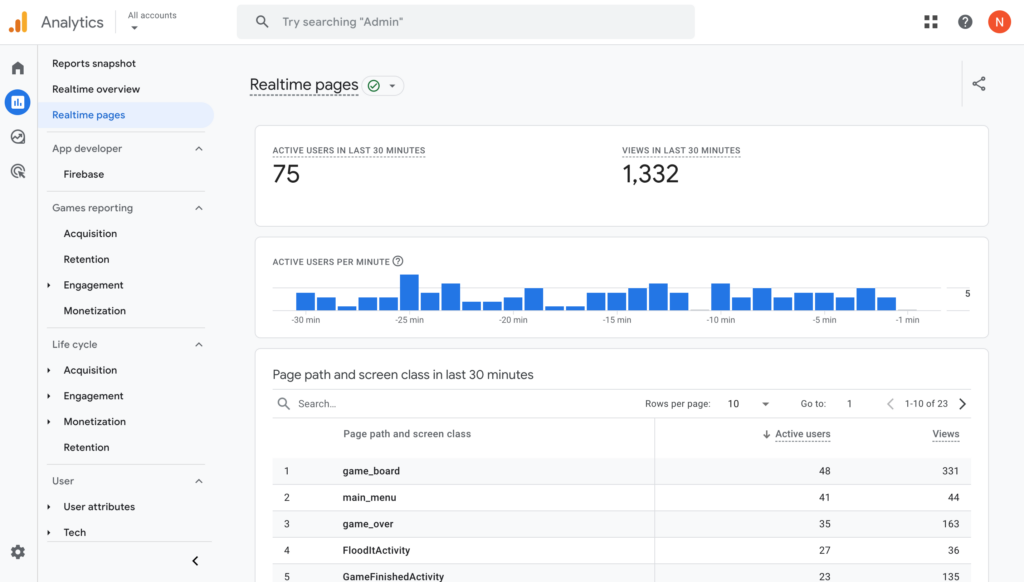
As an example, we’ve deployed Helply on Groove’s own knowledge base. Our customers can ask Helply for assistance with specific problems, instead of digging through all of our articles or searching the database.
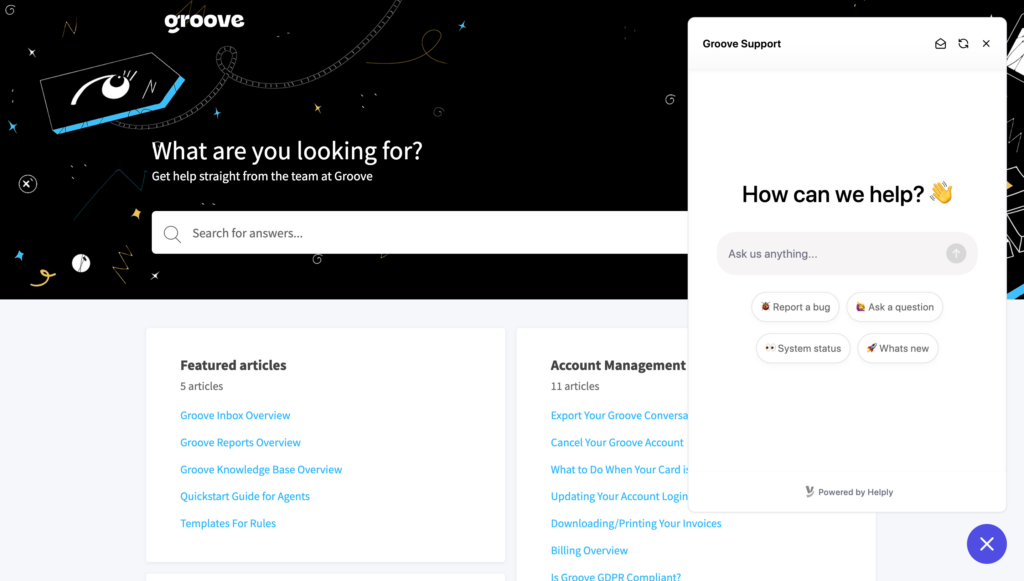
Most of our customers look for educational resources, because they want to get the most out of a specific feature. And we know our knowledge base gets a lot of traction, because we’ve monitored this through GA4 (Google Analytics) to look at trends in web traffic over time.
More specifically, we always notice a sharp increase in visits to our knowledge base after any feature update. These are ideal times to deploy conversational AI. No matter how well you prepare, there will undoubtedly be some bumps in the road during any significant change to your product.
There are plenty of other great tools out there to help you track the customer journey, and identify the touchpoints where AI will be most useful. We recommending reading up on both sentiment analysis and churn analysis, which can yield actionable insights into where your customers need the most help.
3. Leverage Conversational AI To Field General Inquiries and Assist International Customers
Okay, you’ve built up all the resources you need to train your AI agent on. You’ve deployed it across the landing pages where your customers seem to need it most.
What’s next?
Now that it’s up and running, you need to determine what your business’ goals for it are. While some situations may call for genuine human touch and a high degree of personalization, a true AI agent can address a much wider range of needs than an if/then pre-scripted chatbot.
More specifically, what types of inquiries are suited to conversational AI? What is it not ideal for?
Because conversational AI doesn’t follow a script, it can reason through problems using data from your own internal resources to identify the best approach to take. In the case of Helply, it can dig into your own replies to customers — enabling a more nuanced response.
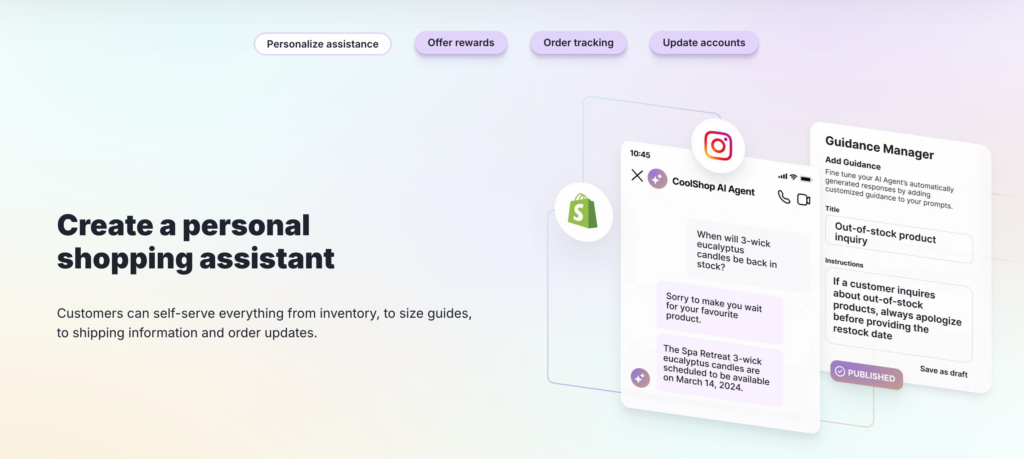
Many conversational AI tools enable customers to self-serve beyond typical chatbot prompts. They can work through product details, shipping information, return processes, and order updates.
One of the big advantages to conversational AI for customer support is that it is global.
If you have customers around the world, many of them won’t speak English as a first language. Let’s say you have a customer who needs support in Portuguese.
In my previous support team, we would run an email through Google Translate. Then our reply (typed in English) would need to be run back through Google Translate, and finally copied/pasted into our help desk.
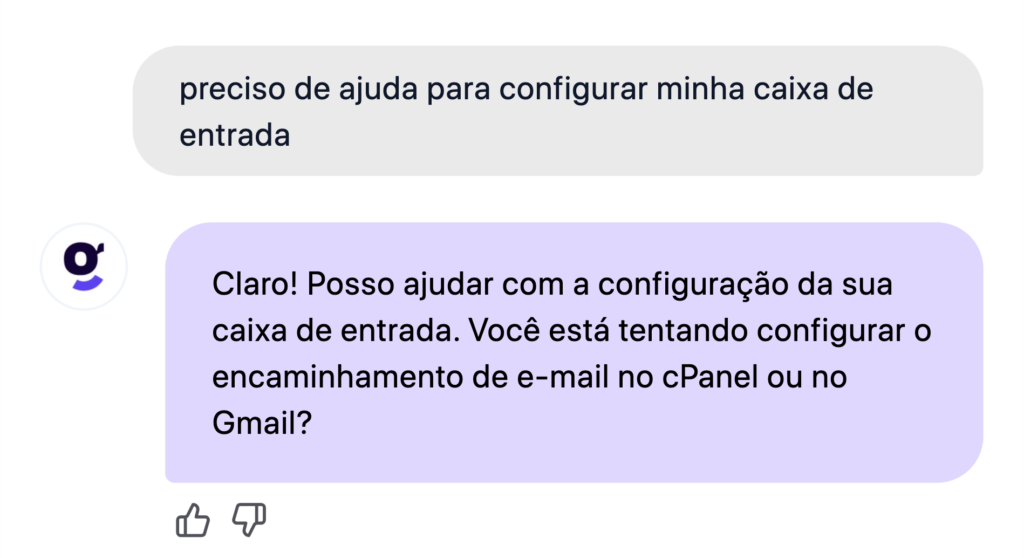
Not only was this ineffectual and time-consuming, but we had to double check lengthier replies for accuracy by breaking them up into smaller chunks of text, and cross-referencing other platforms like DeepL.
Conversational AI tools like Helply eliminate this tedious process, and ensure that these customers have access to support regardless of language barrier or time zone.
Save Your Small Business Time and Money With a Smart AI Agent
Your small business can leverage conversational AI like Helply to deliver immediate support that’s built upon human-created resources and responses.
That means there’s no sacrifice in quality.
While most “AI” customer support tools are rule-based and provide generic responses, Helply taps into your help desk replies. The responses it provides to your customers are accurate and human. It also leverages other key resources like Notion documentation, knowledge base articles, PDF files, website URLs, and sitemaps.
The end result is effective conversational AI for customer support, which saves your team a lot of time and makes your customers feel understood.
Request a free demo of Helply today, to see what you business’ support team can look like when it runs at optimal efficiency!
And if you’re looking for a help desk to streamline customer service operations for your remote or in-person staff, Groove offers a no-obligation free trial!