During my years working in customer service, I often took a hands-on approach to every support ticket that came my way. I never used automation or canned responses. Never directed customers to self-service resources. I went above and beyond with even the most basic of questions.
While some customers appreciated the extra level of care, it was often unnecessary. It led to a delay in responding to the actual urgent inquiries, because I was so caught up in an endless stream of basic questions.
Many of those customers would have preferred an automated response that got to them in a few minutes, as compared to waiting hours or days for the same answer. I was putting in extra effort for nothing. I felt burnt out.
Our team quickly realized we desperately needed to leverage automation to deal with the large influx of customers from ad campaigns — or we would collapse under the thousands of emails that weren’t getting answered.
We finally adapted, and started using a help desk. The difference was night and day. CSAT and NPS went up. Customers were happier. And we were finally able to refocus our human efforts on the customers who needed it.
If your business is struggling to manage the influx of service tickets (especially outside of regular business hours), it’s time to consider a hybrid customer service strategy. Let’s explore the different ways you can leverage support tools to assist customers and your human team.
What Is Hybrid Customer Service?
It isn’t about outsourcing support.
Hybrid customer service is about prioritizing customer support without sacrificing on quality. You’ll leverage automation and AI to streamline some tasks, and take others off your team’s plate entirely.
Your support team excels at complex problem solving, compassionate care, and conflict de-escalation. No robot can replace them completely, or remove the need for those skills.
What software excels at is immediacy. Whether you leverage a chatbot widget or automation ‘rule’, certain tools are very effective at handling basic inquiries and repetitive tasks.
Automation is sometimes portrayed as a black-and-white dichotomy. You’re either all in or all out; it’s either a death kneel to good service, or the inevitable future.
But it doesn’t have to be one or the other. There are countless ways to use the features embedded within a help desk to automate support.
For example, an AI chatbot can dig into your self-service knowledge base to provide automated answers when people reach out via live chat. Or you can create canned responses to automate replies to the most common questions your team receives.
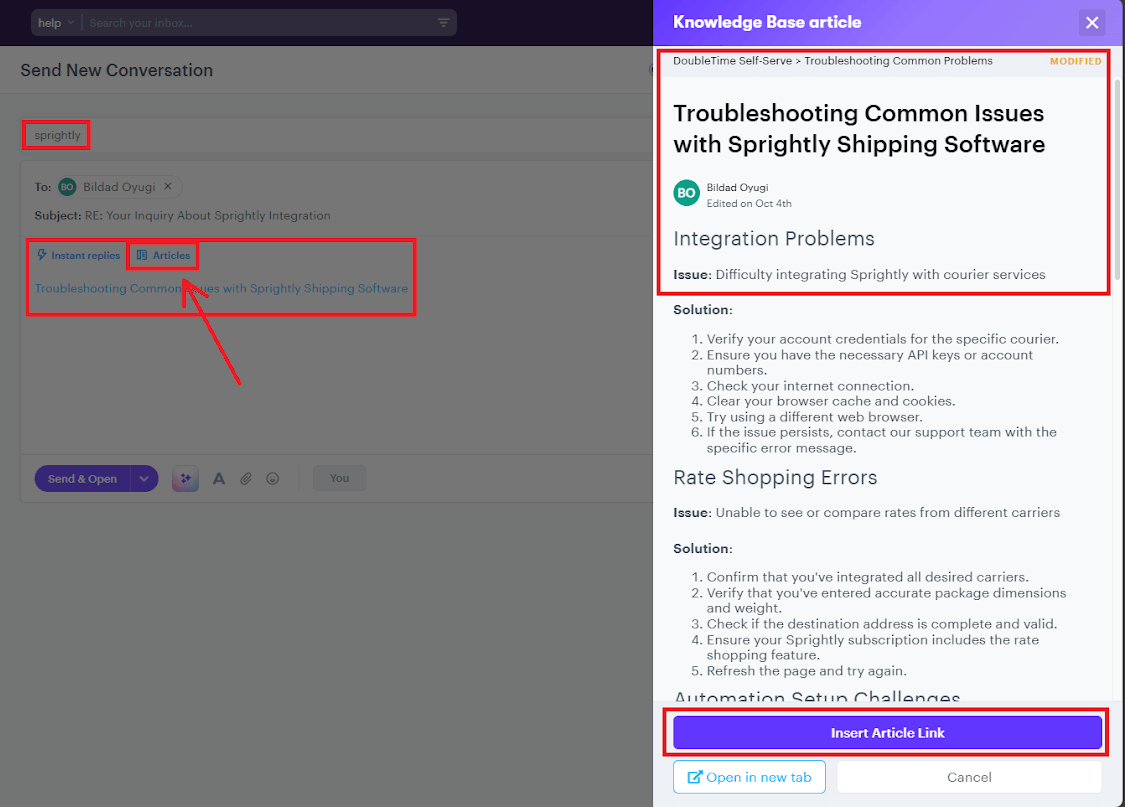
Next, we’ll dig more into the specific strategies you might try. I’d encourage active experimentation to see what works best for your business. You’ll probably find you can save a lot of time, without a nosedive in quality.
4 Steps To Create Your Hybrid Customer Service Strategy
Increasing customer needs necessitates more effort from your support. But that doesn’t mean all that effort needs to be human.
What matters is where you implement automation. Does it aligns with the needs of your customers, as well as your business?
Efficiency is a hot commodity. Hybrid customer service is the most cost-effective way to merge human personalization and the speed of automation. Here’s how you can create your own hybrid strategy.
Step 1: Conduct Audience Research To Determine Customer Needs
In this context, you’re specifically doing market research to determine what kind of hybrid strategy would best suit your customers. Don’t get sidetracked into trying to learn about their needs in a more general sense (at least not right now).
What does this look like?
You’ll need to segment your audience, identify audience personas, and identify pain points in your current customer service approach.
How?
Surveys, interviews, research questions, customer development, user testing, and reviews are all great ways to collect data.
Typeform is one example of a platform that lets you create customizable survey forms from preconfigured templates. They cover just about every possible use case, look aesthetically appealing, and can be sent out to specific customer segments to gauge their needs.
Qualaroo is another example of affordable software you can leverage for data collection. It lets you build an in-app or website-based widget, customize its appearance for branding, and gather insight from intelligent feedback.
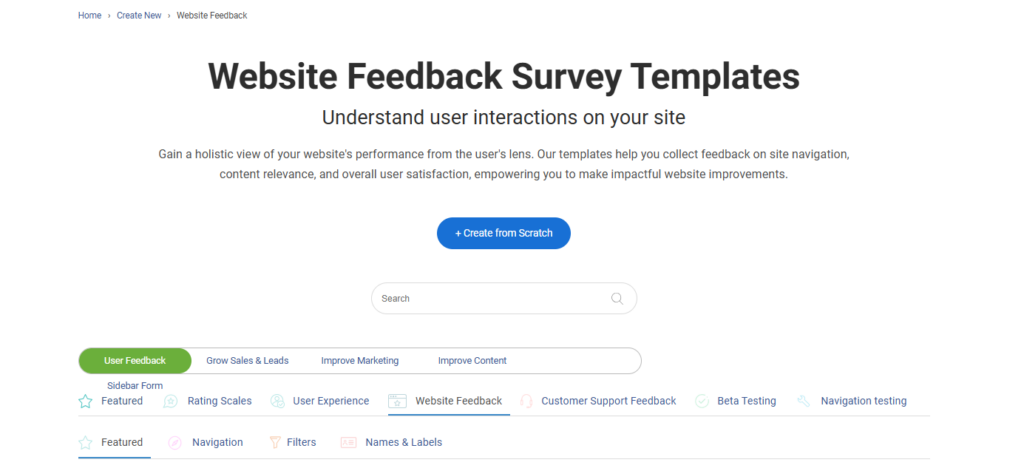
You can pick which website or app users you target, if you’d like to segment a demographic to better understand how automation impacts their purchasing decisions.
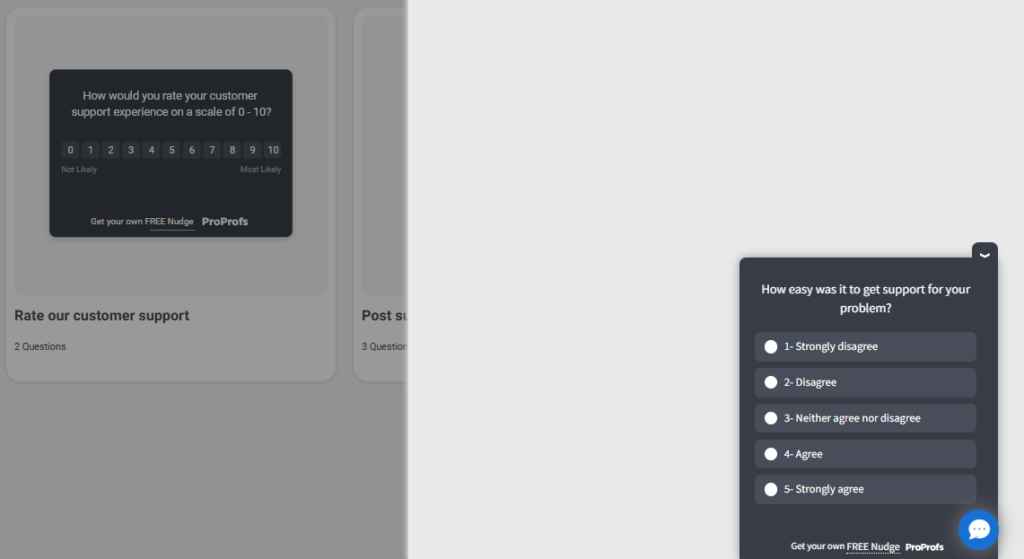
Once you have a better understanding of your audience, you can determine their customer service needs and adjust accordingly.
It’s possible that your buyers prefer a very human-centric approach to support. Alternately, maybe they prefer the straightforwardness and concision of automated replies. Or they might not care at all how support is provided, as long as it’s fast and effective.
But you won’t know until you assess the data.
After you’ve collected feedback, compare the results against touchpoints you’ve mapped in the customer journey. It’s time to start asking yourself (and your team) questions like:
- What are your customers’ most important needs when it comes to support?
- Where can you automate service without affecting its quality or impact on users?
- Where is human support essential?
- Does your onboarding process need to be human-led (one-on-one), or can aspects be automated via contextual in-app guidance?
Step 2: Clearly Define Your Approach To Hybrid Customer Service
Based on your audience’s needs, does it make more sense to take a mostly ‘human’ approach with a little automation, do the complete opposite, or try and balance the two as much as possible?
There’s no one answer to that question. It depends on your business, customers, goals, and industry. What matters here is that you clearly define what your hybrid customer service strategy will focus on.
How will technology be integrated into your support workflows?
Will you rely on a help desk or support platform to automate ticketing sorting and instant replies, beyond what is available in Gmail?
Do you need to install a live chat widget, AI agent, or chatbot in-app or on your website?
How can integrations streamline workflows or automate internal processes?
For example, a CRM can provide contextual data on tickets. Let’s say a customer reports a glitch on your website — they’re unable to use a first-time customer coupon code. Integrating your help desk with Slack lets you automatically inform your IT department about problems with this feature.
Aside from asking the above questions, now is a good time to think about your support channels. What do you currently use, and what might you add on to better serve buyers?
Most small businesses can affordably offer excellent customer service via a mix of:
- Chat widget — live agent or chatbot
- Socials — Facebook, Instagram, X (formally known as Twitter)
- Review sites — Trustpilot, Yotpo, G2
Whatever you rely on, you’ll need to consider how each platform plays a role in your hybrid strategy. Some will require more work from your human team, while others can be almost entirely automated.
Finally, take a look at historical inquiries and account for what types of requests are common. Human support is most essential for interactions that require a hands-on approach. This includes complex technical issues, as well as unusual situations where there isn’t a clear ‘script’ or precedent to follow.
Personalization also matters for tickets that express anger, disappointment, or frustration. You often need to tap into human emotion to win back those customers.
As for automation and AI, these excel at basic interactions that involve specific and common questions. You can also leverage automation features in your help desk to assist with all kinds of organizational tasks, like ticket tagging and sorting.
Step 3: Streamline Rote Work With Automation and Self-Service
Remember – a hybrid customer service strategy isn’t about upending or replacing your entire support process. Instead, it’s about supplementing what you have with tools that make work easier and help you provide better service.
The ways you can do that are just about endless. To get you started, here are a few of our favorite ways to improve customer support via self-service and automation.
Create Canned Responses
Sometimes, a human agent needs to type up a unique reply to a buyer. Often, though, this isn’t necessary.
Many inquiries are just as well served with a pre-prepared stock response, tweaked or personalized as needed. Taking the time to create these now means you can save a ton of time by quickly accessing and even automating them.
Many email platforms offer this functionality. If you’re using Groove, our help desk for small businesses, it couldn’t be simpler.
Groove is designed as a central hub for everything customer support. It pulls all customer communications into one intuitive dashboard, and provides tools for building streamlined workflows.
Those tools include ‘instant replies‘, or canned emails. To access them from the Groove dashboard, you just have to click on your profile in the right-hand corner to access your settings, then head to the Instant Replies section:
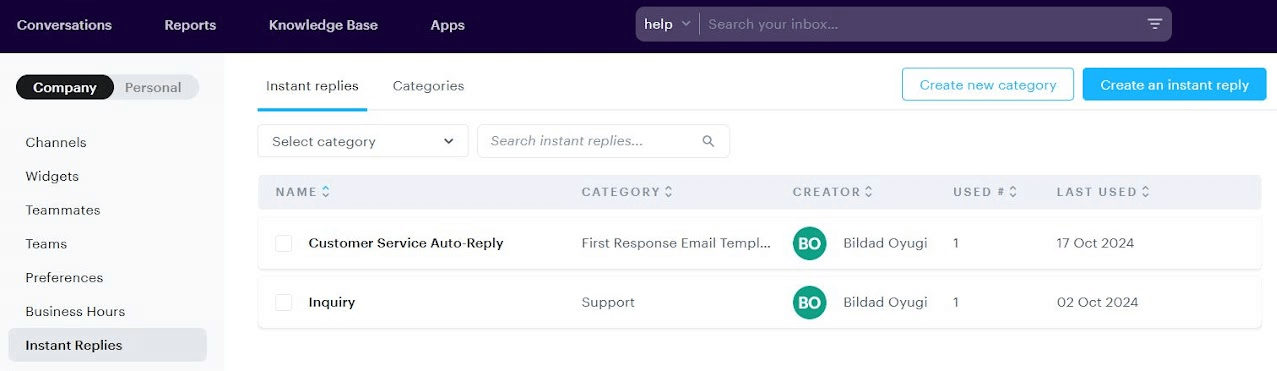
Here you can easily group replies together under appropriate categories, edit pre-existing replies, and create new ones.
For example, to set up a standard response notification for all inbound tickets, you’d select “create an instant reply” in the top corner:
This allows you to create a simple (or lengthy) message reply, informing the customer that you’ve received their email and will get back to them within a predetermined time frame. You can also disclose your working hours, and link them to helpful resources like your knowledge base (more on that soon).
Once the instant reply is created, any support agent can access it right from the email editor. They can send it as-is, or add in some personalization and other details relevant to that specific customer.
You can even set up instant replies so they’ll auto-send – which means it’s time to talk about ‘rules’.
Use Rules To Set Up Auto-Responders and Streamline Tasks
Within Groove, ‘rules’ are powerful automations you can customize. By creating ‘if-then’ style commands, you set certain tasks to run on their own.
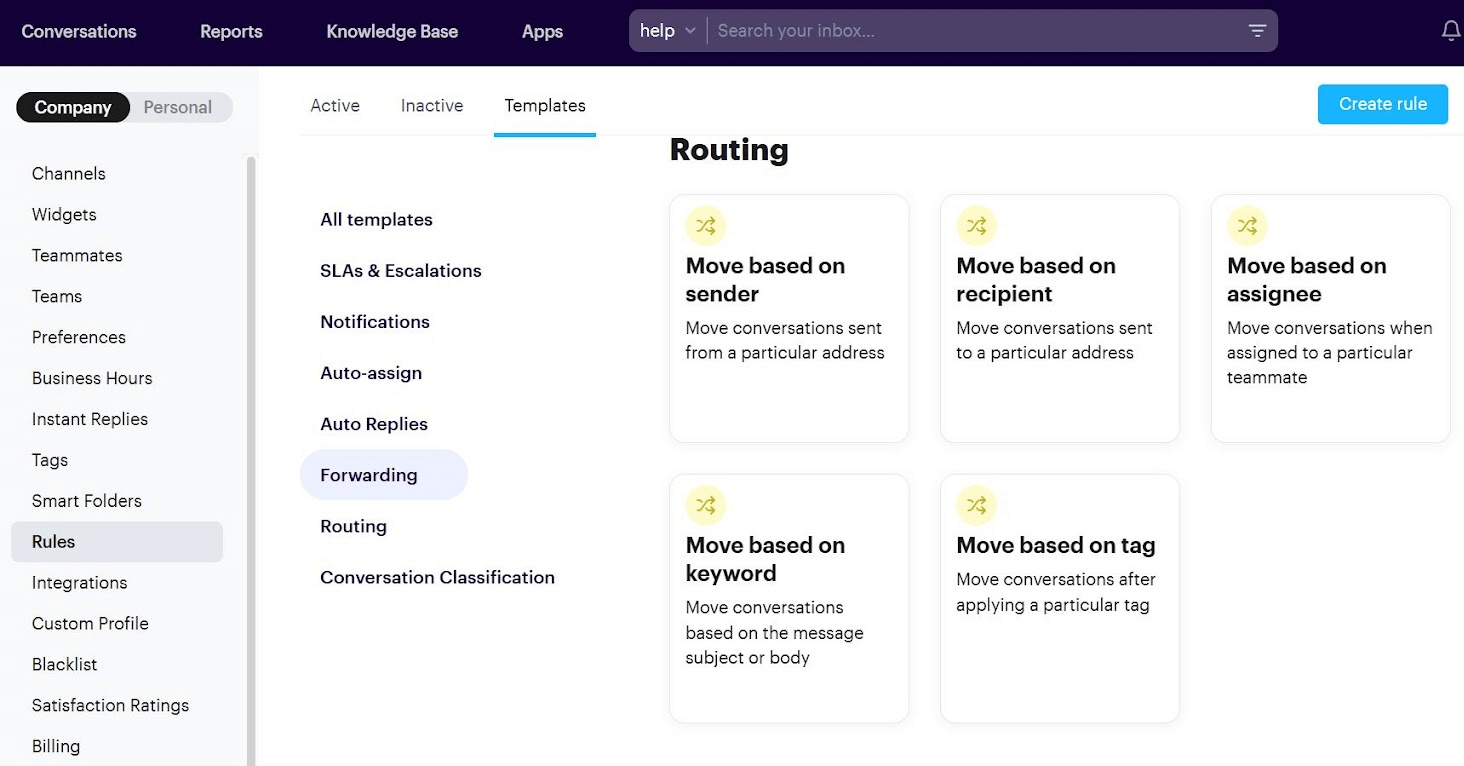
This can be used in all kinds of ways to save your team time. You can automate ticket assignment, by having tickets with particular keywords sent right to the people best equipped to handle them.
Tickets can also be organized via rules. Funneling requests into different folders based on their type or urgency is great for prioritization.
And of course, you can set up rules to automate those instant replies we just talked about. Let’s say you want to send an immediate acknolwegement to all customers who email during non-working hours.
You’d head over to Rules > Create Rule, then decide whether compose your own rule from scratch or adjust a provided template. In this case, we’ll select “Automatic reply outside business hours”:
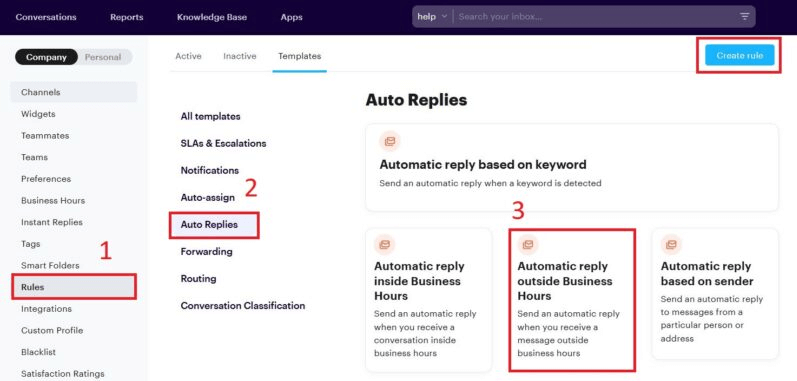
Then you’ll get a chance to customize exactly how this rule will work:
Once that’s done and the rule is active, there’s no further work needed! This lets you create a bank of instant responses to common inquiries – they’ll only need to be escalated to your human support team if the customer’s needs go beyond that initial reply.
Combine a Self-Service Knowledge Base with a Live Chat Widget
Building a knowledge base is one of the best ways to empower your customers to self-solve problems. As a consequence, it’s a great way to cut down on total ticket volume.
Groove makes this simple – all you need to do is write the articles. Your knowledge base will work 24/7 to help buyers:
Your knowledge base can also function as part of your larger hybrid customer service strategy. There are a few ways to do that – let’s focus on integration with live chat.
Including a live chat widget on your website is a great way to go above and beyond for your customers. It enables them to find and receive help very quickly.
But of course, you can’t always be around. You can pay for an expensive chatbot tool, or you can rely on the information that’s already in your knowledge base.
In Groove, you can create a new live chat widget for your website under Settings > Widgets > Create New Widget. You’ll see a live preview of what your widget will look like:
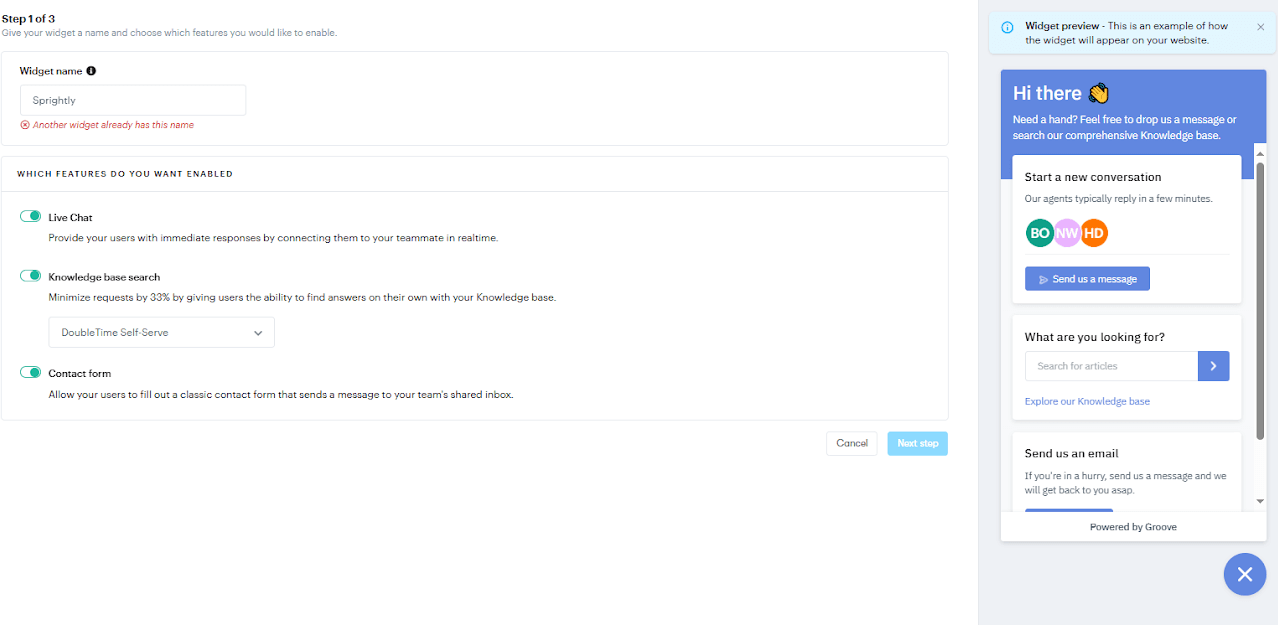
You can customize how the widget works. In particular, there’s an option to automatically refer customers to your knowledge base content:
Based on what a customer enters into the search bar, the widget will crawl your knowledge base for relevant articles:
The widget can also route live inquiries directly to an available agent, or provide contact form information so the customer can send an email.
Ultimately, all of these options empower your team. They free up time by reducing general inquiries that you’ve already provided answers to in your support articles. By cutting down on the overall ticket volume, your team gets to spend more time on the complex issues that require greater attention and care.
Step 4: Create an Omnichannel Experience for Your Customers
It’s challenging to successfully manage multiple communication channels independently.
I’ve been in many positions where I was tasked with responding to social media queries (Facebook, Instagram, Trustpilot). Most of the time, those customers had already reached out through email. Over email, they either provided additional information, left important facts out, or referred back to their Instagram DMs.
I had to bounce between Gmail and Instagram like a pinball to find the information I was looking for. By the time I was finally able to respond, my coworker had already resolved their concerns — and they now had two completely different responses. More confusion.
Whether your team uses a traditional email client like Gmail, or a combination of platforms and socials, ineffective organization results in:
- Missed emails
- Inconsistent responses
- Ineffectual communication
- Mixed messages
- Duplicate responses
- Wasted time and effort
The solution? All communication channels should be integrated into a shared inbox, so you can provide a seamless experience for your customers.
This can be easily accomplished with Groove – in fact, that’s its main job:
When customers reach out on various platforms (social media, email, live chat, or phone) all data streams converge in one place. Internal communication becomes centralized, so your team can effectively track and monitor problems without missing a beat.
Setup is easy, and only needs to be done once (unless you add a new channel).
When you don’t prioritize an omnichannel experience, there’s an increased likelihood that an agent won’t have access to the information they need — cutting into response times. In Groove, all customer data is automatically centralized, so you don’t have to dig to find it.
When you open a ticket, you’ll immediately see prior interactions with that same customer:
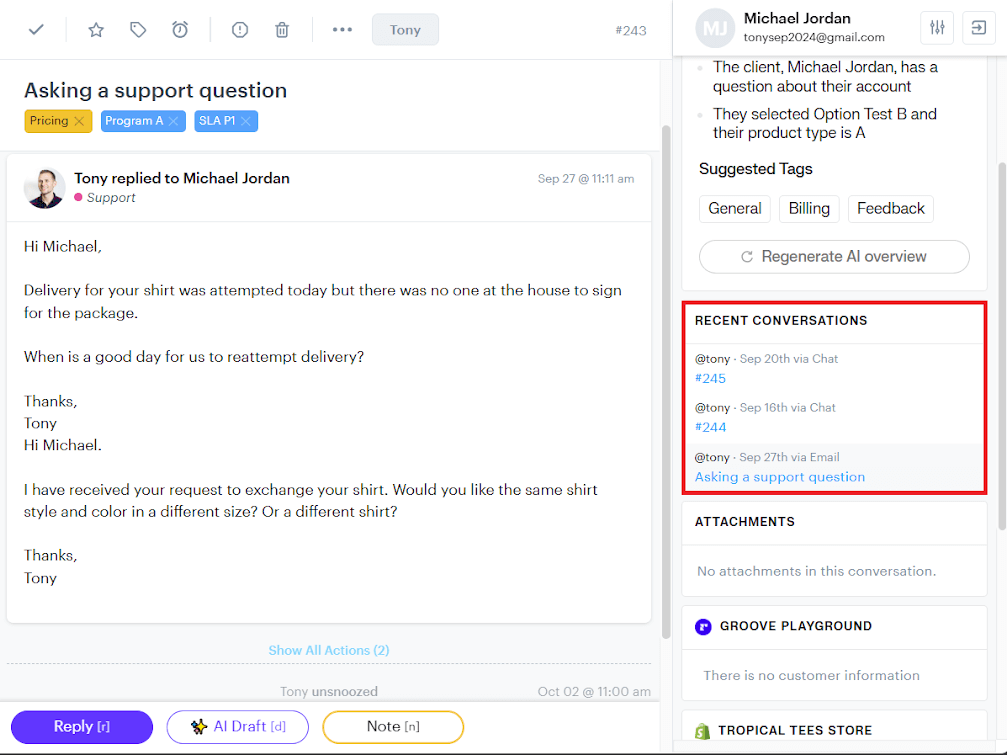
This collapsible dashboard also consolidates personal information about the customer into a series of customizable data fields:
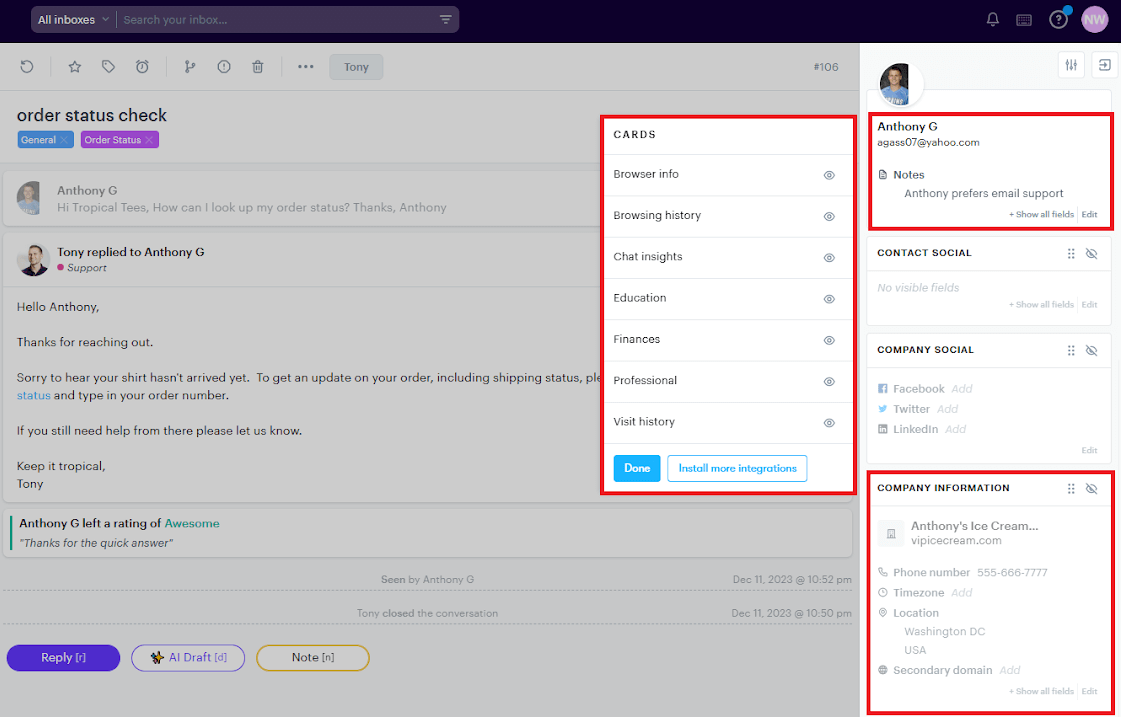
Integration with a CRM like Salesforce allows for an even more comprehensive overview. Your team won’t have to switch between channels or platforms to access customer records.
Groove Is Your Launchpad for Affordable, Practical Hybrid Customer Service
For many small businesses, it just isn’t possible to provide hands-on customer service 24/7. Even during business hours, your team may find themselves stretched, in desperate need of support themselves.
That’s why a help desk should be a core part of your hybrid strategy. Instead of using a collection of tools that just creates more confusion, everything customer service is located in one intuitive dashboard.
From that dashboard, your team can automate rote tasks, and use various features to make replies and other support tasks much quicker. To further diversify your strategy, you can provide alternative channels like live chat and a knowledge base.
Groove even helps you monitor performance metrics, so you know when your strategy is working and when to make changes.
Sign up for a free 7-day trial of Groove to experience this purpose-built solution for hybrid customer service. Work smarter, not harder — make technology work for you, and focus your human efforts on the tickets and clients that truly require it!




