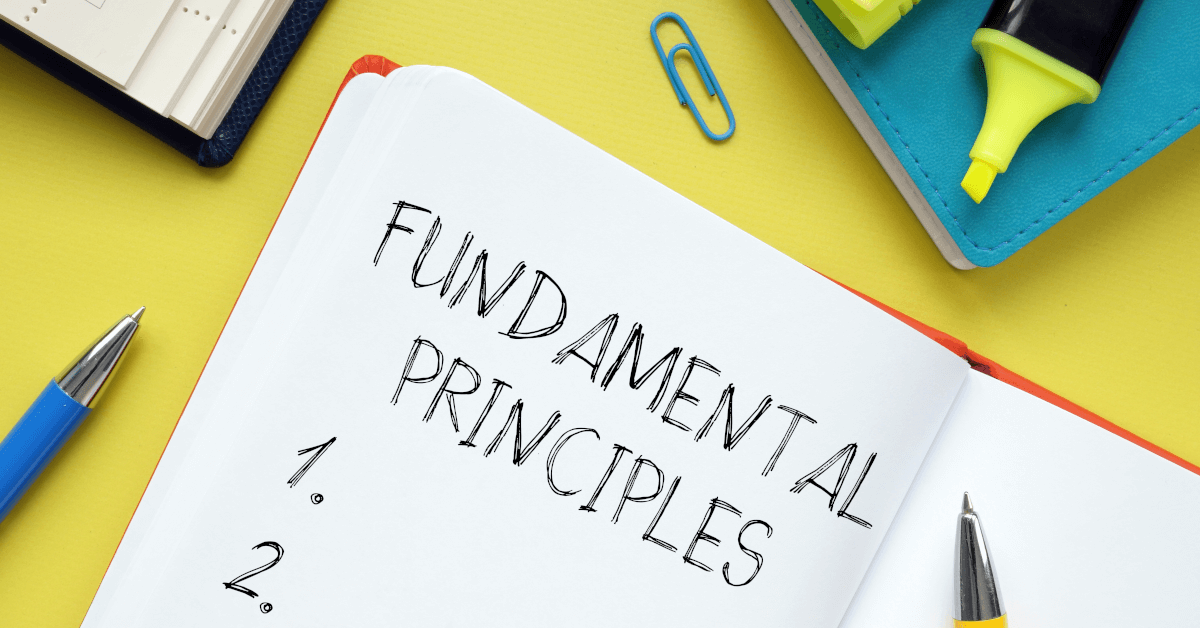At a small SaaS business, every customer counts. Acquiring new buyers is expensive, and losing them to churn can significantly impact your bottom line.
Effective support is a huge competitive advantage, vital for attracting new customers and retaining existing ones. But when your team tries to provide the fast, personalized service users expect, it’s easy for them to get overwhelmed.
Preventing that means leveraging some proven SaaS customer support strategies. You’ll need to streamline your processes, empower your customers, and focus on proactive communication. When done well, this builds loyalty, reduces churn, and helps you scale sustainably.
Let’s talk about how to build a self-service system that frees up your time, create personalized experiences that delight your users, and leverage data to optimize your support for maximum impact.
Principle #1: Build a Customer-Centric Support Culture
Creating a customer-centric culture is the foundation of effective support. This means actively listening to customer feedback, understanding their pain points, and proactively addressing their needs.
Why is this especially crucial for SaaS businesses?
In the SaaS model, where customers subscribe to a service rather than purchasing a product outright, ongoing satisfaction is paramount for retention. Customers are investing in a long-term partnership with your product.
A customer-centric SaaS support culture solidifies that partnership, building trust and demonstrating your commitment to their success.
How To Build a Customer-Centric Culture
Here are some steps for building this culture:
- Empowerment. Grant your support agents the autonomy to resolve customer issues without excessive red tape. They can provide faster and more effective solutions, which enhances customer satisfaction.
- Training. Invest in ongoing training for your SaaS customer support team, to ensure they possess comprehensive product knowledge. They also need to know how to implement customer support best practices, and hone their communication skills.
- Shared values. Define and communicate your company’s core values. These principles guide your team’s support interactions with customers. This ensures consistency, and fosters a positive experience for every user.
- Internal communication. Foster open and transparent communication within the SaaS support team and across other departments. Breaking down silos between support, product, and engineering teams improves the customer experience, by ensuring that feedback is quickly addressed and integrated into product improvements.
Principle #2: Provide Proactive and Self-Service Support
Proactive support means anticipating customer needs. With that knowledge, you can handle customer issues before they escalate.
And when you offer self-service support, users can resolve their own inquiries through readily available resources. Together, these strategies create great customer experiences, and reduce the burden on your team.
Here’s how to make support available however and whenever customers need it.
Create a Knowledge Base
The most important step you can take is to develop a comprehensive knowledge base. Include FAQs, tutorials, and troubleshooting guides – whatever users need to understand your product and achieve success with it.

Next, you’ll need to organize these resources effectively, to ensure that customers can easily find the information they need. A well-structured knowledge base reduces ticket volume, so your agents can focus their time on more unique or complex issues with your product.
If you’re using Groove, our help desk software for small SaaS business, this key feature is built in. All the technical work is taken care of – all you have to do is write articles and publish them.
Provide Clear In-App Guidance
Depending on your product, it may be disruptive if users have to leave it to find help elsewhere. That’s why it’s so important to provide in-app guidance for immediate, contextual help.
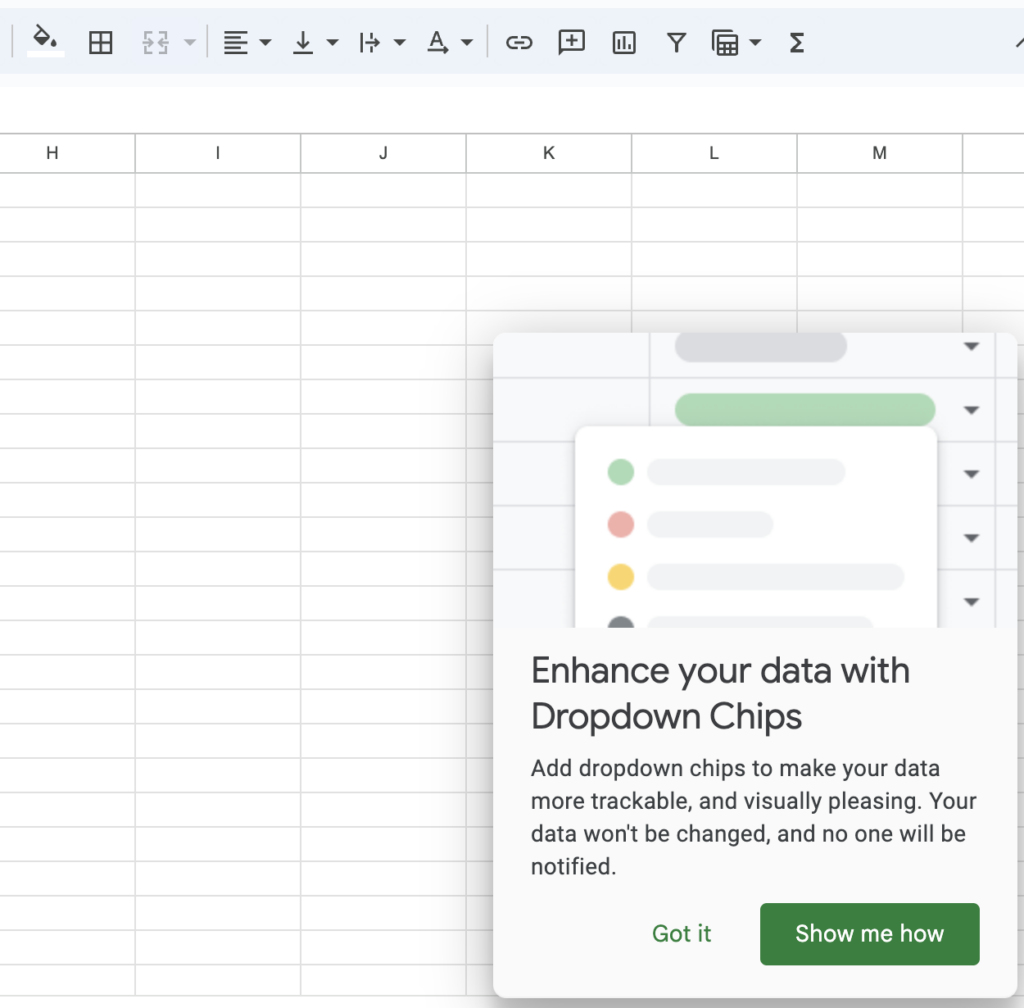
Real-time assistance prevents frustration and minimizes support tickets. You know best what guidance your customers need, but consider a standardized system of onboarding for new users, concise tooltips, and more robust in-app resources.
Construct Automated Email Sequences
The most crucial moment in the SaaS customer journey is when a user accesses your product for the first time. How that experience goes sets the stage for ongoing frustration or consistent success.
That’s why proactive onboarding is so important. Don’t leave new users to fend for themselves! Instead, create a series of onboarding emails that address common questions and guide customers to both self-service resources and personalized support.
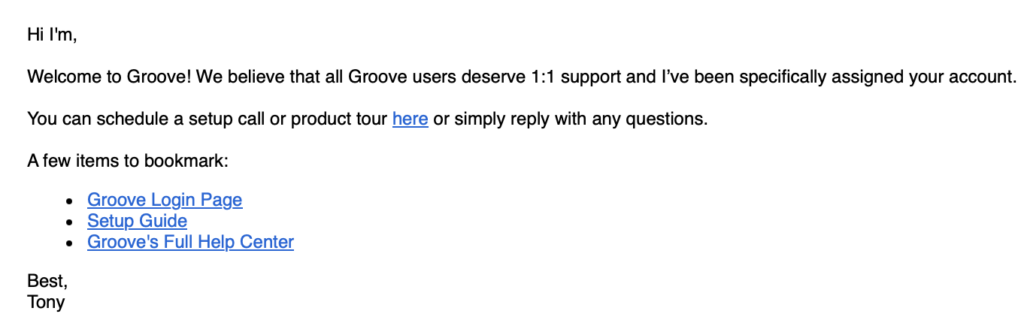
These emails help new customers get up to speed quickly, and leave more positive first impressions. For best results, save them as easily accessible templates and automate them (so agents don’t have to send them manually).
Principle #3: Offer Personalized and Omnichannel Support
Personalized and omnichannel support ensures that customers receive consistent, tailored assistance across all communication platforms. This approach accommodates diverse customer preferences, while enhancing the overall support experience.
When you provide service through multiple channels, you ensure that users can reach you via the mediums they prefer. At the same time, you’ll make sure they receive reliable and (where possible) personalized assistance no matter where contact happens.
Here’s how you can deliver great customer service through personalized and omnichannel support.
Use a Unified Support Platform
Your users will try to get help in all kinds of ways. In-app messages, email, live chat, phone calls, social media posts – there’s a lot to keep tabs on. It’s much easier to manage all your support channels in one place using a shared inbox.
This ensures that you don’t miss any messages, and provides a seamless experience for both your team and your customers. And it saves a lot of time.
Groove gives your support staff a centralized platform for support. Managing communications across email, live chat, and more becomes a lot simpler. Crucially, you’re in much better position to ensure consistency across all those platforms.
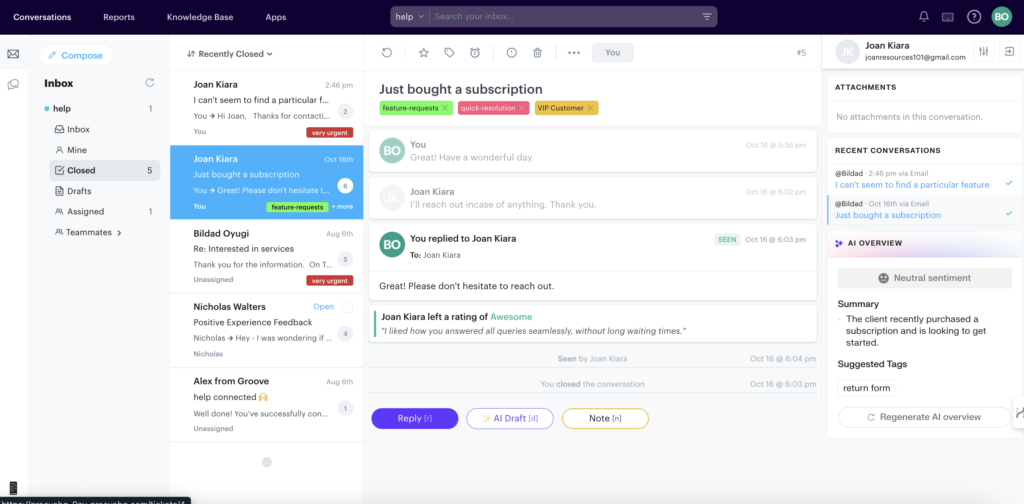
If you’re still using Gmail or Outlook to manage customer service, or a tech support tool with limited functionality, it may be time for a switch.
Create Canned Responses with a Personal Touch
Most customers don’t like automated responses. Personalization makes them feel heard and valued. But it can be time-consuming. How do you strike a balance?
Create canned responses for common questions, in order to streamline your support process. Then personalize those responses before sending them. The key information can remain the same, but you can leave placeholders for names and other personal details (what product they’re using, what plan they’re on, how long they’ve been a customer, etc.).
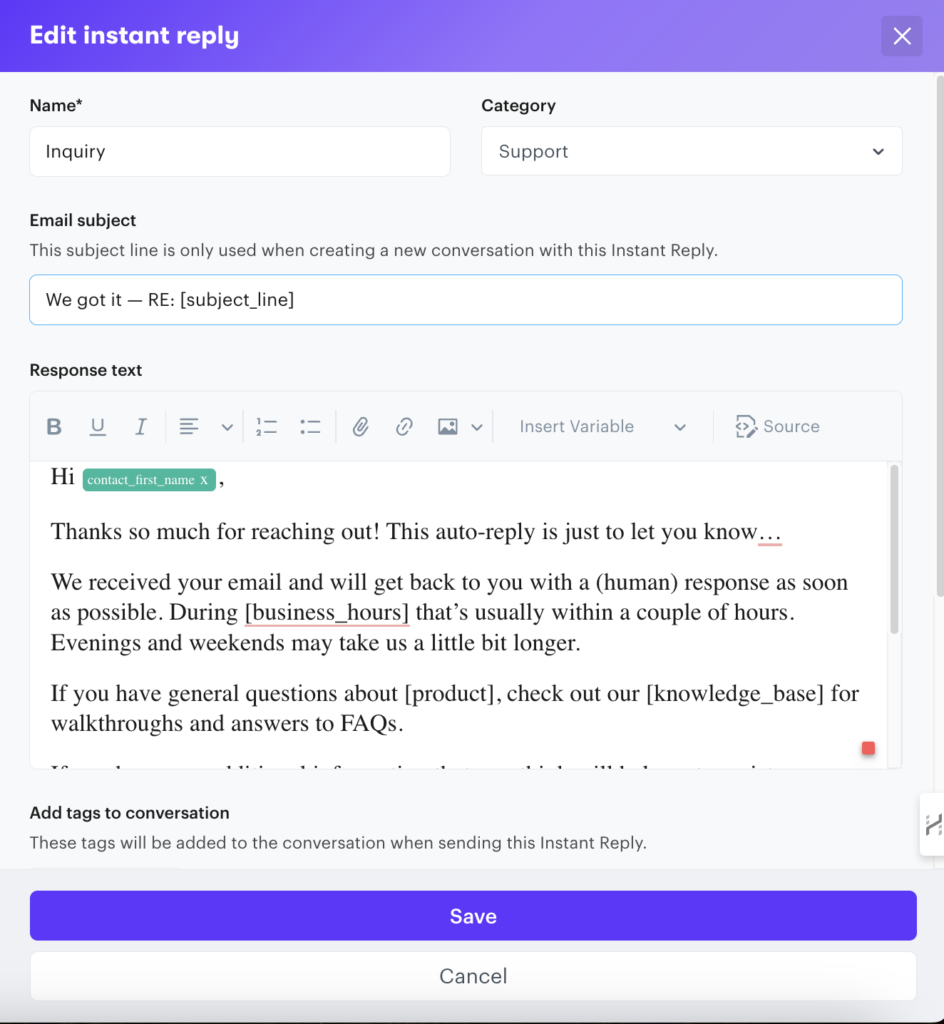
If you’re using a help desk like Groove, it should allow you to set up these templates easily. They can be stored in advance, then accessed and customized quickly to maintain a personal touch even when time is short.
Principle #4: Invest in Data-Driven Support Optimization
Data-driven support involves collecting and analyzing key metrics. You need to understand how your team is performing – and how customers feel about their interactions – before you can identify areas for improvement.
You can use dedicated tools to pinpoint trends and identify problems. Groove’s reporting features help you visualize these trends, and are built right into your support inbox:

What numbers matter most? There’s a lot you can track, but here are a few that tell you whether your SaaS customer support is up to par.
Customer Churn Rate
Churn measures the rate at which customers cancel their subscriptions. High churn rates signal problems with important elements like your product, pricing, or service.
By monitoring churn in conjunction with other support data, you can identify correlations. Then you can dig deeper for root causes, and take proactive steps to improve retention.
Customer Lifetime Value (CLTV)
Customer Lifetime Value (CLTV) is the total revenue you expect from the average customer throughout their relationship with your SaaS business. Understanding CLTV helps you prioritize high-value users, so you can to tailor your support efforts accordingly.
Plus, low CLTV indicates that while you may be doing well at attracting new buyers, they’re using your product inconsistently or failing to scale up to higher tiers. They’re probably not fully satisfied with their experience – whether that’s due to the product itself, the support you’re providing, or some combination of the two.
Monthly Recurring Revenue (MRR)
MRR is the total recurring revenue generated each month via subscriptions. Tracking MRR in relation to support performance can reveal how improvements in customer satisfaction impact your bottom line.
Monthly ARPU x Total # of Monthly Users = Monthly Recurring Revenue
Suppose your new SaaS product has a handful of users on various plans:
- Basic Plan: 50 customers at $10/month
- Pro Plan: 30 customers at $25/month
- Enterprise Plan: 10 customers at $100/month
That translates to:
- Basic Plan MRR: 50 customers x $10 = $500
- Pro Plan MRR: 30 customers x $25 = $750
- Enterprise Plan MRR: 10 customers x $100 = $1,000
- Total MRR: $500 + $750 + $1,000 = $2,250
First Response Time
Customers are more impatient than ever. So it’s vital to aim for a first response time that aligns with users’ expectations, as well as the urgency of their issues.
Quick responses prevent churn by reassuring customers that their concerns are being addressed promptly. That’s why we’d recommend keeping an eye on how long it takes your support team to respond.
Resolution Time
For some businesses, the bulk of customer requests are quick and simple. In the SaaS world, that’s less common. Users may experience all kinds of issues with your products. And if they rely on those products for work or daily tasks, they need concrete solutions.
Resolution time measures how long it takes to completely address a customer’s issue. It’s an important companion metric to first response time. Ideally, you’ll get initial replies to users immediately, and then resolve their inquiries to satisfaction promptly.
Customer Satisfaction (CSAT)
Most of the above metrics are internal, telling you how your team is performing from an objective standard. But none of that matters if customers aren’t happy. You need to know how users feel about the support experience, regardless of the raw numbers.
High Customer Satisfaction (CSAT) scores indicate that your service is in line with customer expectations. This is vital for subscription-based models where customer retention is key. So you’ll want to regularly survey users after support interactions, and keep track of their scores and their subjective feedback.
Principle #5: Scale Support for Reliable Growth
SaaS businesses often experience rapid growth and other quick changes. Having scalable processes in place ensures that service quality remains consistent no matter what.
Effective scaling allows your support operations to grow alongside your business, maintaining a seamless customer experience. Let’s look at a few ways to make that happen.
Invest in Automation
Automation helps your team maintain efficiency as support volume increases. For instance, you can set up automated workflows that categorize and prioritize incoming tickets, ensuring that urgent issues are addressed promptly.
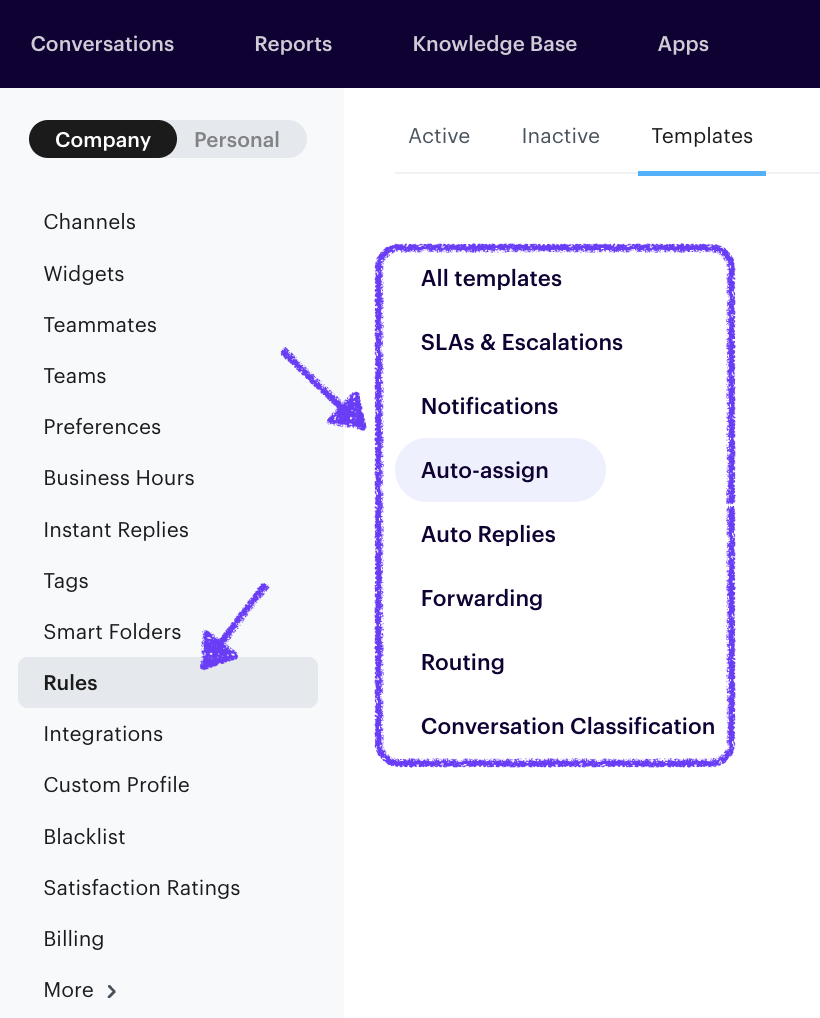
The more routine tasks you can streamline, the better. Ticket routing, follow-ups, and knowledge base suggestions can all be put on autopilot, so your support team is able to focus on more demanding issues.
Create Tiered Support Categories
At the beginning, all (or most) of your users may be in similar positions. But over time, you’re likely to find yourself serving customers with very different support needs.
Implementing a tiered support system helps your team manage those differences effectively. By categorizing requests, they can prioritize and address issues based on severity and impact.
For example, Tier 1 Support might handle basic inquiries and common problems. Meanwhile, Tier 2 Support deals with more complex technical issues. This structure ensures that each agent can focus on their area of expertise, improving resolution times and overall efficiency.
Elevate Your SaaS Customer Support Today
Excellent customer support is essential for any small SaaS business looking to thrive in a competitive market. By embracing these key principles, you can build strong customer relationships, reduce churn, and drive growth.
Of course, all of that takes time and practice. Anything that saves resources is a goldmine. So if you want to streamline your support efforts and maximize efficiency, consider switching over to an SaaS customer service help desk.
Groove helps you manage user interactions, track feedback, and analyze performance with ease. Ready to transform your SaaS customer support into a growth engine? Sign up for a free trial, and give your team the tools they need to create positive experiences!